Try exporting as PDF, with image resolution set to high, and then rasterizing in an image editor like photoshop or GIMP, with resolution set to 200dpi, and saving to jpg.
Edit:
Had success exporting up to 2000mm (78"). Any higher and the pdf came out blank. Maybe a hard limit set inside LO.
But, PDF output set to high will export at 300dpi, so changing image size, without resampling should get your 2500mm wide image at 200dpi without issue.
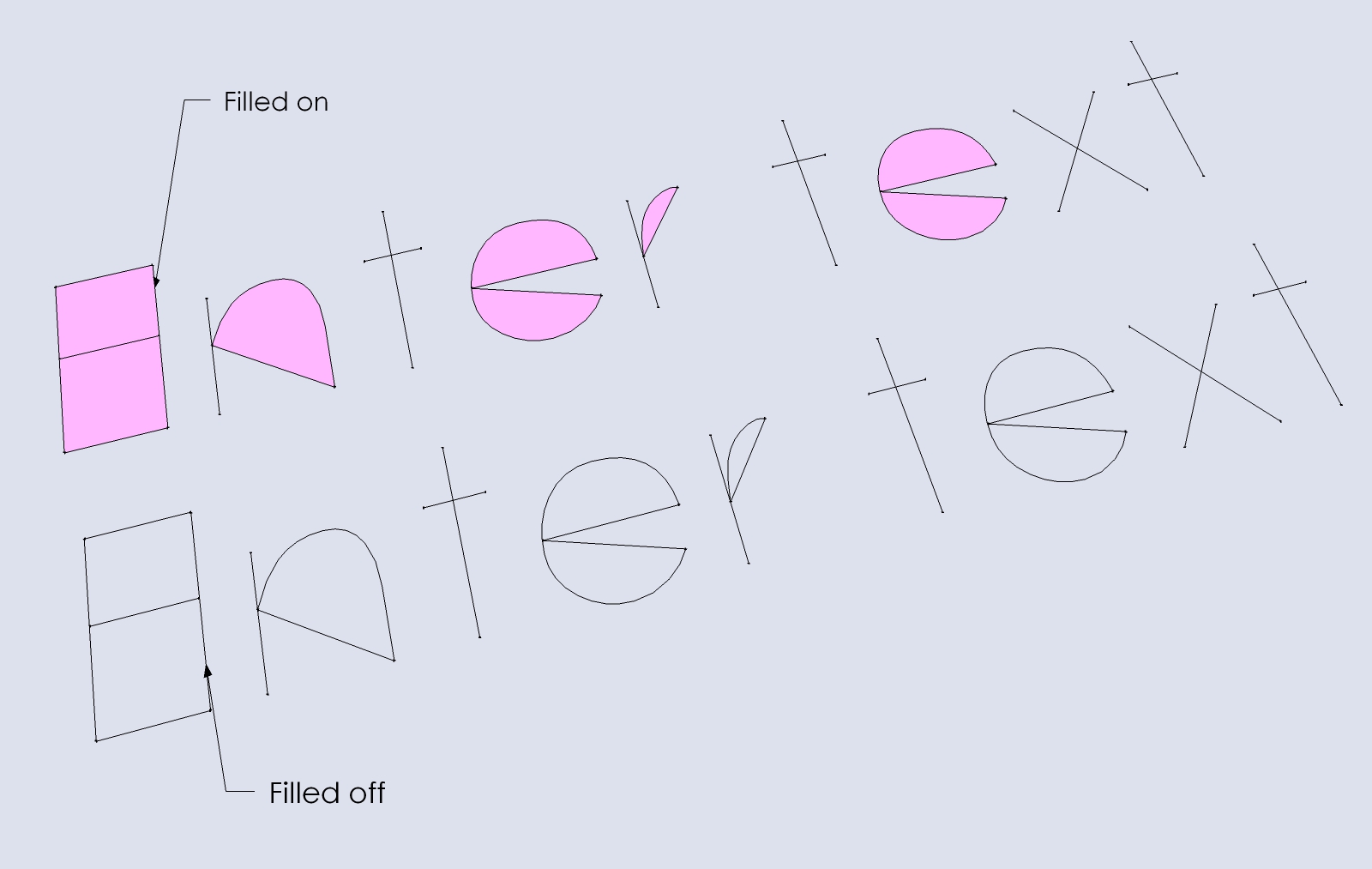
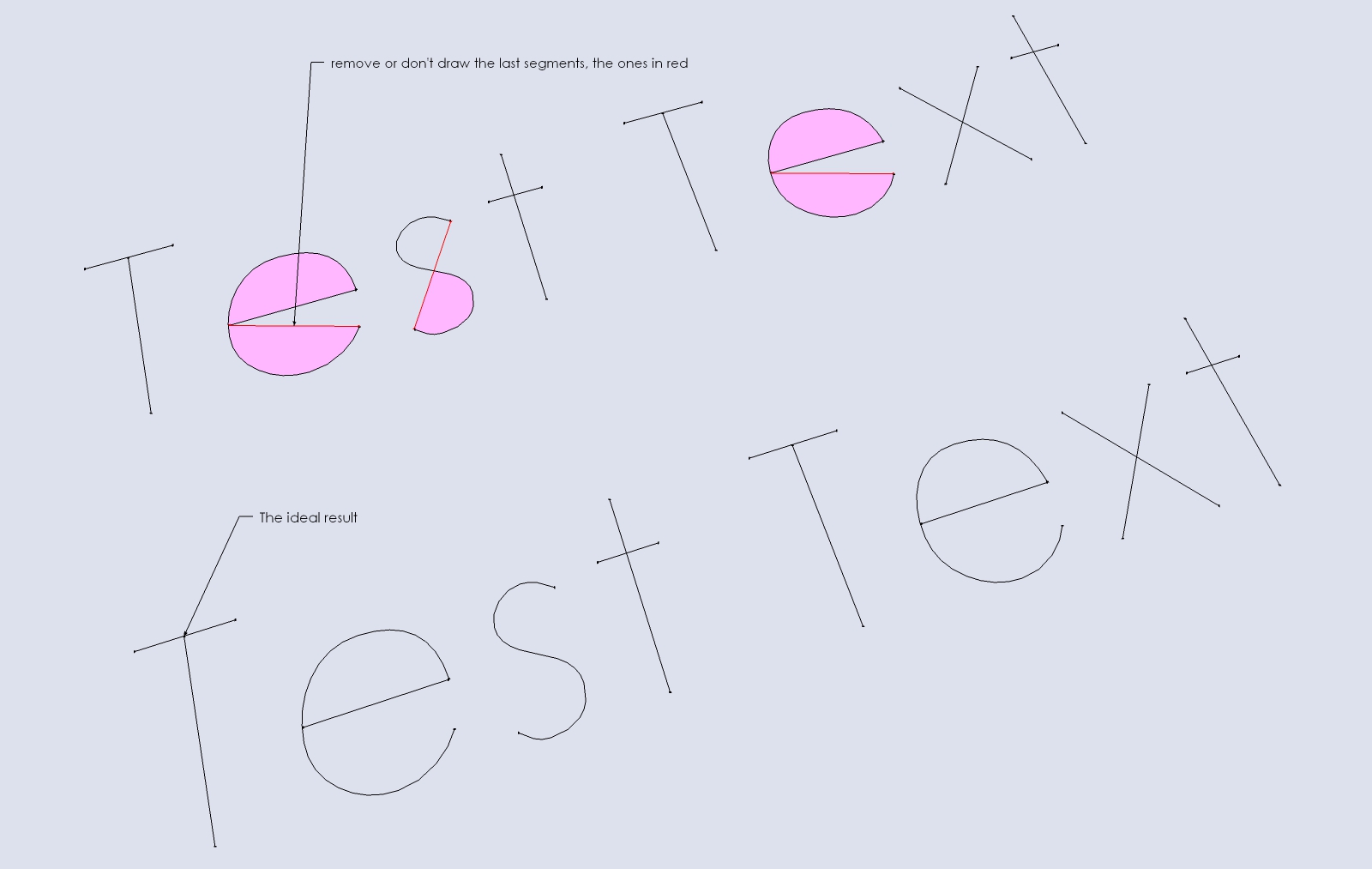
 .
.