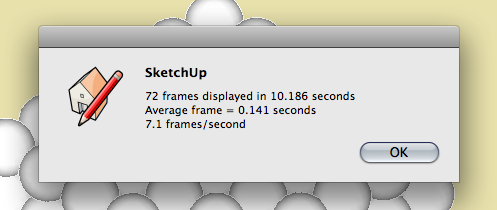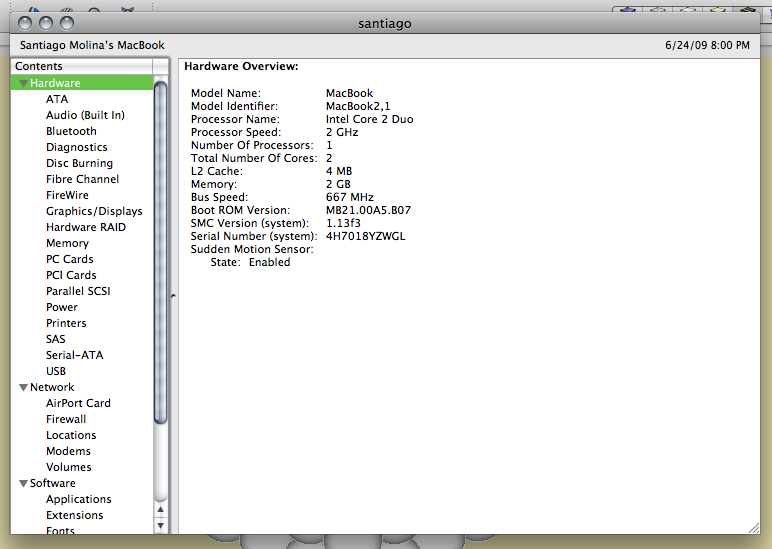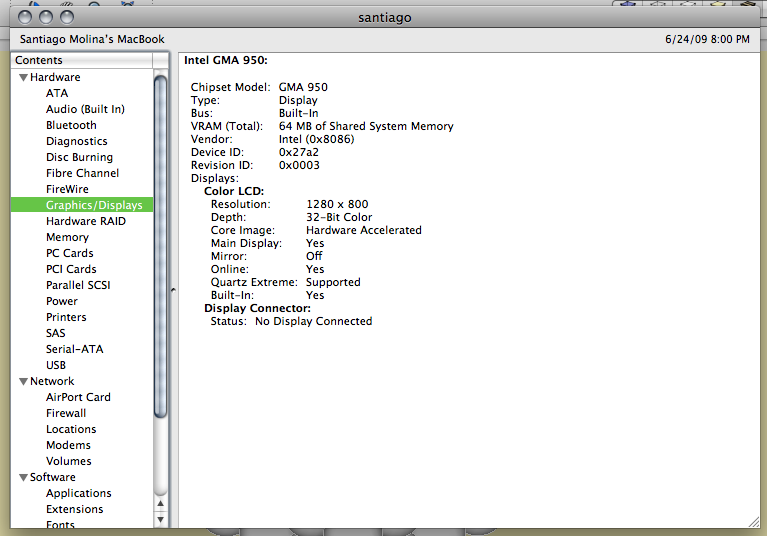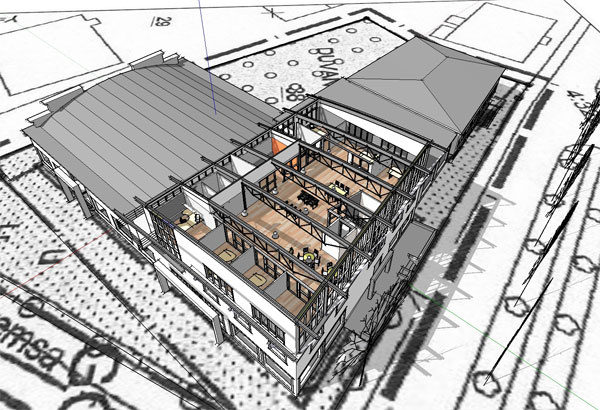Hi Rick.
I own a white C2D macbook. It´s 2 years old, and has intel graphics. I use it with sketchup a lot, and works ok on small to medium sized models. Large models are doable, as long as you use layers to organize heavy geometry. I´m very happy with it.
About 4 months ago they launched the new macbooks, in aluminium, which are very cool, and now have nvidia graphics, which makes them more sketchup friendly. And now, just a month ago, they refreshed the low end plastic macbook with the same specs as the aluminium one, and for 999us, which makes it a very good deal imo. Go for it!