another one...
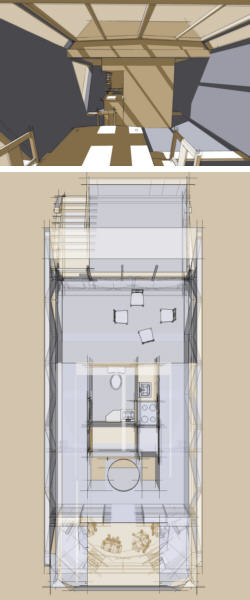
Posts
-
RE: Dead but not buried
[img]I found references to some of the original stuff that really blew me away, back when i started looking at sketchup. What stood on those images was the clarity and directness; back when sketchup didn´t have most of the features we now take for granted (transparency, smoothing, texturing....), and how all those limited resources were used to their limits.
Some examples, back from the dead... i believe most of this images are from Dennis Nicolaev.

-
RE: Please help with this file
Yes, it´s an exported dwg from archicad. I just don´t know how to export items exploded.
-
RE: AutoCAD
In isometric, you should get real dimensions. Lines on the x, y and z direction should be to scale(1:1). There´s probably a bug in 2d iso export that will export isometrics at .8 ish of the correct scale. I´ve also had it. The solution has been to scale with reference in acad the exported dwg.
S
-
RE: Please help with this file
Thanks a lot Jakob.... real life saver. I´m on osx, and it didn´t even open today... Now it opens fine.
Again,... thanks a lot man.
s
-
Please help with this file
Hi,
I was working yesterday with a file, and it was constantly giving me problems, something to do with component names, i believe, because it would beachball if i opened the file with the component browser expanded, but would open ok when it was closed. I don't have a backup of the file (I know....), and need to recover it. Can any of you help me by trying to open the file, and if it opens, resaving it as something else.
Thanks a lot
S
-
RE: 3D Basecamp 'after-site' online
I´m slowly going through the content posted on youtube, and have to say that most of the material is very good. I´ve picked a couple of useful techniques, and seen useful new ways to use our current tools.
So thanks a lot to all the people involved in these presentations (google and non google). Particularly, Daniel Tal, and Mitchel Stangl, for showing (me) creative uses of old tools (even acad....).S
-
RE: Leopard 10.5.4 damages SU?!
I was about to install this update, but now, I´ll wait for the official word from google.
Sorry about your problems... -
RE: Watermark messes up when export
Not when exporting 2d, but exporting animations, it misbehaves also.... It starts ok, then fades out, and then reappears, for no reason....
-
RE: Quiting with sketchup
Sorry if this seems dumb, but in lightwave, have you checked if the textures are loading correctly? When exporting 3ds, remember to tick the export textures option, and in lighwave or 3dmax, check the materials to see if they are picking the correct image.
-
RE: Quiting with sketchup
Hi,
I used lightwave to render sketchup models, but that was a loong time ago (ver 6, i believe). It used to work ok, but involved a little work. I exported as 3ds, as it gave better result than obj. When importing into modeler, i would merge all vertexes, since 3ds export from skp is a bunch of individual triangles, to preserve uv info, if i recall correctly.
After that, i would search for polygons with 2 vertexes, and delete them, they would give trouble when rendering, and were a result of the merge (all polygons exported from sketchup are 3 sided). Some minor tweaking, layout, and fprime. It was a good combo back then, but i don´t do much rendering now.
Can you tell us where exactly you are having trouble, so we can help you.
s
-
RE: Apple Mighty Mouse
I got an imac on my new job, with said mighty mouse. It really looks cool, but i´d say it´s not for everyone, or at least, not for me. The nipple thingy for scrolling is too sensitive, though it´s cool to scroll sideways in preview. It´s very hard to just orbit without zooming, and the wired version has an issue with the cable getting trapped under the edge of the mouse, preventing clicking. The side buttons are cool when assigned to expose, but after a while, the issues were bigger than the advantages. Found an old logitech optical scroll mouse (the really noisy ones
 ), and been happier ever since. Apple, while good at designing computers and os´es, really suck at designing mice. Do any of you remember the old hockey puck mouse that shipped with the first gen imac´s.
), and been happier ever since. Apple, while good at designing computers and os´es, really suck at designing mice. Do any of you remember the old hockey puck mouse that shipped with the first gen imac´s.That´s just my experience though...
-
RE: Issues with SketchUp on the Mac
I´ve had that issue on a macbook. No need to disable hardware acceleration, which makes things slooooow. Just disable fast feedback and your problem should disappear.
cheers
s
-
RE: Dealing with Complexly Curved Facades?
@lewiswadsworth said:
I don't render in SU. Rhino Render and Blender will cast shadows correctly if you place a transparency map (a copy of the bitmap where white represents no transparency and black represents full transparency) in the Transparency channel. If you don't put a transparency map in the correct place, you get the same problem as you have with SU, in that transparent portions of the bitmap still cast shadows.
SU doesn't have native multichannel rendering, unfortunately.
Yet.
Just a side note: One little surprise when switching to osx, was the fact that sketchup on mac does export tranparency, just remember to export as png, and check the options.
All the other channels (depth and material), can be exported with some ingenuity, though, it´s not a 1 click process
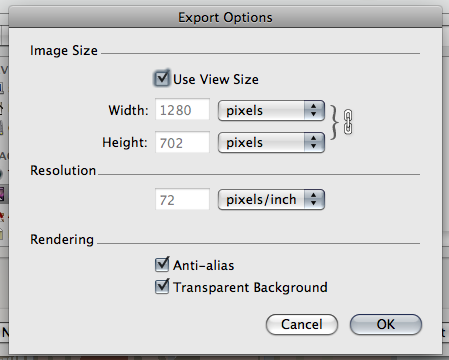
-
RE: Exporting to Quicktime on a PC?
I´m now using sketchup on osx, but not long ago, i used windows... I remember that with each revision of version 6 free, they started adding additional features to export, like the ability to change resolution. Check that you are running the latest version of skp, if not, probably going pro is the solution.... (or doing it on a mac
 )
)s
just saw your signature, i see you are running pro.... I´m sure that you can change the output resolution of still frame animation, though i don´t recall seeing an antialias button there. But, try and export at 2x resolution and downsize. That should work.
-
RE: Exporting to Quicktime on a PC?
Export the animation as a still sequence, use quicktime pro to compile it into a mov file, using any of the (way better than windows media) codecs supplied by apple. One difference I´ve found between exporting stills and avi or mov files is the line thickness. On avi and mov files they usually come out as thick lines, which i don´t like. On still sequence they come out thin(ner).
Even better, export at twice the resolution your video will be, without antialiasing, and then, on quicktime, make it half size. The results are thin crisp lines, and instant antialiasing. And it takes about the same time exporting at x res with antialiasing than at 2x without.
-
RE: Welcome
Hey there. I´m colombian, but living in Durban at the moment.
No afrikaans though How big is sketchup here, I wonder, since in my main job all they talk, breathe, and think of is archicad. I do try and squeeze in a bit of skechup. I certainly miss using it every day.
How big is sketchup here, I wonder, since in my main job all they talk, breathe, and think of is archicad. I do try and squeeze in a bit of skechup. I certainly miss using it every day. -
RE: Visual X-ray Oddity
There is a slider for transparency quality on styles/faces, try moving it between faster and nicer. Maybe this will make a difference
-
RE: Switching from Mac to PC...
Tim
I recently moved from a pc to a mac. As someone else pointed before, considering specs, macs are competitive, when compared to a similarly spec´ed peecee.
I work on a macbook, which i upgraded to 2 GB of ram, and find sketchup performance adequate, even with integrated graphics. Take into consideration the fact that a lot of stuff you see on your screen on OSX is opengl accelerated, so apple makes sure performance is ok. I work with hardware acceleration on, and there are no visible glitches (something you more than likely would have on a pecee with integrated graphics), and speed is ok on small and medium to large models. In this case, it´s not just a matter of raw speed, but also good drivers, and the mac certainly does have good ones.
I guess it all depends on the kind and size of models you do. I would be more than happy to have a macbook pro though, but it was out of my budget.
I also use a late gen imac, with ati graphics, and performance is very good, but, strangely i get more graphic glitches than on the macbook. Nothing terrible though.
Certain plugins do work only on peecee, but you have several option on a mac to run windows for those, if you need to.
Your computer is imo too old to run sketchup properly though.
It´s up to you in the end, but if it was my call, i would stick with osx. Not pretending to turn this into a flame war, but if you are used to mac, the switch will be full of surprises, and not all of them will be good.
The peecee has more variety, software wise, i agree, but most freeware, shareware, low cost programs on a mac are imo of a higher quality than equivalents on peecee.