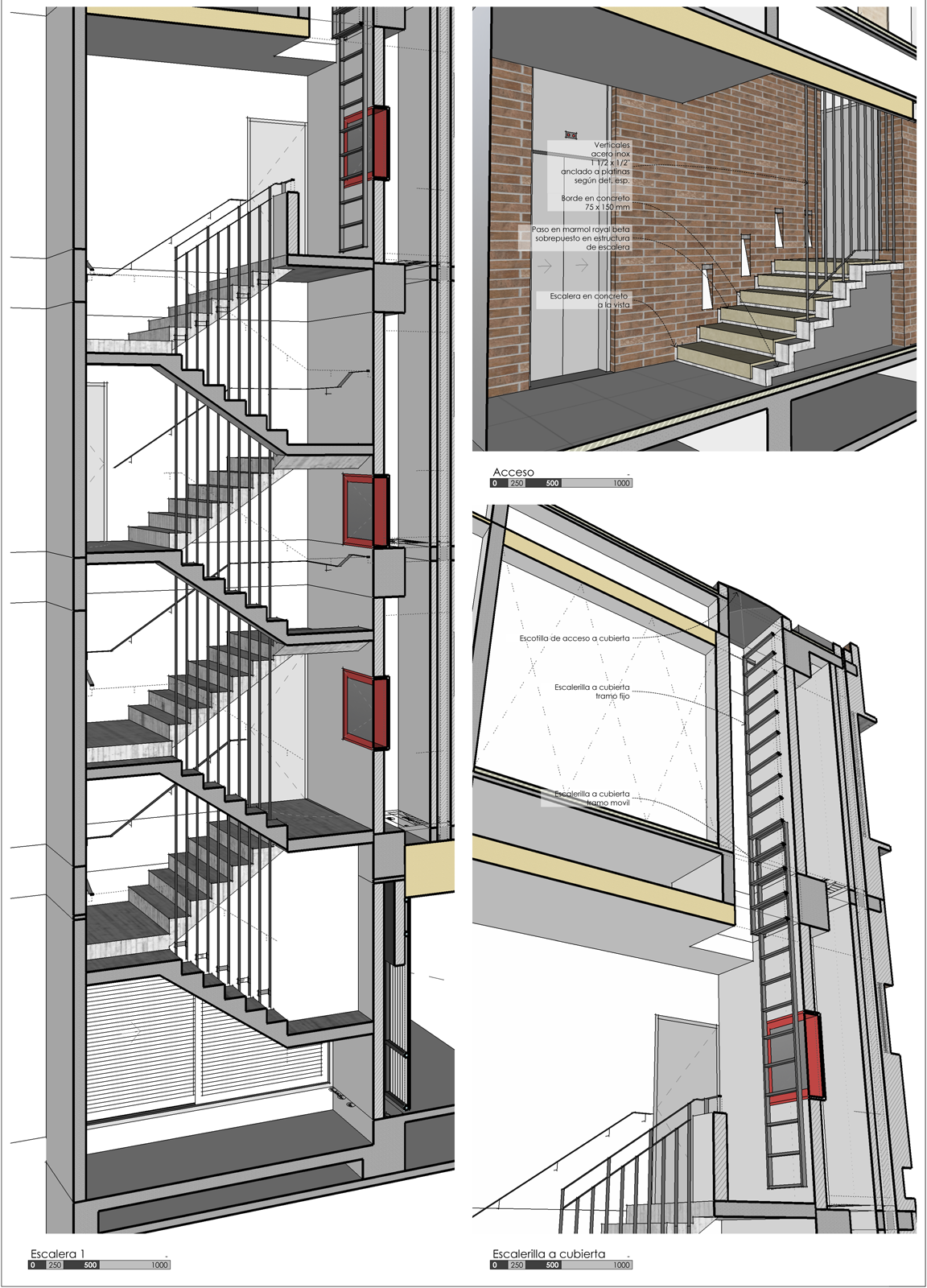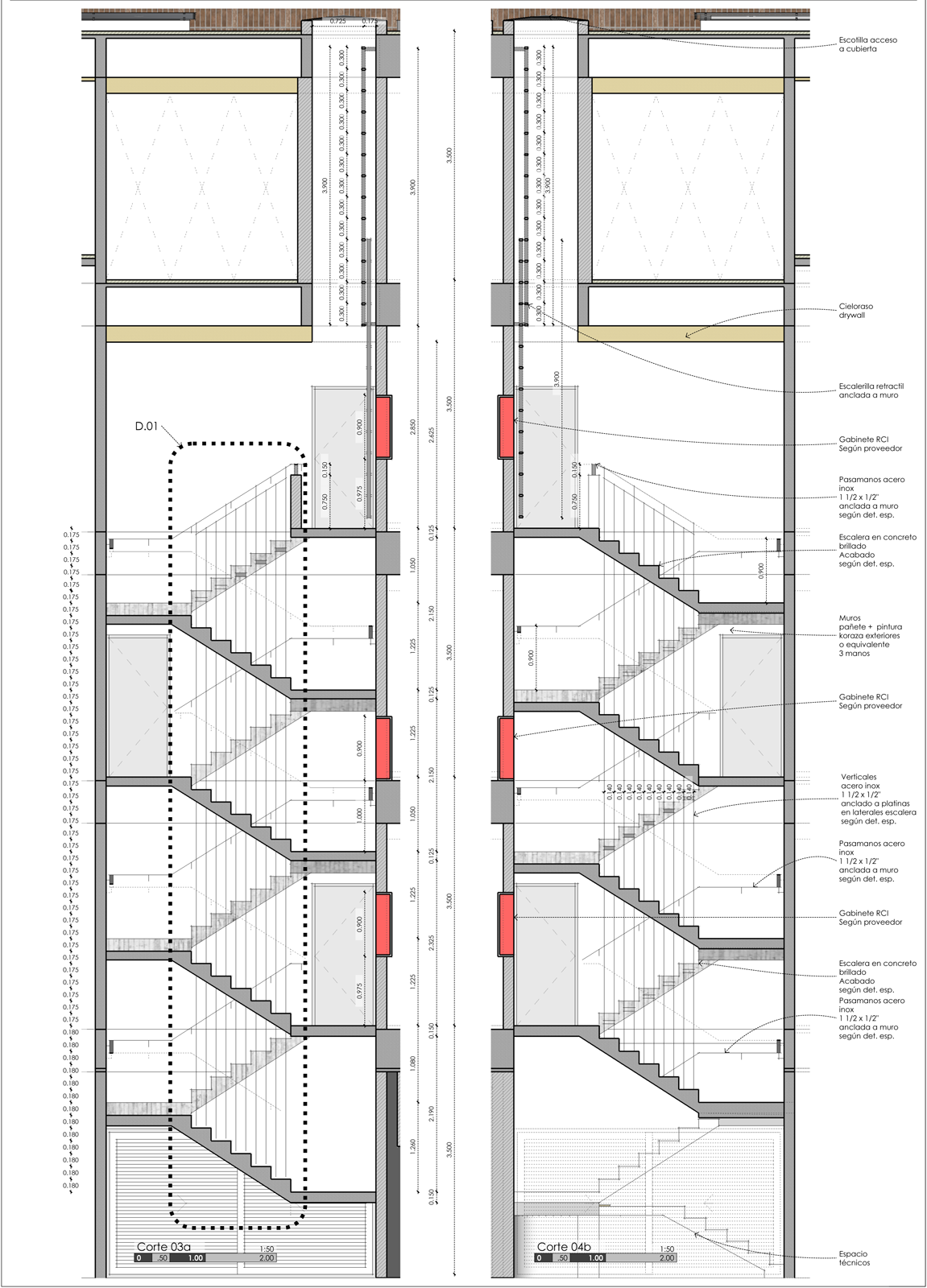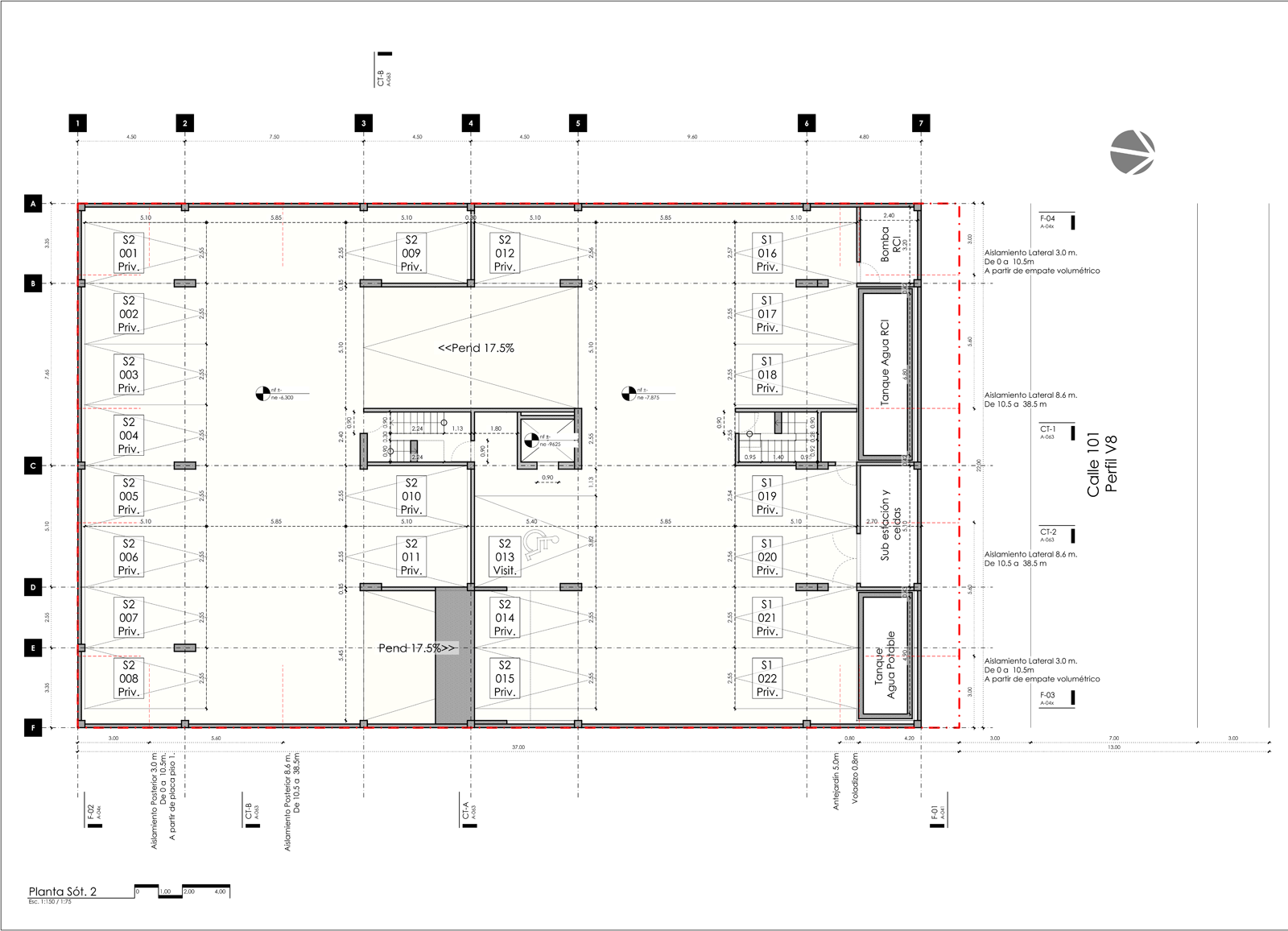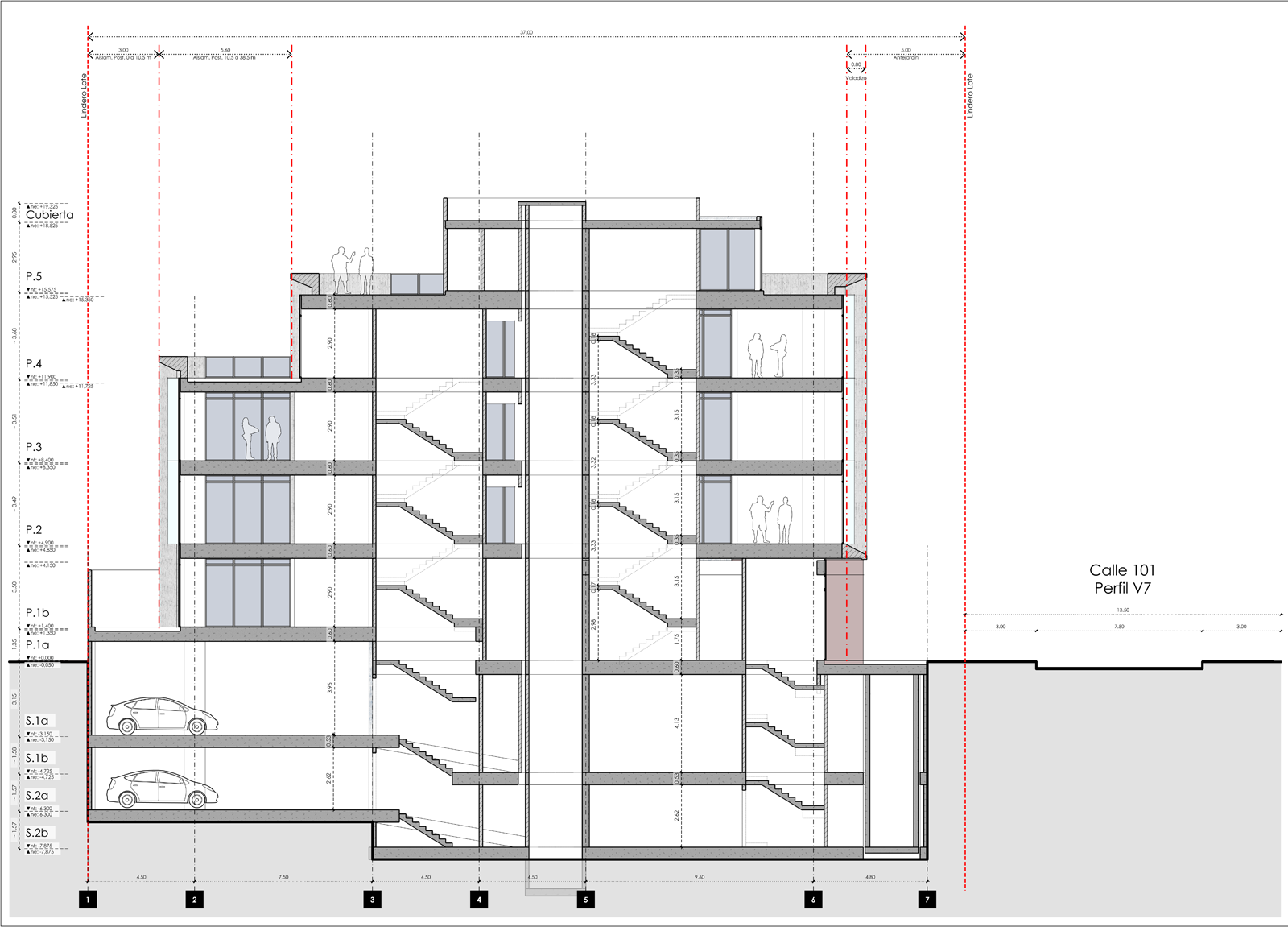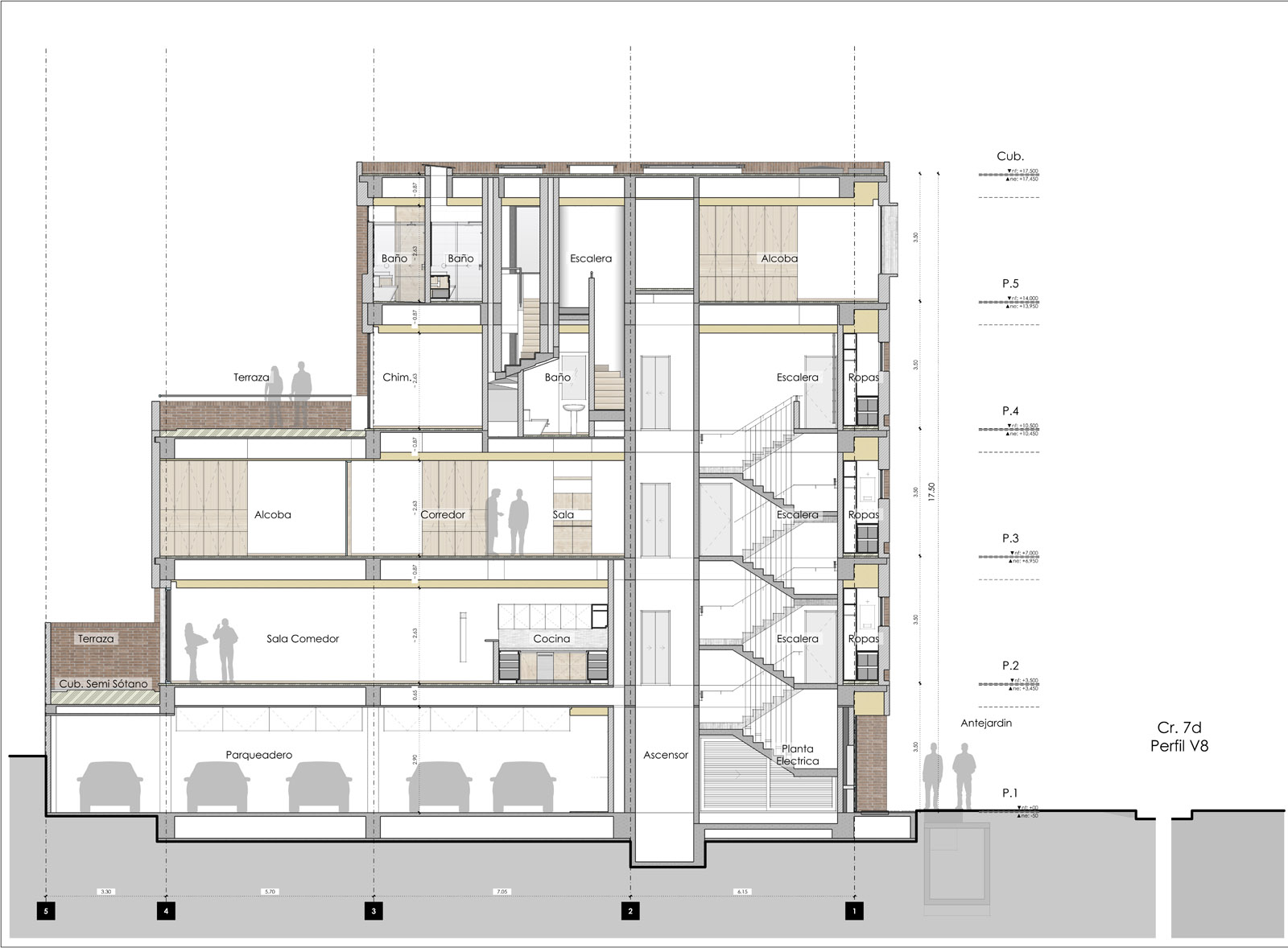Also been using 10 for paid work for 8 - 9 months without major issues. Had some problems with nvidia drivers and bsod for a while, but these seem to have been sorted.
I do like it. One thing I would like to be improved is legacy stuff that ms does not remove probably to avoid breaking old outdated programs. For example, and it is probably a major undertaking, but..., there is now a new way to set things up on a machine, called settings, but we still have the good old control panel. BUt I guess that is ms. If my memory is correct, I do remember having still having windows 3.11 inside win 98 and ME.
Apple did it right, when they moved to x86, and left rosetta initially as standard install, and then as optional, until they finally decided to remove it forever. Also did this with the classic enviroment, which essentially was a virtual machine running os pre x. But, ms would probably upset some big enterprise running some obscure accouunting software from 1997 if they decide to remove legacy support.
I do like the new start menu, the live tiles seem kind of useful, and the tamed metro interface inside windows seem to be a good compromise. I do like the flat metro look, and would recommend it over 8 and 8 definitely, over 7, and certainly over xp (those candy buttons really look dated nowadays)
It is as fast as 8, if not faster, but nowadays that is all relative, with widespread availability of ssds and hybrid drives.
Sketchup works the same way it did in 8 /8.1 As previously mentioned, display scaling sucks, and skp will look terrible. Avoid high dpi screens, or stick to 100% scaling. Lets hope trimble does some overhaul of skp ui, with more modern interface elements that work better with display scaling.
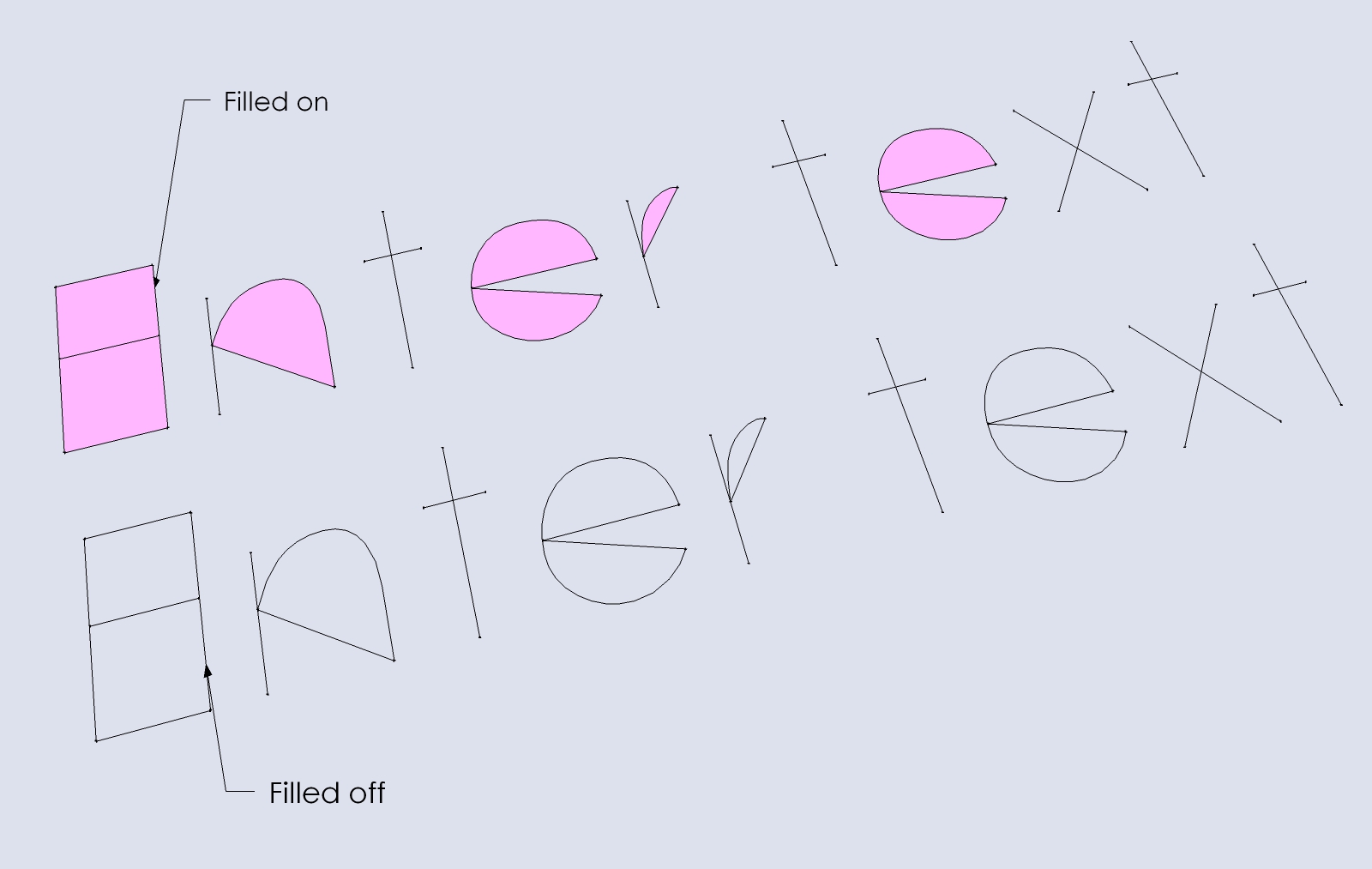
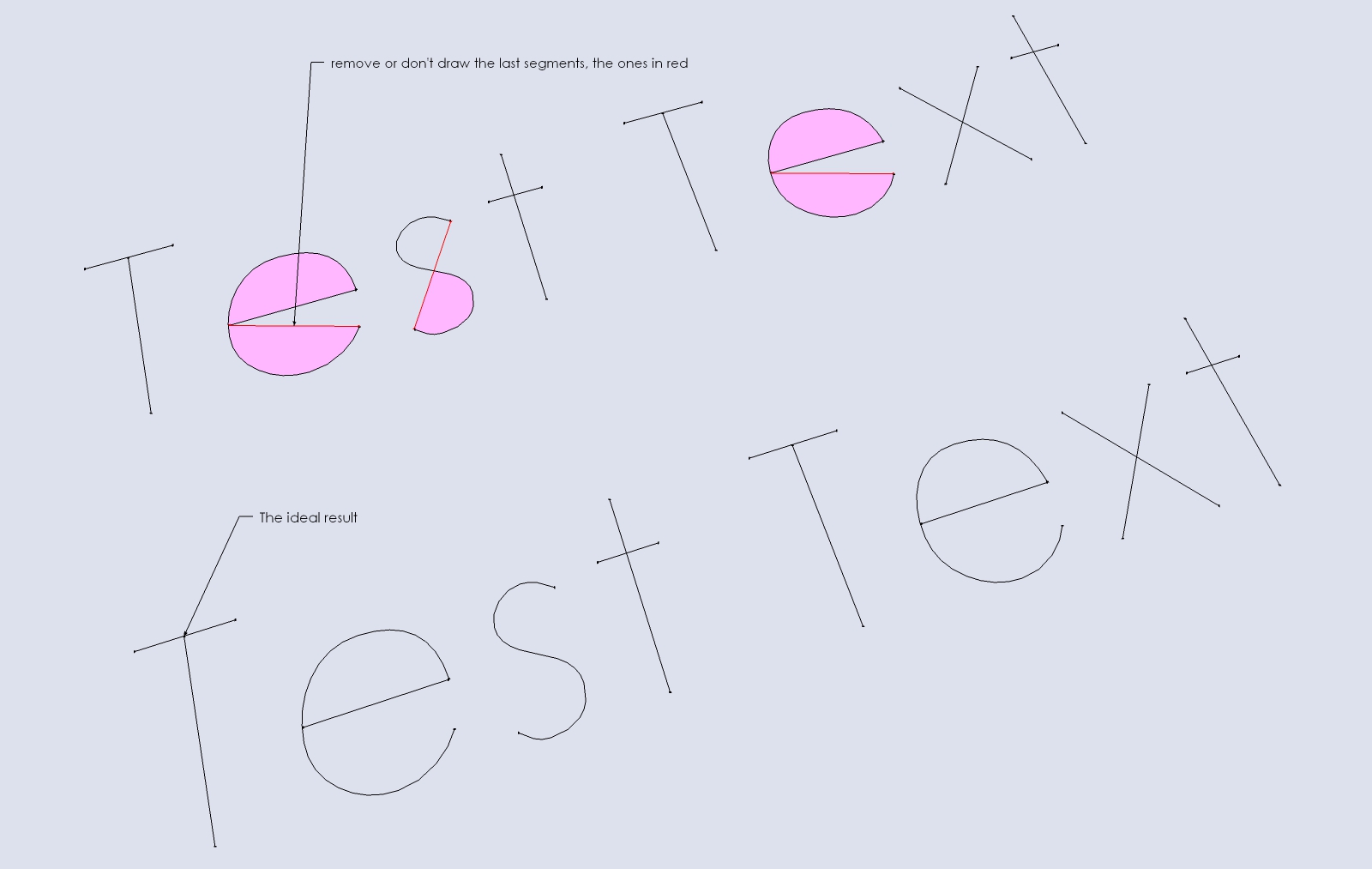
 .
.