


Thank you so much 
Hi, I am posting a question to plugin developers: would it be difficult to have the three main tools, MOVE - ROTATE - SCALE, as selectable commands in the right click menu?
Is there already a plugin that does so?
I would find it useful for my workflow (I know there are shortcuts and stuff, but sometimes I can't use my left hand and clicking on the buttons slows me down).
I hope to have some answers 
Just had the time to watch the video, and your technique is awesome 
Have you noticed better render times with this solution?
@hellnbak said:
Broomstick, I assume you wanted to see a hidden line shot, not a wireframe. Anyhow, here's both. Not much to see, pretty simple model.
Yes thank you. Outstanding! Your textures fooled me in to thinking that you had made some deformation on the brick's surface. Instead it's only an effect from the textures.
Wow, just wow
That is a really nice visualization, and I can't get my head around the fact it is not a render.
I would love to see the wireframe of that model.
That image alone could be advertising for the quality you can reach with Sketchup visualization 
Thanks for an nice question that led to an interesting technique.
I am uploading what I created, after thinking about how to solve your issue.
What I came up is this:
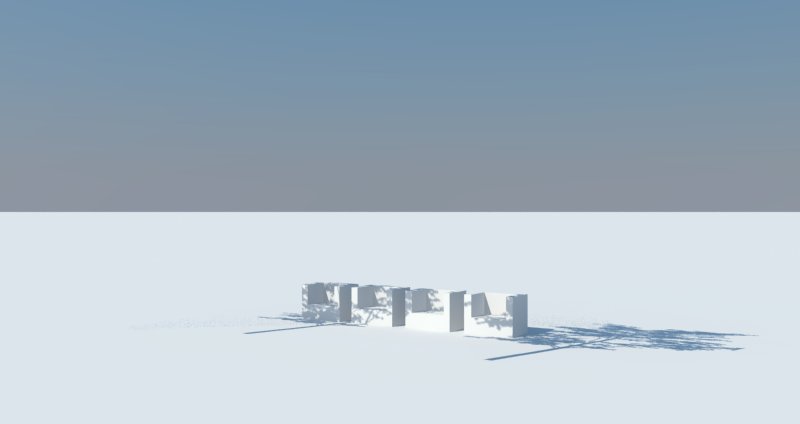
What you are seeing here is a plane, with the positive face facing the seats, and the negative face facing the camera.
On the positive face is a tree image with trasparency. On the negative face is a standard vray material, with opacity set to white (=100% trasparent). In this way, the negative face doesn't show up in the render, but you still have the shadows from the tree image placed on the opposite face.
I am uploading the resulting Sketchup file, because it's really easy to see what I did and to duplicate my result.
This trick, however, will work only with planes. I don't know if there is a way to make objects invisible, but keeping the shadow casting.
Hope this helps!
I just realized I could have done a BIIIIG prank yesterday, about a new release of Vray 4 SU 
@wo3dan said:
And even more, while doing so, how to lock moving a vertex to its own edge's direction. (=hover over the edge first, press [Shift], only then move the vertex)
There's always something new to learn..
@thomthom said:
@broomstick said:
The zoom value of the Vray camera is set to 1,0
Not sure what it is. But I've had some issues occationally myself. Trouble is that SU doesn't expose everything. Might be that.
Thanks for taking the time to follow me through. Let's hope a new version of VfSU is on its way soon!
@thomthom said:
Is the V-Ray camera set to zoom?
The zoom value of the Vray camera is set to 1,0
Do I have to look somewhere else?
I had a little time to do a simple photomatch:
this is the photomatch scene:
This is the recreated scene:
This is what Vray comes up with:
Any advice?
This new version is looking very good!
I still have problems with camera match, though. Even after regenerating a Camera Matched scene, rendering in vray produces an image as if the camera has zoomed in on the object.
I can't publish any image now, to show the problem, but I will try to do it later, so you can see what happens.
Take care,
Michael
The vray render engine is Biased, because it uses specific algorithms to simulate lighting in the scene. Unbiased renderers (like Maxwell) shoot a continuous stream of light which in time lights up all of the scene and gives you the final image after a lot of calculation (and time).
If you want to try this approach, you have to use light cache for both the primary and the secondary engine, setting one to medium settings and the other one to high.
With this approach, however, you lose the main advantage of Vray, which is quicker calculation using the combination irradiance map for primary/light cache for secondary engine.
That's great news Chris, I hope all the best for you and your family!
Now, if you could manage to convince the team to make Sketchup in 64 bit flavour, that would be splendid.... 
Ciao!
Try this also: open a new empty sketchup file, and import the old file. Sometimes I recovered files doing this 
@dkendig said:
I've managed to get scene parsing time down considerably (in many cases)
Thanks for addressing problem n°1 for Vray 4 SU!!
Any possible time frame for the release??
@beelenpe said:
Same problem here. Added: I did not use vray materials even. 23,5 mb is too much, adding any tree in a small landscape kills sketchup- vray at startup. Rendering an animation kills every time when the 2gb limit is reached. My opinion is both applications have big bugs at the moment.
It's not a bug.. seems to me you reached the memory limit of the applications. If you need to render a lot of trees, maybe you should try another renderer like Thea or Maxwell, they have proxies.
@davidboulder said:
I would expect them to also bring Realviz Image Modeler into the modern edge using a tablet with camera to do image based modeling.
That would be a minority report level of awesome, and it would also be THE reason for me to buy a tablet.
Imagine sketching a building while waiting for an appontment!!
Looks nice, one thing bugs me though: how would you manage tracking a point in space without the use of a mouse? In the video the solution is unit snap movement, but some things are just better with a mouse (although I ask myself if this sentence will have any sense four or five years from now).
I'm sad the video doesn't show scaling.. It would be cool if you did scaling by dragging two fingers on screen 
@adina88 said:
I am having the same exact issues and now that I just updated SU it has gotten worse. I believe that the true issue lies when SU and Vray loads their materials while starting. Sometimes there is a discrepancy between materials in SU and Vray and this normally makes my SU files to crash. My problem is that I need these programs for work, I am expected to get my renders done and it is extremely frustrating when it takes 30 min's to open one file.
I am trying to contact Vray for assistance because this is totally unacceptable but in the mean time does anyone have any ideas as to what I can do?
I'm not sure this is useful in any way, but working with Vray 4 Skp I have become used to installing the V-ray toy plugin made by thom thom:
http://sketchucation.com/forums/viewtopic.php?t=15491
What you do is: install the plugin, go in preferences/extensions, turn off vray and shut down Sketchup.
Now vray will not start when sketchup does, to have it working you go to Tools/Vray tool/Start Vray. Do this only once you have opened your model.
This will at least solve the very long opening times of your model.