Hi everyone.....extreme high res textures i.e. 6000x6000 or even higher resolution sky rocket the sketchup file size....then what is the point of downloading them?? I mean...everytime we have to resize them so that the file remains stable...I read a case on this forum when one of the users file size was 200 mb or something...the moment he/she removed the textures it was back to 8 or 9 mb if i'm not wrong....what is the use of highres textures and is there a facility in vray 1.05.30 to automatically use use high res textures without making the file unstable??
Posts
-
Extreme High res textures
-
Arts and Graphics Book Cover Design
Here is a book cover design that I did in second year during my architecture course....did entirely in coreldraw...post you c&c

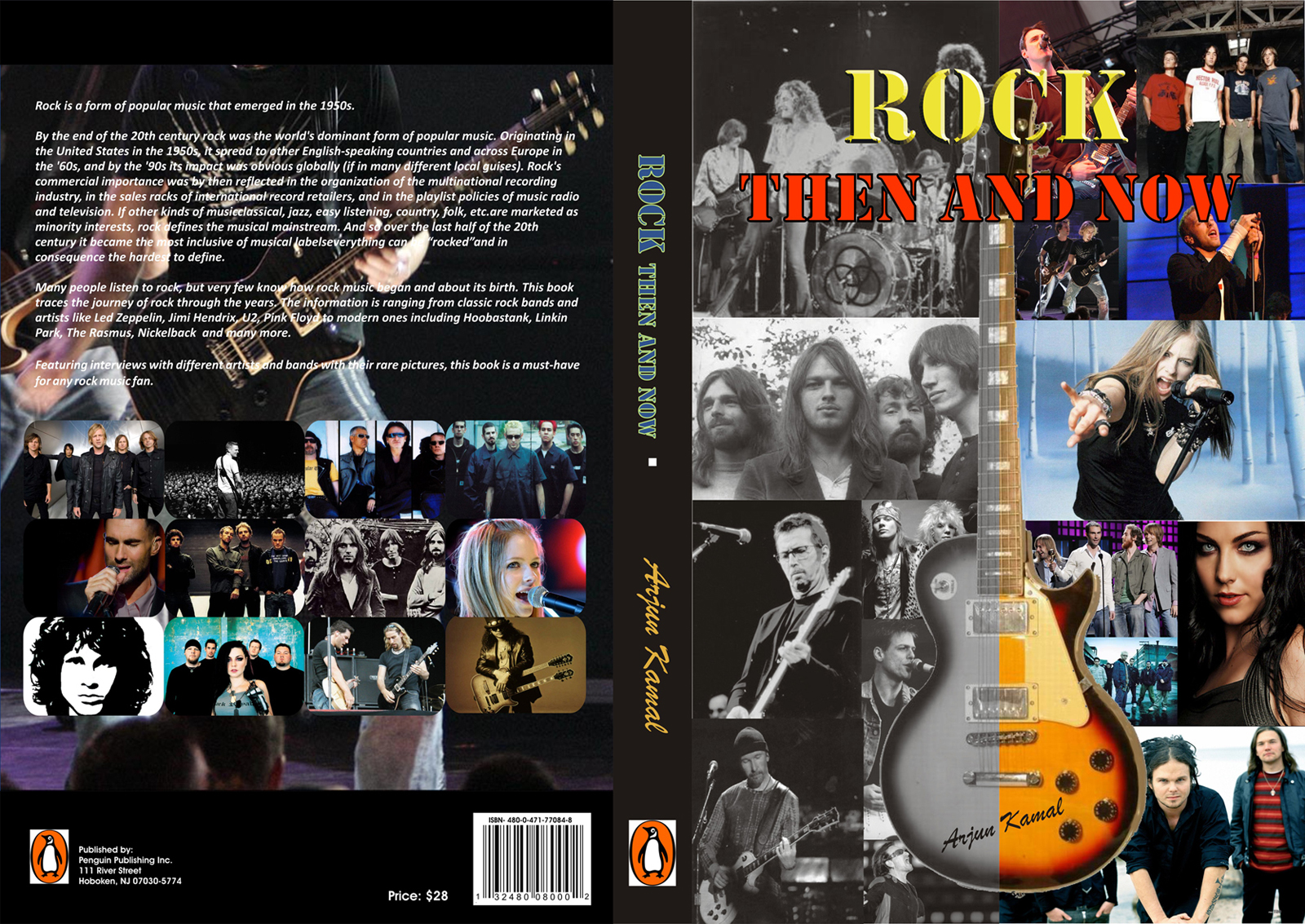
-
RE: Free upgrade to the latest version....
@thomthom said:
The latest version of VfSU requires you to uninstall the previous. Other software might not require you to do so, but this version of VfSU does.
so it automatically detects that we want to upgrade or does it asks for a license file??
-
RE: Different renders to reassamble later
@thomthom said:
Follow his link further up this thread: http://forums.sketchucation.com/viewtopic.php?f=322&t=27231&sid=aeef16ff9118f7dcf9c335f6c04b0e5c#p235562
i went to the asgvis website and had really no clue what is vrimage....please tell me here... what is vrimage and how is it useful for me

-
RE: Free upgrade to the latest version....
@thomthom said:
Btw, did you uninstall the old one before installing the new one? The new one won't automatically uninstall the previous version and will cause conflict.
no... i didn't as far as i remember because when i uninstalled the newer version i didn't have to install the previous version....the previous version automatically came back.....I guess that's how the upgrade is going to work...Did you uninstall the previous version before installing the new version??
If we want to upgrade from xp to vista we don't have to uninstall xp do we?? we just straightaway install windows vista....all our data and settings remains safe....that's why i didn't uninstall the previous version...
-
RE: Free upgrade to the latest version....
@thomthom said:
Many of the issues appear to be related to materials.
just a simple box with the default material won't render....in fact the render doesn't even start in a blank file...

btw...is your vray 1.48.66 going fine....?? and is there really a free upgrade or i'm mistaken??

-
Free upgrade to the latest version....
i have vray 1.05.30....full version. .. now i downloaded 1.48.66 from asgvis website... i heard on this forum that if you have an older version of vray you get a free upgrade to 1.48.66....well this isn't actually the thing with me...i've installed vray 1.48.66 and when i press the render button...nothing happens

-
RE: Exporting to the scale drawings with shadows from SU Pro 7.1
@panga said:
Don't think that you can do that...because you can only export in jpg or pdf from Layout. But you could export in pdf and open it in Corel. But using Layout in far more simply.
Regards.
totally agree with you that layout is extremely simple...but i'll have to take out time to learn using it .
 i'll just export a pdf from layout and do the rest in coreldraw.....thanks a lot!!
i'll just export a pdf from layout and do the rest in coreldraw.....thanks a lot!! 
-
RE: Resuming Rendering from the Last Session ?? Any trick??
@jenujacob said:
thea image at regular intervals..

um....sorry to ask is "thea" a petname for Kerkythea or is it a name of renderer??

-
RE: Exporting to the scale drawings with shadows from SU Pro 7.1
@davidboulder said:
Or if you do want to use an Adobe app, go for Illustrator instead of Photoshop. You can alter the vector linework, even apply Illustrator strokes to the linework.
Actually I have corel draw for vector graphics.....and using it for 3 years... never used illustrator. In India, I haven't seen anyone workin' on illustrator. CorelDRAW is being used extensively for graphic designing here and I really like it. So can I import a layout file in CorelDRAW??
-
RE: Issues with vray 1.05.30 and elev 45 shadows plugin
@tig said:
With v7 you can only have one location per model so you might have to use several inserts for all of the elevations...
the vray render engine doesn't go well with elev 45 shadows... it remembers the default shadow setting only... for example if i changed the location from boulder to manchester... it will remember the location as boulder only..and my file doesn't have scenes...
-
RE: Putting my portfolio together......
Awesome portfolio pal.....really ... let me guess you've taken a full fledged training in Advanced SketchUp and training yeah?? Really amazing work once again... you've truly inspired an architecture student like me........
-
RE: Resuming Rendering from the Last Session ?? Any trick??
@thomthom said:
No way to pause and resume.
There's a power problem in India...i.e. there are frequent power breakdowns during summers...Some renders can take 8 to 10 hrs. Suppose if i start rendering a scene and go somewhere and return after 6 hrs. only to find that my pc has restarted since there was a power breakdown during the render.....I know that i should use a power backup .....but is there a facility in SketchUp or vray itself??
-
RE: Problems using windowizer
@rickw said:
We've been discussing it, but I can't replicate the problem either.
replicate?? i didn't get it mr. rick
-
RE: Exporting to the scale drawings with shadows from SU Pro 7.1
@gaieus said:
Hi Arjun,
Or (if you use SU Pro), you can also send your model to LayOut, set it to any scale and also export as pdf with a whole bunch of settings (vector, hybrid, raster - exploded or not) in that scale.
so you mean I'll be able to import it into photoshop and make cool presentation drawings for my architecture submission sheets?? If that's so then I'm surely gonna try it.. Thanks Gaieus

p.s. can i also control the lineweight?? because i know zilch about layout working in layout. i know that program exists but haven't used it before....
-
RE: Living Room
Awesome work Carlos!! Can't figure out if this is a render or an actual photograph!!! yeah I know that it's a render but still wanted to say that?? Have you done any post processing in this render or just straightaway jpeg export from vray frame buffer?? The lighting, materials, shadows are looking really amazing...!!! Good job!!!

-
RE: PNG Transparency Issues
@thomthom said:
That is what the alpha (grayscale) image does.
When you load such an image into the transparency slot, everything white is transparent, everything black is opaque.Look at my screenshot example. Make the alpha image like the one on the right hand side. Load that into the transparency slot and you are good to go.
Thanks thomthom.....i tried you trick and it worked.....but um....it's not working in my original building model.....I think it has got corrupt or something.. The vray isn't accepting any alpha map.. Copying paste the model to a new untitled file doesn't help. Importing too doesn't help. So what should I do then?? Do you've faced any such situation earlier??
-
Resuming Rendering from the Last Session ?? Any trick??
I'm using vrfsu version 1.05.3......Okay what is VrImage will somebody tell me?? And is there a facility in VRAY for su in any version that i can render a part of my view in 1 hr....save it and then render the remaining portion another day ........then save my session......then render the remaining part another day??? I mean just like Download Accelerator plus gives us the facility of broken downloading is there a facility for broken rendering that we are able to resume from the last session??
-
RE: Different renders to reassamble later
@thomthom said:
@norke said:
The biggest I can go is about 7500px wide.
Why is this the biggest? You run out of memory?
Have you tried rendering to VrImage instead of the VFB?Okay what is VrImage will somebody tell me?? And is there a facility in VRAY for su in any version that i can render a part of my view in 1 hr....save it and then render the remaining portion another day ........then save my session......then render the remaining part another day??? I mean just like Download Accelerator plus gives us the facility of broken downloading is there a facility for broken downloading that we are able to resume from the last session??
-
Exporting to the scale drawings with shadows from SU Pro 7.1
I’m using Google Sketchup Version 7.1 Pro. I’m an architecture student. I use SketchUp for making my views and almost everything, plans, sections and elevations. I transfer the 2D graphic to AutoCAD to give lineweights etc. But one thing I’m not able to do using Sketchup that other programs like Revit and ArchiCAD are able to do… They are able to export a pdf of the elevations and plans with all the shadows to scale i.e. be it 1:200 or 1:500 or anything else. What Sketchup does is export a JPG. I’m unable to get a drawing that has all the shadows and it’s on a particular scale. Is there any way to do this??