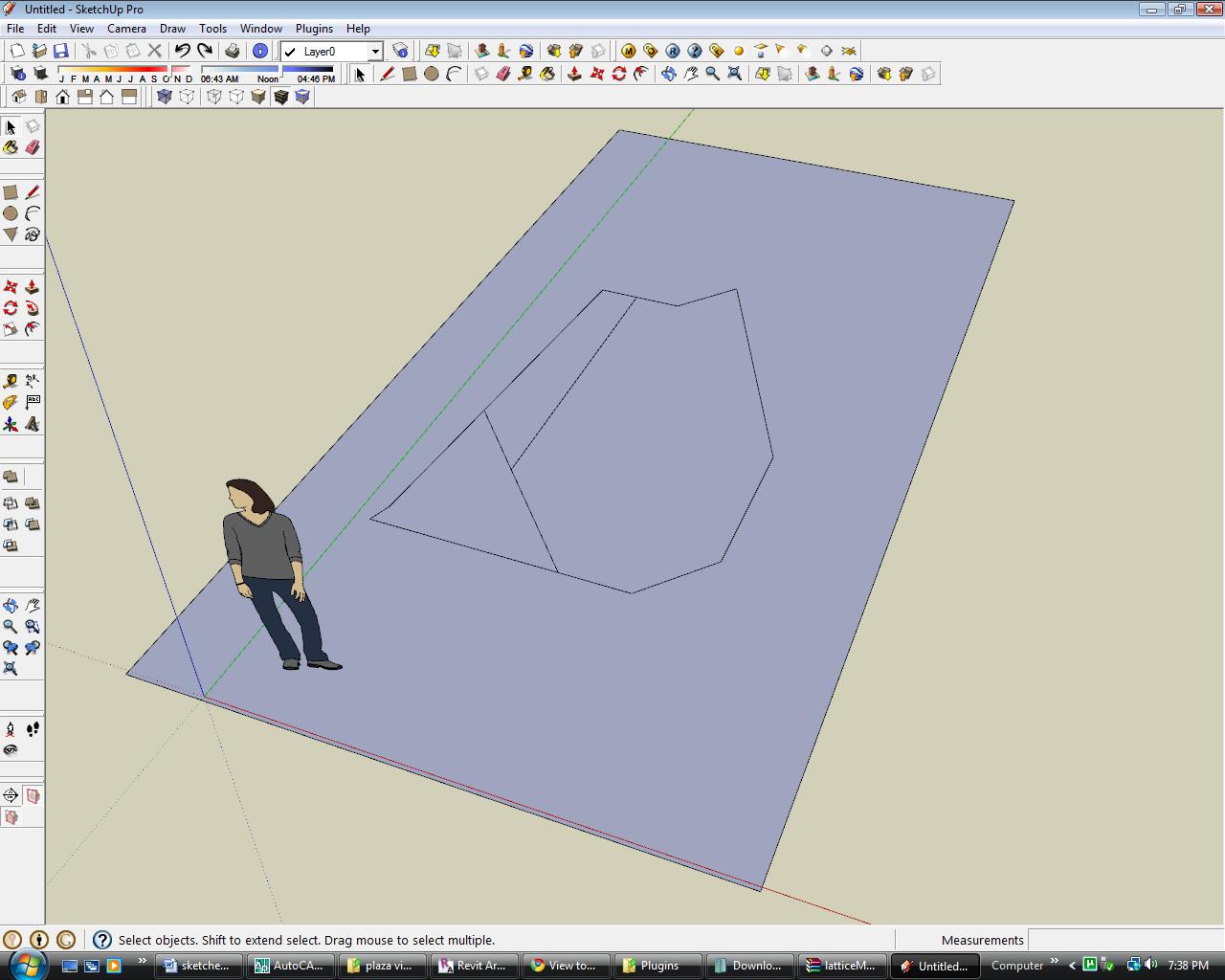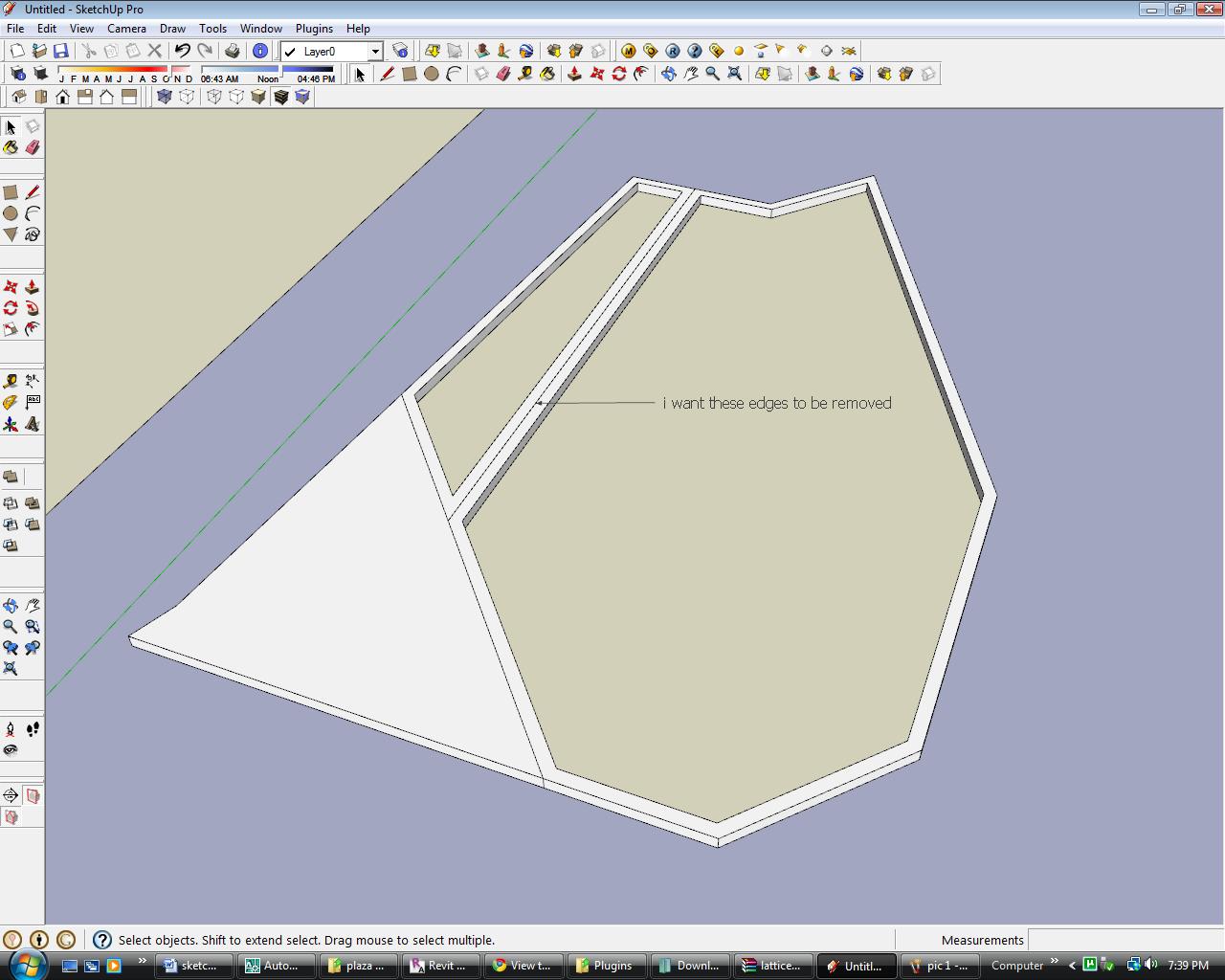I'm having problem in using plan tools...i have latest version of tt_lib installed. plan tools just flattens the faces but doesn't extrude them. I've attached a video
Posts
-
RE: [Plugin] Architect Tools
-
RE: [Plugin Library] LibFredo6 - v15.8d - 01 Feb 26
I've copied paste libfredo6 in my plugins folder...Can the following folders be safely deleted....??
LIBFREDO6_Dir_34
LIBFREDO6_Dir_35
-
RE: [Plugin] Compo Spray 1.4.2 Updated
yes....i also tried at my home pc..it worked fine...i was working at my groupmate's place on his pc when i posted this question..there i wasn't able to do so
 I haven't downloaded this version yet...i.e. the 8th jan 2011 version...
I haven't downloaded this version yet...i.e. the 8th jan 2011 version... -
RE: [Plugin] Compo Spray 1.4.2 Updated
component spray doesn't allow spraying while editing inside a group..how can i do that...??...i have to copy paste the sprayed components inside the group separately...
-
RE: [Plugin] FredoTools::CurviShear 1.5a - 25 Aug 11 (ramps)
Thanks Daniel...I'm finally able to make the ramp
 .. But for selecting the linear edges along one axis for welding is there a faster way rather than selecting them one by one??
.. But for selecting the linear edges along one axis for welding is there a faster way rather than selecting them one by one?? -
RE: [Plugin] FredoTools::CurviShear 1.5a - 25 Aug 11 (ramps)
I had the recent versions. I just checked the way you told. But I overwrote the files with freshly downloaded ones anyway. Eventually I was able to make the ramp that you made. That file had another ramp too. I can't make that one.. I've made a new file of that ramp and a video of what exactly happens. Please check and tell me what to do.
-
RE: [Plugin] FredoTools::CurviShear 1.5a - 25 Aug 11 (ramps)
@daniel s said:
Works for me...
Like Jeff said.. try using the 3rd icon... not the first one:
[attachment=1:1596wm15]<!-- ia1 -->skin.jpg<!-- ia1 -->[/attachment:1596wm15]Daniel S
Daniel...i used the same button for making the ramp...i select all the edges but nothing happens..Please upload screenshots or a video of how you actually make the ramp...I'm using SU 8 Pro..??
-
RE: [Plugin] Shape Bender Beta
but isn't there an effective way to make the ramp i'm making using shapebender??

-
RE: [Plugin] FredoTools::CurviShear 1.5a - 25 Aug 11 (ramps)
@unknownuser said:
arjun,
try using the 3rd icon in curviloft.. skinning of shapesi tried using that but nothing happens..can you post a video or some screenshots?? I've uploaded the model btw..
-
RE: [Plugin] FredoTools::CurviShear 1.5a - 25 Aug 11 (ramps)
I'm trying to make a ramp using curvishear and curviloft but not getting the desired result. I've attached a video of what exactly happens during the process
-
RE: [Plugin] Shape Bender Beta
@dave r said:
Is this what you want as a result?
yes i want a ramp like this only..is the edge on the end coming out to be 3.4 metres in height??
-
RE: [Plugin] Shape Bender Beta
Hello everyone..
I'm using Google SketchUp Pro 8 . I am unable to make a ramp using shape bender that is 34 metres long and has 1:10 slope. The Shape Bender doesn't bend the ramp as expected. I've attached a video and a model of the ramp.
-
RE: [Plugin] Lattice Maker
Is it possible to delete in one go the original linear path used for lattice making??
-
RE: Spiral Ramps
One of the easiest ways to make one is ...first build a straight ramp with the required slope then use Chris Fullmer's shape bender plugin to bend it along a path...
-
RE: Where are the default preloaded .vismats in new vray??
@thomthom said:
The latest public release is 1.48.89 - you get it at ASGVis' site when you go to Support > V-Ray for SketchUp
I have 1.48.66...if i download a 30 day trial of 1.48.89 from ASGVIS website...will I get a free upgrade then??
-
RE: Where are the default preloaded .vismats in new vray??
@thomthom said:
It's out of date. The developers site (ASGVis's) is the source you should be looking at.
then which version is the current one...and why would they go back to 1.44.xx from 1.48.66??
-
RE: Where are the default preloaded .vismats in new vray??
@thomthom said:
1.44.66 is an old version. Latest public version is 1.44.89 - it contains many critical bug fixes.
I'm not sure 1.44.xx comes with vismats. Think you have to get them from the forum now.
here Vray for sketchup
the website mentions ...the latest one is 01.48.83.