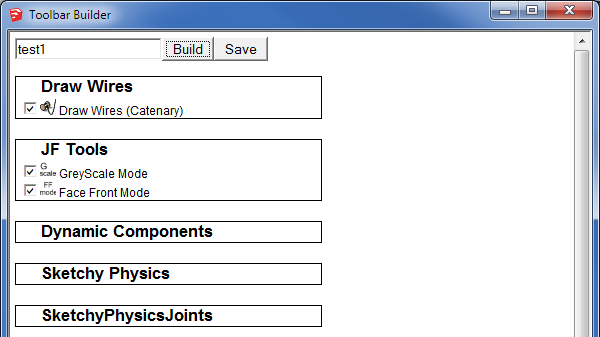@numerobis said:
I wasn't aware of your contact page.
It's reachable from the menu item on the right.
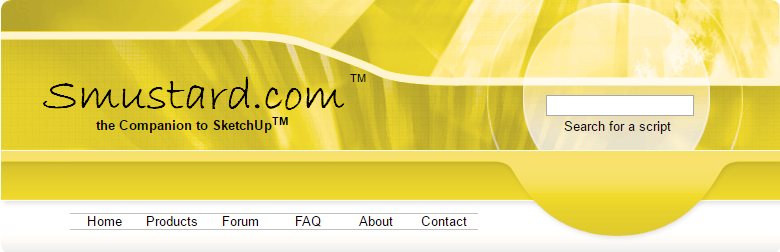
@numerobis said:
I think you know this is nonsense since my comment is from Nov. 26 and I received your refund on Nov. 28.
My comment isn't nonsense, and the dates are irrelevant, because of how you chose to see the issue. The attitude you conveyed was that you had been cheated. I was trying to resolve the issue, but you seemed intent on questioning my integrity and criticizing my attempts to help you despite my having severely limited input from you as to the root of the problem. Unfortunately, further discussion about the past is simply beating a dead horse. You've received a workable solution, you've received your money back from me, and I received the info I needed to code around the SU bug.
However, if you're willing, I'd like to work with you to figure out the bug itself.
@numerobis said:
@rickw said:
Incidentally, if you have a series of steps that you can present to replicate this particular situation, please share them so I can send it to the SU dev team.
I think I already described the steps since there is nothing more involved than creating new scenes - with and without camera information.
Since it doesn't happen to everyone, it's not that simple.
With an obscure bug, your platform, starting point (template), and order of operations (how you added scenes) is important in determining the cause of the problem.
What OS are you using?
Did you start with a standard template, or have you defined a custom template?
Can you re-create the bug with other templates?
Does the template have a top-down default view, similar to what you saw in the exports?
If not, did you create a scene with a top-down view?
Did you delete any created scenes during the process?
Were any scenes created from a scene that was deleted later?
Did you create the camera-saving scenes first, or the shadow-saving scenes first?
Can you recreate the export error starting with a new, blank model?
Can you recreate the export error when opening a file from an older version of SU (if available)?
If you'd prefer to take this off-forum for troubleshooting, you can contact me directly.