@thomthom said:
Not even if you reload the model?
yes the problem persists even if i reload the model...have you ever experienced it i mean with boulder, colorado??
@thomthom said:
Not even if you reload the model?
yes the problem persists even if i reload the model...have you ever experienced it i mean with boulder, colorado??
Hello everyone i'm using Google SketchUp Pro 7.1 and vray version 1.05.30..... Below is an image of an architectural college model that i made in sketchup.....in the courtyards I applied grass... where it's coming as black ......
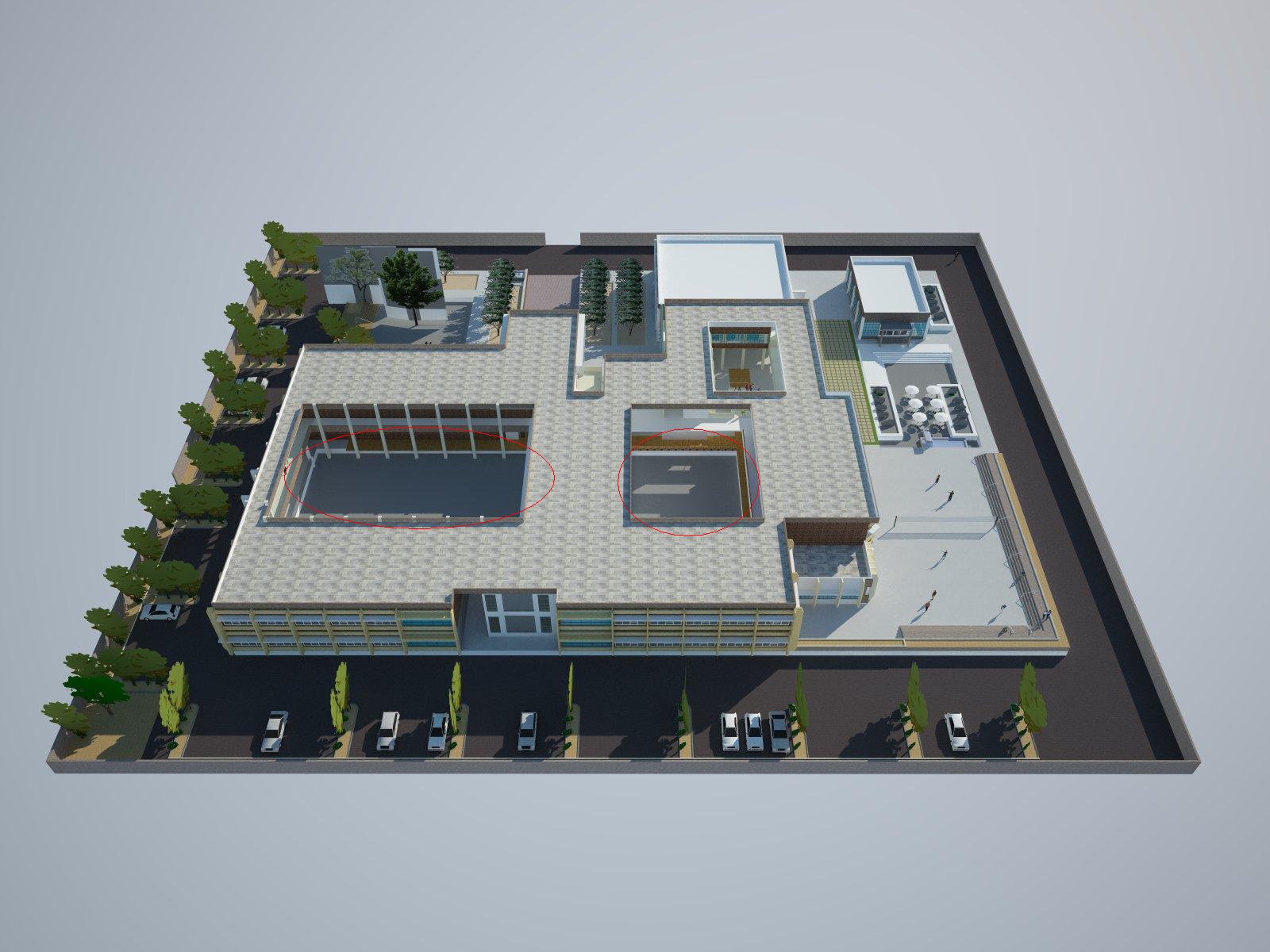
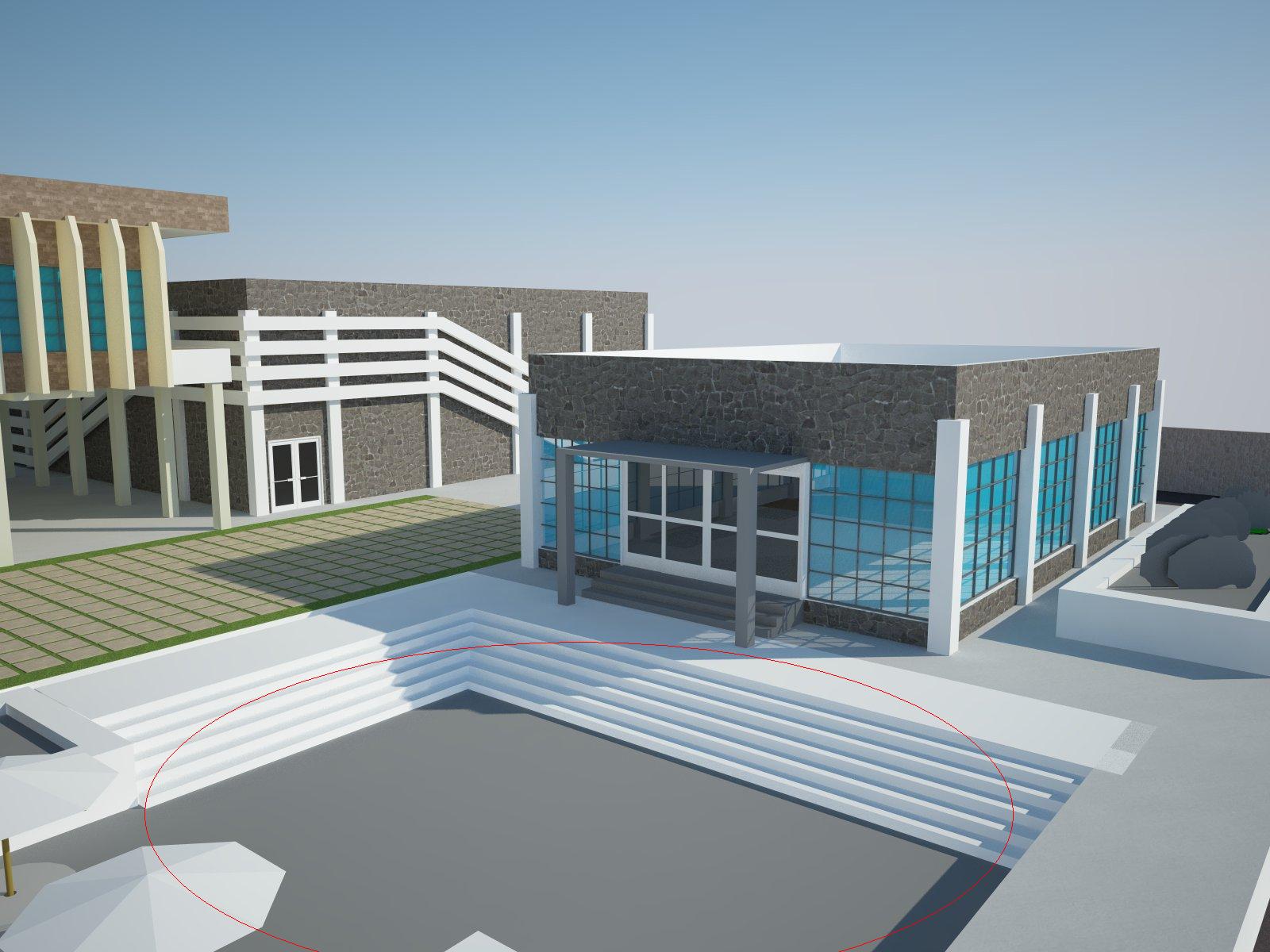
Here, canteen view, in the sunken sitout area i applied grass where it's coming totally grey.....the grass was in sketchup material library and wasn't imported from any other external bitmap
@thomthom said:
What do you mean it doesn't "accept" it?
it means that vray uses the default settings i.e. boulder colorado......if i change my north axis by going to model info.....it also doesn't support the north.....for example if i rotated the north angle by 30 degrees ....vray will not know that the north direction has been rotated by 30 degrees
@thomthom said:
White = Transparent
Black = OpaqueSo you want the tree to be black and everything else white.
i just want my tree to show up properly i.e. the portion outside the tree shouldn't come as black or white.....it just shouldn't be visible....i.e. my tree image should behave as it were transparent...
I'm having a problem using Elev45shadows and vray for sketchup 1.5.30 combined....I need to change the location of my model to any city but not boulder to get 45 shadows io.....but vray doesn't accept this..It only remembers the default location settings that is of boulder colorado...what should i do to fix this......I'm using Sketchup Pro 7.1
I'm having a problem using Elev45shadows and vray for sketchup 1.5.30 combined....I need to change the location of my model to any city but not boulder to get 45 shadows io.....but vray doesn't accept this..It only remembers the default location settings that is of boulder colorado...what should i do to fix this......I'm using Sketchup Pro 7.1
I'm trying to render a model that is an optical illusion ,,, but the moment i try to render it.....vray changes the view angle and spoils the optical illusion......checkout the attached file. I'm using Vray version 1.05.30. I have thomthom's selection toys installed but have no idea how to use it to get the desired output in this case....
@thomthom said:
You're not using a proper transparency map.
Transparency maps are solid grey-scale images. No transparent pixels. And white is fully transparent.
so i should use the black tree image or an image in which the tree is white and the background is black??
@thomthom said:
Can you post the sample file?
If you added the alpha map and you still get this then I'm not really sure what is going on.
here's the file thomthom...
Hi everyone..
I'm using Google Sketchup Pro Version 7.1 .. Recently I installed windowizer 4 in my plugins directory.. The interface is coming fine... but when i click on either the apply button or done button nothing happens.No window creation takes place.. except the face becomes a group.. and nothing else.. the window panes don't come... Please help. I've attached a compressed rar file that contains the avi video of my problem.. This will exactly show what happens when I use windowizer...I have used windowizer 3.. it works fine...
@thomthom said:
IE 6 - that thing should be beaten with a stick and run out of town. It's annoying that places like colleges keep it around. Fortunately more and more are completely dropping support for it - forcing the admins to upgrade.
hahaa.. 
 that's really funny of you thomthom... actually architectureal colleges really don't bother about IE since stress is laid on designing, CAD, and architectural visualization.. no one really cares about internet.. people like us use Chrome, Firefox and IE 8 on it
that's really funny of you thomthom... actually architectureal colleges really don't bother about IE since stress is laid on designing, CAD, and architectural visualization.. no one really cares about internet.. people like us use Chrome, Firefox and IE 8 on it 
I'm using vray for sketchup version 1.05.30.. and sketchup pro 7.1 I'm having a problem with a 2d tree that has png transparency applied to it.. I used alpha map for transparency in the materials pallete of vray but problem still persists... actually the tree is a rectangle sort of thing with transparent tree texture applied to it...... Please help.. screenshots of solution will be helpful as I'm a novice in vray...
This is a screenshot of the tree with hidden geometry on
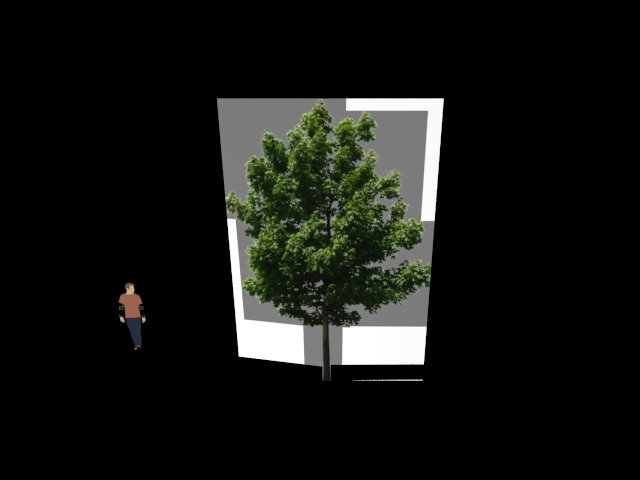 The rendered output
The rendered output
@tig said:
Change the city, then back again ?
What're you Location setting at the moment ?
thanks tig... changed the setting to yugoslavia... earlier it was boulder, co usa workin fine now!! Thanks a lot
@tig said:
Try changing/re-saving you Model Info > Location settings, then retry ?
the location settings.. what change can i apply to them??
@earthmover said:
I've tested it with the latest build of Vray and it renders fine. Perhaps you should try upgrading. With the new version you don't need a clipmap for faceme plants. It's a free upgrade and well worth it, IMO.
I have full version of Vray version 1.05.30 ... will I be able to upgrade it for free??
@earthmover said:
Regarding getting the render output to match the SU camera, you have to use ThomThom's Vray Toys plugin to set the aspect ratio in SU to match that of Vray.
Can you upload a screenshot of the above procedure..?? I've tried doin' it but the vray output remains the same... even in the options tab...
@tig said:
Here's your skp file back with the 45 degree shadows added - I had no problems doing it [v7 pro] - I added some extra details to show the effect better - like recesses and overhangs...
I think it must be a free/pro thing ?[attachment=1:2d4xr0rt]<!-- ia1 -->elev experiment.skp<!-- ia1 -->[/attachment:2d4xr0rt][attachment=0:2d4xr0rt]<!-- ia0 -->elev experiment.png<!-- ia0 -->[/attachment:2d4xr0rt]
hmm... that's weird... when i opened your file.... the plugin worked fine... but when i created a new file and tried to do the shadow thing... the blackout still occurs... btw i'm using google sketchup pro 7.1
I'm using Vray for SketchUp version 1.05.30.... Recently I rendered a scene having flowers png bitmap faceme component... unfortunately ....it comes as black in vray render output
The original image
 The rendered output
The rendered output
Also I'd like to ask.. how to get exactly the same sketchup scene in vray output.. In the above images you can see that there is some difference in zoom..and is there a way to remove that bluish default sky background and add one of my own inside vray... no any photoshopping or post processing...
@tig said:
[qit's as if you have a sky-dome casting a shadow?
Also see TT's recent comments on using it in v7 with a new skp+model_as_component, as it needs to change your location to get the right shadows - are you on free or pro ?
i'm using GSU 7.1.... and what are you referring to when asking "sky - dome casting a shadow"??
When I click on the elev45 options in view bar ... the model surfaces go black.  .. check out the video
.. check out the video