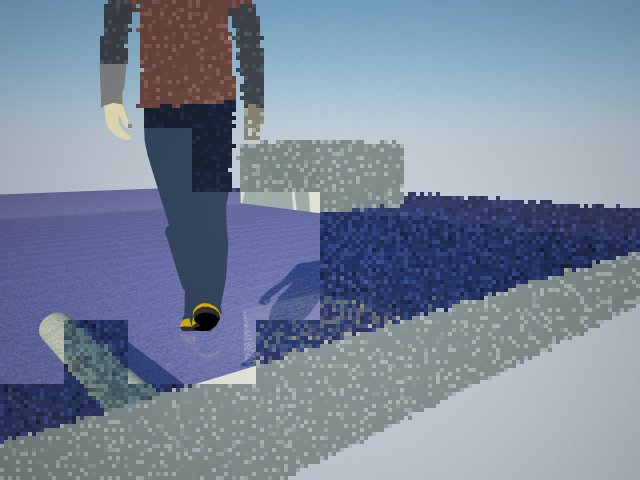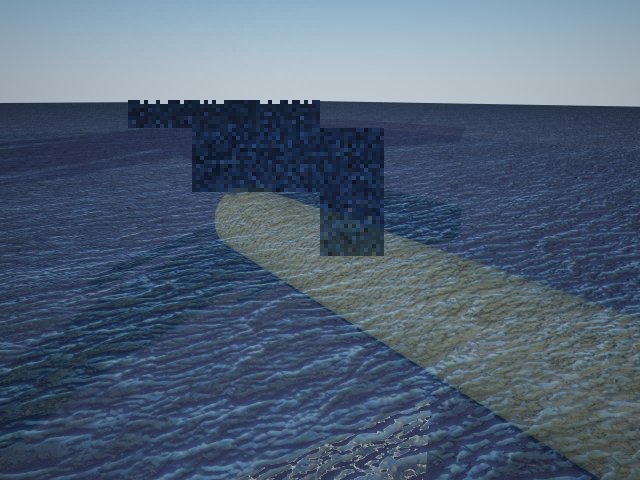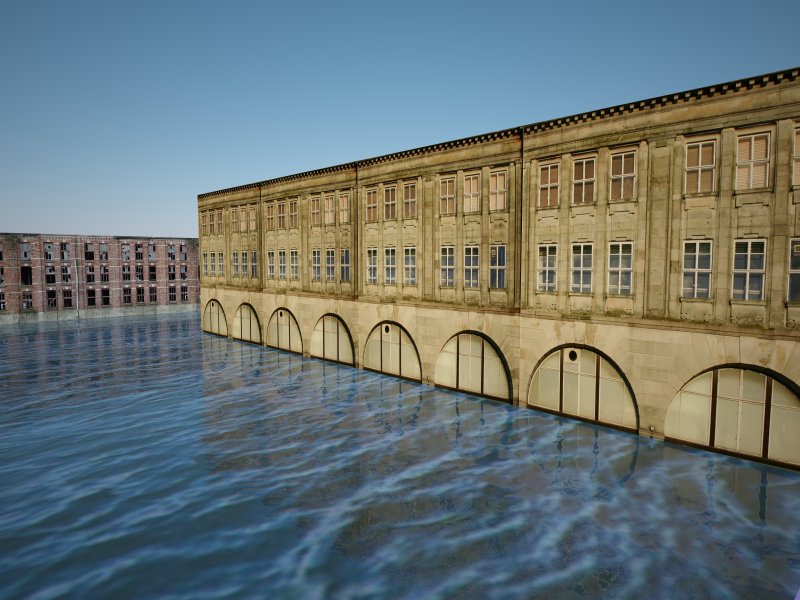@thomthom said:
You need to add a nearly black material to the box under the water. Because right now you are seeing the blue colour of the backfaces.And the effect will be better if you increase the size of the texture. Look at my model - see how much larger it is than in yours.You can also increase the multiplier for the bumpmap to increase the effect.
Still i haven't been able to get that sparkling effect as yours thomthom... 
how can i increase the size....in the material library of sketchup i.e. the "In Model" tab or the material editor.. please show screenshots..and..how can i increase the multiplier??
One more question... if i'm modeling a project in sketchup that needs to be vrayed later on..will i be able to apply bumps later on ..i.e. if i keep on applying materials using the paintbucket tool[coz that's faster than applying using vray material editor] will i be able to add special effects to the materials. And .. once the material has been applied to an object that has bumps, specularity to it.. does eydropper paintbucket function apply to it?? i.e. we hold the alt button to match the material properties and add the material to another object... will i be able to do so... or is it better to first apply all the materials and vray render them when the project is complete??.......