How to align two groups ?
-
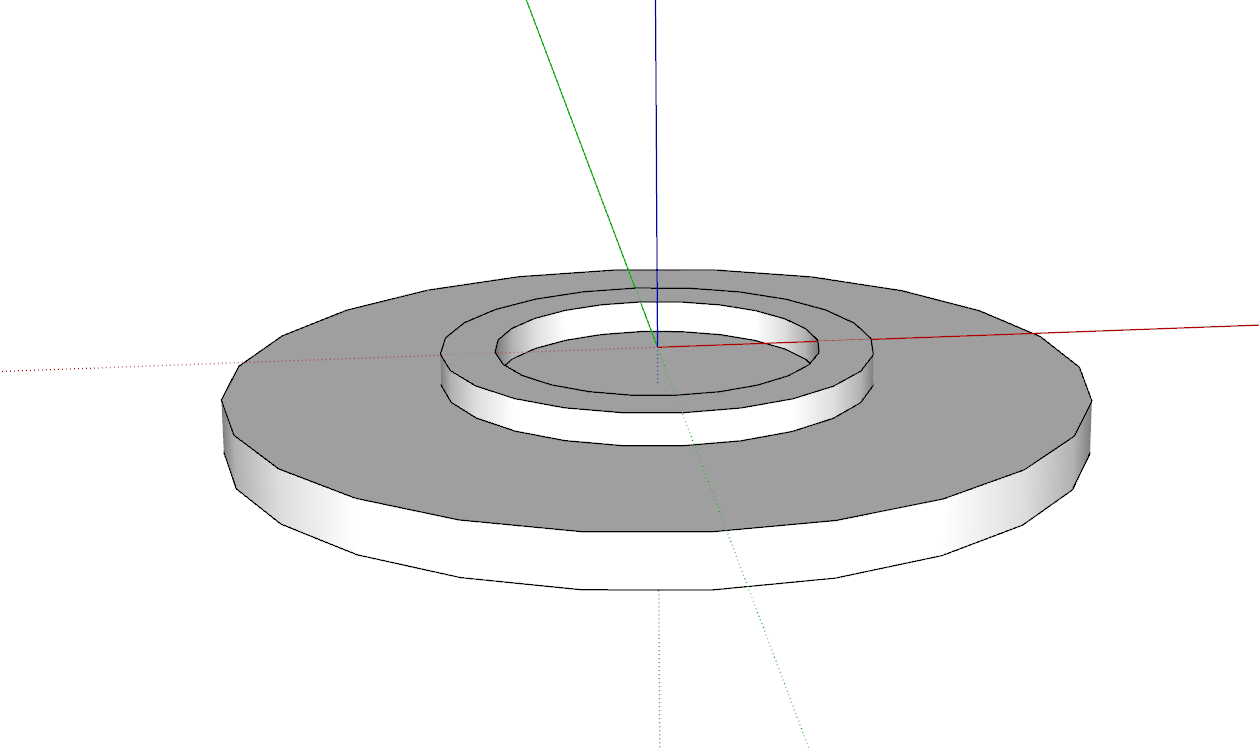
I have two groups. I want to align them like in picture. Seems to be impossible (for me anyway).
There is always space between the discs. Or they are not centered.
Have tried Move, Curic and Fredo Tools. Nothing worked.[I use SU 2017]
-
Just snap the surfaces using inferencing. Maybe turn on Xray mode to help align.
Many ways really. If your image is correct then that suggests you had success at some point.
-
Hover over an edge to get the center inference to appear and grab it there, then do the same to place it.
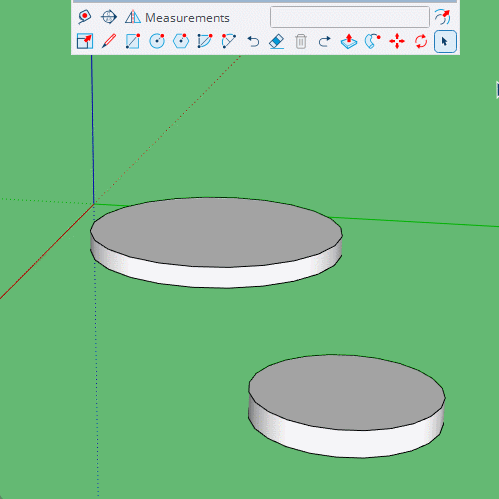
-
@Loikkanen123 using inferencing as Rich and Box show makes it easy. You need to be grabbing the object by a point that corresponds to the destination point on the other object.
Another thing to consider is modeling objects in the location you need them so you don't have to move them into place.
-
Thx for your help. I managed to get it right once after several attempts. It seems that finding the center of the bottom face is not easy for me.
If there are many ways to do it, is there an easier way?
I know that modeling should be done so that I wouldnt have to move the groups. This is a simplication of the model. At least for me it is not possible to create my model in one entity.
The image in the op is not showing the gap between the two groups

Advertisement







