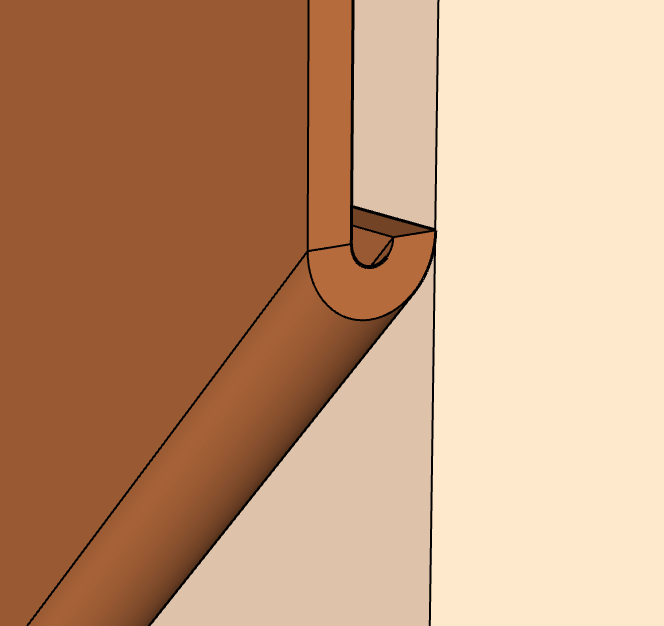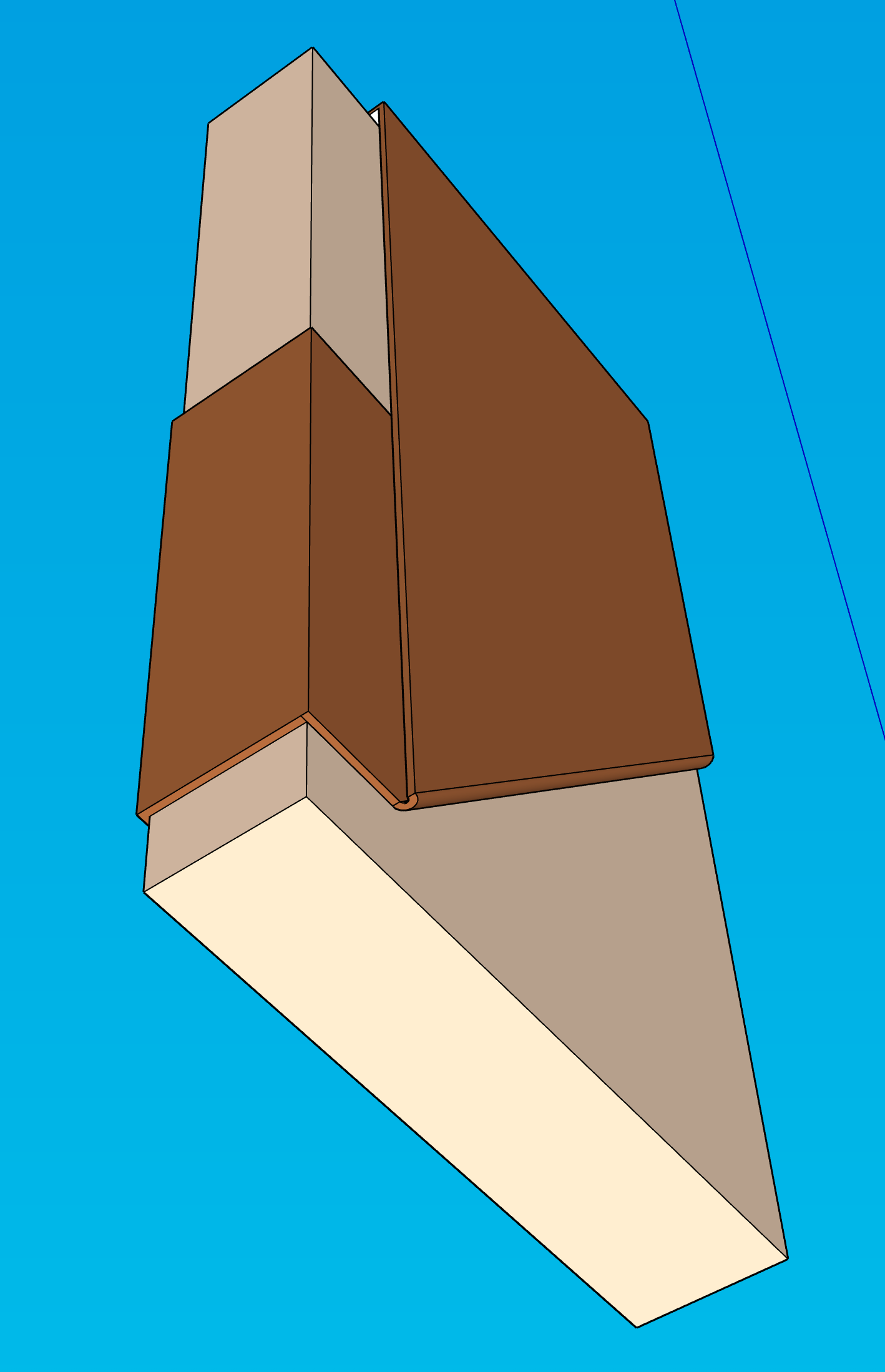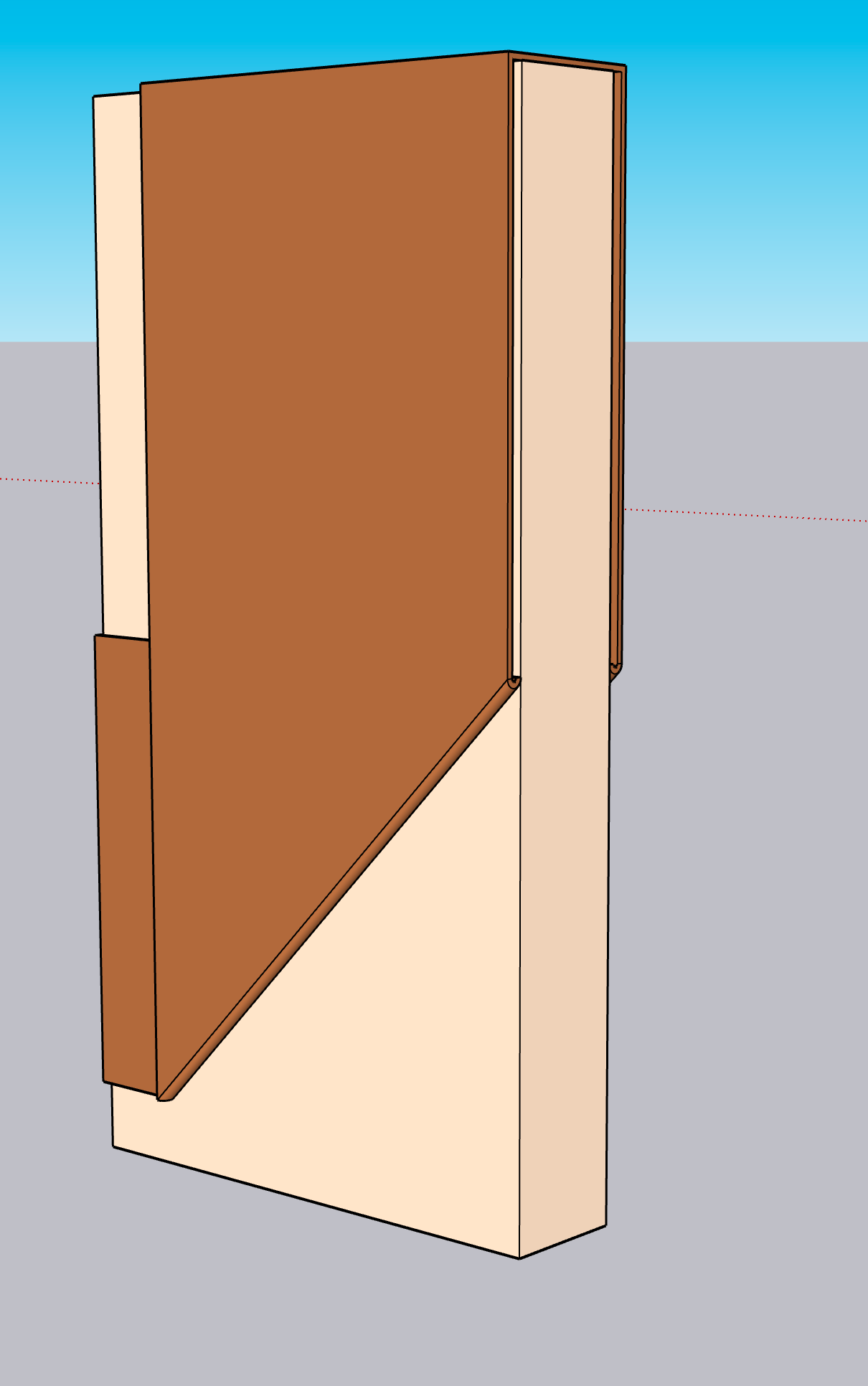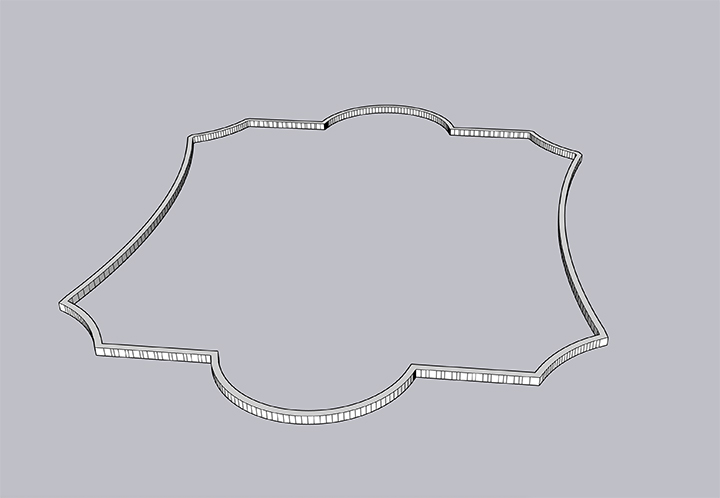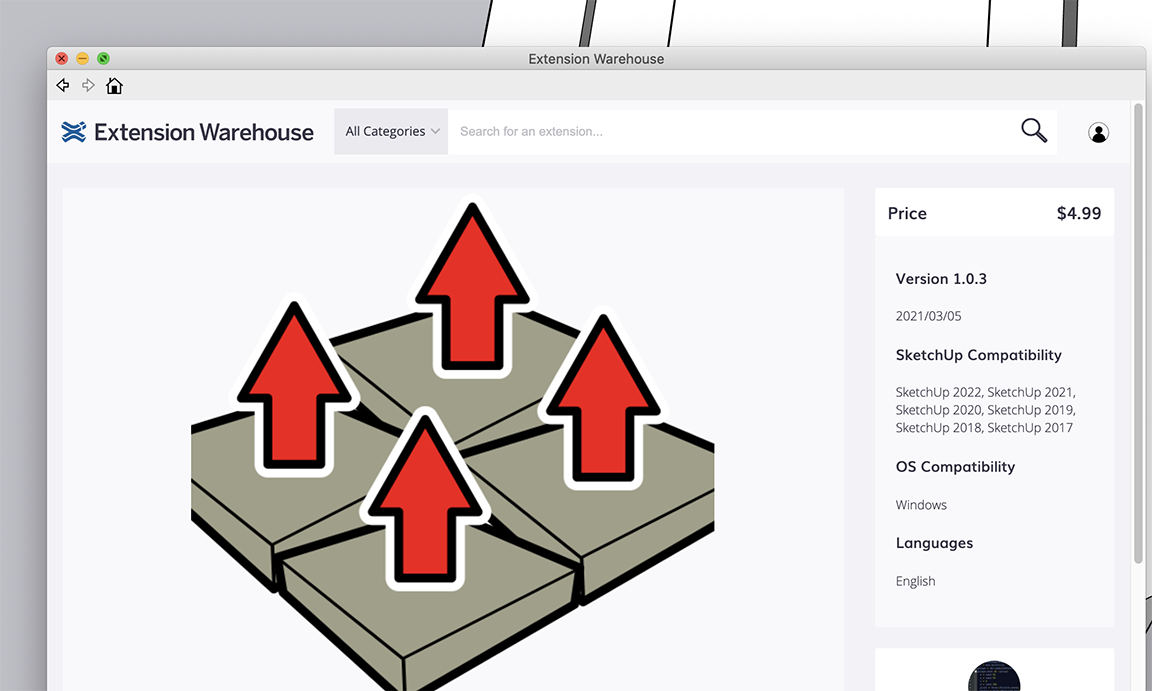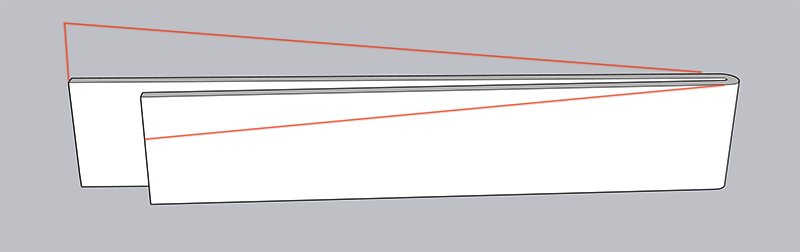@Dave-R The model is 5'-7" tall 2'-10" wide and 8" deep... I'm using Sketchup 2023. I plan on bringing it into Keyshot when I'm finished with getting the model right. But if there is a way to soften those connections in sketchup, I'd love to learn how. If not, I guess I can bring it into photoshop to save time... I just didn't like how wonky the details looked.
Thanks again!