How to draw a plane not coplanar
-
First of all, let me say that I'm not an expert and I use SU only for my personal hobby, since years. I'm Italian and I use the localized versione so please forgive me if I use wrong terms or terminologies.
I wish to draw a surface to connect two perpendicular plane at different heights. It should be a ramp between to roads with an angles of, in example, of 45°. I include an image of a simple test.
I can not find a solution; I presume that is because the two connecting lines are not planar, but how to do it, if possible?I tried the FollowMeAndKeep plugin, but it does not return an acceptable result due that the two closing lines are perpendicular.
I also draw the shape on the XY planes and the I rotated the Y (green axe) up to the desired height, but, a part the the lengh correction (cosine of angle) I should take in account, the big problem is that the ramp surface is also rotated giving a funny result (I image a car that will drive onto an inclined plane !)
I assume that this is not doable in SU or, better, I'm too stupid.
This is the image:
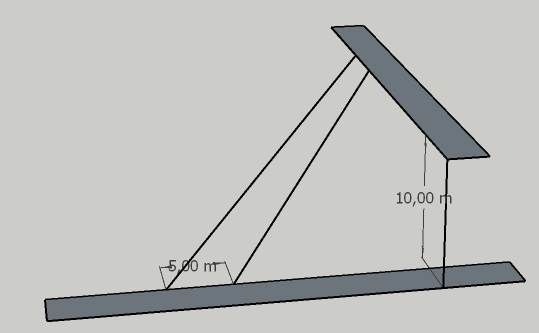
Final note: please consider that the road surface should be quite worked (rails, depth, middle lines...) later.
-
Click in sequence on the Scenes tabs of this SU file for ideas.
-
@Jean-Lemire
Thank you Jean, I saw your drawing. It is something already tried, unfortunately the resulting ramp is not really a surface but the sum of two surfaces smoothed so it can not be reworked further (I can not push it).
I found a possible (ugly and unnatural) solution adding a triangle at the top ramp end so to have the two connecting lines at the same level.
With some aesthetic additions it could be used, but I can not say to be fully satisfied.
I would post the result of my attempt, but possibly tomorrow since it is almost midnight now and here.
I wonder how many users have had the same probles and how they fix it.
Anyway, thanks again. -
@Orionis98 said in How to draw a plane not coplanar:
@Jean-Lemire
I would post the result of my attempt, but possibly tomorrow since it is almost midnight now and here.Here are the images of my solution: the building one and the final one added to world scene.
Not the maximum, but anyway.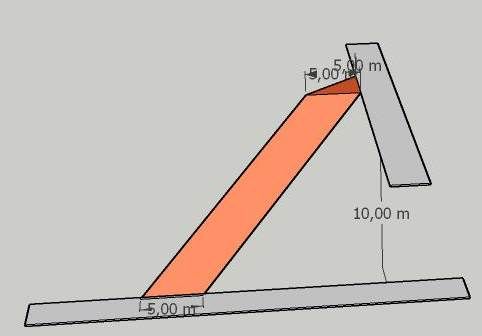
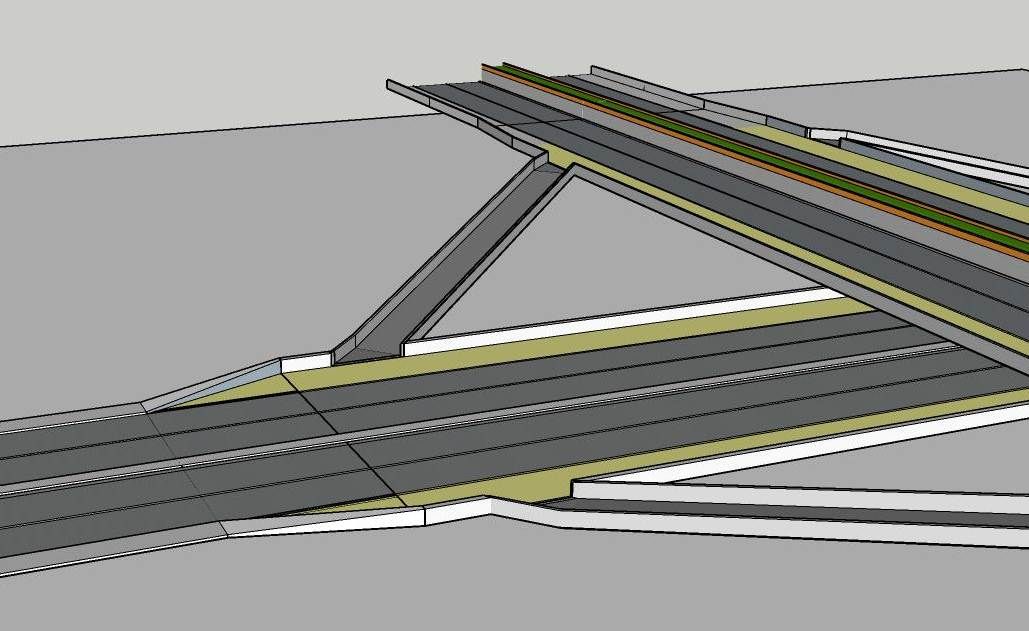
-
Click in sequence on the scenes tabs of this SU file for more ideas.
Notice that Orionis98 shows a better start and finish. The real profile shall have a smooth curves at both ends of this junction road.
ramp-between-2-roads-at-90-degrees 2.skp
A better approach might be as in this file.
ramp-between-2-roads-at-90-degrees 3.skp
And the, the junction road could also have an horizontal curve so that the transitions between it and both roads are smoother than with a sharp angle.
-
@Jean-Lemire
Unfortunately I can not open your file; I'm using SU2020 and your scene requires the SU2022. Could you pls repost it downgraded?
Thanks -
Here they are in 2017 format.
Advertisement







