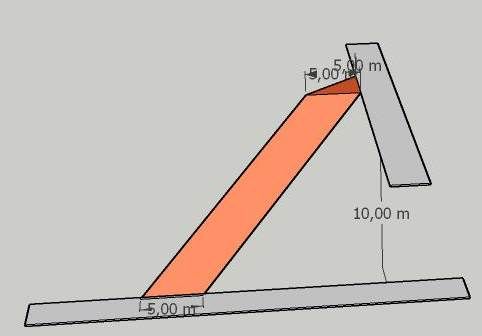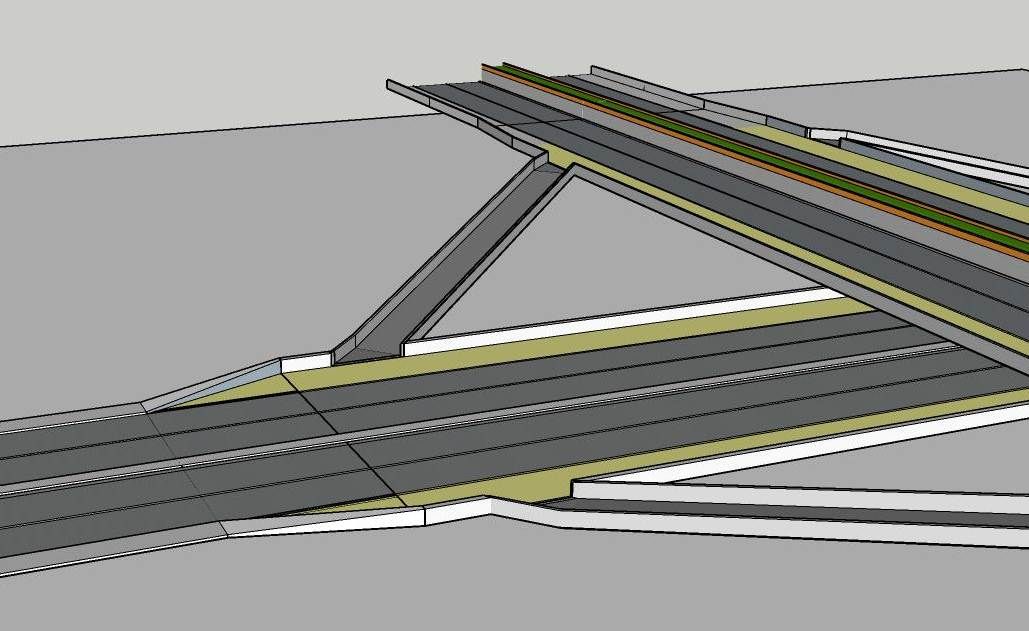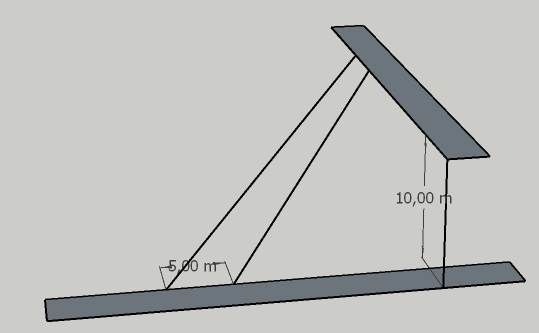First of all, let me say that I'm not an expert and I use SU only for my personal hobby, since years. I'm Italian and I use the localized versione so please forgive me if I use wrong terms or terminologies.
I wish to draw a surface to connect two perpendicular plane at different heights. It should be a ramp between to roads with an angles of, in example, of 45°. I include an image of a simple test.
I can not find a solution; I presume that is because the two connecting lines are not planar, but how to do it, if possible?
I tried the FollowMeAndKeep plugin, but it does not return an acceptable result due that the two closing lines are perpendicular.
I also draw the shape on the XY planes and the I rotated the Y (green axe) up to the desired height, but, a part the the lengh correction (cosine of angle) I should take in account, the big problem is that the ramp surface is also rotated giving a funny result (I image a car that will drive onto an inclined plane !)
I assume that this is not doable in SU or, better, I'm too stupid.
This is the image:
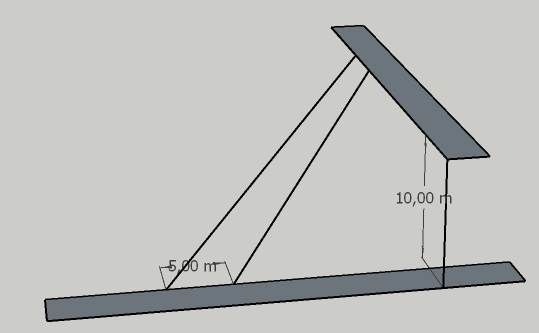
Final note: please consider that the road surface should be quite worked (rails, depth, middle lines...) later.