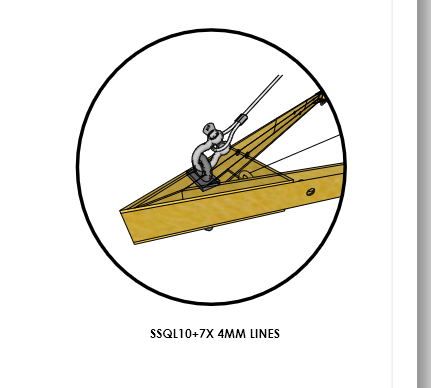No on my Windows 11 laptop the 2 entries are present.
If an application is not visible in the list of applications, it could be for several reasons, what I would do first is check in the registry if the entry in "HKEY_LOCAL_MACHINE\SOFTWARE\Microsoft\Windows\CurrentVersion\Uninstall ", once you do a search on "SketchUp 2023"
which for my part with the latest version gives the following result "HKEY_LOCAL_MACHINE\SOFTWARE\Microsoft\Windows\CurrentVersion\Uninstall{6af6b504-1cb0-504c-f20f-061179014e6d}"
If you find that without any approach, look at the line named UninstallString and take the value MsiExec.exe /I{6af6b504-1cb0-504c-f20f-061179014e6d}. in my case.
Executing this command starts the sketchup setup.
If you don't find anything, I would reinstall sketchup 2023, simpler than manual cleaning.
There is another one for troubleshooting at Microsoft https://download.microsoft.com/download/7/E/9/7E9188C0-2511-4B01-8B4E-0A641EC2F600/MicrosoftProgram_Install_and_Uninstall.meta.diagcab
But it is a tool that requires a certain amount of experience, so be careful, it is necessary to take some precaution, such as a backup system at least, see an image of the disk.