Oops, your profile's looking a bit empty! To help us tailor your experience, please fill in key details like your SketchUp version, skill level, operating system, and more. Update and save your info on your profile page today!
🔌 Smart Spline | Fluid way to handle splines for furniture design and complex structures. Download
Inference behaviour
-
Could someone tell me why when using the line tool the inference engine locks with a black line automatically after drawing a line
Only started doing this since 2016
Thanks in advance
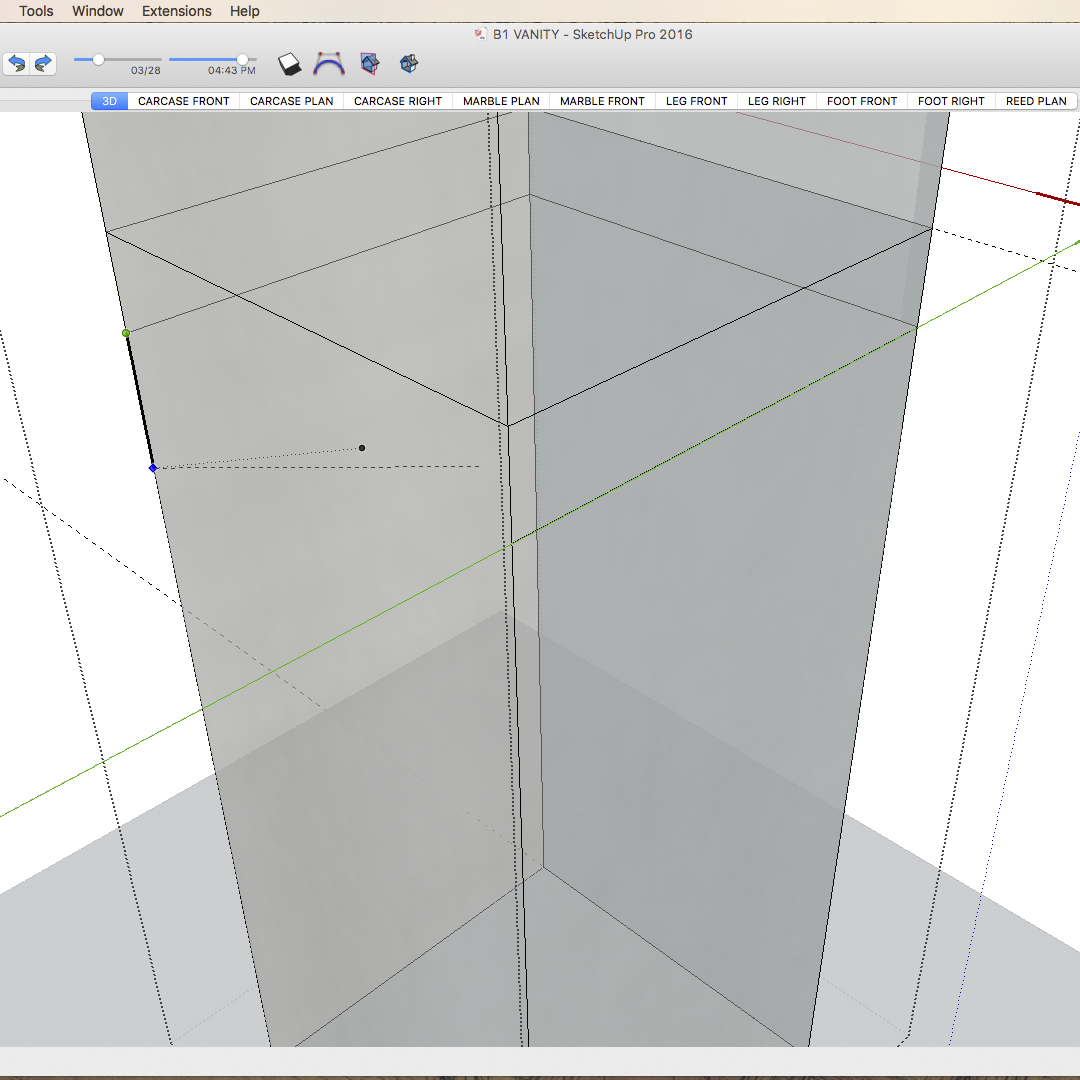
-
The Black line suggests SHIFT is active.
Don't know how Macs work but lines only get thick when you invoke an inference lock.
-
Sure i use the direction keys to lock inferences on x,y,z axis all the time. But this black line just seems to lock by itself and i have to select another tool and then select line again to get rid of it. Annoying
Advertisement







