@jon said:
No rush, but when do you suspect it will be done cooking?
It will be released as a WIP script this week. I don't know if it will ever be 'done' so I will release it so you all can start playing around with it.
@jon said:
No rush, but when do you suspect it will be done cooking?
It will be released as a WIP script this week. I don't know if it will ever be 'done' so I will release it so you all can start playing around with it.
@gaieus said:
Yes, interesting questions. Also I wonder if the UV mapping is preserved when the model is exported into other applications like external renderers an such.
To be honest, I have not tested this, but there is no doubt in my mind that the UV mapping will be preserved in all applications.
Hi all,
I couldn't resist posting this teaser image from one of the plugins I'm working on  Here are some answers in advance of your questions:
Here are some answers in advance of your questions:
Cheers,
Whaat
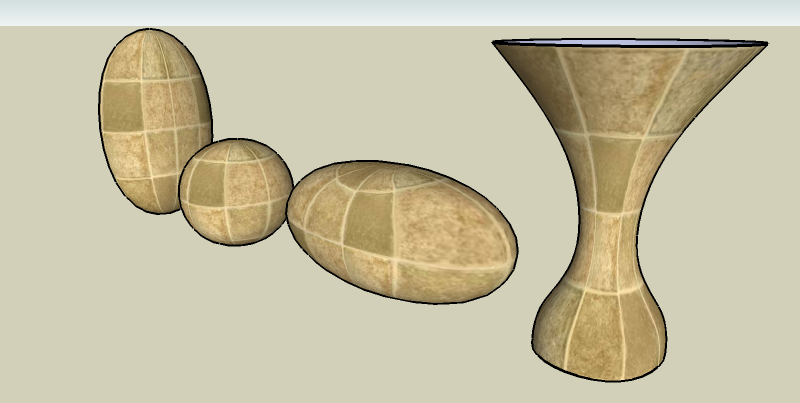
haha...thanks everyone! I'm just leaving work now. I'm taking the afternoon off and, no, it's not so I can work on more SketchUp plugins! 

Thanks for the support!
I think this can be done. I was meaning to ask Jim about this myself but you beat me to it, biebel!
Jim,
Manipulating uvs with the SketchUp API is very finicky. I gained a fair bit of experience with it when I implemented multiple UV sets in SkIndigo. I would be happy to help you out with this.
@julius said:
i have to get the S&S plugin sooner or later
Don't wait too long.... 
@unknownuser said:
The long-awaited release of Subdivide and Smooth has finally come! This incredible plugin is now available for purchase at a special introductory price.
Great stuff as always biebel!
Thanks Eric,
it is best to save often when using the plugin. The plugin makes extensive use of the Ruby API Observer classes which are new in SU6 and seem to be prone to bugsplats.
I tried very hard to fix all bug splats but it just became too difficult. The difficult thing about bug splats is that sometimes it can be impossible to determine if it is a bug with the SketchUp API or a bug in the script.
ok, I understand what your question is. When the plugin reduces the polygons, it creates new polygons with hard edges. If you want to be able to select all the faces with one click:
1)triple click to select all connected faces
2) go to window->soften edges
3) drag the slider to the right until all of the edges are softened.
I think you may have edge display turned off (it's in your 'styles' window). Otherwise, you probably would have noticed the hard edges and figured out the problem.
in the DrawingElement class:
the method referred in the docs is "receive_shadows=" and "receive_shadows?"
the actual method names are "receives_shadows=" and "receives_shadows?"
Seeing all of these amazing characters created by boo, solo, teezer, and others is an absolute joy! The feeling of satisfaction cannot be put into words!
Keep up the amazing work everyone! 
impressive stuff, mariocha! Hope you are enjoying the plugin!
@kwistenbiebel said:
Thanks for the reply Remus.
The thing is that when I apply subsmooth it generates a small group of just 4 triangles.
The rest of the model doesn't get subdivided at all....
This happens on occasion when you are doing a subD with 'copy materials' turned on. SketchUp will throw an error if it tries to create a face that is excessively small.
If you had the Ruby Console window turned on, you would see an error message about 'points not being co-planar'.
One workaround is to group the geometry according to material and avoid using 'copy materials'. Then, just apply the material to the 'group', not the individual faces.
@cheffey said:
Dale,
Can you make the plugin so that the proxy object is created on a "proxy" layer so i can easily hide/unhide?or will that destroy the functionality of it?
This question is discussed here:
http://www.sketchucation.com/forums/scf/viewtopic.php?f=253&t=9233
I may add a feature in the future to automaticaly put the proxy object on a separate layer. This seems to be a common problem.
Thanks cheffey!
@simon le bon said:
(english is not ma native language and is not so easy for me to understand)i feel a bit lost. I really need, perhaps not a complete UserGuide but at least a reference QuickCard would be very welcome.
Hi simon,
I am sorry I do not have a complete User Guide. I will try to find time to write a Quick Reference guide. In hindsight, I should have provided this in addition to the video tutorials as a minimum.
Your best source for learning how to use the plugin is to simply ask questions on this forum. You will probably get an answer quicker than looking it up in a manual!
Dale
This is OT, but take a look at what is coming soon to Indigo....
http://www.indigorenderer.com/joomla/forum/viewtopic.php?t=4134&postdays=0&postorder=asc&start=0.

Looks nice but you forgot to SubD the base of the Apollo chair 
@human said:
but i cant select all the faces with one click. now there are lots of faces that make up the poly-reduced sphere.
Hmmmmmm...
What do you mean by 'can't select all the faces with one click' 
Maybe you can post a screenshot of the reduced sphere??
@rayochoa said:
I get money... Just not enough to buy something right away. Im saving up
I think you'll be able to afford it... 