@fredo6 said:
- Fix for a conflict with Profile Builder 3
Hello Fredo6, may I ask what the conflict was and what the symptoms are? It will help with our customer support. Thanks!
@fredo6 said:
- Fix for a conflict with Profile Builder 3
Hello Fredo6, may I ask what the conflict was and what the symptoms are? It will help with our customer support. Thanks!
Couple things to check.
If you're terrain is actually 'locked' (red when selected), right click and select unlock. But this is a SketchUp feature, not related to Artisan
It's pretty easy with Artisan!

Artisan is a SketchUp extension filled with powerful organic modeling tools. It is perfect for creating: Terrain, Furniture, Characters, and much more!

Artisan (artisan4sketchup.com)
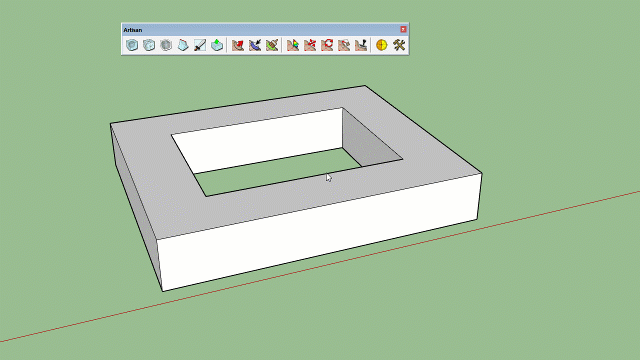
@halroach said:
I think I found a bug which causes Sketchup to crash. I seem to have narrowed it down to double-cut, and specific dynamic components. It happened to me on 3 different PCs with windows 10 and Sketchup 2017.
Hi Halroach. We looked into this bug report but we could not reproduce it using version 1.1.0.
Have you tried the new version? Maybe the crash has been resolved.
Thanks!
@jasondag said:
thx for responding.
Yes, licence installed, rebooted..etc. The drop down menu seems to work but the options are all greyed out. I'm admittedly very new to this, but despite all the component tutorial videos I've seen (creating the object within a wall, creating component, etc...), I cant figure out what I'm missing for the ext to work.
Hi Jason,
I assume you are the same Jason that sent us a support request. It seems that you were using the old Double-Cut version that included the right-click context menu. If you update to the new version 1.1.0, you will find it much easier to use. We made a lot of nice improvements so it should be more intuitive.
Plus we added some new high-quality tutorials!
Thanks for your interest in Double-Cut
@raggith said:
Just downloaded and tried Double Cut. 2 Big problems though;
- It works great until you group the wall, then it reverts to single cut native mode.
- Section fill (both Skalp and Native SI) does not work with Double Cut. i assume this is because the internal cut faces of the opening are grouped with the window (cutting object) not the wall (the object being cut.
It would be a great pluggin that I'd definitely buy if they fixed these issues.
Hi Raggith, thanks for your interest in Double-Cut.
Please check out our new tutorials which go into detail for how to use the various tools.
https://mindsightstudios.com/double-cut/
You should create a PB3 assembly that uses one part for the posts (component) and another component-type span part for the rails. Then, try using the above-mentioned random component replacer plugin to swap the posts for randomized versions and the rail components as randomized versions.
I'm not sure why PB2 worked, but PB3 has trouble with this due to a combination of the small scale of the model and also the type of path. There seems to be an issue with PB3 when extruding along a circular path where the path's axis is horizontal. The issue will not always occur. It depends on a number of things so this is somewhat of a corner-case that you have discovered.
We have logged this issue and will try to fix it in a future update. Thank you for bringing it to our attention.
As a workaround, avoid using very small profiles and try not to extrude around a circular path that has a horizontal axis. It will more likely work if you extrude along a circular path where the axis of the circle points vertical. Then, after creating the Profile Member, rotate it and move it into the proper position.
Can you try changing the extrude mode to Follow Me? You might get better results.
Can you please post the SKP file so I can test it? A lot of extrusion improvements were made in PB3 but there are some unusual situations that could give you strange results (eg. very small profiles combined with certain types of extrusion paths)
Thank you very much for the feedback
Hi everyone,
I just wanted to provide an update on our pricing. Based on the feedback we have received, we have adjusted our pricing to make it much more affordable. I hope you will give Skimp another look.
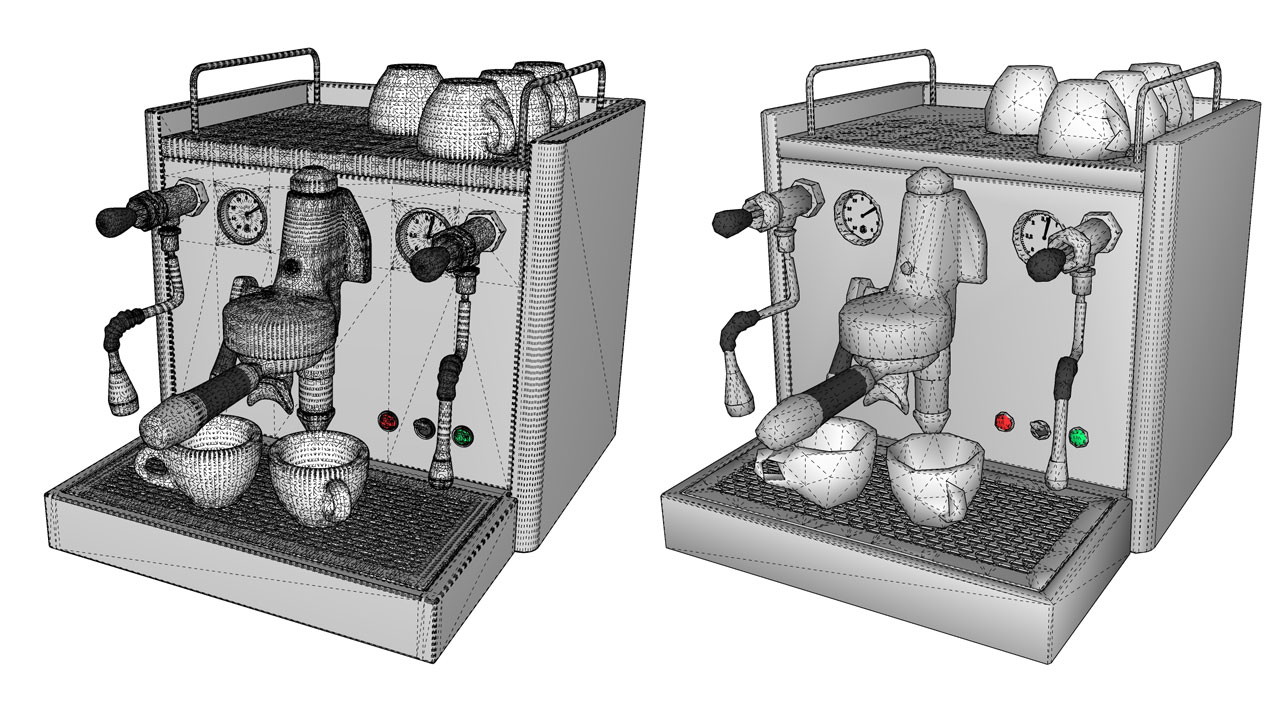
Simplify your SketchUp model using ultra-fast import and polygon simplification tools. Optimize and decimate your model in seconds. Import FBX, OBJ, STL...

Skimp (skimp4sketchup.com)
Thanks!
@pixero said:
Downloaded the demo and wow it's fast on import. Don't know how you do that?
Any chance for a "copy and paste" plugin with that speed?A question.
If I purchase, how many PCs can I install it on?
I can't find any info on that.
I'm hoping I can have it on my work PC and my home laptop.
Any chance for a non subscription version?
Hi Pixero,
I am glad you like the speed of the plugin! You are right that the import speed is extremely quick compared to other solutions.
You can install in on up to two PCs that you own yourself, as long as they are not used simultaneously.
Regarding non-subscription...I can't promise anything right now, but we are definitely listening to feedback about this issue.
Can you suggest a price for the hypothetical non-subscription version that you think reflects the value that Skimp can provide to professional SketchUp users?
@gio said:
I like it and it works very well.
But I have to say that the price is a bit too high IMHO.
It's only subscription and is more then half the price of SketchUp Pro annually (after the special price period is gone)!
I will stay with Transmutr: it takes time but in the end you achieve the same result.Gio
Hi Gio,
I'm really glad you like the plugin. Trust me when I say we are paying very close attention to feedback regarding price / subscription.
Transmutr is a great tool as well, but with Skimp you can have much more control over the simplification. The result is not always the same, as you suggest. Skimp allows you to specify the tolerance of the simplification so you can be sure to keep the required details. But if you mainly just need to create proxies, than Transmutr is probably a better option for you.
If you need to simplify an existing SKP model, or have more control, than Skimp might be a better choice 
Also, note that we are now providing a launch sale of 45% off regular price. This also includes a 25% off coupon for TurboSquid models. For anyone who needs professional-quality models, this can be a massive savings!
Thanks solo!
There are some key differences between Skimp and Transmutr, most notably:
We will keep adding more features too...this is just the beginning 
If you are struggling with using high-poly models in SketchUp, (aren't we all?) you might want to check out Skimp.
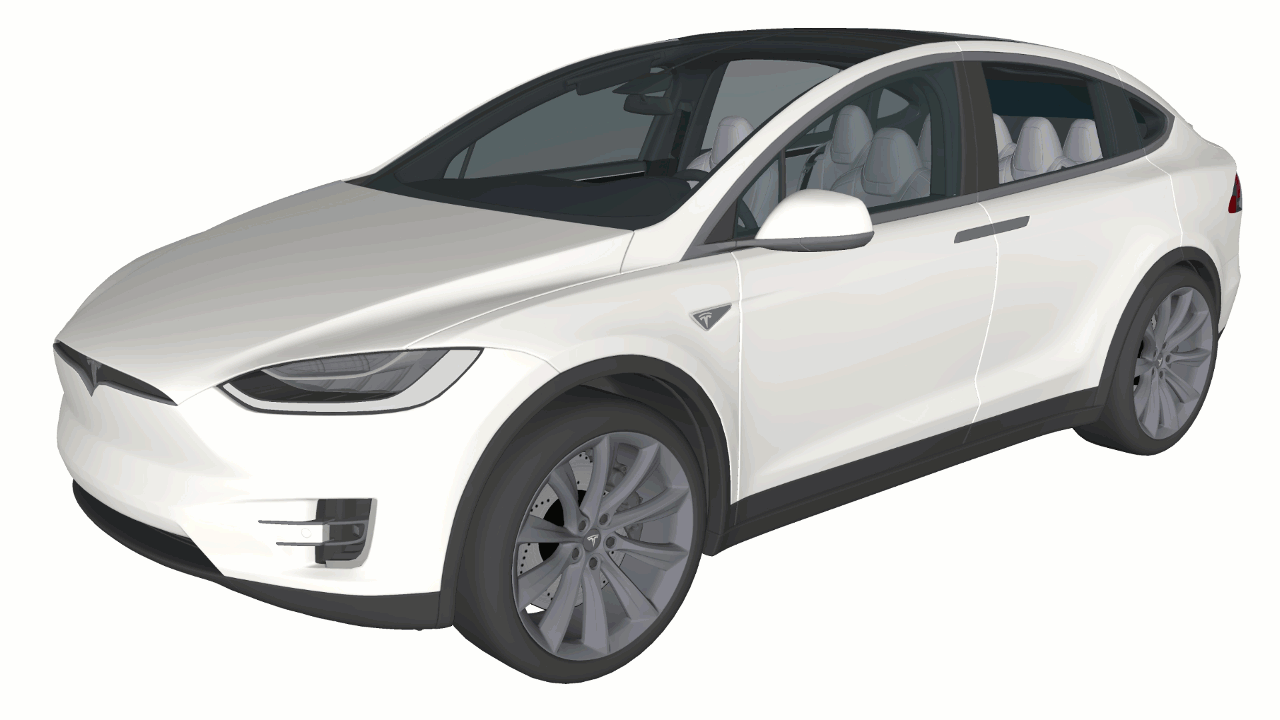
Hi Calypso,
I am sure you have seen our response by now to this request that also came through our Help Desk.
We are aware of this issue and plan to release a an update very soon, hopefully within the next two weeks.
One workaround is to middle-mouse orbit your view to make sure that the SU viewport is 'in focus' prior to typing in the dimensional input. Hope this helps!
@mrsailboat83 said:
so far this plugin is a waste of money...
I bought the educational licence and the overlay they provide cannot and does not scale to the maps they provide.
basically, the buildings and roads are out of scale with the maps which makes this overly expensive app useless. I contacted the company 2 days ago but have had NO RESPONSE. I would avoid this app, it's useless and unattended to. Next step is getting blender and doing this in a way that actually works.
Give me my money back
Hi Brandon,
Your first contact with us about this issue was Saturday morning at 3am local time. Over the weekend, you continued to send us repeated emails.
We are typically praised by our customers for our quick response time compared to many large companies. We are a very small firm and do not have an army of out-sourced support personnel overseas covering our support requests over the weekend. Instead, when you send us a request, you will get a response from either myself or Brian (who did 90% of the programming for PlaceMaker). We normally respond to support requests within 24 hours but we don't work weekends and we ask that you respect that.
As soon as I arrived to work this Monday morning, I responded to your support request. The issue that you are having is not typical and I am confident that we will be able to resolve this issue for you.
Let's continue this conversation through our customer support channel. Thanks!
@pep75 said:
Hey Whaat...when click on the full-screen button in the window(square button) it's fully visible...and when I reopen the dialaog it's okay again (??!). Well fixed. Sorry to have you bothered!!! Feel like a noob now!
Thanks!!!
OK then! Thanks for letting me know it is working!
@pep75 said:
Thanks for you replies! Scaling is set to 100% (I've a 2560x1440 screen). When I drag the window and try to scale it the upper folder names stay hidden...that's doesn't do anything. I'v tried a lot to solve this however...
Can you post a screenshot or a video of your window with the window width increased?
@pep75 said:
I'm having an issue with Profile Builder which is very annoying. When browsing in profile folders I can't see their names in the upper row. Can I change this? Is there a solution?
Thanks!
You just need to stretch out the size of the window. The size of the window should be saved for next time you open it. Is this not happening for you?
SketchOSM is now available on the Extension Warehouse! Enjoy!