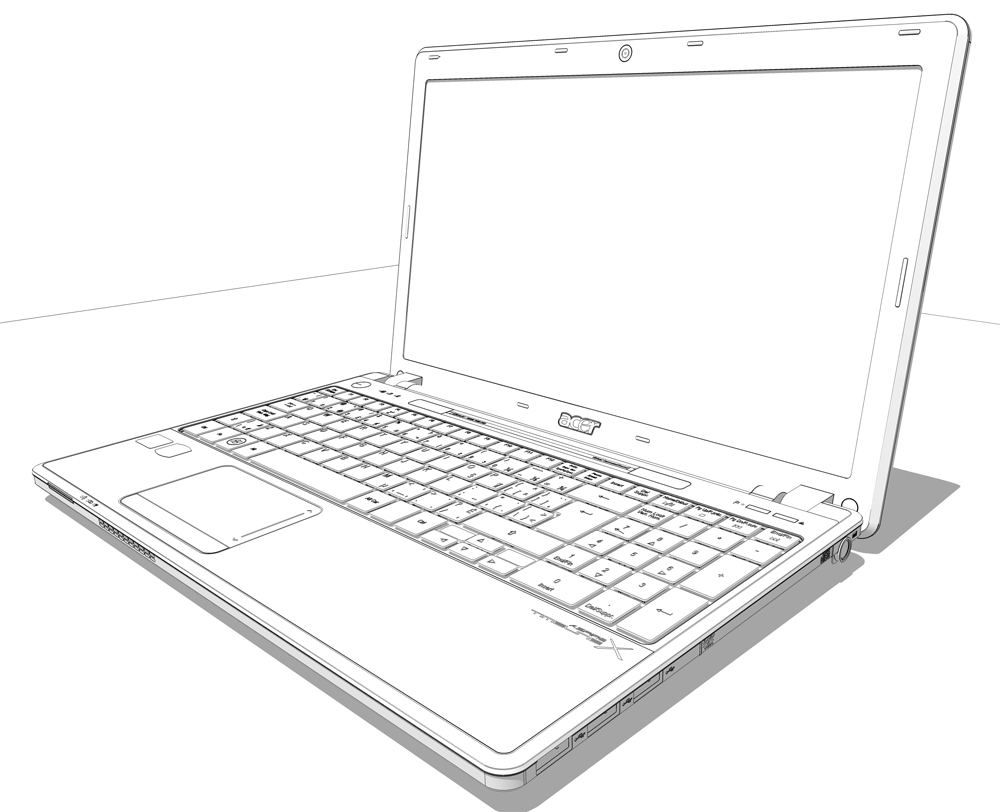@tig said:
There's already a tool to change units 'on the fly' by a simple toolbar button press.
Toggle Units v2.11by Matt666
http://forums.sketchucation.com/viewtopic.php?p=81391#p81391
You click the appropriate button to change the SKP's units, you can also change 'accuracy' +/- etc
Thereafter the model's displayed units are as you last set them.
There's also an option to choose which of all of the possible unit toggles go onto the toolbar...
I will definitely check that out. Thanks a lot!