Is it possible to enter group or component edit mode using Ruby script? I have yet to find a way to do this.
Posts
-
Group/Component Edit Mode and Ruby
-
RE: Blender, baby! (Some questions)
@hfm said:
Well Blender is a very intuitive program, but you must be prepared to learn. I have over 4 gigs of tutorials and 'how to's and a direct link to the wiki page and I'm still messing around with basic stuff
 .
.Sorry but this made me laugh! If it is very intuitive...you wouldn't need 4 gigs of tutorials to learn how to use it!!
Seriously...don't even think about using Blender without taking the time to go through LOTS of tutorials. The good thing is, there are lots of tutorials all over the web. IMO, Blender is just not geared towards archviz but you can use it for anything if you put in the time to learn.
-
RE: SketchyReplay
@cphillips said:
I will probably do something with saving animation in the version after next. I might be able to do the create scene tab for each frame thing. But that would mean hundreds or thousands of scenes. Can Sketchup support that?
I would suggest using scene tabs to save your camera views and transition times, just like SU works already. Then, have an option in Sketchyphysics whether to animate your camera while the Sketchyphysics simulation is running. Sketchyphysics could reposition the camera according to the information stored in the 'pages' as the simulation is running. You should be able to add this fairly easily into the 'nextFrame' method in SketchyPhysicsClient.
If you can implement observers, the 'nextFrame' method could then iterate through the observers and call their 'onNextFrame' method. This could allow Sketchyphysics to export each frame of the simulation (including camera movement) to JPEG images OR to a rendering engine.

-
RE: Messing around with animation....
@unknownuser said:
Hi Whaat, nice idea and it looks good.
Will it be an 'open source' script?
If answer == no, would you make internal methods known and public?
Thanks
TomaszThis is the core of what I have so far. The smoothstep function is a well known function that I found using an internet search. I am using the Animation class in the Sketchup API. I thought this was a completely useless class until now...
 I just never understood how to use it before.
I just never understood how to use it before.def nextFrame(view) @frame+=1 @t+=@time_step return false if @current_page_index==@pages.count if @t.to_f>=@current_page_end #move to the next page if we are at the end of the transition time @current_page_index+=1 @current_page=@pages[@current_page_index] @current_page_start=@current_page_end @current_page_trans=@current_page.transition_time @current_page_trans=@def_trans_time if @current_page_trans==-1.0 @current_page_end=@current_page_start+@current_page_trans end smoothed_time=smooth(@current_page_start,@current_page_end,@t)*(@current_page_end-@current_page_start)+@current_page_start @pages.show_frame_at(smoothed_time) @filename=File.join(File.dirname(@filename),"test#{@frame}.jpg") view.write_image(@filename,320,240,true) unless @t>@pages.slideshow_time view.show_frame() end ###################### def smooth(min,max,input) r=(input.to_f-min.to_f)/(max.to_f-min.to_f) return r*r*(3.0-2.0*r) end -
RE: Messing around with animation....
@kwistenbiebel said:
Could this be the start of a 'reality cam' animation plugin? Including a speed graph editor etc..
It is cool that you try to avoid to have a bezier curve as animation path, but on the other hand it would be very nice if a plugin would exist that converts a classic scene tab animation into an editable curve with moveable control points and a graph editor to make speed variations in between keyframes (='scenes').
That would be the ultimate animation workflow: setup a classic scene tab animation, auto-convert it to a bezier and finally change its path and speed using the control points and graph editor.
For object animation, this editable bezier + graph editor could be used as well.I feel not worthy to make a request like this as you already provided so much nice plugins to this community....but maybe a full plugin like that could be a commercial one?
There is definitely potential to expand this plugin into a full featured animation package. However, there is no chance I will be taking it to that level any time soon. Maybe someday...
That's an interesting idea to create an editable camera path using classic scene tabs as a starting point. I am sure it can be done.

-
Messing around with animation....
I've been trying to come up with an alternate way to get smooth animation from SketchUp without using bezier curve camera paths. The animation video below was created just using standard SketchUp scenes with a 2 second transition time and no delay. I have also posted the standard SketchUp animation for comparison.
My plan is to incorporate this technique into SkIndigo animation export. However, I will likely release this as a stand-alone plugin as well. It should be ready for release within a few weeks.
With Plugin:
[flash=320,240:anj6ajze]http://www.youtube.com/v/XrEo51RaoDw&hl=en&fs=1[/flash:anj6ajze]Without Plugin:
[flash=320,240:anj6ajze]http://www.youtube.com/v/CyNjMv5ENz8&hl=en&fs=1[/flash:anj6ajze] -
RE: Indigo Competition entry : "Imaginary Friends" [nude]
nice...can you explain in detail how you got the model textured? When i try to import the models, the textures don't come into SketchUp.
-
RE: FryRender (New Kid on the Block!)
@richard said:
Whaat - yes mate that is the workflow regarding the use of lowres images. I open the large map in PS and using the "save for Web" function save the image out at the same pixel dimension but at lower image quality. This allows the UV's and scale to be set correctly.
Well..this feature has already been implemented in the latest SkIndigo beta (1.1.5). All that's missing is a tutorial on how to effectively use it.
@unknownuser said:
Mate I did suggest the multiple maps having to be in model is an issue the other big one for me is Indigo's pace at initial clean up of the rendering - this means although the final render is of great quality one has to wait initially a considerable time for the render to clean sufficiently to confirm materials etc are on target.
It has been requested many times for Onosendai to implement a small 'render preview' window similar to Fryrender and Maxwell. I have little doubt that he will eventually add this. In the meantime, there are many ways to confirm materials that are quite fast. For example:
- Use the material preview scenes - the sphere scene is clean in only a few seconds - you can also render multiple previews using different settings at the same time (how's that for efficiency?
 )
) - Region rendering (select a small window of the scene and render that portion only)
- Selection rendering (render only the objects that you have selected)
- Render lower resolution
- Try a different render method - For example, outdoor scenes with lots of direct light will be clean VERY fast if you use simple Path Tracing (as opposed to MLT). I have a feeling that Maxwell uses path tracing which might exlain why the image is initially fairly clean but then takes quite long for 'final convergence'.
Thanks for the compliments and the crits, mate!
- Use the material preview scenes - the sphere scene is clean in only a few seconds - you can also render multiple previews using different settings at the same time (how's that for efficiency?
-
RE: FryRender (New Kid on the Block!)
@richard said:
I must say the all maps in scene issue of indigo was what I've found to be my biggest bug bear with it. For most brickworks for example I use 3 diffuse maps and one bump map and for many other materials I use more than one diffuse so my material browser in SU goes WOE!!!!
So...if I were to 'fix' this than I could convert you to Indigo once and for all???


If I understand you correctly, you have to manually create a low-rez version of your texture in order to do the UV mapping in SketchUp. Then, you just 'link' to the MXM material using the plugin, right? Or is there another step?
-
RE: Problems installing subdivide and smooth
so...no toolbar and no 'subdivide and smooth' sub-menu in your 'tools' menu?
Can you post the contents of your 'Subsmooth' folder (which should be located in your 'plugins' folder)
-
RE: New Indigo
@kwistenbiebel said:
Wow...Layer Blending is a much wanted feature for Indigo.

In order to use it we will need to wait for Whaat implementing it in Skindigo though, as I can't see how we can assign a light to a layer with the current plugin.Any suggestions on how to implement this in Skindigo are welcome. I have no experience using this feature in other rendering engines so I need some ideas.
Not to take away your excitement but keep in mind:
- I am incredibly busy right now and may not be able to properly update Skindigo for a month or so.
- You can expect a lot of bugs with the latest beta of Indigo and you might get frustrated using it. Ono made a lot of major changes
That being said, the new features look great and will take Indigo to a whole new level. (Finally, we can tonemap while rendering!)
Cheers!
-
RE: Instancing in indigo
Great tests! Here's one I did over a year ago. I modified SkIndigo to export a random material color for each instance. Total cars = 40,616 each with unique color.

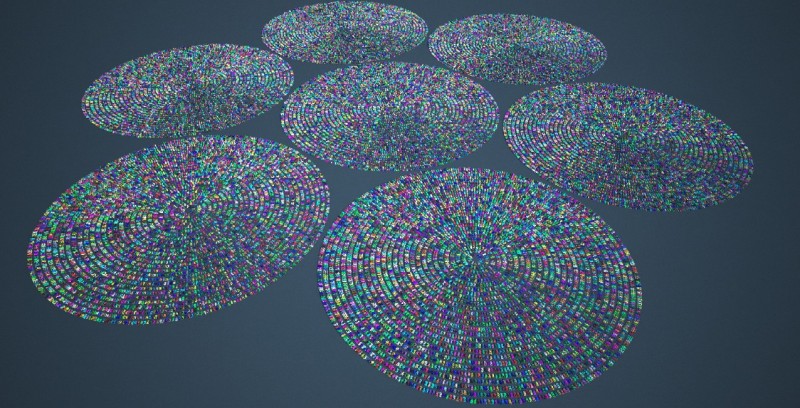
-
RE: [REQ] Displacement ruby
I've thought about creating such a script. The main difficulty is getting the pixel (RGB) value from the texture at a given point. If anyone knows how do this, let me know.
-
Help with creating an API
For my next major plugin, I am planning to create an API to go along with it. However, I am not very familiar with good programming style, etc.
I was wondering if some of the Ruby gurus (you know who you are
 ) could offer some suggestions and 'rules of thumb' for creating an API. Maybe some things have already been covered in the 'Ruby do's and don'ts' thread. Here are some questions I have already:
) could offer some suggestions and 'rules of thumb' for creating an API. Maybe some things have already been covered in the 'Ruby do's and don'ts' thread. Here are some questions I have already:- Is it bad to add methods to existing SketchUp classes?
- Should I always define new classes within a module?
Thanks!
-
RE: Suspending the 'undo' stack
Thanks guys,
Maybe this snippet will explain what I am trying to do.
def onMouseMove(flags, x, y, view) if @hide ph=view.pick_helper ph.do_pick(x,y) e=ph.best_picked if e.class==Sketchup;;Group if (test_condition) e.hidden=true @hidden.push(e) end end end endI don't want the hiding to be 'undoable'. When the user clicks the mousebutton, some geometry gets created. This is the operation that I DO want 'undoable' (which works fine). However, all of the hiding that is done in the 'onmousemove' method is also added to the undo stack.

-
Suspending the 'undo' stack
I am wondering if it is possible to disable the 'undo' feature of SketchUp. For example, in the context of a customized Ruby tool, I am performing a bunch of hiding and un-hiding of geometry while the user moves the mouse. Once the user leaves the tool, I don't want all of the hiding and un-hiding to be in the undo stack.
I know about model.start_operation and model.commit_operation. These methods are not what I am looking for.
Thanks!
-
RE: Indigo
@gaieus said:
When I downloaded indigo (not skindigo - I know the difference) and tried to install it, I got an error message that "it is not a Win 32 application" so I simply could not install it. Anyone any idea what's happening? Maybe a corrupt download? (Also, it took forever to unzip the program,
Always download the latest stable release of Indigo and SkIndigo from the 'Main Downloads Page' on the Indigo website.
There are 64bit builds available so make sure you don't donwload them if you are not using a 64bit OS.
I think the website could be better organized to avoid this confusion. Downloading the wrong version is a common problem...

