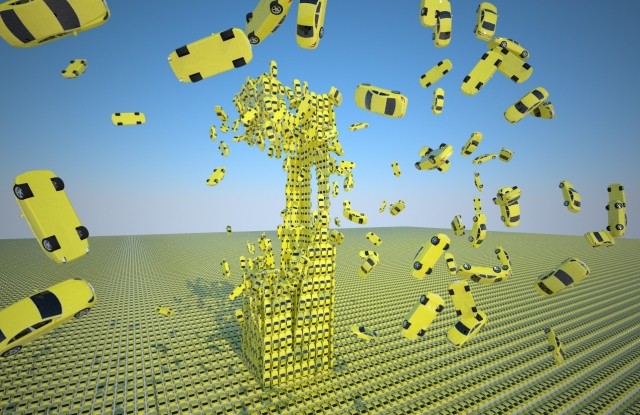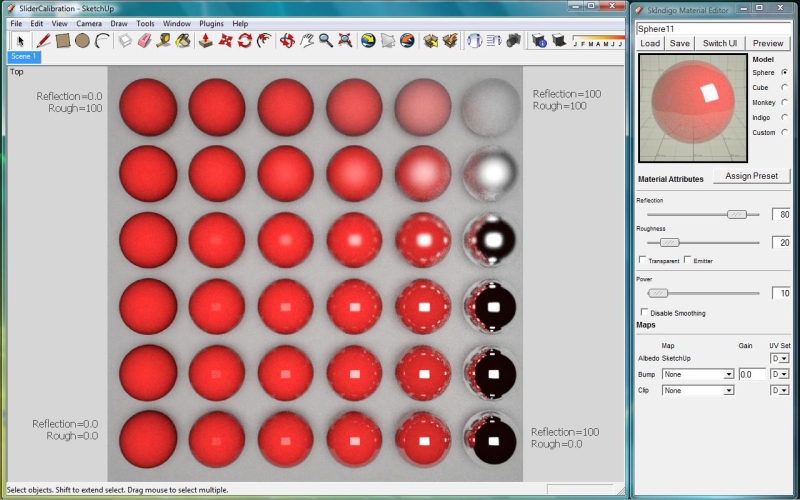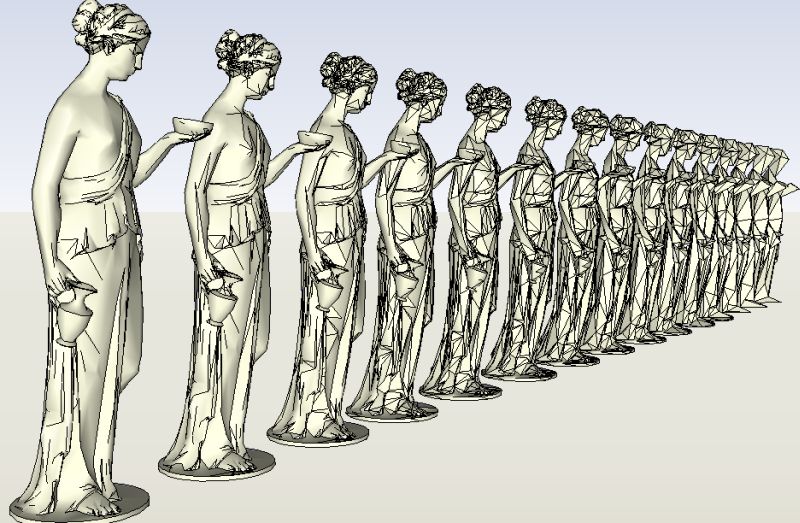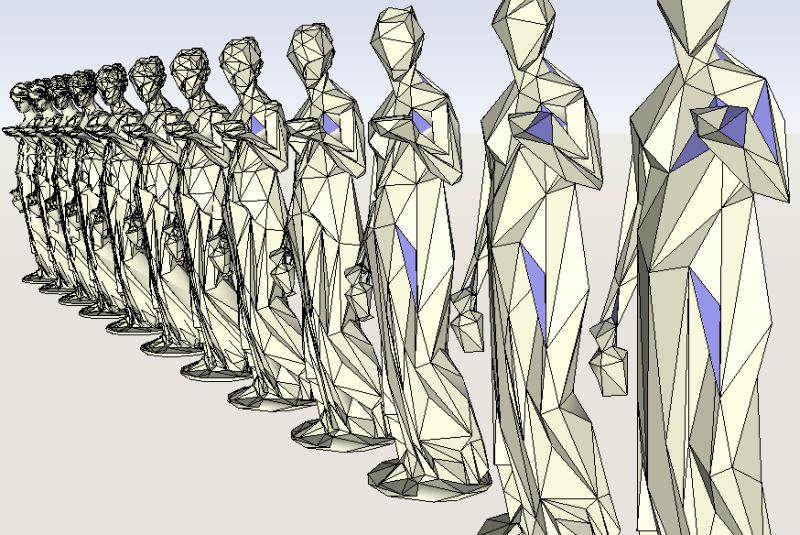Update 2019-07-26: Hey there! Polyreducer is a really old and slow plugin! It has a lot of major limitations. If you are looking for a new, fast and incredibly powerful polygon reduction extension for SketchUp, you should check out Skimpat https://skimp4sketchup.com. Skimp can also import and simplify fbx, obj, stl, among other file formats.
Below is the original post from 2008.
Hi all,
I want to release this script so I can get on to other things. It's not perfect but it works pretty well. I don't know if I will work on this script any more. Anyone is free to take over where I left off.
If anyone is interested, I have also attached the reference material for the algorithm that the plugin is based on. (Thanks to Stan Melax for the article)
Usage:
- Select the faces that you want to perform the reduction on.
- Right click and select 'Polyreduce' from the context menu.
- Input the percentage reduction. For example, select 20 to reduce the number of vertices by 20%.
- A recommended workflow is to perform several reductions using a smaller percentage (50% or less). Then, use the 'undo' and 'redo' commands to cycle through the reduction operations to choose the level of detail you are most satisfied with.
Issues:
- It is highly recommended not to use this plugin on faces that have free edges. It will likely not work as expected.
- The plugin must triangulate all faces that are connected to the selected faces prior to performing the reduction.
- The plugin is quite slow and may cause SketchUp to hang. It is usuallly successful in completing the reduction if given enough time.
- Material assignment is maintained but UVs (texture position) are not.