@plot-paris said:
neither did I. I am still waiting for the registration mail...
I am looking into this. Hopefully it will be fixed soon.
@plot-paris said:
neither did I. I am still waiting for the registration mail...
I am looking into this. Hopefully it will be fixed soon.
@rogerra said:
I still don't get it.
I have a downloaded zip file called Indigo 1.0.9 which has the files "Skindigo" and "SUpreviews" and "SKindigo_1_0_9.rb".There is no "Indigo" directory.
So, I'm back to where I started.
I understand that the the program runs within SU. Why is an exporter needed?
Hi rogerra!
Once you unzip Indigo, you should have a directory called something like indigo_v1.0.9. There is a file called 'indigo.exe' in this directory. That is the file that you must locate when prompted by SkIndigo.
SkIndigo is an exporter plugin that is well integrated into SU. Indigo is an external renderer that is independent of SketchUp. SkIndigo exports your scene to Indigo but it happens behind the scenes.
@plot-paris said:
Rendering!!!
Fred, you simply have to try rendering. this sculpture would look so great (either as a frosted glass model or even a sub surface scattering material (like skin)).
you should really go to this site, download the newest indigo (and skindigo plugin) version and produce some nice renders (with barely more work than one mouseklick click)
Maybe if he would be so kind to upload the SKP, we could show him how great it would look!
Thanks so much! Great tutorial!
Hi Kenny,
Sorry for not responding on the Indigo forums. A couple things that could be causing you problems with respect to using Indigo
If you are still having trouble with certain scenes, please post them here or on the Indigo forums. That is the easiest way for me to figure out the problem.
Hi Jim,
I wrote this snippet of code a long time ago for SkIndigo. It should help you a bit. I remember that extracting these values from the transformation array was pretty confusing.
trans=trans.to_a
scalex=Math.sqrt(trans[0]**2+trans[1]**2+trans[2]**2)
scaley=Math.sqrt(trans[4]**2+trans[5]**2+trans[6]**2)
scalez=Math.sqrt(trans[8]**2+trans[9]**2+trans[10]**2)
scale=scalex
scale=scaley if scaley>scale
scale=scalez if scalez>scale
out.print " <pos>#{trans[12]} #{trans[13]} #{trans[14]}</pos>\n"
out.print " <scale>#{scale}</scale>\n"
out.print " <rotation>\n"
out.print " <matrix>\n"
out.print " #{trans[0]/scalex} #{trans[4]/scaley} #{trans[8]/scalez} #{trans[1]/scalex} #{trans[5]/scaley} #{trans[9]/scalez} #{trans[2]/scalex} #{trans[6]/scaley} #{trans[10]/scalez}\n"
out.print " </matrix>\n"
out.print " </rotation>\n"
Since Indigo only supports uniform scaling, I decided to find the maximum scale of the object in the X,Y, or Z direction and then use that exported scale value.
Here's the test I promised.
I only used the built-in SU texture tools as I described in previous post.
Rendered in Indigo 1.1.5 using displacement mapping. Current beta version of SkIndigo may not produce this same result. (This is my unreleased working version)
One extra step that I had to do to keep the edge from 'ripping' apart with the displacement mapping was to 'soften' the edges first in SU.
EDIT: I also should point out that I did not bevel or round the edges at all to get this result.

@kwistenbiebel said:
I would love to be able to UV-map textures like in this example, to go around (smooth)corners:
(Do mind that a displacement map was added.)
'wrap around' mapping?:
You can already do this to a limited degree in SU by positioning a texture using the right-click context menu. Then, sample that texture with the ink-dropper prior to painting on an adjacent face. The UV mapping will then be continuous around the edge.
The sample image you posted can already be done in SU. I am sure of it. I will try to recreate a similar scene using displacement mapping with only SU and Indigo to test my theory.
@unknownuser said:
you can smooth the timing of transitions over an entire animation sequence;
Can you clarify this? Does this allow 'ease-in' and 'ease-out' of scene tabs?
I was thinking about writing such a plugin last night. However, I'm too busy right now.
@unknownuser said:
I second that. He's good at what he does, obviously, and he seems to have a real knack for implementing new features in a "SU user friendly" kind of way. In other words: he has a KISS approach, which I - not being 3D modeling's answer to Albert Einstein - highly appreciate.
I am so glad to hear this! Honestly, one of the most time-consuming tasks that I do when I am working on a script is to just brainstorm...."What is the most intuitive and user-friendly approach to implement this feature??"
I usually come up with an idea that I like and then as I start to code it, I think of a more intuitive approach and then have to re-write the script. However, I think the extra time spent making a script intuitive is completely worth it.
The problem is, what is intuitive to me may not be intuitive to Stinkie and Richard.. 
 So...it's great to hear this positive feedback! Thanks!
So...it's great to hear this positive feedback! Thanks!
well THAT's nice to know!! Thanks Jim!
Instancing tests are cool! I hope to see some more!
If you want to get really creative, use a combination of dummy instancing+SketchyPhysics...and make good use of Didier's wonderful component spray tool.
@alan fraser said:
I then resized the sphere to exactly 10' diameter...it's a tad larger than that by default.
I imported the image and exploded it, then edited its height in the Material Editor to match the sphere's diameter.
Resizing the image before using the plugin is an unecessary step. The plugin will always map the image the full height of the sphere and wrap it exactly once around the sphere.
@jon said:
Well, it fails with every model I've exported so far, but here's the most recent one.
With some models, there seems to be the change of the actual texture when exporting.
The other spheres surrounding the model are the atmosphere and cloud layer.
Thanks again, Whaat!
Thanks, Jon.
This seems to be an issue with non-triangular faces. If you can somehow triangulate the geometry prior to exporting, then the UVs should still be correct.
My 'Polyreducer' script triangulates all of the faces of a mesh. However, it will also reduce some polys. (The minimum is 10%). Once I triangulated your spheres, I reapplied the spherical mapping and then exported to Indigo. It worked perfect! I expect it to work with other rendering engines as well.
Another script that will triangulate faces is my 'SubD and Smooth' script (but it's not free)
Thanks for posting the scene!
@jon said:
I have to agree with plot-paris. It doesn't kep it's genuine texture in Kerkythea, either.
I find this very hard to believe!  Please post your SKP file for me to test. Thanks!
Please post your SKP file for me to test. Thanks!
@plot-paris said:
what a wonderful plugin - works really good.
cylindrical mapping is even exportet in Indigo (spherical is screwed up a bit)
[attachment=0:2hx0fdop]<!-- ia0 -->spherical_zylindrical.jpg<!-- ia0 -->[/attachment:2hx0fdop]
this is a start of a new world in SketchUp...thank you so much Whaat!
Your sphere might have reversed faces. I have seen this type of behavior before in the case of reveresed faces.
@unknownuser said:
Tip: trying this plugin on an untextured object causes the fastest splat you've ever seen. Zappp - and SU's gone.
Thanks for the comment. This is an easy fix.
@unknownuser said:
a) Maxwell references textures externally. (Or however you say that in Eengleesh.) Hence: your SU model doesn't get heavy and hard to manage due to high res textures. (And I need those.)
Next beta version of SkIndigo will have this feature. 
@unknownuser said:
b) Maxwell's slightly better on picking up fine details. (Need that too.)
I disagree. Use MLT and set your MNCR value higher and you will start to see new details..
@unknownuser said:
c) Maxwell has Multilight. (Cannot do without it.)
I'll give you that one..  Hopefully, Ono will implement this feature soon.
Hopefully, Ono will implement this feature soon.
We miss you on the Indigo forums, Stinkie! Come back to Indigo!! 

This plugin is a work in progress. There is much functionality yet to be added but it is still quite useful in it's current state so I am releasing it.
Installation:
Usage:
Known Issues:
Enjoy!
Whaat
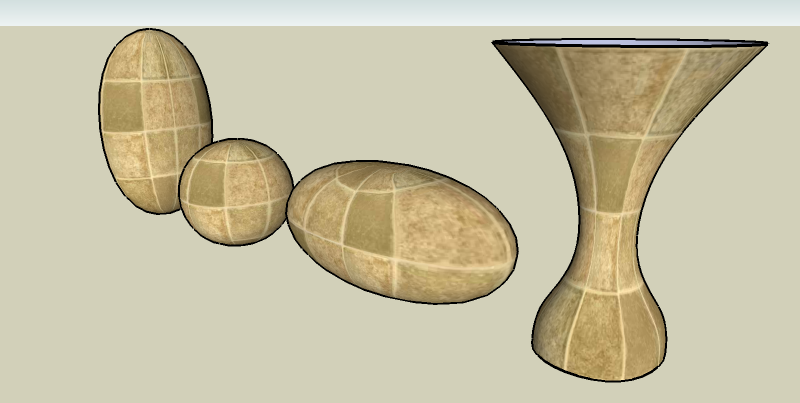
kudos on the wicked looking plugin! Looking forward to playing with it!