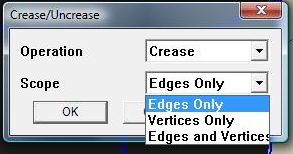@jon said:
Just wondering, Whaat... how much will this plugin cost (if anything)?
Ah....that is the question...
Well, I have avoided this issue up to now because nothing was official and I had not 100% decided the plugin would be free or commercial.
However, I can now say that the plugin will be commercially released through Smustard. I am sorry to disappoint those of you expecting the plugin to be free. I have been working extremely hard on this plugin for a long time now and I am excited to see the impact that it will have on SketchUp and the SketchUp community.
I believe the plugin to be of very high quality and will be extremely valuable to everyone who models with our beloved SketchUp.
I am targeting a May 1st release date (no promises though  ). As for price? I don't know yet but you can expect it to be comparable to the other plugins offerred on the Smustard website.
). As for price? I don't know yet but you can expect it to be comparable to the other plugins offerred on the Smustard website.
It's been great to see all of the excitement that the plugin development has created. Hopefully, that will continue even after this announcement.
Thanks,
Dale


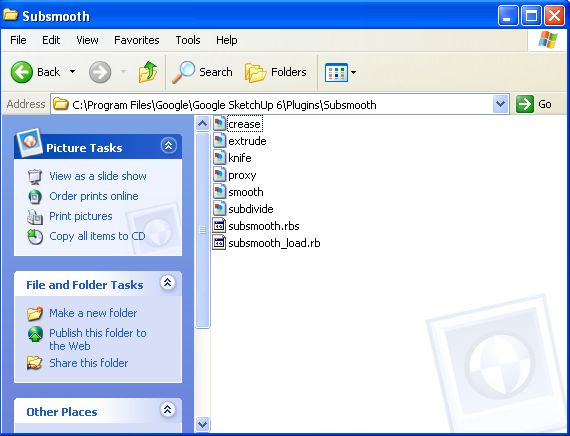



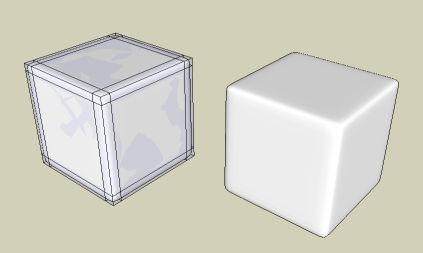
 ). As for price? I don't know yet but you can expect it to be comparable to the other plugins offerred on the Smustard website.
). As for price? I don't know yet but you can expect it to be comparable to the other plugins offerred on the Smustard website. ) the edges. Select them, press a de-crease button, etc.
) the edges. Select them, press a de-crease button, etc.