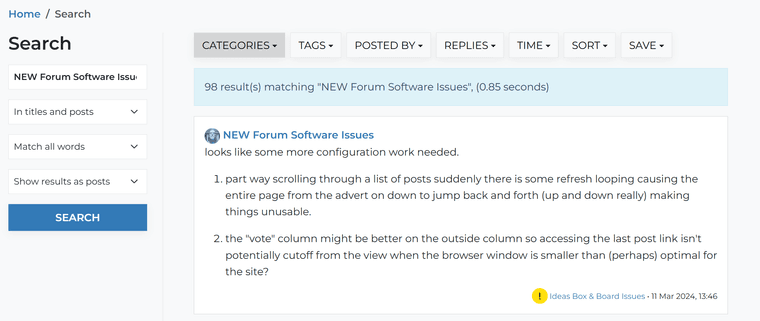@gullfo said in NEW Forum Software Issues:
- part way scrolling through a list of posts suddenly there is some refresh looping causing the entire page from the advert on down to jump back and forth (up and down really) making things unusable.
We have set pagination on to prevent this. You can change this setting at your personal settings.