His tools are no longer supported.
Sadly he died some time ago...
Suas ferramentas não são mais suportadas.
Infelizmente, ele faleceu há algum tempo...
His tools are no longer supported.
Sadly he died some time ago...
Suas ferramentas não são mais suportadas.
Infelizmente, ele faleceu há algum tempo...
I'm sure @fredo6 will have more to say...
but the report your posted shows that although you have the latest versions of the 4 extensions installed,
you don't have the SketchUcation toolset installed - for the ExtensionStore and the required SCFLicensing files.
Without those all licensed extensions will not work.
Download the RBZ for the SketchUcation tools and use the Extension Manager dialog's Install... button.
Restart SketchUp to sync everything.
Now you will have the licensing set up.
You need to validate appropriate licenses for the 4 fredo extensions.
If you already have those use them, or get them from the appropriate page on this forum.
If you haven't already got a license then buy it.
Restart SketchUp after all of this to sync everything...
@SunnyGee2017
Thanks, that might be helpful...
Now up to @fredo6
@SunnyGee2017
I think @fredo6 will need more details before he can fully look into the cause...
e.g.
Are there any error messages in the Ruby Console or message-boxes ?
What kind of 'crash' is it ?
If it's a BugSplat then what are its details, and have you send these reports into SketchUp ?
@harishkharai
On checking I see that although it's available in the PluginStore it won't download.
The ExtensionStore dialog also hangs installing it.
Perhaps @rich-o-brien or @Gábor can help...
You can do that by making a series of scene-tabs that use the same camera etc, but have a different time set.
Then go through each tab in turn and make its shadow-set...
I did a complete spring-clean removing everything TopoShaper and manually installed the RB & subfolder again from its RBZ.
On a restart it then reported as 'signed'.
This meant that something was different from the signed copy ?
Checking the previously installed set I found that all of the RBE files had RBS duplicates - dating back to the early versions 6 years ago - but because the RBE load in preference to the matching RBS files they should not break the checksum for the signing. And with those duplicates removed it would not raise an issue either.
BUT somewhere in the past [about two tears ago] a full copy of the subfolder had been created within itself.
Because its files aren't getting referred to or loaded by the 'real' files I wouldn't expect the problem.
BUT with the duplicated subfolder removed all is reported as signed and OK - and IF I add that subfolder back in the signing breaks again ! So it IS the culprit.
I don't know where the duplicate subfolder came from, it's not in the older RBZs I have but the copies I have probably don't go back far enough.
In case @epix3d has a similar issue can I suggest the following house-keeping.
Close SketchUp.
Open your Plugins folder and find Fredo6_TopoShaper.rb and Fredo6_TopoShaper subfolder.
Move them out of Plugins.
In SketchUp use the ExtensionStore to install the latest version of TopoShaper.
Restart SketchUp and see if it loads and reports as signed in the Extension-Manager dialog,
Obviously if there are any error messages please let us know.
For completeness can you also check the old subfolder you set aside, to see if it contains any RBS files AND a duplicate subfolder copy of itself inside it...
@Dave-R
This is even more weird !
@fredo6
Sadly this new version 'v1.7b' [it's actually v2.7b ??] also reports as having an invalid signature in the Extension-Manager.
So whatever you've done hasn't fixed this weirdness.
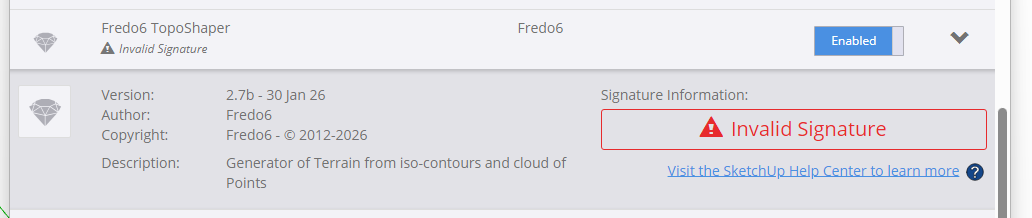
Can you try to download the extension's RBZ from the forum's PluginStore,
then install that using the Extension-Manager dialog.
Does it install then ?
It installs from the ExtensionStore dialog just fine for me - so if you retry to do it with the Ruby Console open do you see any error messages ?
Welcome back to the forum, safely I hope for you and yours...
@fredo6
Everything else seems signed OK.
So something seems to have gone wrong with the TopoShaper RBZ ?
But for me it load OK when 'Unrestricted' so it's not faulty - just something have changed within it to mess with the checksum ??
This is a very strange issue...
You haven't explicitly said it but I assume you've installed the other two extensions that I listed.
If you download a brand new copy of TopoShaper RBZ from our PluginStore and manually install it with the Extension-Manager do you still get the installation error message ?
https://sketchucation.com/pluginstore?pln=TopoShaper
I just installed it and it's fine, BUT I did notice its reported as 'unsigned' after the install. so perhaps @fredo6 needs to fix that.
Also, if your Extension-Manager Loading-Policy is set to anything other than 'Unrestricted' then that might be causing issues ?
@Epix3D said in Toposhaper fails installing on SketchUp 2026:
I used your method step by step TIG -still cannot find Toposhaper though the install says success. I did turn on and off SU for each step.
You need to read its usage instructions AND also install LibFredo6 [as well as SketchUcation tools] which contains supporting code.
Most of Fredo's extensions appear under the Tools menu, Fredo6 Collection > TopoShaper - It also has a Toolbar which you can activate...
Go to the PluginStore on this forum and download the RBZ for the SketchUcation tools, then install it using the native Extension Manager > Install... tool, then and use SketchUcation's ExtensionStore dialog to find and Auto-install the Animator Extension.
You'll also need the supporting LibFredo6 as well.
After the installs restart SketchUp to sync everything...
To edit any existing 2D Text string in its modal input dialog you can single-click to select within the string [in the dialog], OR double-click on part of it [in the dialog], OR treble-click on it to select all of it [in the dialog] - that should then include all of the string including any spaces.
When you have what you want to change highlighted you can press the delete key to clear it or simply type in new text to overwrite it...
You type in new text as desired and then OK to go the the next step of placing it - OR if you have chosen to edit settings as second dialog opens before placement.
Initially new 2D Text always starts with '2D Text' in the dialog, followed by some spaces to ensure the box is a reasonable width.
This text-string should be selected as the dialog opens, so you typing new text should replace it, but if you click in it you are editing the string, as explained above.
Any subsequent 2D Text you make during that session defaults to the last used string, as do any other settings you have used.
If you select a piece of existing 2d Text, then there is an item in the context-menu 'Edit 2D Text'
This opens a modal input dialog where you can edit the text string - all as outlined above - and/or choose to alter other settings if you wish, in which case a second settings dialog opens, much like when you make new 2D Text, except that in that one the Alignment setting is not available to change...
Double-click on the "2D Text" in the dialog, so it is all selected, including any spaces off to the right of it.
Then delete that and type in the new text you want - read the full usage Help on the tool - e.g. how to add carriage-returns by inserting \n
If it is licensed you must already have the SketchUcation toolset installed to cover the licensing.
Use the SketchUcation toolset's ExtensionStore dialog to first check that you have the latest toolset version installed - if not then install it and restart Sketchup.
After that use the ExtensionStore dialog to Auto-Install the latest LibFredo6 extension, and restart SketchUp
After that use the ExtensionStore dialog to Auto-Install the latest version of Toposhaper, and then restart SketchUp.
Any improvement ?
It's now available as an RBZ download from our PluginStore or through the SketchUcation > ExtensionStore dialog within SketchUp.
Well done.
I see you're now listed as a developer, so you just need to do the publishing steps...