@Rich-O-Brien said in RayScaper:
My preference if lights is getting discussed would be Area Light support
Rich, is there something that doesn't work when adding emissions to a plane? Or do you want something simpler than configuring the light-emitting material?
edit: Because for example, the material preview scene for Rayscaper, which you created has an area light 
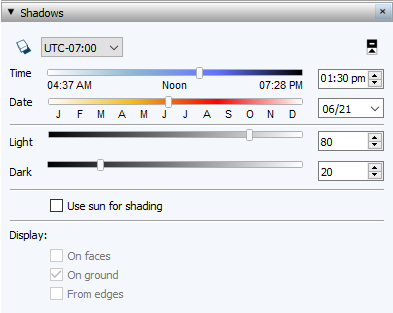


 I have a handful of ideas that may change the car-design industry.. I have no clue how may I find my way to it...
I have a handful of ideas that may change the car-design industry.. I have no clue how may I find my way to it...
