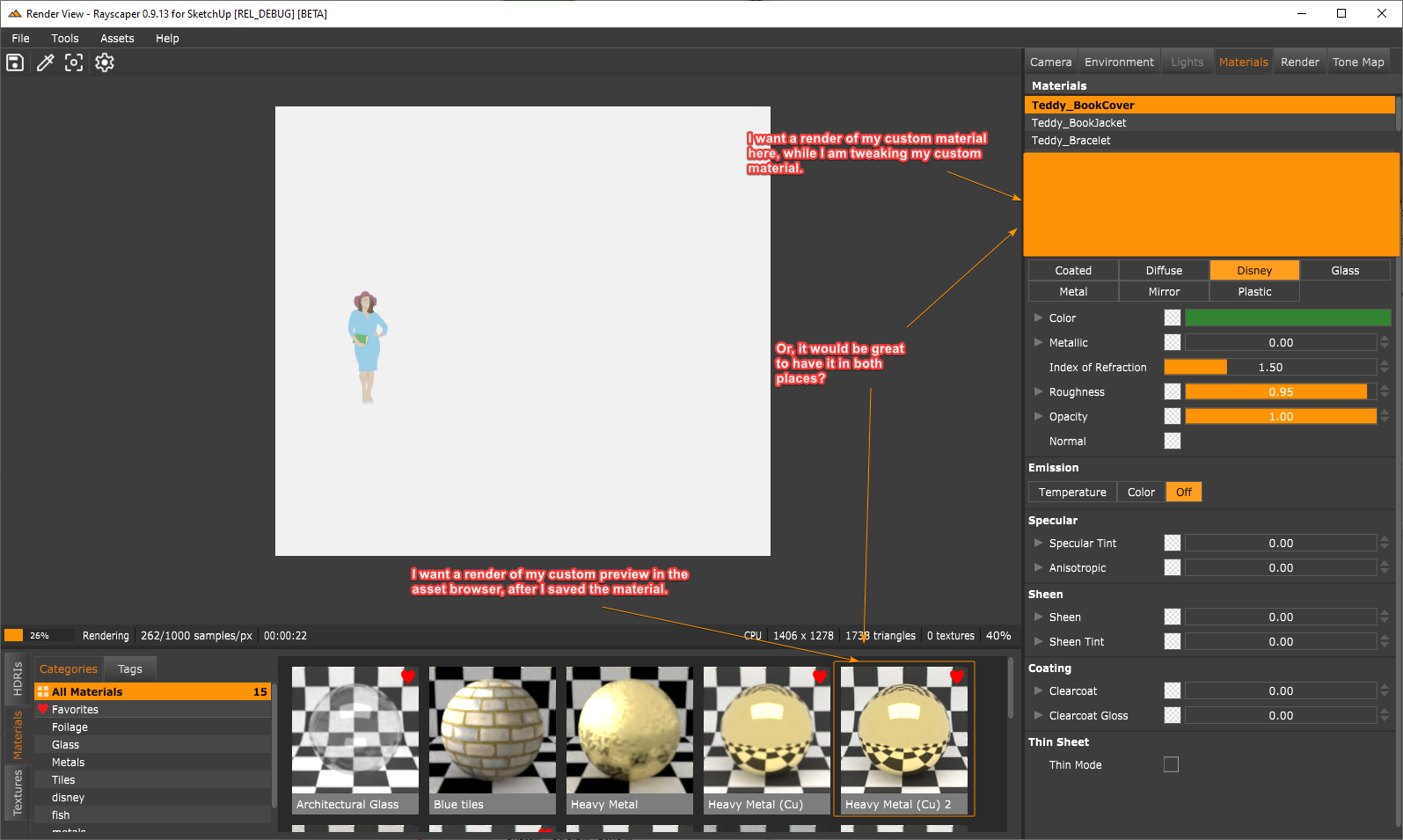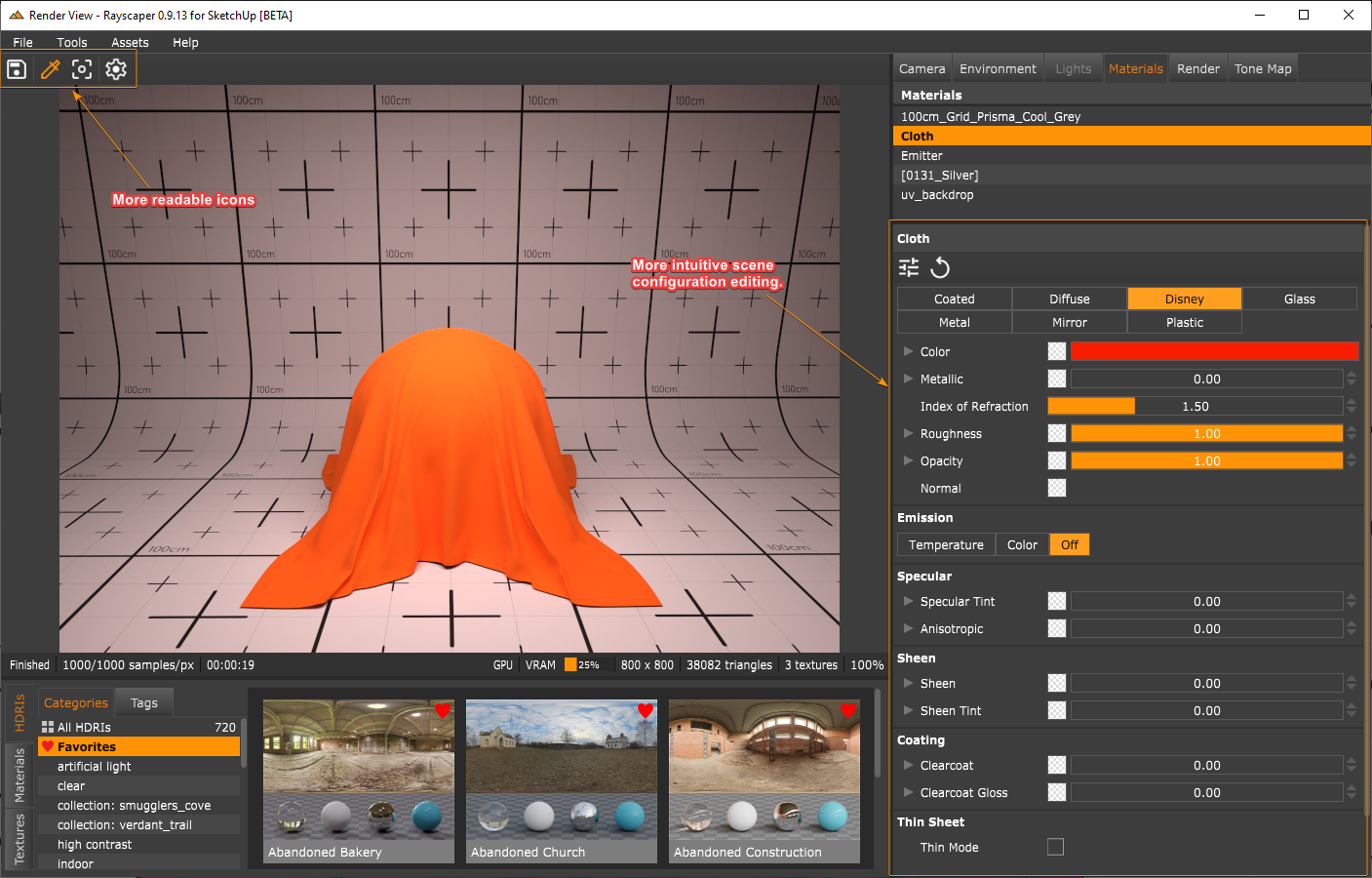@L-i-am said in Genius small house:
@pixelcruncher A new container (40ft) is about $2600 USD the rest of it I have no idea. But I think the skope of works would be cartage, siteworks, Fitout, container mods, electrics, plumbing.
I find this idea of building affordable detached housing very appealing, especially since I live in a country where affordable housing for younger generations is becoming increasingly difficult.
It's probably not too pricey once you build them in bigger batches. I would install such containers on my lot if my kids want something like that.

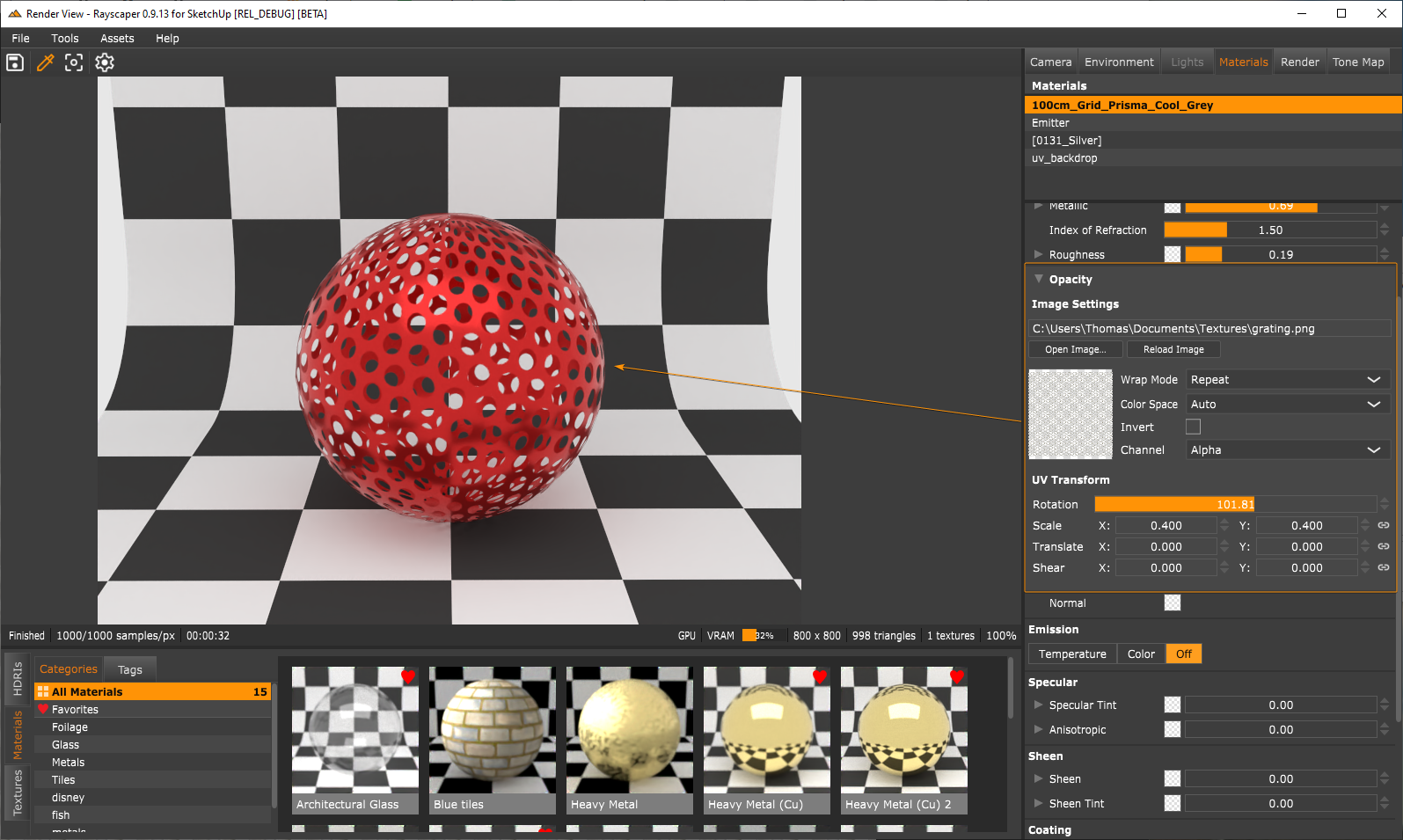
 The implementation of emission is shared by all materials so that I can put it on every material at no extra cost.
The implementation of emission is shared by all materials so that I can put it on every material at no extra cost.