@jo-ke said:
that looks much better
saving in a folder containing "ü" is not possible yet it caused this error:
Thanks for reporting! This will be fixed in the next release.
Cheers,
Thomas
@jo-ke said:
that looks much better
saving in a folder containing "ü" is not possible yet it caused this error:
Thanks for reporting! This will be fixed in the next release.
Cheers,
Thomas
@jo-ke said:
thank you. I didn't see this. solutions are so simple....
next problems:
is it possible to do an emitter with textures? like in my example the sign of the tramway?
why can't I get rid of the blue textures? they are textured in SU and all faces are frontfaces
This should be fixed now in Rayscaper 0.8.4. Here is the release post: https://sketchucation.com/forums/viewtopic.php?f=80&t=76686
The problem was that Rayscaper was not correctly handling faces that inherited their material from the parent group or component instance. For those who don't know what I'm talking about, I'm referring to this SketchUp feature.
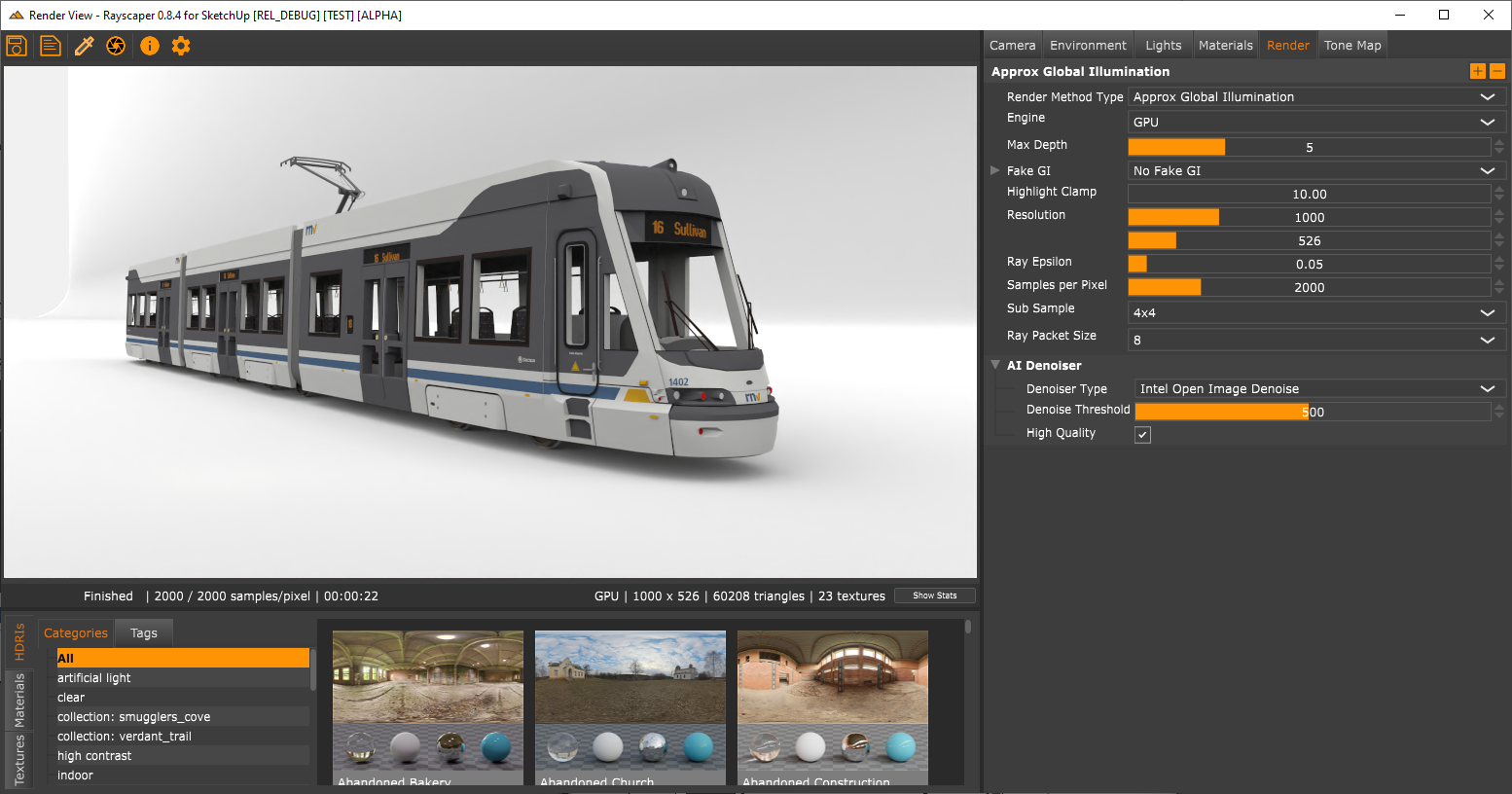
Cheers,
Thomas
This version is superseded by version 0.8.4: https://sketchucation.com/forums/viewtopic.php?f=80&t=76686
Hey folks,
You can get the test build for Rayscaper, Windows, version 0.8.4 Alpha here.
Remember this is alpha software. Have a look here to see what that means.
Changes since the last build:
Quick Tips
Reach Out
When you get stuck, have questions, give some feedback or just want to say hi. Don't hesitate to create a post in this forum (Extensions & Applications Discussions) or send me a private message. We have a documentation section on finding help.
Happy Rendering!
Thomas
Hey folks,
Version 0.8.3 is out now, here's the release post: https://sketchucation.com/forums/viewtopic.php?f=80&t=76685
Cheers,
Thomas
Hey folks,
You can get the test build for Rayscaper, Windows, version 0.8.3 Alpha here.
Remember this is alpha software. Have a look here to see what that means.
Changes since the last build:
Quick Tips
Reach Out
When you get stuck, have questions, give some feedback or just want to say hi. Don't hesitate to create a post in this forum (Extensions & Applications Discussions) or send me a private message. We have a documentation section on finding help.
Happy Rendering!
Thomas
@sashapepperspray said:
I am talking about components that glue to face and cut an opening
Do you mind posting an example to help me understand better?
Thanks,
Thomas
@sashapepperspray said:
two questions
are bump maps (height maps) planned to be added for materials?
are cutting components going to be supported (once hidden objects are)?
thank you for your work.
Yes, bump maps will be in the upcoming 1.0 release.
Are you referring to section cuts? They are planned for the 1.x release.
The Rayscaper roadmap is here: https://rayscaper.com/manual/roadmap/
Cheers,
Thomas
@majid said:
I did a clean installation, yet the toolbar is missing..
I think the denoiser refresh is less frequent maybe ...
I replied to your message, I need some more info.
Cheers,
Thomas
@majid said:
I was really busy recently doing my project. Just installed the latest version and tried it using the previous model. The toolbar does not show and when I start rendering many materials are missed and had to reload them manually. Also it seems slower to me...Maybe it is because my laptop is old and the GPU needs an update...
I will keep an eye on this post and pray for fast updates
Hey Majid,
Which version are you using?
You can get the toolbar back with this: https://rayscaper.com/manual/user-interface/#i-lost-my-toolbar - I renamed the title of the toolbar in a previous release, hence the reason it disappeared.
Can you share the log and scene where the materials went missing? The log is named SUEX_Rayscaper.log, see item 5 here on how to get it: https://rayscaper.com/getting-help/report-a-bug/
What is slower? Do the render times or the user interface feel slower? If it's slow, I consider that a bug 
I will be releasing Rayscaper on a more frequent cadence now, have to get to 1.0.
Cheers,
Thomas
Hey folks,
You can get the test build for Rayscaper, Windows, version 0.8.2 Alpha here.
Remember this is alpha software. Have a look here to see what that means.
Changes since the last build:
Quick Tips
Reach Out
When you get stuck, have questions, give some feedback or just want to say hi. Don't hesitate to create a post in this forum (Extensions & Applications Discussions) or send me a private message. We have a documentation section on finding help.
Happy Rendering!
Thomas
Very nice. I'm glad to see you are enjoying Rayscaper!
Happy to learn that grunge is not dead.
How did you achieve those little specks? It seems like dust on the lens; I'm pretty sure Rayscaper doesn't do that unless it's a bug. 
The latest release post is here: https://sketchucation.com/forums/viewtopic.php?f=80&t=76669
Hey folks,
You can get the test build for Rayscaper, Windows, version 0.8.1 Alpha here.
Remember this is alpha software. Have a look here to see what that means.
Changes since the last build:
Quick Tips
Reach Out
When you get stuck, have questions, give some feedback or just want to say hi. Don't hesitate to create a post in this forum (Extensions & Applications Discussions) or send me a private message. We have a documentation section on finding help.
Happy Rendering!
Thomas
Thanks for sharing. They have a very impressive show reel. How easy is it to get content from SketchUp in their online solution?
Cheers,
Thomas
@ntxdave said:
@pixelcruncher said:
@ntxdave said:
Looks like you are really moving this tool along. Just curious if you have any idea of when I might be able to use it with 2021.
Hey ntxdave,
You mean 2020 right? 2021 should work.
It’s definitely on my radar. My top priority is Rayscaper’s stability, there are still a bunch of crashes with the software. Next is outstanding rendering bugs. After that I will support 2020. I can’t give you a definitive date.
Cheers,
ThomasOoops, yes 2020 (wrong key
)
Thanks for your response. Just curious where you are in Belgium. I was there back in 1984. Stayed in Brussels ans also saw Ghent, Bruge, and a couple of other cities.
Very cool, that was before I was born  I live in the North, in the Flemish part, in a small town named Aarschot (wikipedia). Moved back here last summer after being overseas for 11 years.
I live in the North, in the Flemish part, in a small town named Aarschot (wikipedia). Moved back here last summer after being overseas for 11 years.
@ntxdave said:
Looks like you are really moving this tool along. Just curious if you have any idea of when I might be able to use it with 2021.
Hey ntxdave,
You mean 2020 right? 2021 should work.
It’s definitely on my radar. My top priority is Rayscaper’s stability, there are still a bunch of crashes with the software. Next is outstanding rendering bugs. After that I will support 2020. I can’t give you a definitive date.
Cheers,
Thomas