RayScaper
-
@pixelcruncher I like in-built DOF effect of the RayScaper and it is too intuitive!
Compared to real-life photography that one has to know the aperture steps , etc... it is really easy, and this is really great that it had it from the very first release, without any sensible change in rendering time...
Is there any Bkeh effect on the road-map? -
It seems I have a problem with thin glass material. Do I must apply it to both sides of the plane or just one side? it seems that it does not let the light in.
-
@majid Just one side of the plane is enough. Do you have an example render or example scene so I can take a look?
Cheers,
Thomas -
@pixelcruncher Thanks Thomas, and how may I exactly match the sun's direction with the direction-light?
-
@majid Are you referring to the SketchUp sun direction? As configured here:
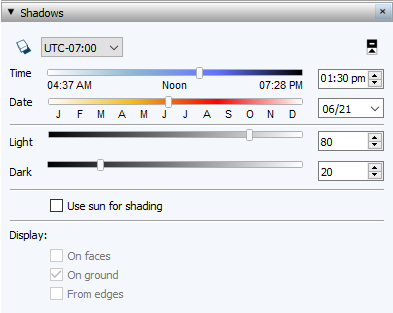
If so, I can add an option to match the directional light to the SketchUp sun.
-
@pixelcruncher
Okay,
So right now the Directioonal light, works independently, am I right?
Then there would be fine if it matches the sketchup sun position by default and having an option to detach it from tje sunlight, IMO -
@pixelcruncher
Okay,
So right now the Directioonal light, works independently, am I right?
Then there would be fine if it matches the sketchup sun position by default and having an option to detach it from tje sunlight, IMOCorrect, they are working independently but I will add the option to sync those.
-
@pixelcruncher I hope its a toggleable feature. Having full control over sun position is important for artistic control.
Plus the ability to add more than one directional light is also important. So I would not like that support for SketchUp sun position removes that ability too.
Maybe a 4th light that represent SketchUp sun or if I right click a Di-Light I can set it to SketchUp position.
-
@Rich-O-Brien Yes, it would be optional. IIRC, we discussed this a while ago, i.e., having the artistic freedom to do whatever you want with directional lights, so I definitely don't want to take away that freedom.
Maybe a 4th light that represent SketchUp sun or if I right click a Di-Light I can set it to SketchUp position.
This was my thinking: have a context menu on the directional light that says sync with SketchUp sun position or have a tick box in the directional light config sync from Sketchup. Then, it would track it in real-time. Option two would be the logical path to quickly support sun animations for shadow studies.
-
@pixelcruncher said in RayScaper:
This was my thinking: have a context menu on the directional light that says sync with SketchUp sun position or have a tick box in the directional light config sync from Sketchup. Then, it would track it in real-time. Option two would be the logical path to quickly support sun animations for shadow studies.
Both sound solid. I used 2 directional light in my Table Lamp scene. Having multiple Di-Lights for me is important to really match real world shadowing effects that a single light cannot achieve.
As long a SketchUp Sun support doesn't impact the flexibility I'm happy to see it.
My preference if lights is getting discussed would be Area Light support
-
@Rich-O-Brien said in RayScaper:
My preference if lights is getting discussed would be Area Light support
Rich, is there something that doesn't work when adding emissions to a plane? Or do you want something simpler than configuring the light-emitting material?
edit: Because for example, the material preview scene for Rayscaper, which you created has an area light

-
@pixelcruncher said in RayScaper:
edit: Because for example, the material preview scene for Rayscaper, which you created has an area light

Geometry that emits light also blocks light and cast a shadows. Area Lights should behave like your Point and Directional and only cast light and cause shadows. I shouldn't see an area light in the render viewport.
-
@Rich-O-Brien Gotcha, would the equivalent be allowing emission from transparent geometry? Although I can see how it's easy to have a dedicated rectangular area light for this,
-
@pixelcruncher The issue without still have the plane in SketchUp would be it blocking your view.
Your point and directional components are great because they are not intrusive. So a similar setup to that would be perfect....
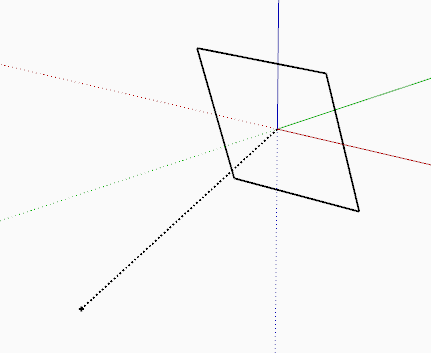
-
Thanks for explaining, will put it on my features list.
-
The other day I was plating with "Plastic" shader and here are some of the images.
The engine material settings seem promising as even in very dark hues you can see the color.
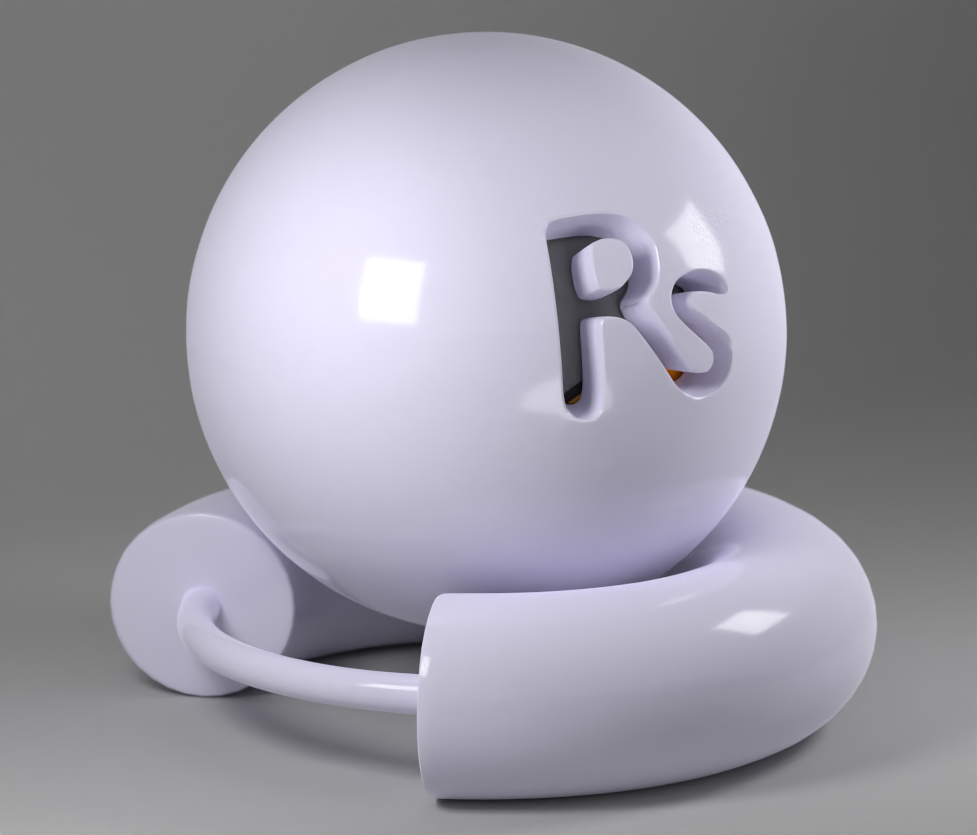
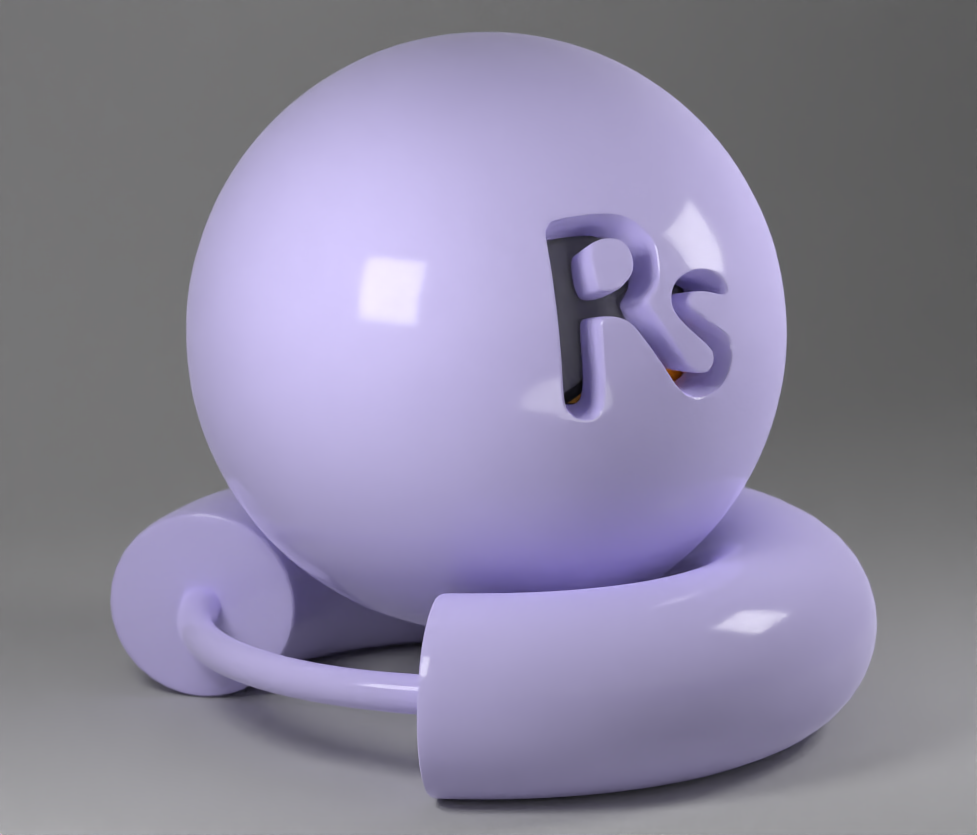
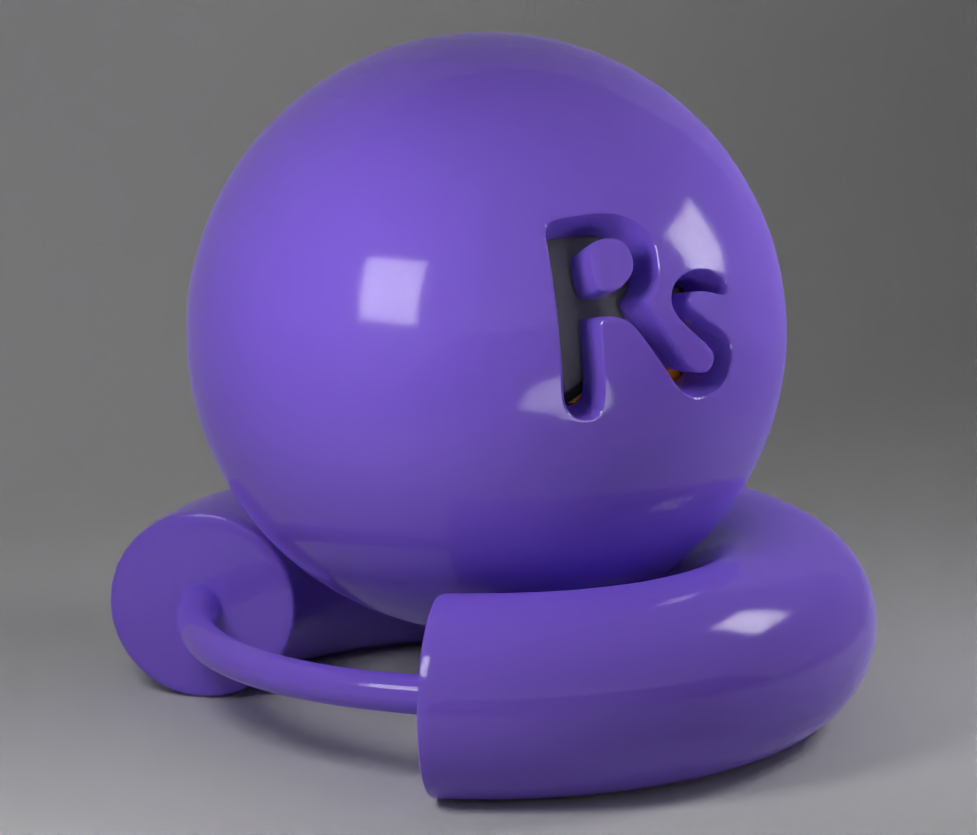
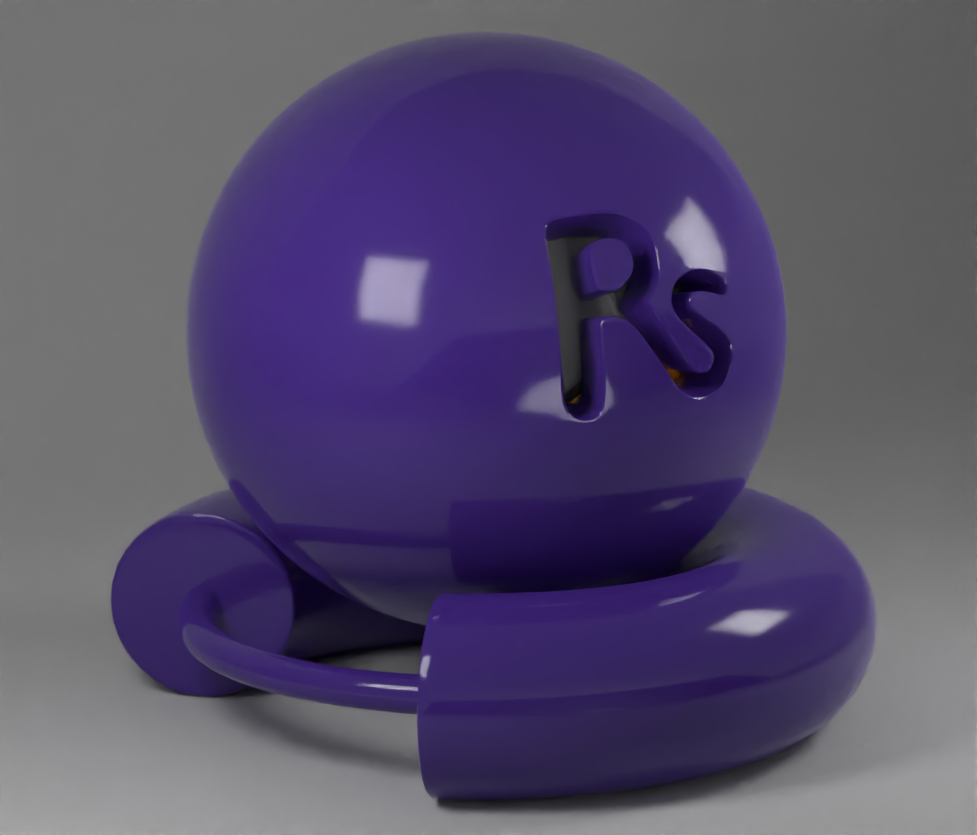
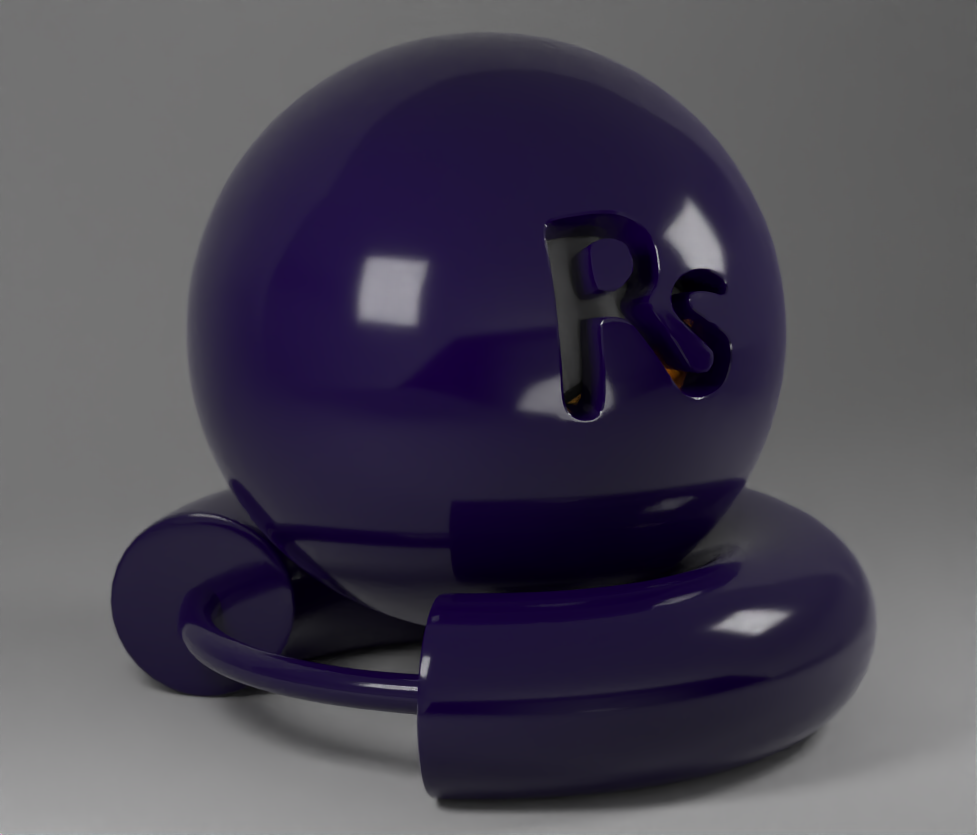
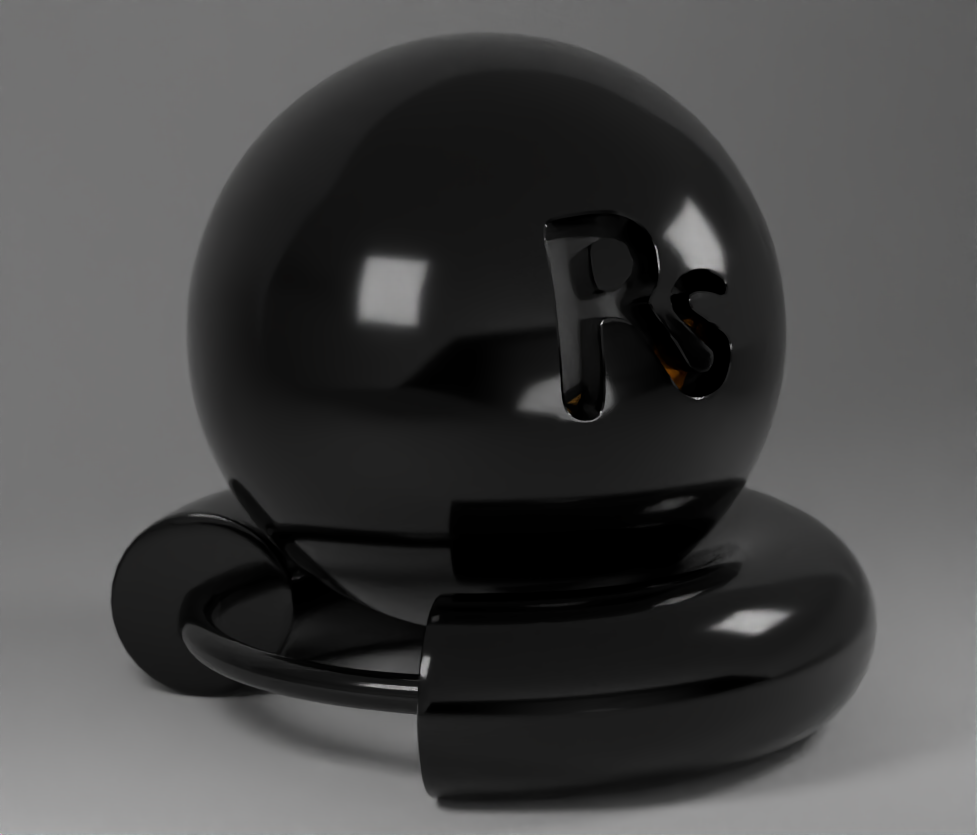
-
That looks good. Wish I could do some testing as well.
-
@ntxdave Do you mind checking if this link works, please?
https://3dwarehouse.sketchup.com/model/70a9083d-d1d9-464c-aea8-69895402c4ef/RayScraper-material-test-scene-Unofficial -
@majid
I meant, wish I could try RayScaper.
-
@majid
I meant, I wish I could try RayScaper. I am running SU 2020
Advertisement








