Glad that it helped 
Posts
-
RE: Organic water tap
Yes, you can basically add some 8-sided circle and then loft/bridge with existing topology.
You should also try to use way less segments for the top rounded part and avoid those nasty star poles (those vertices where 6 edges are connected). -
RE: Organic water tap
Played with it another bit in the afternoon.
I think it has decent overall shape and improved topology in the top handle.
Also fixed bad naming and pivot orientation, scaled it properly and saved it in skp 2017 version.
Attached here the improved model.
-
RE: Organic water tap
@alvis said:
there are people who do it better than me.
Thank you man, I really appreciate it from you.
You were one of them I really looked at as "teacher" in the past years, when I was at the beginning.
Your clever modeling has always been a source of inspiration for me.I believe in this case, you did it right with the vertex count (8 is the way here), but you had to rotate everything 45° and then the topology naturally follow along.
I did the exact same mistake on first try, then realized I had to rotate stuff and having the base octagon facing flat forward. -
RE: Organic water tap
Here's my entry. As Alvin said, photo reference is bad.
I just quickly eyballed this, focusing mainly on the proper topology.
I believe the shape can be perfected a bit, but the topology itself should be basically something like this.
(I did it solid just for the sake of fun)
-
RE: Wrap-R for SketchUp
That's Minilla from the 1967 film "Son of Godzilla".
Originally made to be 3d printed as an x-mas gift for a 4 years old baby who really love that monster.
Daddy will 3d print it and she will handpaint.Meanwhile "3d-uncle" himself, once finished the printable version, loved to "handpaint" it.

-
RE: Wrap-R for SketchUp
Work in progress..
Sketchup (and of course QFT, VT2, SUbD, JointPushPull, Split Tools, Wrapr) + SculptGL + SUbstance Painter.
I think I'll discuss this as an example for the video.. Stay tuned
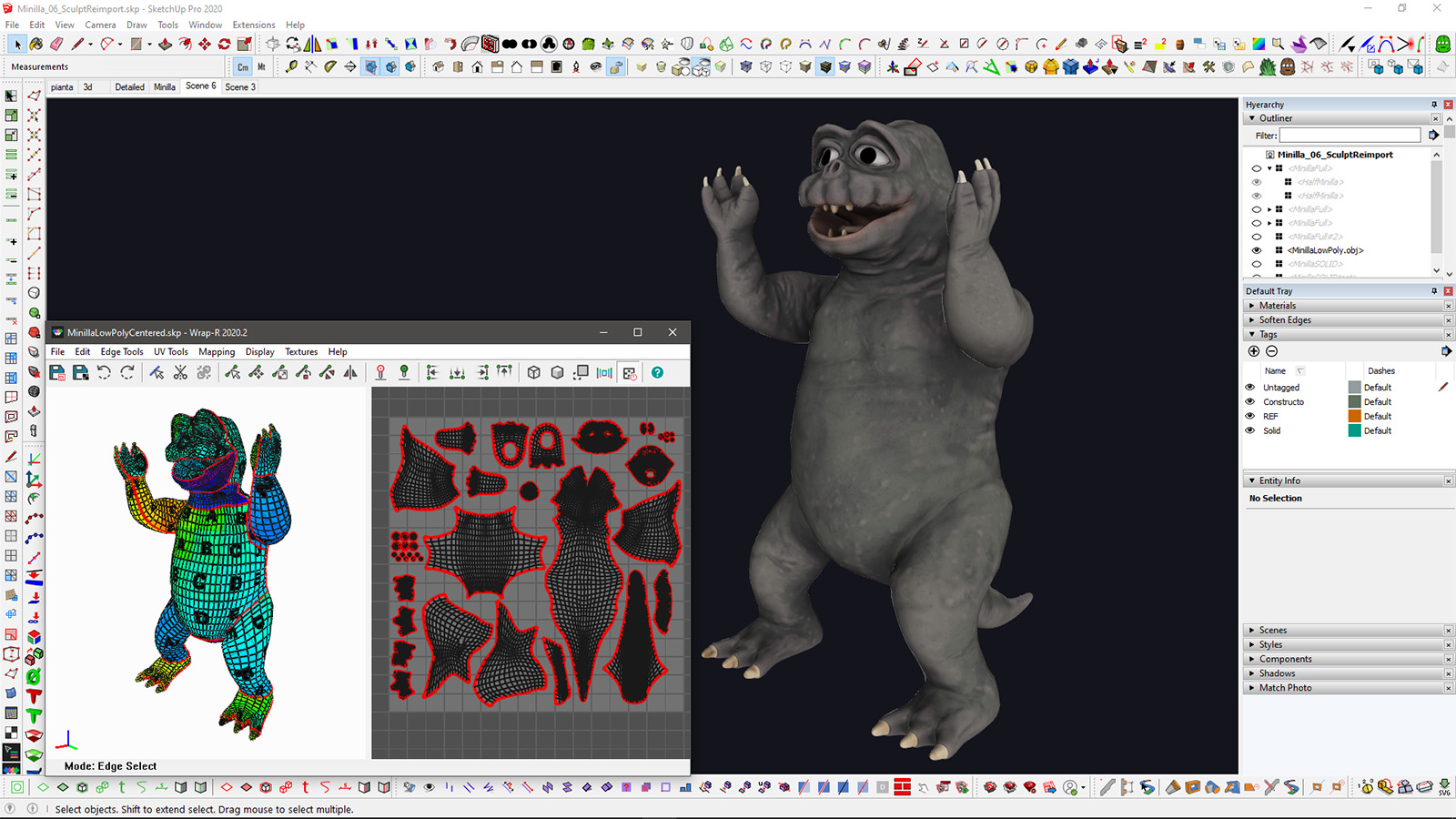
-
RE: Wrap-R for SketchUp
Outastanding job on that car, I hope I'll be able to get near as goood results on my Ferrari F2004 model, whenever I eventually complete that WIP

@optimaforever said:
But I'm amazed by your mastery of Wrap-R... With my meshes I can barely move vertices and it bugsplats (old SU acquaintance) often so I need to save all the time. The way you align the rims faces of the butterfly chair seems brute force... but it makes sense as you will later apply a parallel wood pattern in SBSPainter.
Yes, that unwrapping tecnique works best for parallel patterns like that one or other similar things like stitching at borders, bricks and this kinda stuff.
Honestly since I relased that video, I found a neat trick to perform that specific operation waaaaay faster and better.@optimaforever said:
BTW Do you have a particular technique to quadify an exported SU quad mesh in 3dsmax or Blender? Mines always import as tris and unwelded. I'm not an expert of Max and can't find any tuto on the web for this kind of case... When you model in Max, the mesh vertices are weld by default so Maxers don't understand my issue. I tried QFT's export as OBJ and it indeed LOOKS like a quad...
Yes it does something strange in the latest build of the quadface tools exporter. Older versions used to work better I hope that in the near future Thomas can take a look at this problem.
Meanwile I've found a tricky and quite fast workaround in 3dsMax to fix that. (the actual quad clean geometry is still there you only need some brutal cleanup to get rid of the unwelded floating triangles).
The other method to export a proper quad model to Max is to produce an obj with wrapr itself.
This also can lead to some minor glitch in form of apparently missing geometry, but again, is quite easy to fix that.@optimaforever said:
So according to you, one can Wrap-R a mesh in low poly, reload it in SU, then subD-it and it will keep the unwrapped status? I never tried this.
Yes, that's perfectly possible with some minor caveat.
I'll try to do a short video as soon as possible demonstrating all of this, maybe could be useful both for existing users and for the developers to further improve the process. Stay tuned and forgive my bad english in advance..

-
RE: Wrap-R for SketchUp
@optimaforever said:
Indeed.
I regret that SubD/QFT quads don't export as quads correctly, otherwise Blender has very good unwrap tools. But as it is now, Sketchuppers are forced to work with SketchUV or WrapR for their UV tweaking.
And unfortunately WrapR is damn slow/not featured enough compared to Max or Blender counterparts.
The workable polycount is very low. It's only usable for small models with low complexity. The Undo is not always working/too slow. In Substance Designer, I often tend to rely more on the beta Unwrapper on an straight (no-unwrapped) fbx exported from SU because of that...I think this plugin is underrated because it's too expensive for its features (and because the casual Sketchupper don't care abut Unwrapping) and therefore too small userbase to really push it forward.
I dream that Thomthom takes the code and embeds it in his QuadFaceTools v2, working hands in hands with VertexTools 2 and SubD 2... For me, it would make sense as WrapR can't work without quads anyway, and so is dependent on QFT and SubD...
Intersting points.
Honestly I don't have much problems with the polycount, mainly because in the last few years I did most of my modeling for interactive/VR/AR/game engine use, so I tend to keep my vertex count quite low regardless..Another trick to improve usabilty is to unwrap on a low poly version and then subdivide and send it to Substance, 3dsMax or whatever software is needed.
Quadface tools exporter works fine for me with Substance Painter.
In 3dsMax needs some workaround, but still usable.
Wrapr itself can export a good quad OBJ which work with less workarounds in Max, the problem is that with Wrapr you are forced to work on a single material for each mesh.I also found some neat tricks involving the excelent Fredo Thrupaint to enance and speed up the unwrapping in Wrapr a lot.
Maybe I'll do some video about this tecnique in the near future, because it looks like noybody else had figured out those tricks..Too bad Rich "disappeared" from the community, I'd like to share with him some knowledge on this matter and see if some logics can be included in Wrap-r itself.
Here is a video about my process creating assets with Sketchup for VR applications, sometimes I also include other softwares, mainly 3dsMax and Topogun, but in this specific example I do 100% of the modeling in Sketchup (plus QFT, VT2, SUb-D, Split tools, JPP, Thrupaint and of course Wrapr). -
RE: Wrap-R for SketchUp
@optimaforever said:
I never understood how relax worked in WrapR... It's way too slow too.
Is WrapR still under development? There are so many things I'd like to ask...+1

Too bad this great plugin doesn't get the attention and support it deserves from community..
Maybe we as active users should promote this a bit more.. -
RE: How will the switch to subscription affect you?
@solo said:
The ONLY reason I still use SU is the plugin authors that have kept SU going and as we see, they no longer create new plugins like they did and Trimble just do not innovate, unless dashed lines are what you want.
Sad, but true..

-
RE: So whats up with Sketchup??
@monsterzero said:
Why use it when everyone else is using Maya/3D max and our target is Unreal, Unity, or proprietary engine? Level Design teams wouldn't use it, they just go straight into Maya, or better yet Unreal.
Now all that being said, I'd still use it as a modeling tool and final output render if it operated as fast and well as any other 3D tool. Any other tool I use operates 10 times faster than Sketchup with the shadows on. Sketchup also has trouble rendering clean shadows. Pretty unacceptable.
Granted, I might be pushing that limit of what Sketchup really wants to be. I get it. I use a lot of things outside their intended use. But that's fun.
Man, I can fully understand your point, but I have to partly disagree.
What you say it's absolutely right if you are talking about VR gaming or character animation, but doing VR/interactive for archviz/retail stuff with Sketchup and Unity is perfectly possible (using tons of plugins and some tricks of course).I did a tutarial about a VR furniture asset unwrapped and vr-ready, I'll relase it when Thomas will relase VT2 which is still in beta (and it'heavily used in that tutorial alongside subd, qft, wrapr and substance).
That's not ideal compared to 3dsmax, but hey.. we are doing apple VS oranges if we compare a 1000€ forever Vs a 2000€ per year 3d packages.
I'm trying to propose to sketchup team support for the beloved 2nd UV channel and better uv tools (basically incorporating and evolving Wrap-r, if possible).About Blender.. sure that's free, EXTREMELY powerful and constantly growing compared to SU, but still not perfect for my workflow, because I have to deal with lot of .dwg and .skp from architects, and at least in the past that was a no-go for Blender.. I don't know if this has improved with blender 2.8 that would be awesome, let me know.
I can't show any professional work due to NDA, but here is a wip from a personal project I'm putting toghther in my spare time.. All of this is modeled in Sketchup and rendered in Unity HDRP.. I'm nearly done with the car and plan to texture it ASAP.. then I have to finish detailing and texturing the track (I plan to do a couple more tracks when I'm done with this).
-
RE: [Plugin] QuadFaceTools
@teknoel said:
Has anybody had any luck transforming terrain imported through Trimbel's native location importer into quads?
I do this all the times. That's not about luck.. All you need are a couple of selection filters and a little bit of reasoning

-
RE: SubD examples and models
Wonderful.. you should rig it and do a little animation!

-
RE: SubD examples and models
Some random updates from the Ferrari F2004 project.
Here you have some WIP of the details from steering wheels and a first attempt to the helmet texturing.
I'm pretty happy with the steering wheel, but not so much with the helmet.
Still a lot to learn about decal texturing in Substance.Done in SketchUp Pro 2020 using Quadface Tools, Vertex Tools, SUbD, Joint Push Pull, Wrap-r.
Texturing done in Substance Painter 2020 (in progress)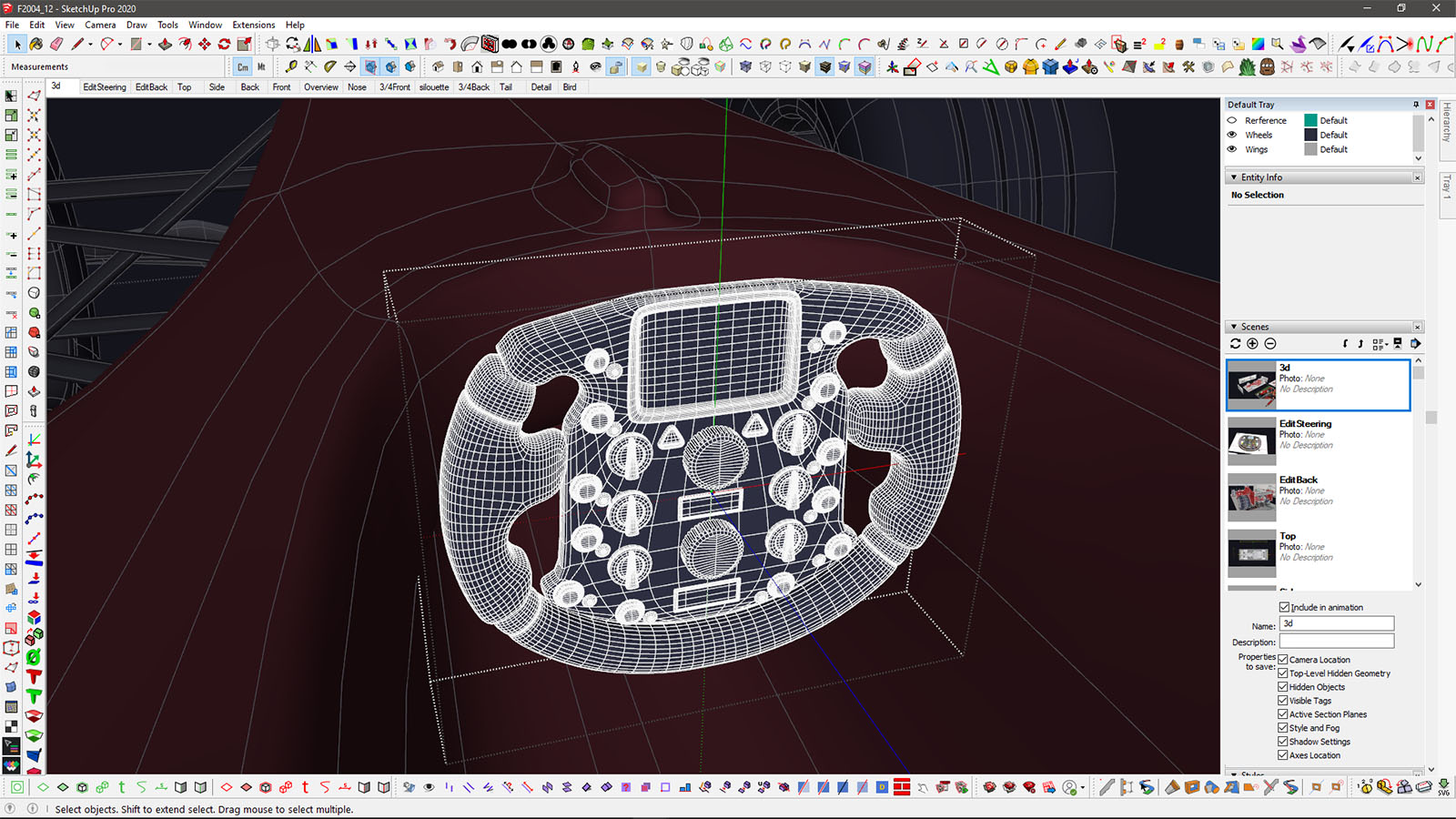
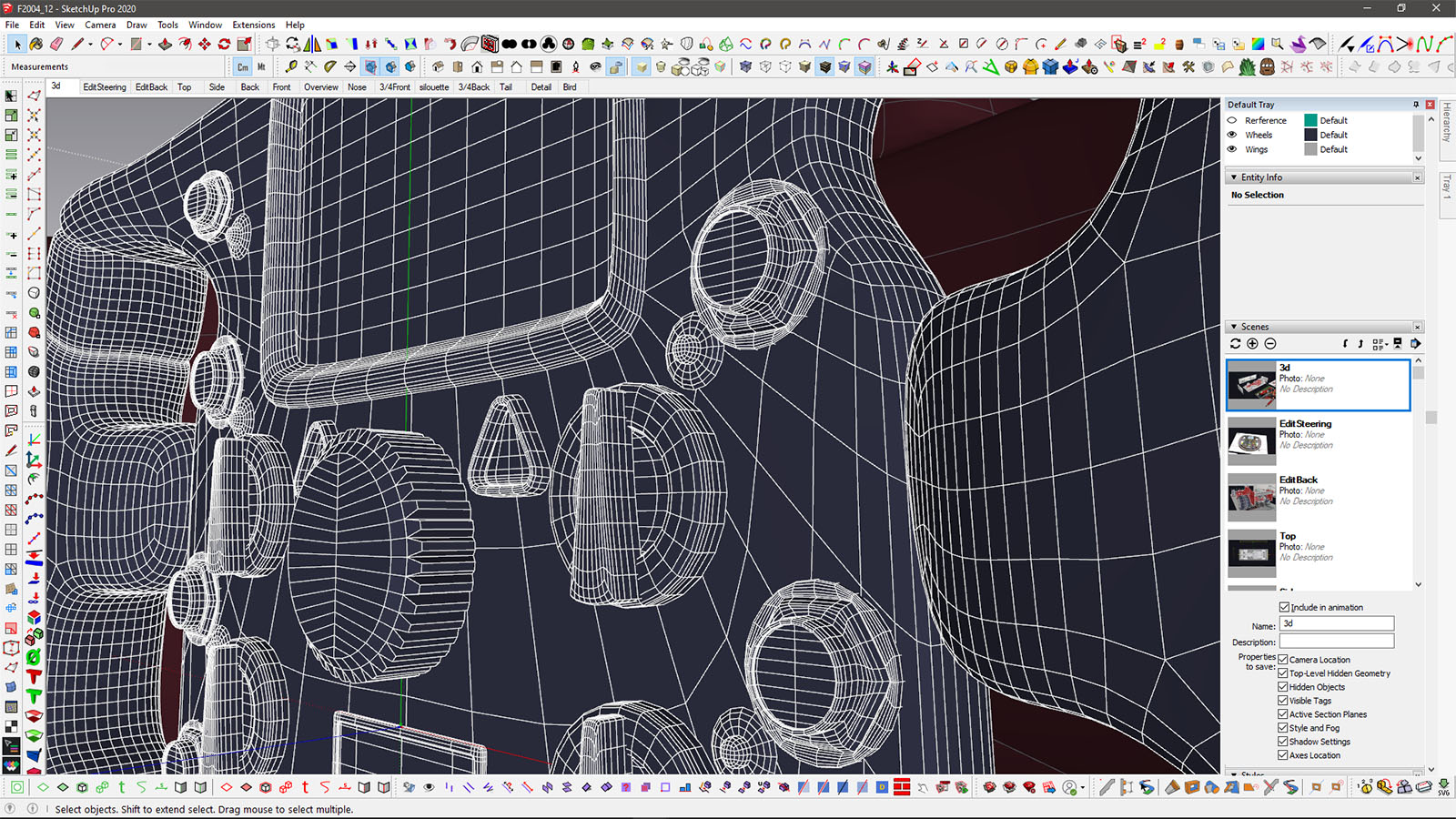
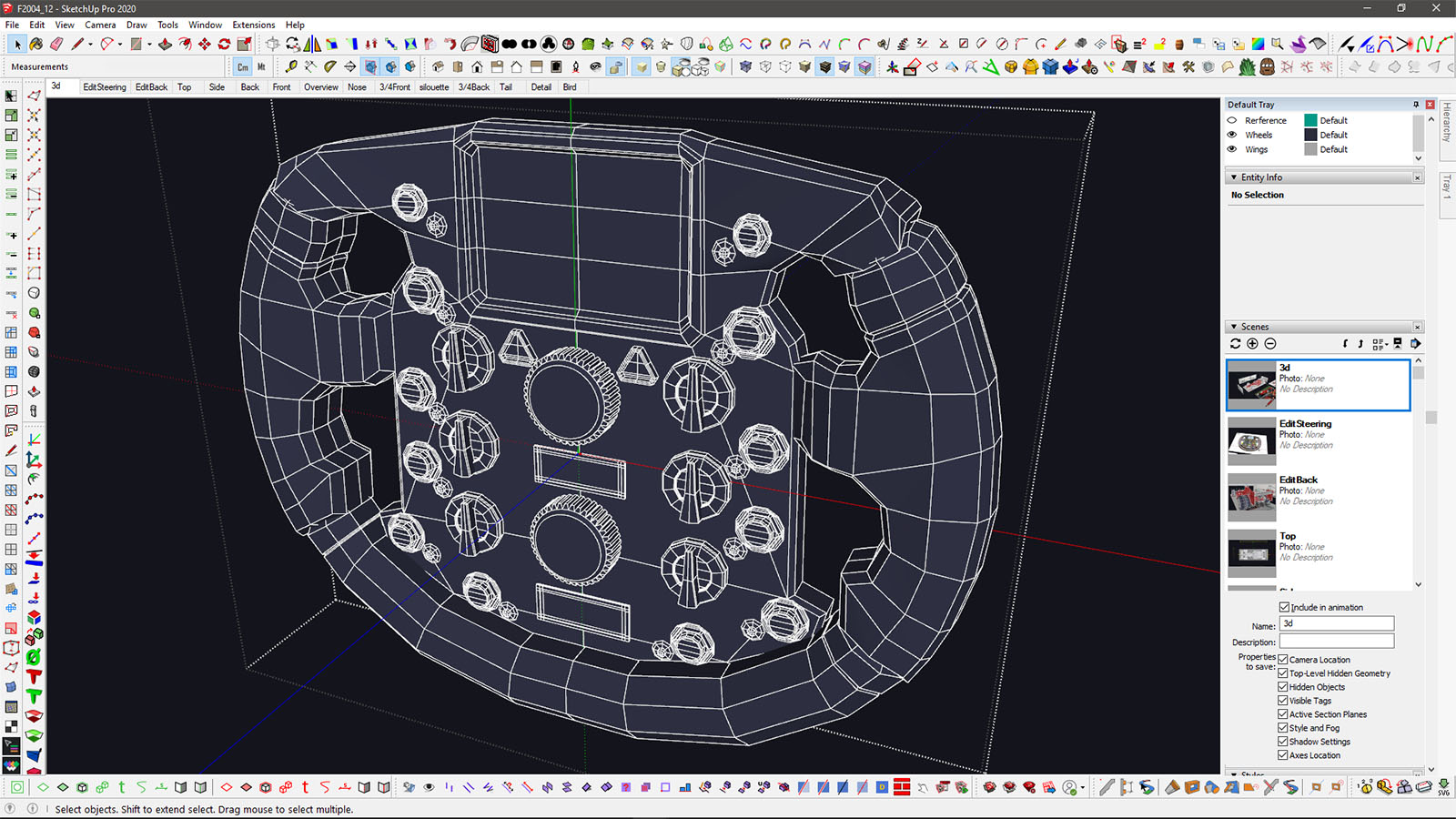
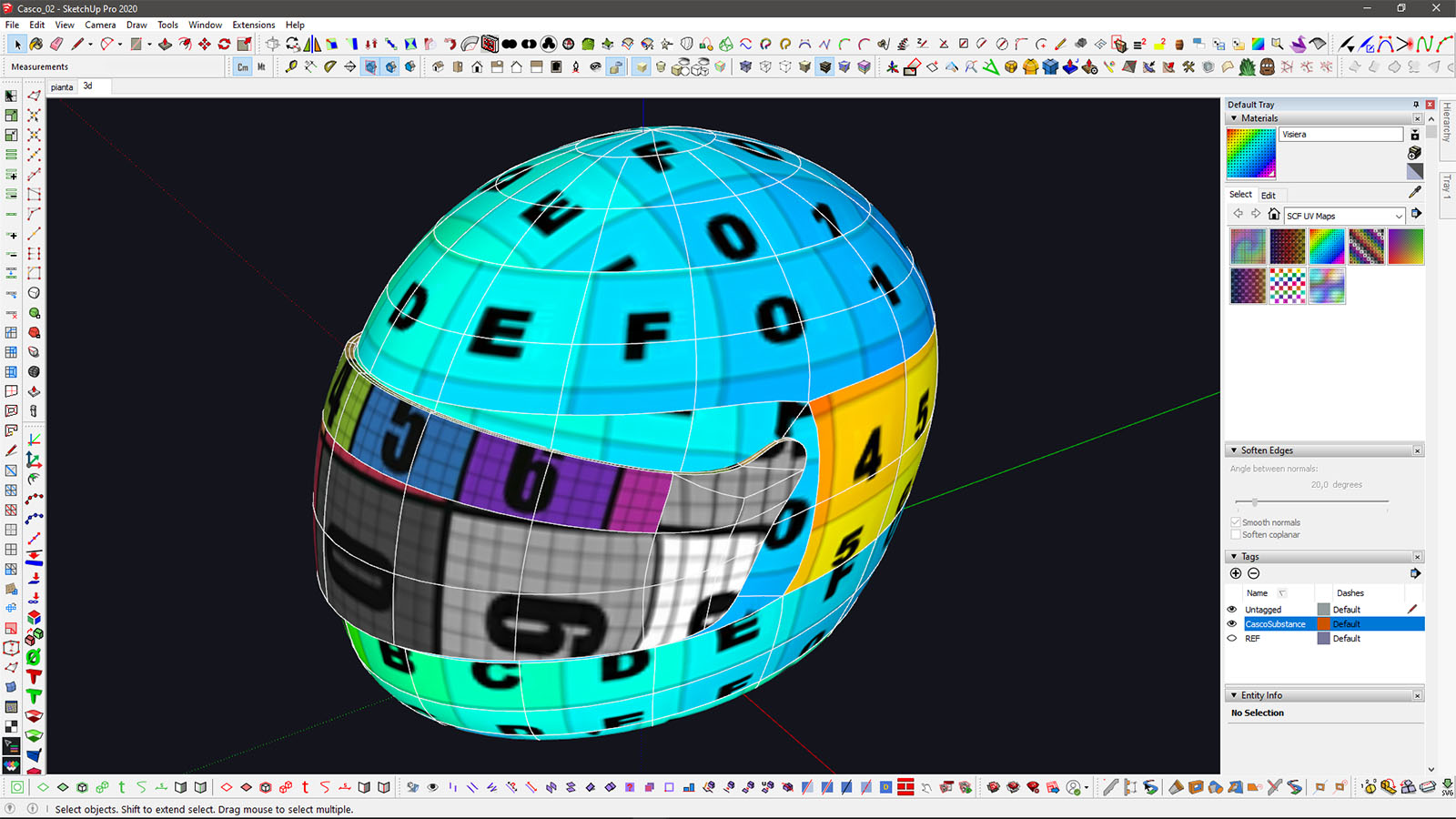
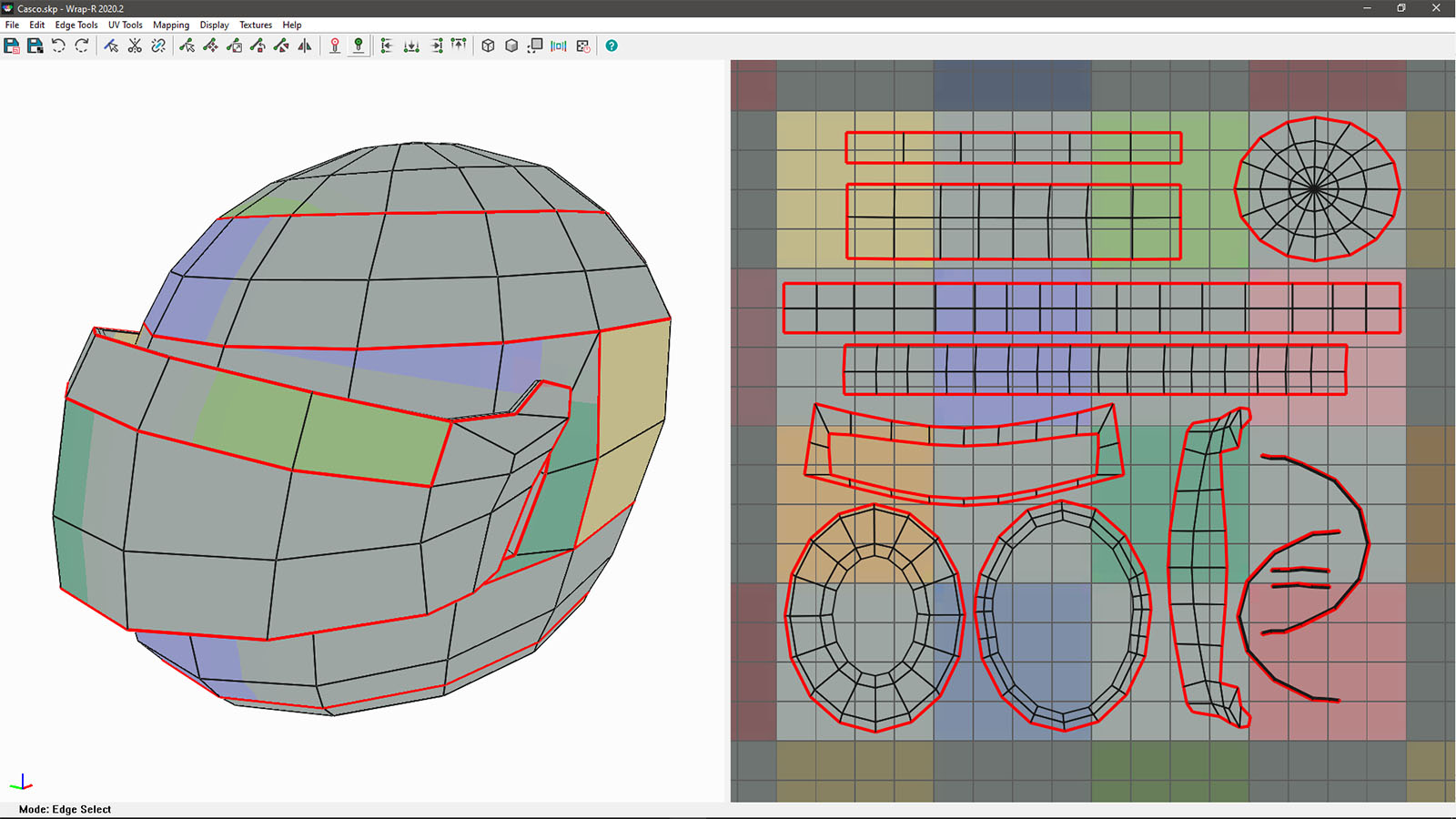
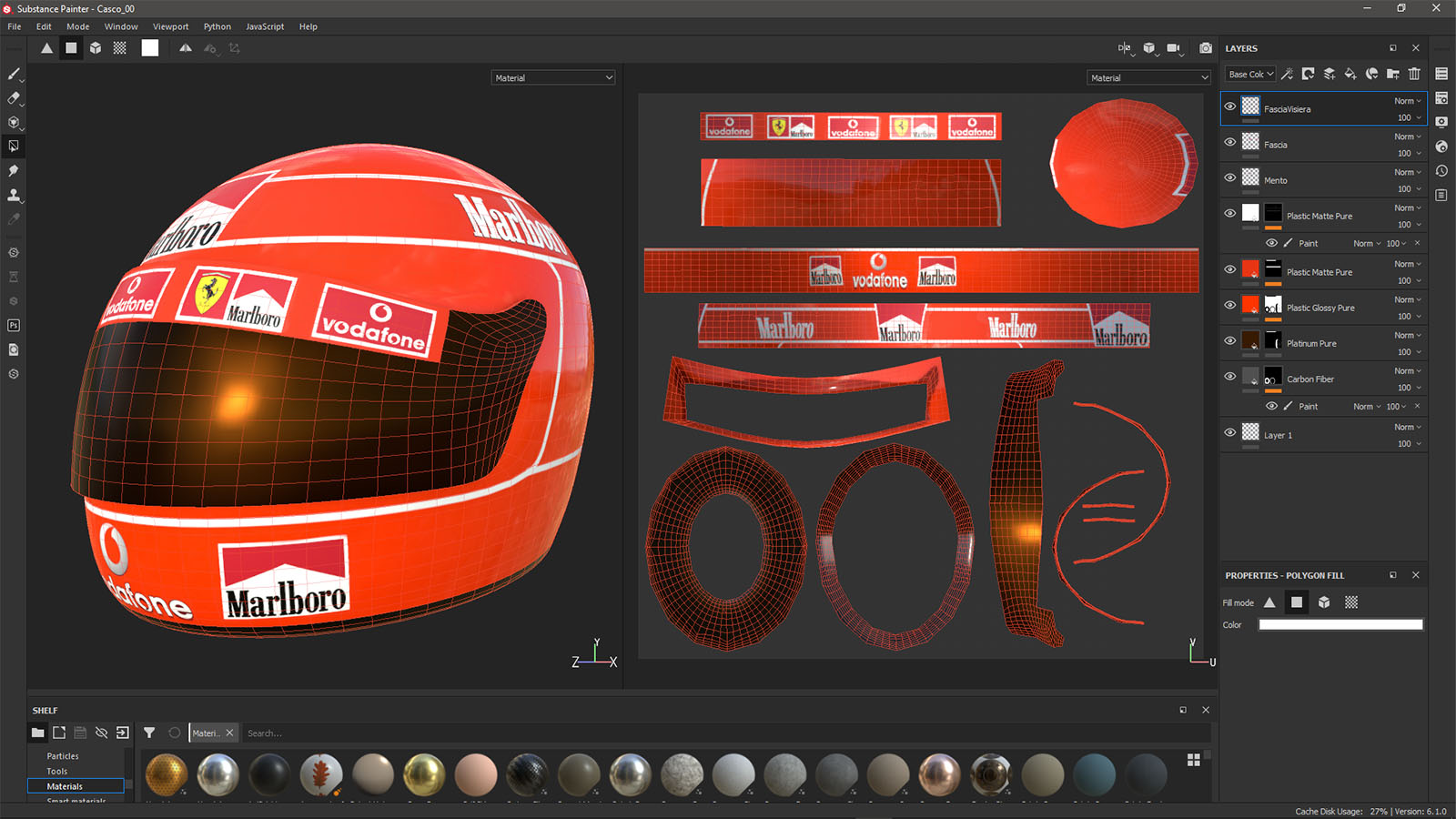
-
RE: SubD examples and models
@pbacot said:
Panixia that looks like THE way to build a road! Slick! I wish I could see the video. It is "private".
You are right man.

This is the proper link. -
RE: [Plugin] QuadFaceTools
Thank you, but unfortunately I'm forced to use windows 10..

-
RE: [Plugin] QuadFaceTools
A proper inset function would be great..
Meanwhile the best workaround I've found is to perform a small joint push pull with maximum molding amount and then refine with vertex tools. See what I do in this video.How did you obtain that beautiful dark interface? I need one myself.

-
RE: SubD examples and models
No modeling update for the F2004 model itself, but i modeled the first enviroment to test.
I used for the track QFT VT and SD (along with Oob terrain, flowify, profile builder 3 and thrupaint).This is a render test.
This is a screenshot of the actual track model.
See you next weekend for the updates on this quarantine project.

Take care.