@forrest09 said:
Hello, is there a way I can hover over an edge and choose where to place the loop instead of inserting it in the middle ? (using Quadface tools)
try offset loop.
@forrest09 said:
Hello, is there a way I can hover over an edge and choose where to place the loop instead of inserting it in the middle ? (using Quadface tools)
try offset loop.
Some quick and dirty proof of concept in unity.. 
Video here.. turn volume up!
Thank you.
Still a lot to detail/refine/cleanup/unwrap, but so far I'm quite happy with the progress.
I suppose by "proxy" you mean the lowpoly base mesh.. This one?
Here you go.
Sketchup Pro 2020 - SUbD - Vertex Tools - Quadface Tools - Curviloft - Split Tools - Jont PushPull
For the preliminary tests of the 2004 F-1 world championship, Ferrari brought the new car to the Imola racetrack.
The italian track, sadly linked in the collective imagination to the tragic disappearance of Ayrton Senna, is considered a significant test bench for the cars, thanks to its alternation of very fast sectors, hard corners, hairpin bends, climbs, descents, violent braking and all kinds of difficulties to stress the overall effectiveness of the vehicle.
The F2004 collected the legacy of the not so dominant F2003GA ("Gianni Agnelli"), which despite having achieved the goal of winning the 5th constructors title and the 4th drivers title in a row, had struggled a lot until the last race, due a management of tire consumption and a general reliability not at the level of previous years, forcing Michael Schumacher to make a big difference with his superior driving style in order to prevail in the standings.
The ambitious goal for the first test of the F2004 was to immediately overcome the performance of the F2003GA by a good half second per lap (a second, in formula one, is like an eternity) while improving the aspects related to tire wear .
But since the first attempts to assault the lap time, Schumacher achieved stunning improvements of almost 2 full seconds, without making any particular effort.
Ferrari's thecnichal management immediately brought the car back into the pits and got mad, first with the telemetry workers, then with the mechanics.
It was not possible. The measurements were incorrect.
And if they were correct, then of course the mechanics must have forgotten to load the regulatory ballast.
But it was all right. The telemetry was correct and the ballast perfectly placed.
Schumacher himself claimed that driving the car, the performance advantage was so obvious that he believed there was no measurement error at all.
The F2004 was subjected to one day of hard checks.
There had to be some gross mistake, a regulatory car couldn't go that fast!
Maybe gasoline flows, maybe some aerodynamic solution, there had to be something out of place.
But even the strictest controls confirmed that the F2004 was perfectly legal.
They began to speculate that the car was very effective on a single lap, but that perhaps it was too "pushed to the limits" to be reliable to last the duration of a complete race.
So the following day the F2004 was put back on track for the long-run tests.
Contrary to what has been assumed, on the race pace, the car was even stronger than on the single lap test compared to the F2003GA.
But they were still not entirely convinced.
They still could not believe that they had just put on the track one of the most dominant cars in the history of motorsport .
The legend of the F2004 was just at the beginning ...
(To be continued next weekend) 
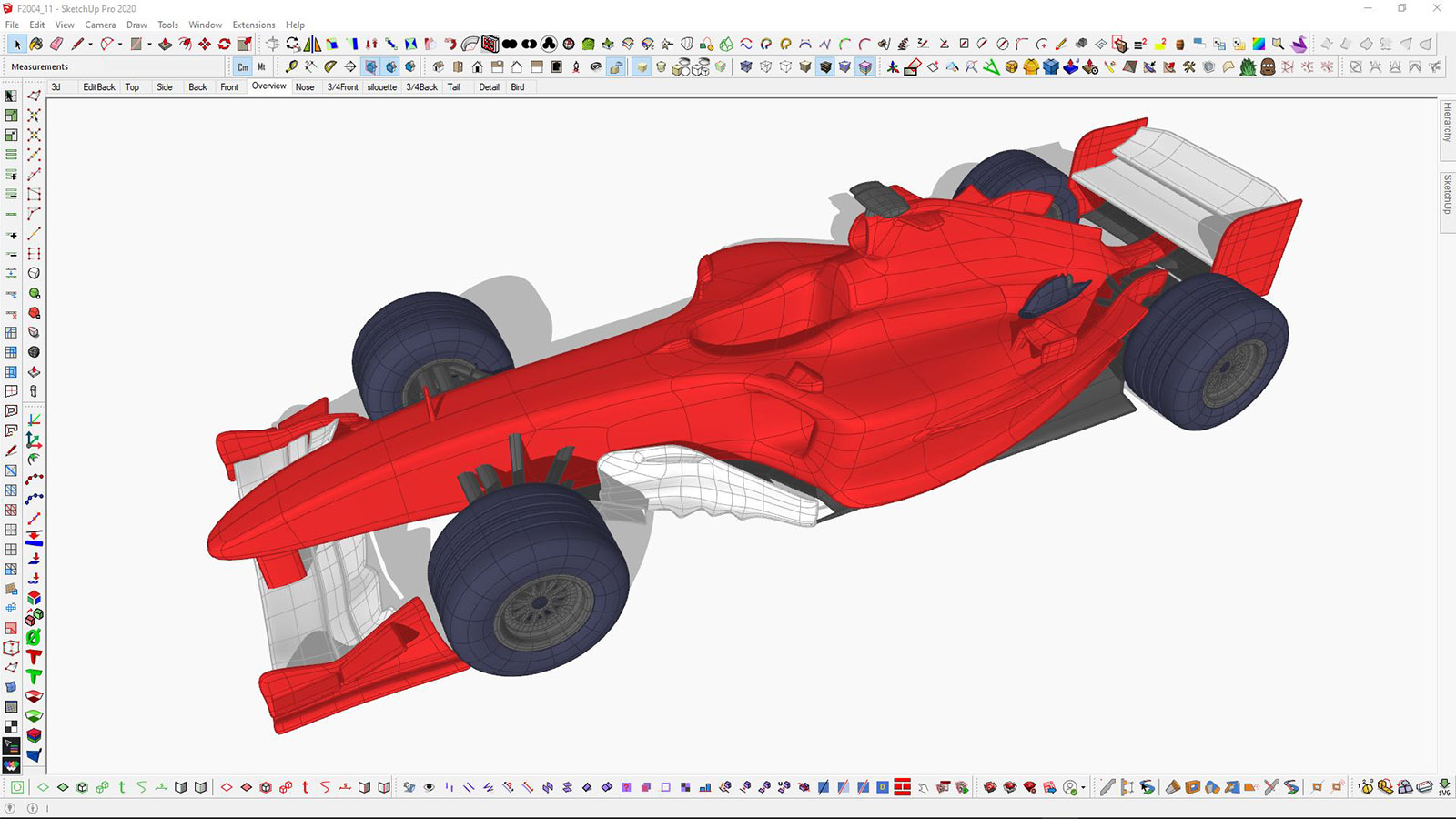
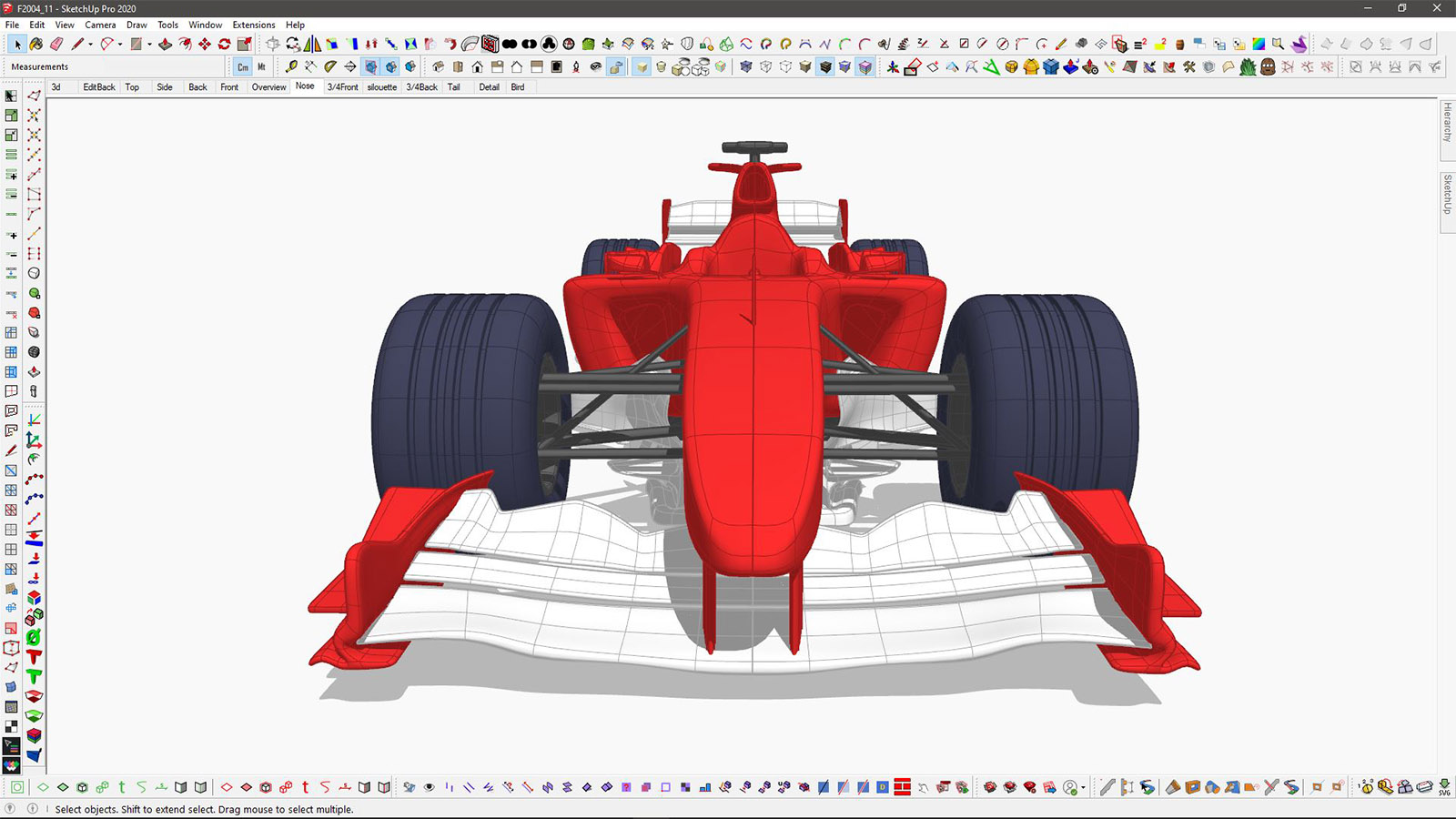
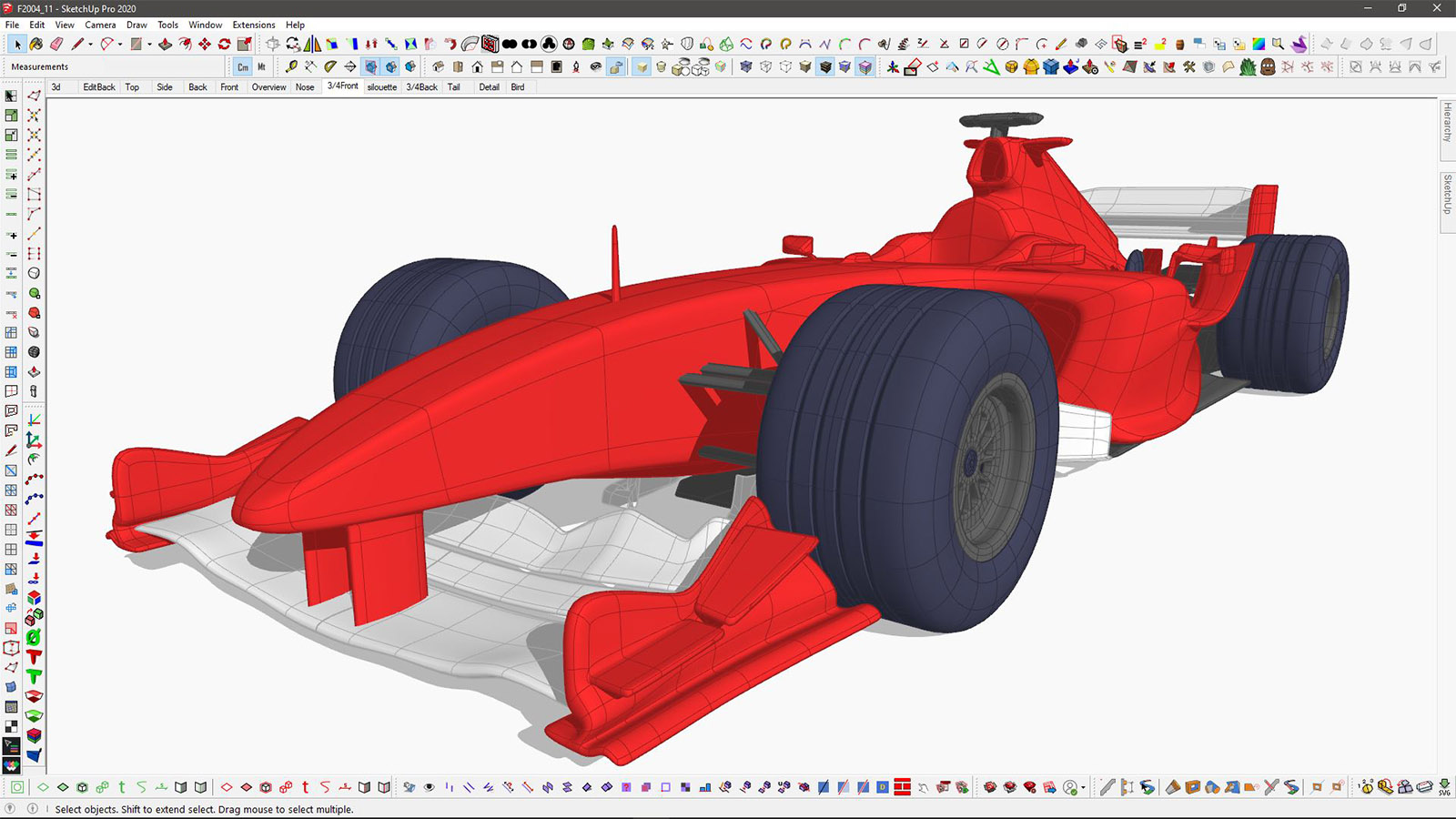
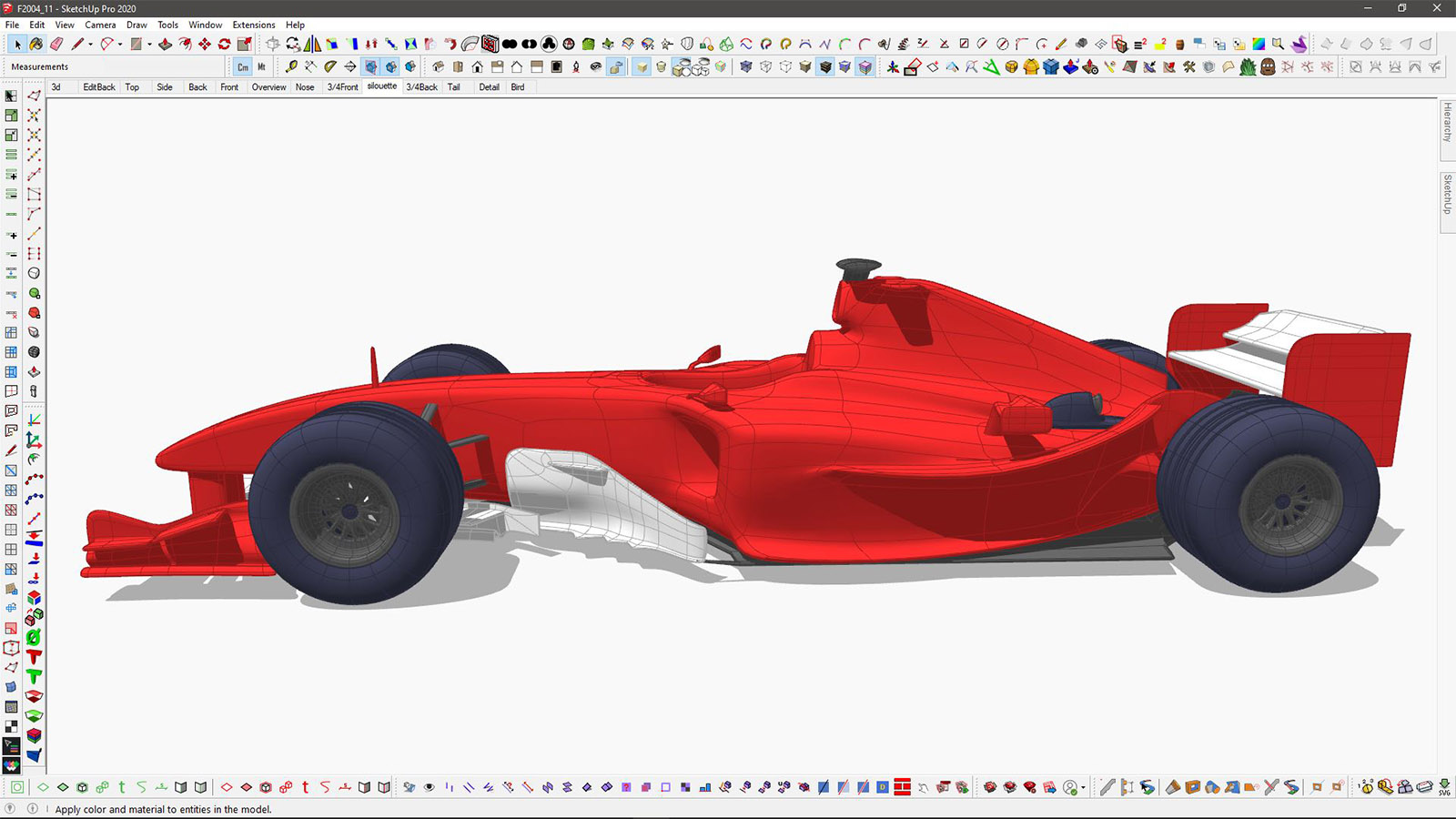
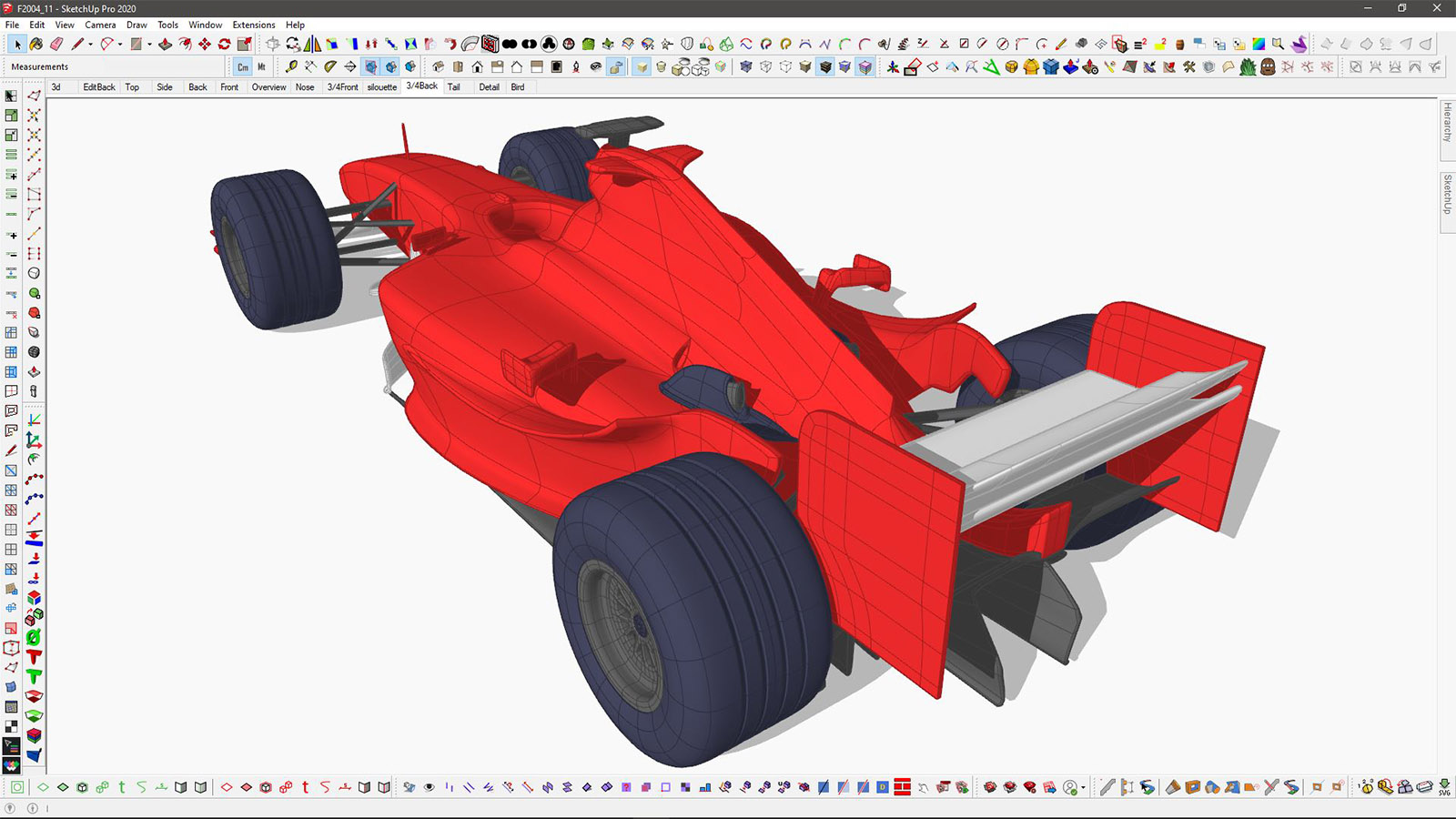
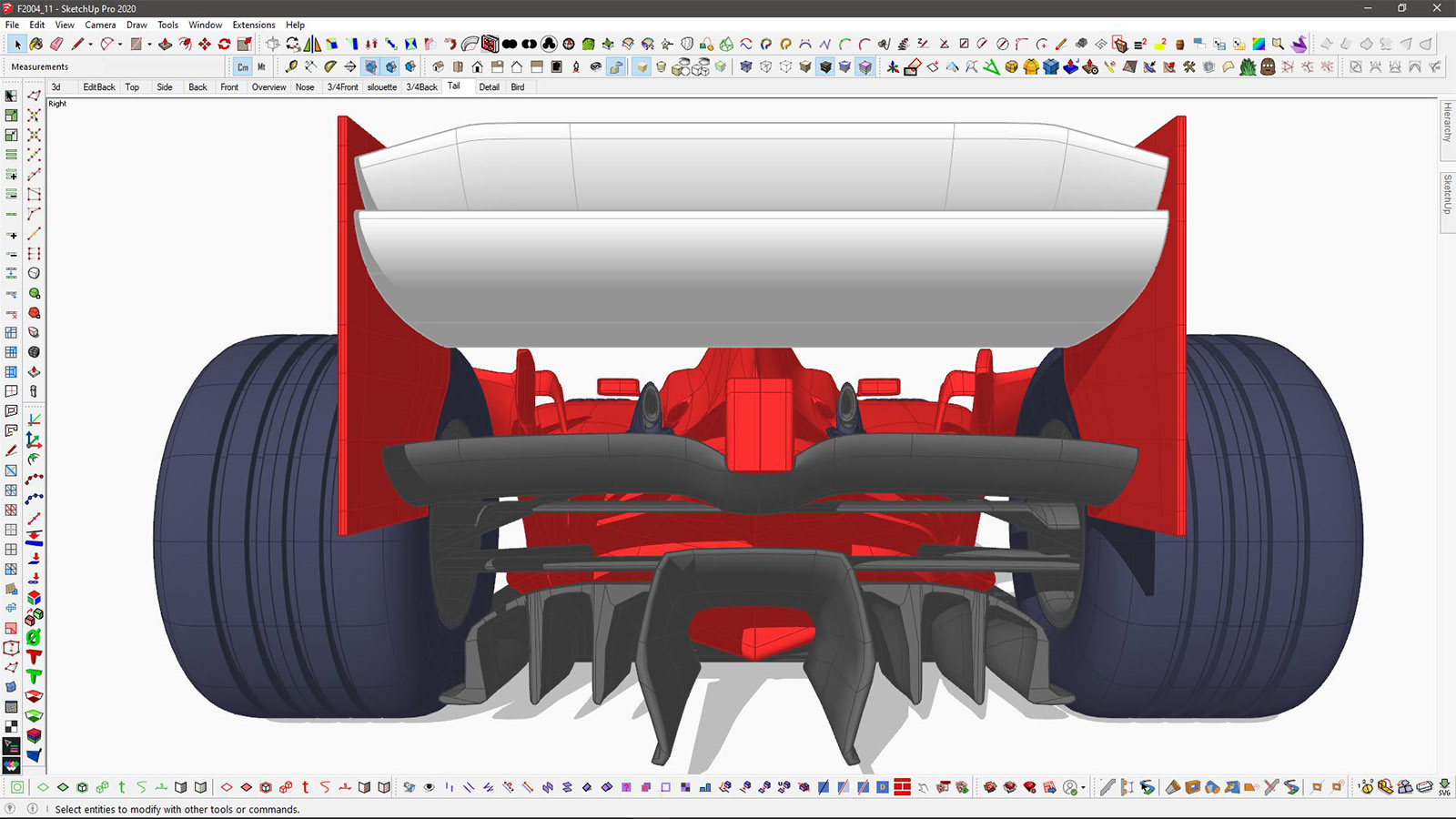
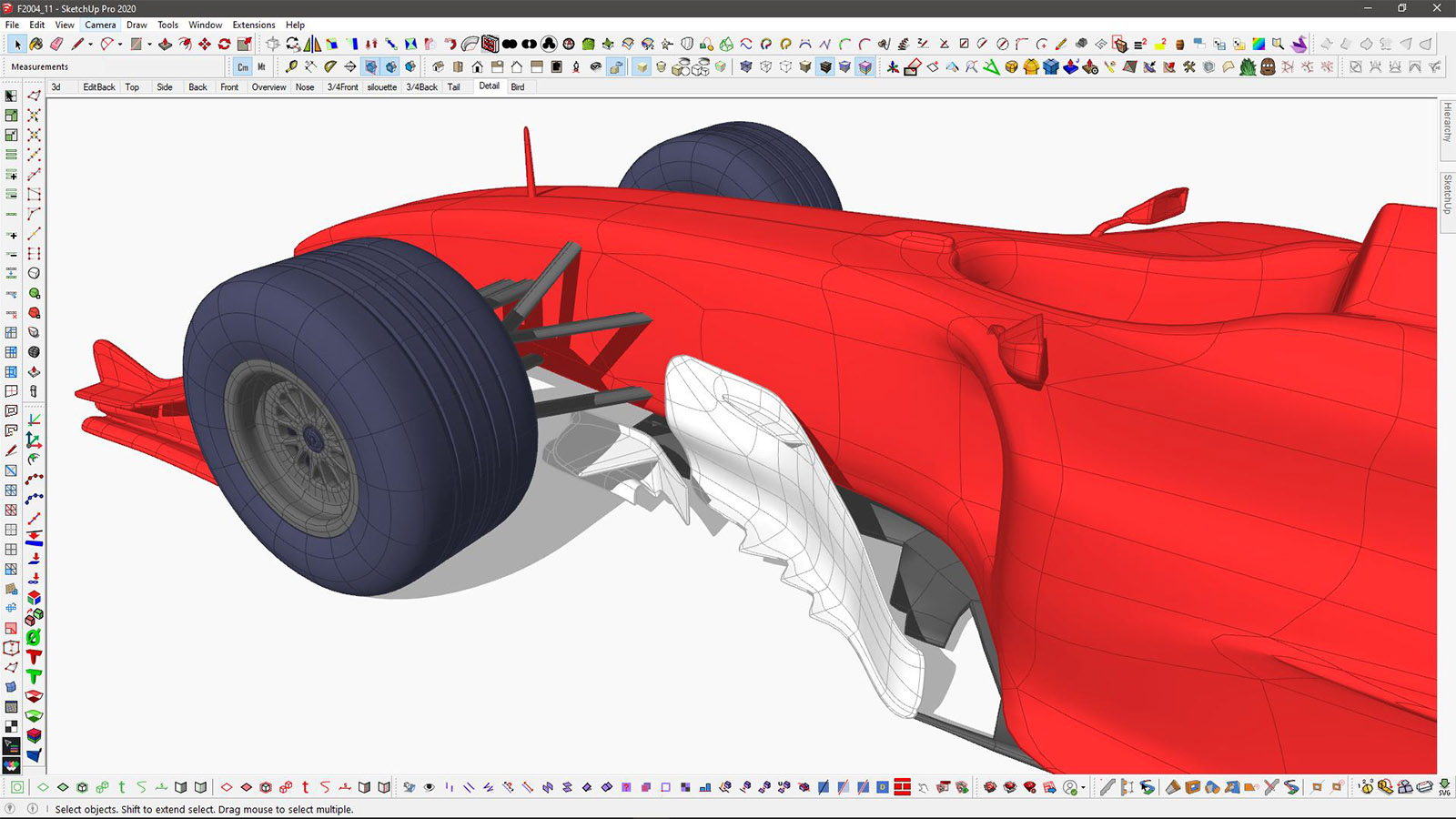
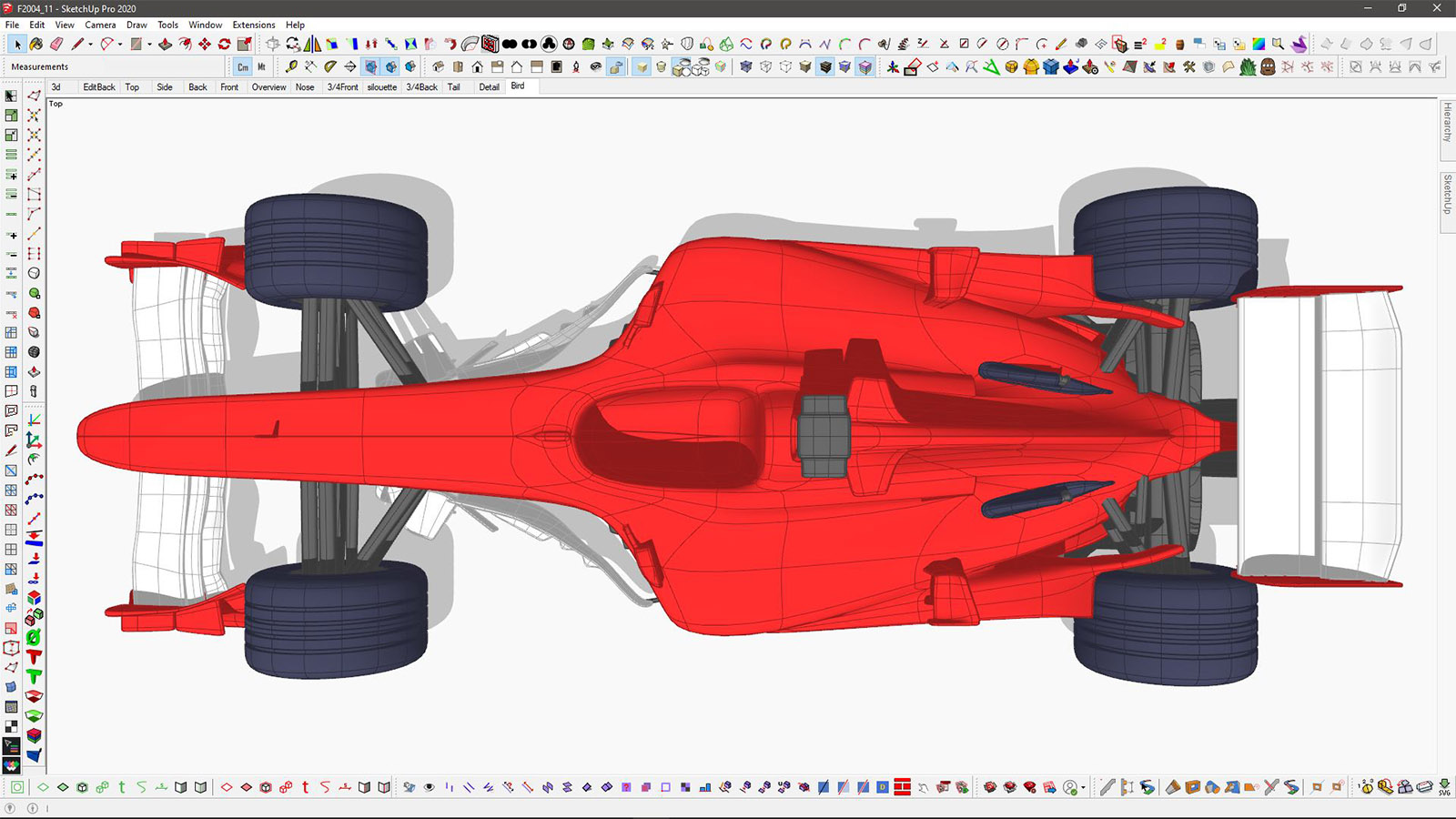
@vizan said:
This is cool, I will look forward to continuing!))
Thank you. I suppose the lockdown will go on quite a lot.. so next weekend I'll continue this for sure! 
Being that Italy is on lockdown... 
This sunday I started this project just to have some fun.
There's still a long way to go. (both for corona and for the F2004) 
@einstein said:
If I export a model with quad topology using QuadFace Tools' OBJ Exporter and import it to Blender, it should theoretically import with quads retained. In fact, the mesh imports triangulated, as in the screenshot.
Did you try to do what I described above about 3dsmax? It could be basically the same in blender..
@summerson1990 said:
@pilou said:
Why not export from Max only unwelded quads? (separated)
I have found that it's probably best of all to export from max as .obj but it can't import UV mapping correctly
Just no. Stay away from the native obj exporter, it will just destroy non planar quads.
Using the obj exporter in quadface tools (not the default sketchup obj exporter or other exporters plugins) , I manage to export models from quadface tools to 3dsMax preserving QFT quads.
Still a lot of workarounds goin'on.
You need to import the obj in max checking the "import as single mesh" and "import as editable poly" and unchecking any "retriangulate" option.
After that, you still need some manual cleanup.
You will notice (at least this is what happen for me so far) that if you edit the mesh in "element" mode from the modify panel, the mesh is generated twice.
There's one big welded element with quads (which is the one you want to preserve) and, overlapped on thop of that, an individual element for each single triangle in the mesh (you want to get rid of that).
What I usually do is to select one random element. If I'm lucky enough, the big quad element is selected. In that case, I just invert selection and hit delete to get rid of the bad duplicated geometry. If I'm less lucky and select a floating triangle I just delete that element and click again in the very same place to be sure i can select the "good mesh".
You have not finished yet.
Once you finished the mesh cleanup, you need to add an unwrap modifier on top of that and check your uv islands.
You'll eventually notice that the island are properly arranged, but there's an unwanted seam for each single QFT quad border.
That's really annoying for me (I'm importing this models after I properly UV map them in Wrap-r and sometime need to do minor rework in Max before export to Unity for VR apps).
If you import such model in Unity as it is, it will have quadruple the vertex count it should, being that vertices at the border of uv-island are split at runtime in Unity (that's how it works in gpu).
That's make for a really poor performing game asset.
What I usally do to fix this problem, is just to activate the vertex mode of max unwrap editor, select all the vertices (assuming you don't have overlapping uv's) and just weld them.
I recently noticed that Wrap-r does a pretty good job exporting quad meshes to 3dsMax in obj format.
You just open the sketchup/qft quad model in wrap-r, do the uv stuff, export an obj from wrap-r and that imports fine with quads in Max.
Still not perfect, because for some reason, the material is imported with 0% opacity set up by default.
Not a big deal if you know it, but the first time this drove me crazy because I was thinking it imported just a wireframe mesh. 
@jiminy-billy-bob said:
@panixia said:
@einstein said:
Then we wouldn't probably need Transmutr, which is an expensive tool.
I don't know how expensive this tool is, but as far as I saw, this doesn't supports quads from other modeling pakages.
If it does, I would pay for it no problem at all. Now. The "shut up and take my moneys!" style.It is planned for a future Transmutr version
It's a bit tricky to do, but I believe it's possible.I don't have an ETA, though. For now we are focused on Skatter v2.
That would be really valuable for me, I'm more on the VR/game engine side of the fence right now, so no need for scatters/proxyes, but good topology is on top of the needs. 
@einstein said:
Then we wouldn't probably need Transmutr, which is an expensive tool.
I don't know how expensive this tool is, but as far as I saw, this doesn't supports quads from other modeling pakages.
If it does, I would pay for it no problem at all. Now. The "shut up and take my moneys!" style.
@einstein said:
There's a toolbar called AMS Soften Edges. I don't know if you know about it. It has a smart button "Reveal quadrants" that can sometimes be helpful.
If you look at the example of the car, in the video you linked, looks like it has an auto-detect for quads, like other algorithms do. Let'say the "original" quadface tool's "convert triangulated mesh to quads" wich is really similar to 3dsmax quadrify or similar tool i saw in c4d.
All of this tools work fine on pretty regular meshes, but when they find lot of poles, as in the car example, they are not able to predict properly where the next quad should be.
Moreover, they tend to ruin uv's of meshes.
What I'm talking about is to just preserve the quads already present in the obj created in other apps, marking quad diagonals in obj with soft + smooth + don't cast shadows when rebuilding the model in sketchup.
Not to create or find new quads, just "preserve".
As The importer in quadface tools already does, but with the speed and the textures mangement that this importer has.
No sir, that's not what I'm talking about.. that plugin just splits existing geometry in quads.
I rather need the existing non-planar quads in obj coming from 3dsmax, blender, maya etc to be preserved.
most of those softwares have an option to preserve quads in obj and fbx exporters, here is 3dsmax

here are some good reasons to care about this in objects and characther modeling workflow
https://www.turbosquid.com/3d-modeling/training/modeling/quad-based-topology/
https://topologyguides.com/
Thomthom wrote an implementation of non-planar quads in sketchup wich is really handy for modeling complex stuff and makes for a better integration of sketchup with most 3d-modeling packages used to produce fbx and obj files
Suite of tools for manipulating quad faces in SketchUp. - Home · thomthom/quadface-tools Wiki
GitHub (github.com)
maybe there is a way to read the "quad property" set from those eporters and translate it to thomthom's diagonals while converting obj and fbx files?
As I said you cand do that using "selection toys" as well.
Thomthom has an obj importer in quadface tools which does that in the proper way, but is noway near as fast as your plugin and it also doesn't manage the textures this good.. but it got quads, which makes further poligon editing better and easier.
Having those two importers merged togheter with the best of each one would be an absolute dream and I would buy that at any price because I could then edit, unwrap and export quad/sub-d models back and forth beetween sketchup and 3dsmax. 
Thank you anyway.. this is a great tool.
@gábor said:
We are working on an upgrade to make Wrap-R SU 2020 compatible. It will be public by the end of this week. I'll post you when it's ready.
Great news to hear!
By the way, you have a private message.
That's just me being really sad, because this is one of the greatest extension for sketchup ever.
If it doesn't get fixed I fear I'be stick to 19.3 for a long bit, because wrap-r alone is far more useful than small 2020 improvements. 
Hi there, thank you for this wonderful plugins.
I tryed it a bit and looks pretty robust and useful.
Do you think could be possible to have a feature to preserve quads in obj and fbx import as per thomthom convention of pseudo-quads in sketchup (mark the diagonal with "soft" "smooth" "don't cast shadows")?
That would be perfect!
I'm not "cryng".
And I perfectly realize that the problem is clearly the new import version.
I also realize that if the plugin will have some mantainance this could be quite easy to fix.
I'm just asking if anyone knows if they are still "active" because I already tried to contact Gabor before the 2020 issue with no luck. And I also see the activity on the forum is dead from quite a long bit of time.
And, yes it works fine in 19.3, sorry for the typo.
Today i tried to use Wrap-r with the new sketchup 2020 and it's broken.. I also tried to contact the developer here on the forum some day ago, but no reply and i noticed there is no more activity in the froum discussion.
Is Wrap-r dead? 