Wrap-R for SketchUp
-
Hi, I tried to contact the WrapR support 2 times, but there is no reply.. Did i miss somthing or are the Site/company down ???
-
Guys, I am having an issue with using the relax tool, to be honest I don't know how to use it, some areas of my model are in the red and blue when I open the view stretch texture, I just want to relax that area of the model, so I select the area where I need to stretch and click the relax tool, noting happens, is there any tutorial on how to use it, I cant find anything, there even is no documentation available, any help would be much appreciated
-
I never understood how relax worked in WrapR... It's way too slow too.
Is WrapR still under development? There are so many things I'd like to ask... -
@optimaforever said:
I never understood how relax worked in WrapR... It's way too slow too.
Is WrapR still under development? There are so many things I'd like to ask...+1

Too bad this great plugin doesn't get the attention and support it deserves from community..
Maybe we as active users should promote this a bit more.. -
Indeed.
I regret that SubD/QFT quads don't export as quads correctly, otherwise Blender has very good unwrap tools. But as it is now, Sketchuppers are forced to work with SketchUV or WrapR for their UV tweaking.
And unfortunately WrapR is damn slow/not featured enough compared to Max or Blender counterparts.
The workable polycount is very low. It's only usable for small models with low complexity. The Undo is not always working/too slow. In Substance Designer, I often tend to rely more on the beta Unwrapper on an straight (no-unwrapped) fbx exported from SU because of that...I think this plugin is underrated because it's too expensive for its features (and because the casual Sketchupper don't care abut Unwrapping) and therefore too small userbase to really push it forward.
I dream that Thomthom takes the code and embeds it in his QuadFaceTools v2, working hands in hands with VertexTools 2 and SubD 2... For me, it would make sense as WrapR can't work without quads anyway, and so is dependent on QFT and SubD...
-
@optimaforever said:
Indeed.
I regret that SubD/QFT quads don't export as quads correctly, otherwise Blender has very good unwrap tools. But as it is now, Sketchuppers are forced to work with SketchUV or WrapR for their UV tweaking.
And unfortunately WrapR is damn slow/not featured enough compared to Max or Blender counterparts.
The workable polycount is very low. It's only usable for small models with low complexity. The Undo is not always working/too slow. In Substance Designer, I often tend to rely more on the beta Unwrapper on an straight (no-unwrapped) fbx exported from SU because of that...I think this plugin is underrated because it's too expensive for its features (and because the casual Sketchupper don't care abut Unwrapping) and therefore too small userbase to really push it forward.
I dream that Thomthom takes the code and embeds it in his QuadFaceTools v2, working hands in hands with VertexTools 2 and SubD 2... For me, it would make sense as WrapR can't work without quads anyway, and so is dependent on QFT and SubD...
Intersting points.
Honestly I don't have much problems with the polycount, mainly because in the last few years I did most of my modeling for interactive/VR/AR/game engine use, so I tend to keep my vertex count quite low regardless..Another trick to improve usabilty is to unwrap on a low poly version and then subdivide and send it to Substance, 3dsMax or whatever software is needed.
Quadface tools exporter works fine for me with Substance Painter.
In 3dsMax needs some workaround, but still usable.
Wrapr itself can export a good quad OBJ which work with less workarounds in Max, the problem is that with Wrapr you are forced to work on a single material for each mesh.I also found some neat tricks involving the excelent Fredo Thrupaint to enance and speed up the unwrapping in Wrapr a lot.
Maybe I'll do some video about this tecnique in the near future, because it looks like noybody else had figured out those tricks..Too bad Rich "disappeared" from the community, I'd like to share with him some knowledge on this matter and see if some logics can be included in Wrap-r itself.
Here is a video about my process creating assets with Sketchup for VR applications, sometimes I also include other softwares, mainly 3dsMax and Topogun, but in this specific example I do 100% of the modeling in Sketchup (plus QFT, VT2, SUb-D, Split tools, JPP, Thrupaint and of course Wrapr). -
Thanks for the interesting video showcasing your workflow.
I have a pretty similar one (offset loop being a well hidden QFT feature only accessible by the shortcut or the menu
 ). I agree that Bridge loop tends to make mistake by offsetting some corresponding vertices (but again no biggie, Curviloft can help indeed). There is place for improvements here
). I agree that Bridge loop tends to make mistake by offsetting some corresponding vertices (but again no biggie, Curviloft can help indeed). There is place for improvements here 
But I'm amazed by your mastery of Wrap-R... With my meshes I can barely move vertices and it bugsplats (old SU acquaintance) often so I need to save all the time. The way you align the rims faces of the butterfly chair seems brute force... but it makes sense as you will later apply a parallel wood pattern in SBSPainter.
BTW Do you have a particular technique to quadify an exported SU quad mesh in 3dsmax or Blender? Mines always import as tris and unwelded. I'm not an expert of Max and can't find any tuto on the web for this kind of case... When you model in Max, the mesh vertices are weld by default so Maxers don't understand my issue. I tried QFT's export as OBJ and it indeed LOOKS like a quad...
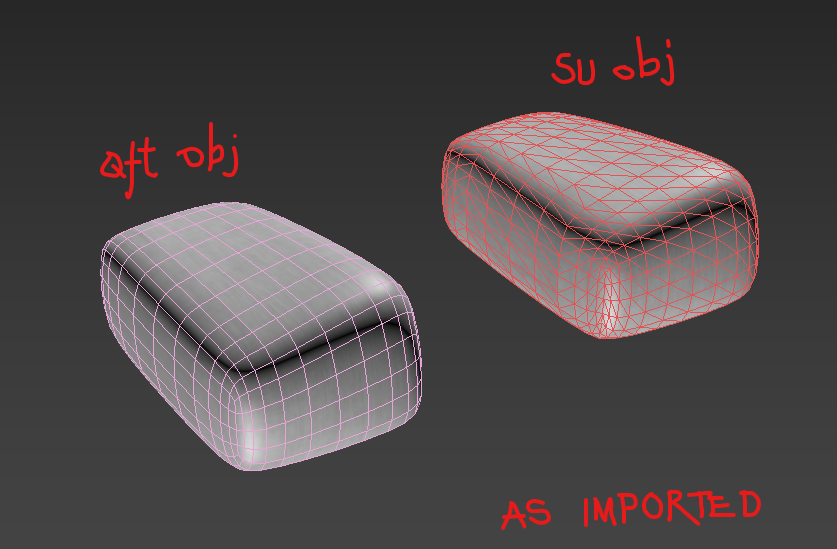
but when I apply a turbosmooth (or a meshsmooth), it reveals that it's a tri...
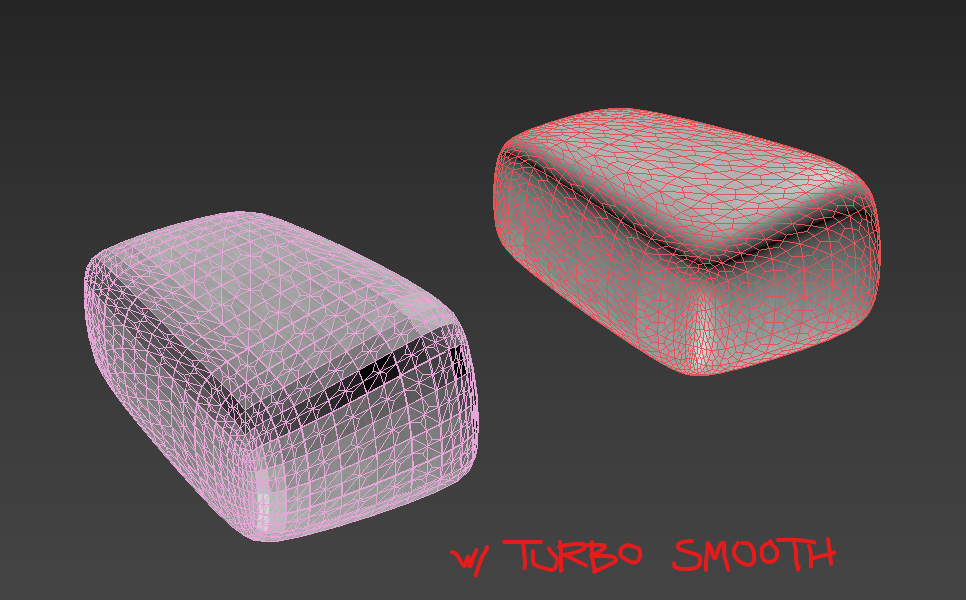
Because of this, I can't use the Unwrap tools because it can't detect seams on TRI meshes...
So according to you, one can Wrap-R a mesh in low poly, reload it in SU, then subD-it and it will keep the unwrapped status? I never tried this.
This one for instane was a nightmare to WrapR...

-
Outastanding job on that car, I hope I'll be able to get near as goood results on my Ferrari F2004 model, whenever I eventually complete that WIP

@optimaforever said:
But I'm amazed by your mastery of Wrap-R... With my meshes I can barely move vertices and it bugsplats (old SU acquaintance) often so I need to save all the time. The way you align the rims faces of the butterfly chair seems brute force... but it makes sense as you will later apply a parallel wood pattern in SBSPainter.
Yes, that unwrapping tecnique works best for parallel patterns like that one or other similar things like stitching at borders, bricks and this kinda stuff.
Honestly since I relased that video, I found a neat trick to perform that specific operation waaaaay faster and better.@optimaforever said:
BTW Do you have a particular technique to quadify an exported SU quad mesh in 3dsmax or Blender? Mines always import as tris and unwelded. I'm not an expert of Max and can't find any tuto on the web for this kind of case... When you model in Max, the mesh vertices are weld by default so Maxers don't understand my issue. I tried QFT's export as OBJ and it indeed LOOKS like a quad...
Yes it does something strange in the latest build of the quadface tools exporter. Older versions used to work better I hope that in the near future Thomas can take a look at this problem.
Meanwile I've found a tricky and quite fast workaround in 3dsMax to fix that. (the actual quad clean geometry is still there you only need some brutal cleanup to get rid of the unwelded floating triangles).
The other method to export a proper quad model to Max is to produce an obj with wrapr itself.
This also can lead to some minor glitch in form of apparently missing geometry, but again, is quite easy to fix that.@optimaforever said:
So according to you, one can Wrap-R a mesh in low poly, reload it in SU, then subD-it and it will keep the unwrapped status? I never tried this.
Yes, that's perfectly possible with some minor caveat.
I'll try to do a short video as soon as possible demonstrating all of this, maybe could be useful both for existing users and for the developers to further improve the process. Stay tuned and forgive my bad english in advance..

-
Thanks!
Your Unity model and skills are impressive as well. I'm more a Lumion/Twinmotion guy than Unreal but there was a time when I modeled in Worldcraft (Half-Life modding tool) and had to scrutinize everything under the hood. Now, there are too many tools I need to master (from Sketchup to Allegorithmic tools, Fusion360, Blender, Zbrush, Resolve, After Effects, PS, Vray, Thea, Max, Wrap-R, Transmutr, Quixel Bridge, Megascan, etc. etc. once upon a time I was happy with just Sketchup and PS) and can't allow a lot of spare time on details (and god knows Unity and Unreal need a lot of things to be learnt)...
Your bad english is way more understandale than mine

So yes, I'm curious to see that!BTW please place the text in a better position as it will be easier to read (in the video), as the bottom right isn't the best place as our eyes must continuously switch between the action (generally at the center of the frame) and the text.
-
Work in progress..
Sketchup (and of course QFT, VT2, SUbD, JointPushPull, Split Tools, Wrapr) + SculptGL + SUbstance Painter.
I think I'll discuss this as an example for the video.. Stay tuned
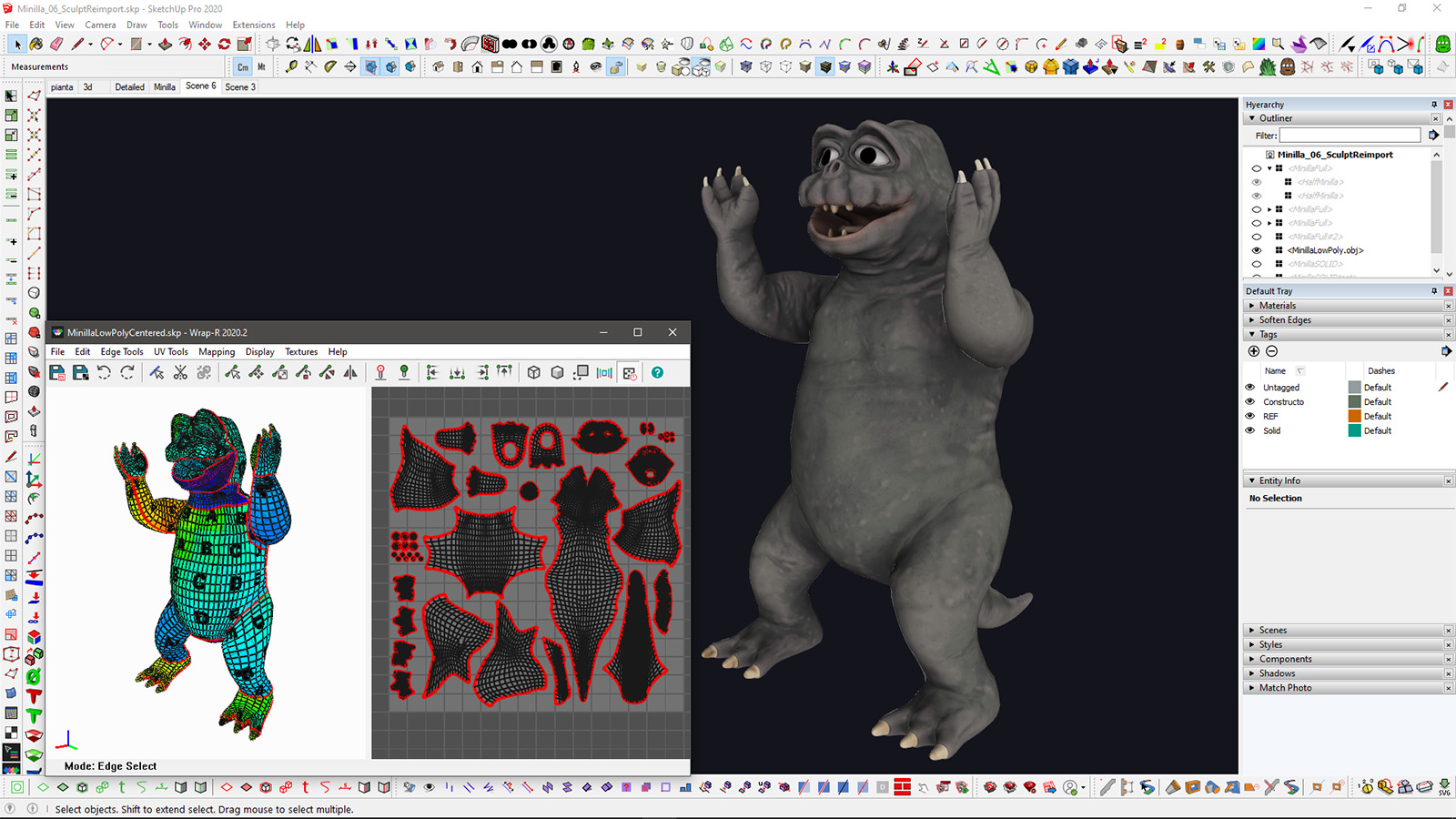
-
Cute

-
That's Minilla from the 1967 film "Son of Godzilla".
Originally made to be 3d printed as an x-mas gift for a 4 years old baby who really love that monster.
Daddy will 3d print it and she will handpaint.Meanwhile "3d-uncle" himself, once finished the printable version, loved to "handpaint" it.

-
Did anyone else experience that WrapR is deleting SubD edge creasing data?
-
@derei said:
Did anyone else experience that WrapR is deleting SubD edge creasing data?
Personally I use WrapR on a subdivided geometry, so I don’t care but other users send a non subdivided mesh to wrapR and retrieve the wrapped skp and subD it afterwards, so I guess the creasing parameter can become an issue?
Recently I started exporting the mesh as obj via quadfacetools export feature to keep quads towards 3dsmax and use the unwrap modifier. -
More Wrap-R stuff:
-
We have a WrapR build that supports keeping crease data. It has introduced some other issues we are trying to workaround.
But you will get support for creases sooner rather than later.
-
@rich o brien said:
We have a WrapR build that supports keeping crease data. It has introduced some other issues we are trying to workaround.
But you will get support for creases sooner rather than later.
How bout textures over 512 ?
-
-
I believe I have used Wrapr with textures up to 4096 x 4096 or at least 2048 x 2048.
-
When it comes to creating UVs the image size is not important. What is important is support for non-square images which is in the works.
Advertisement







