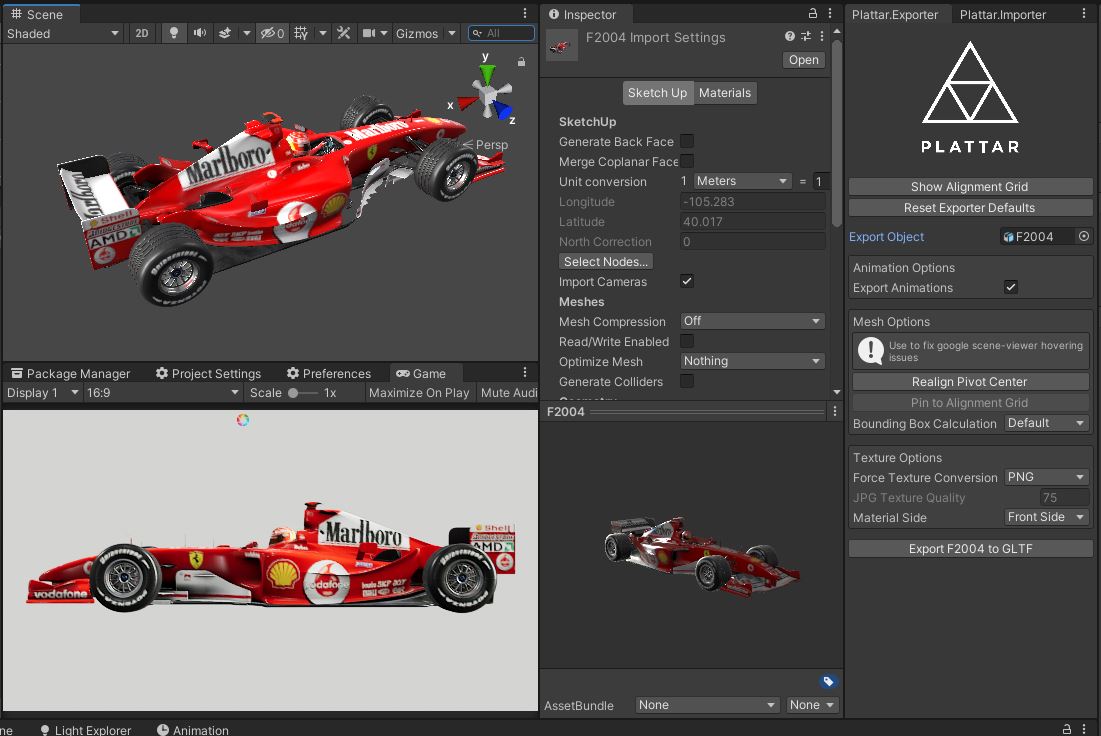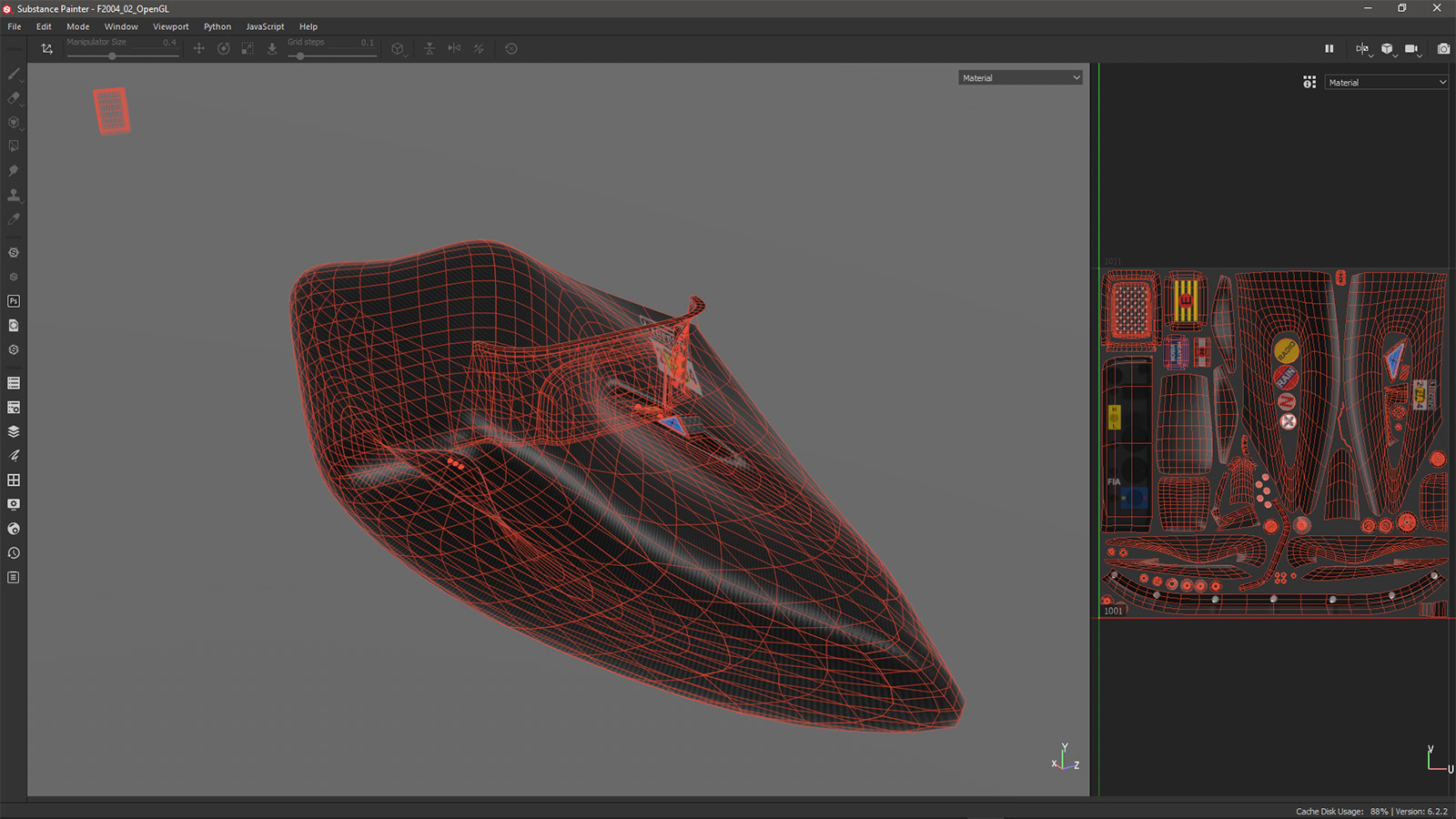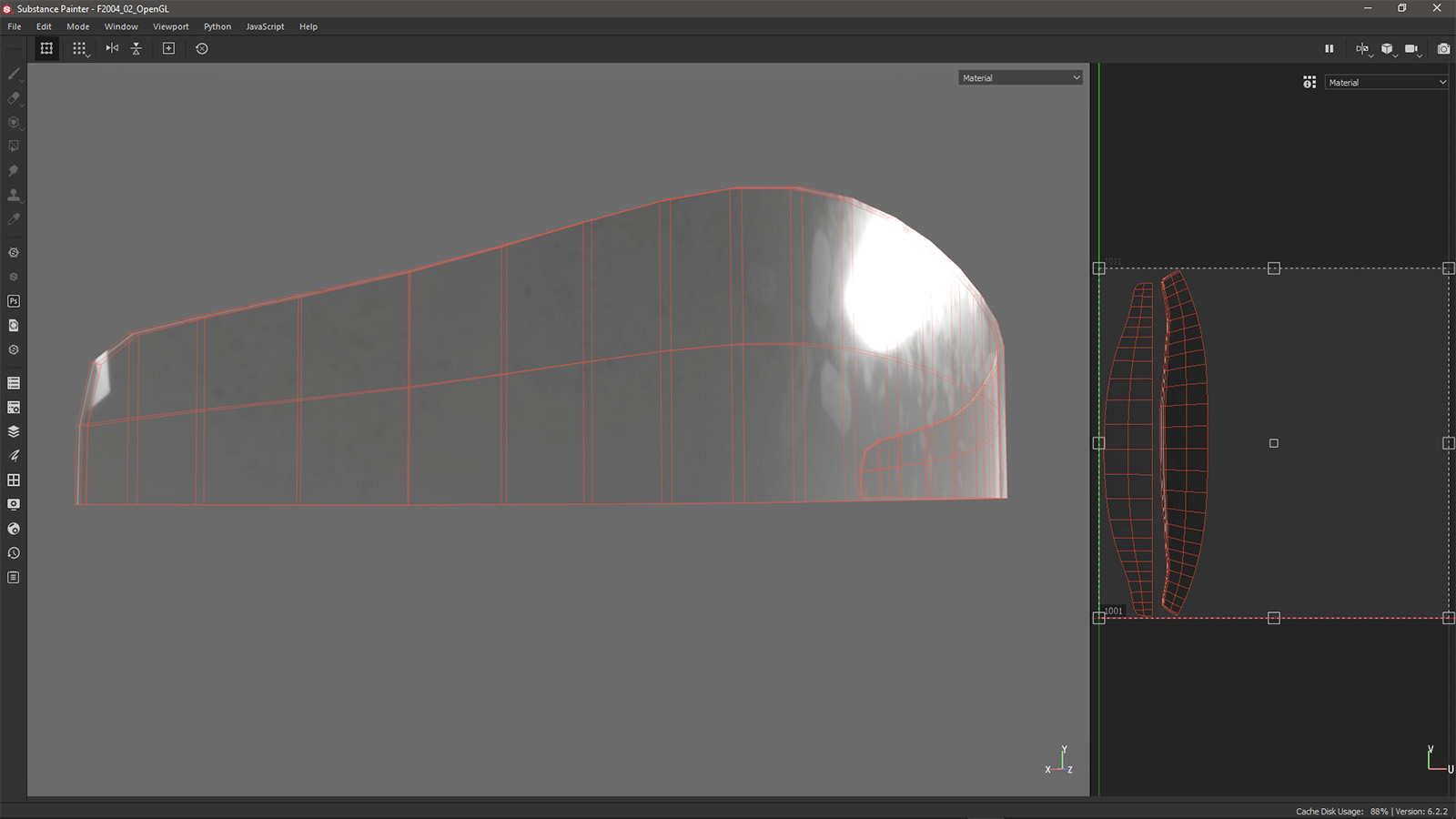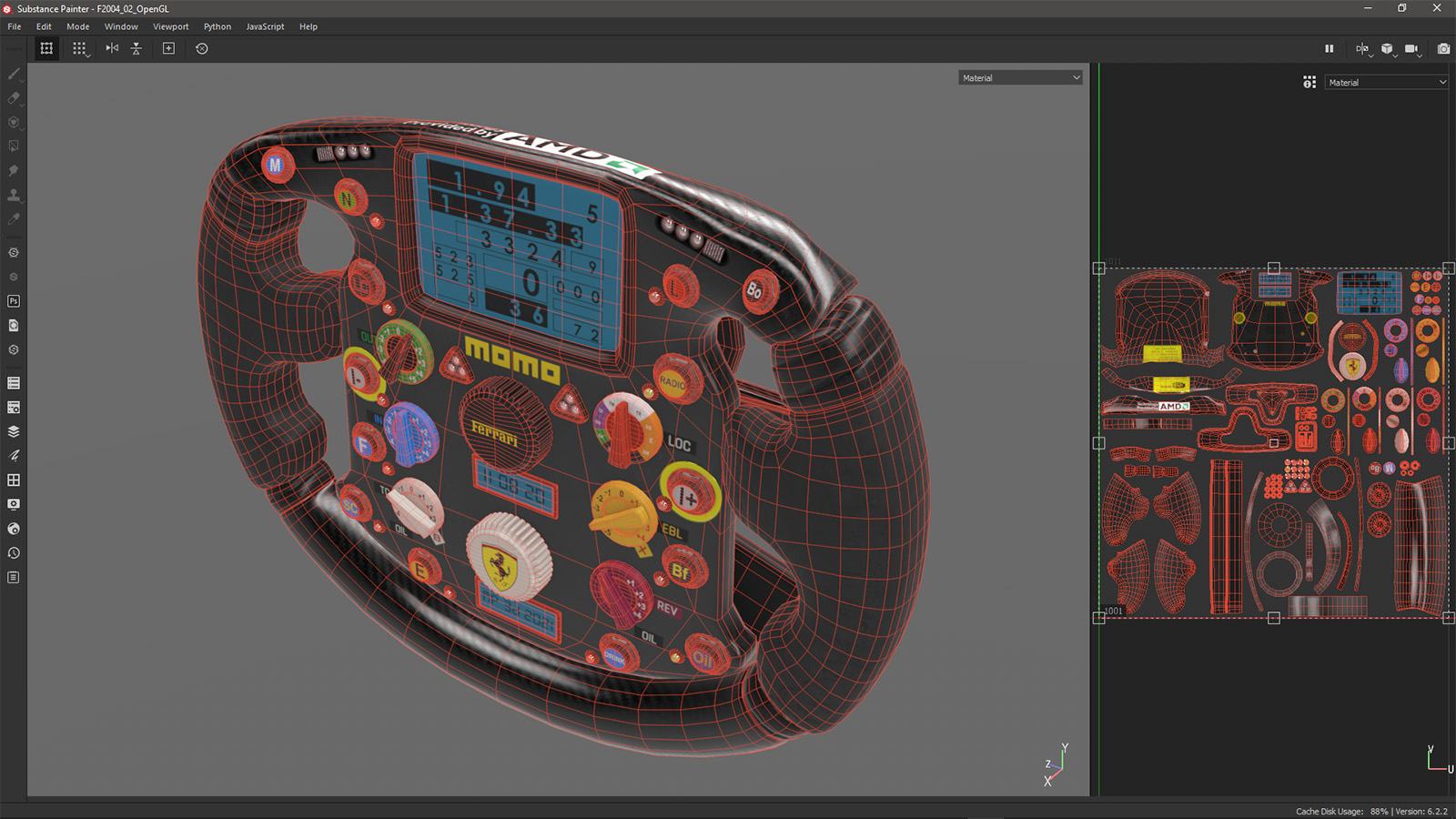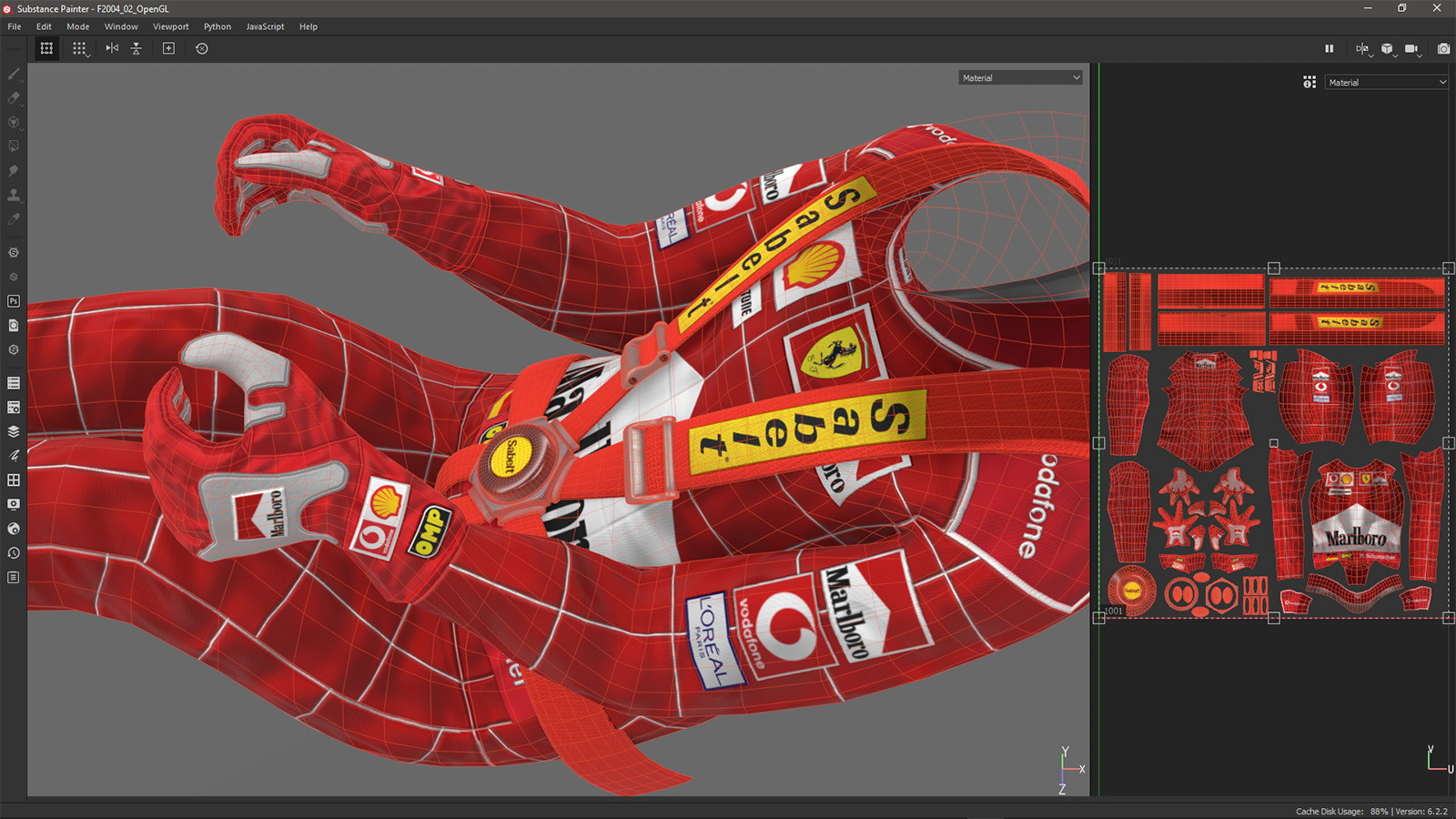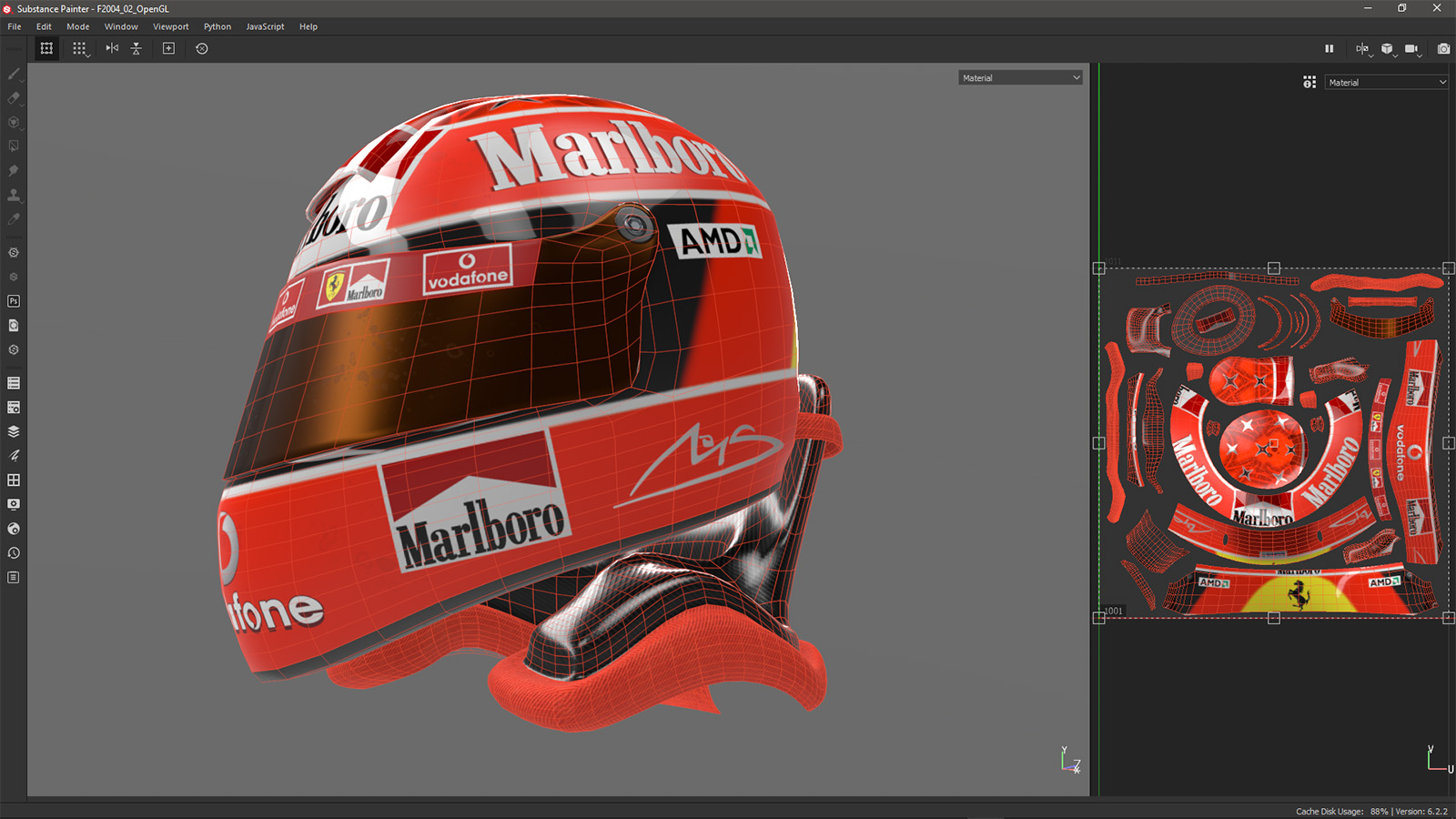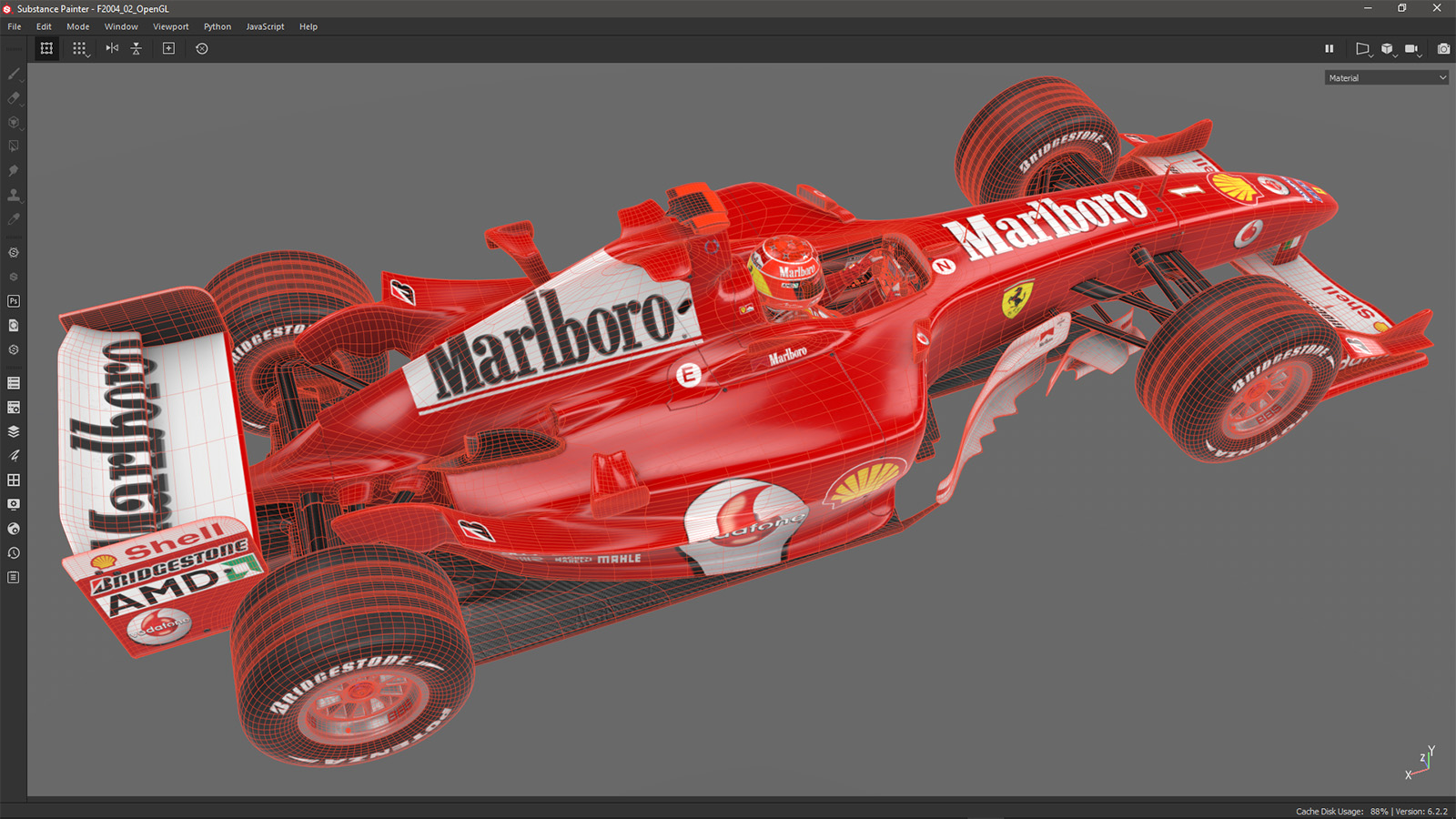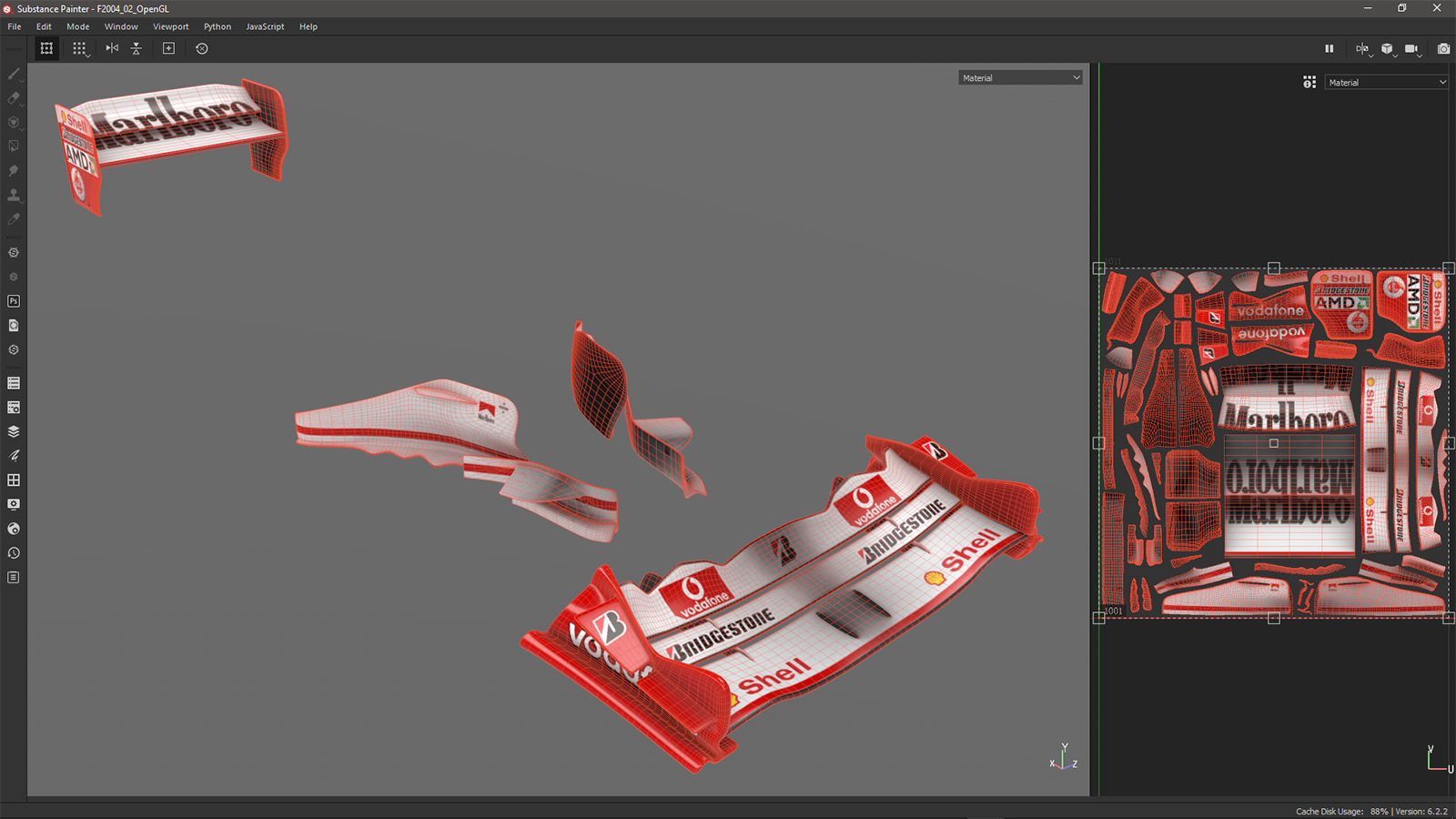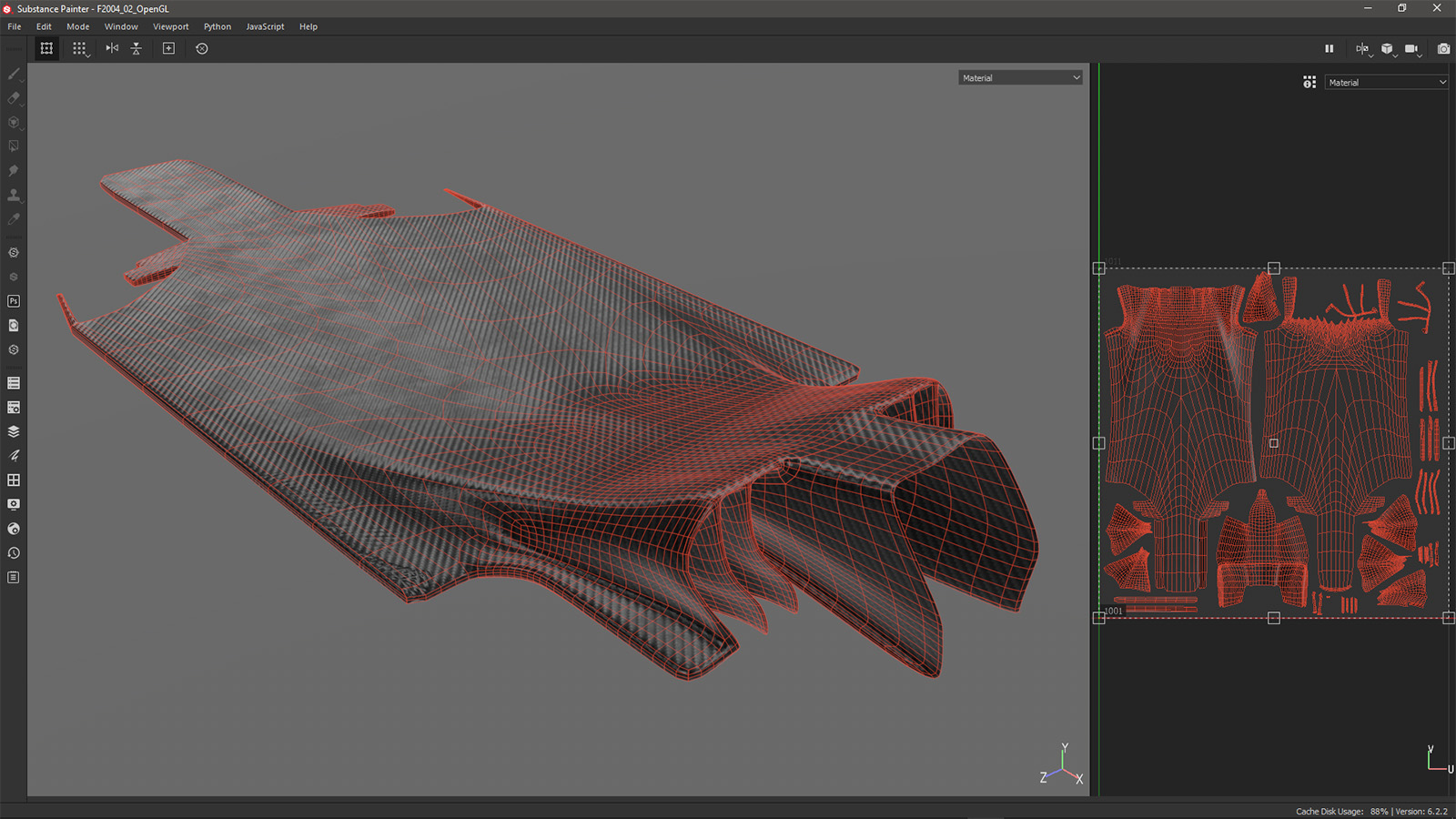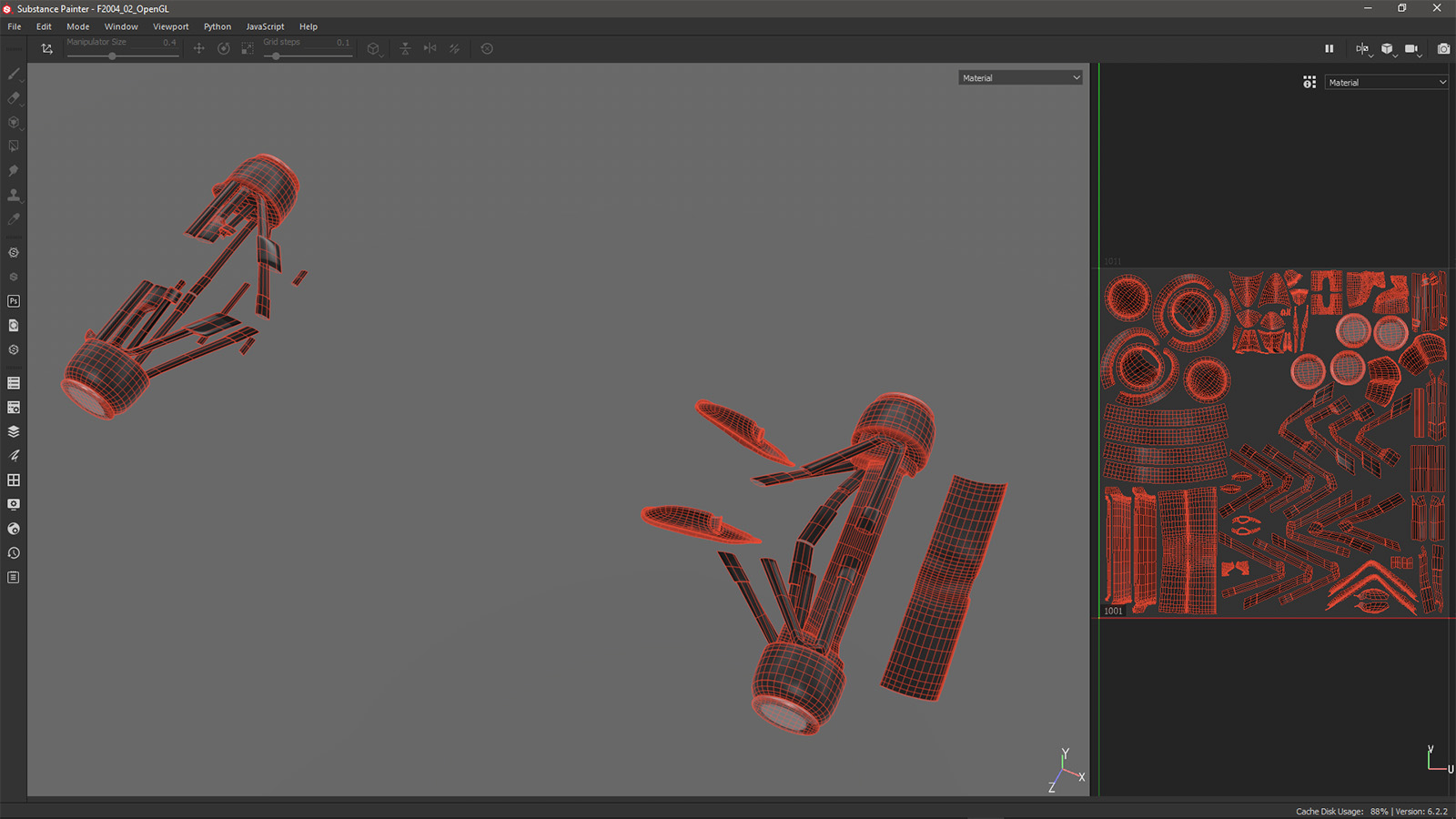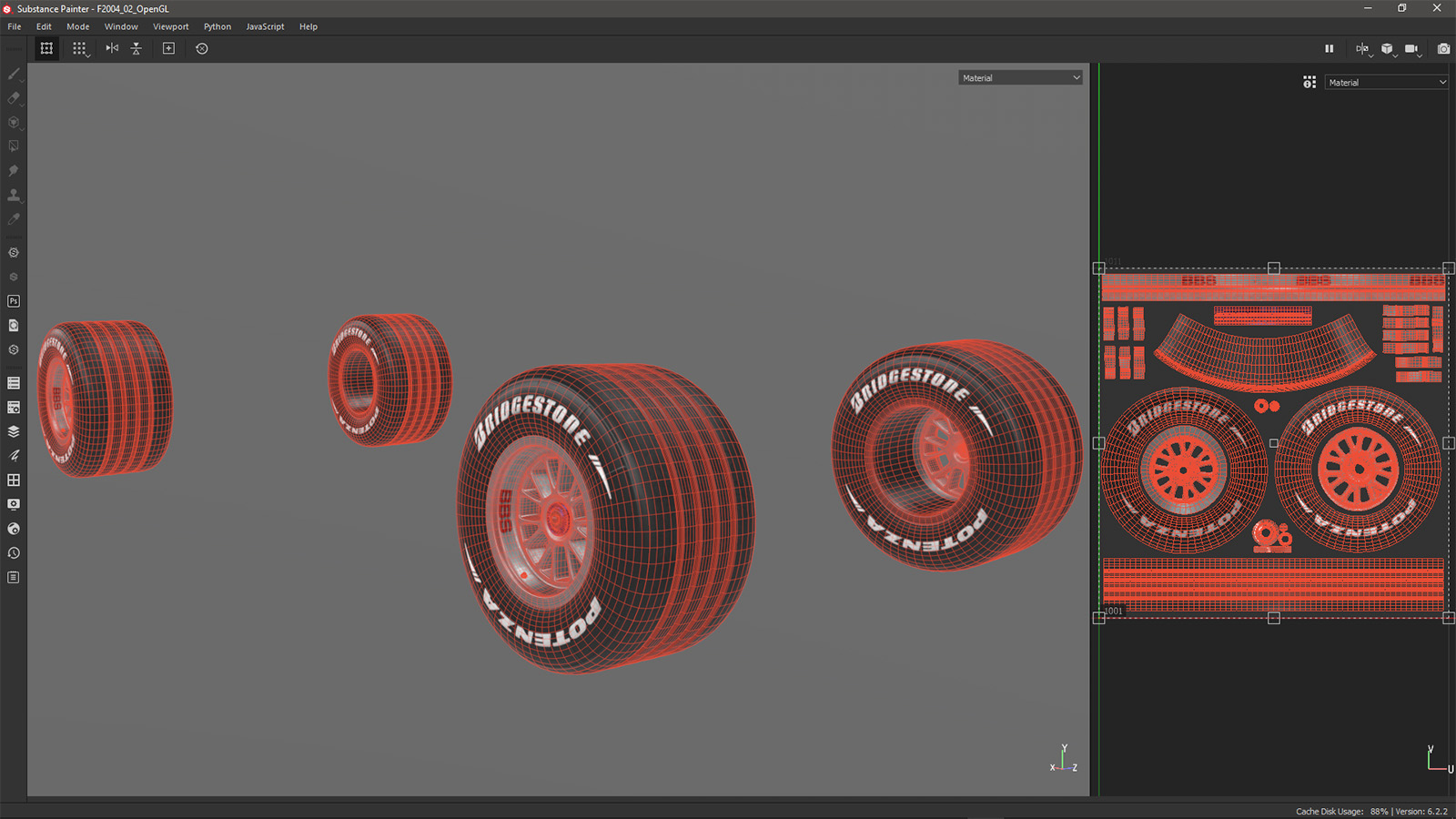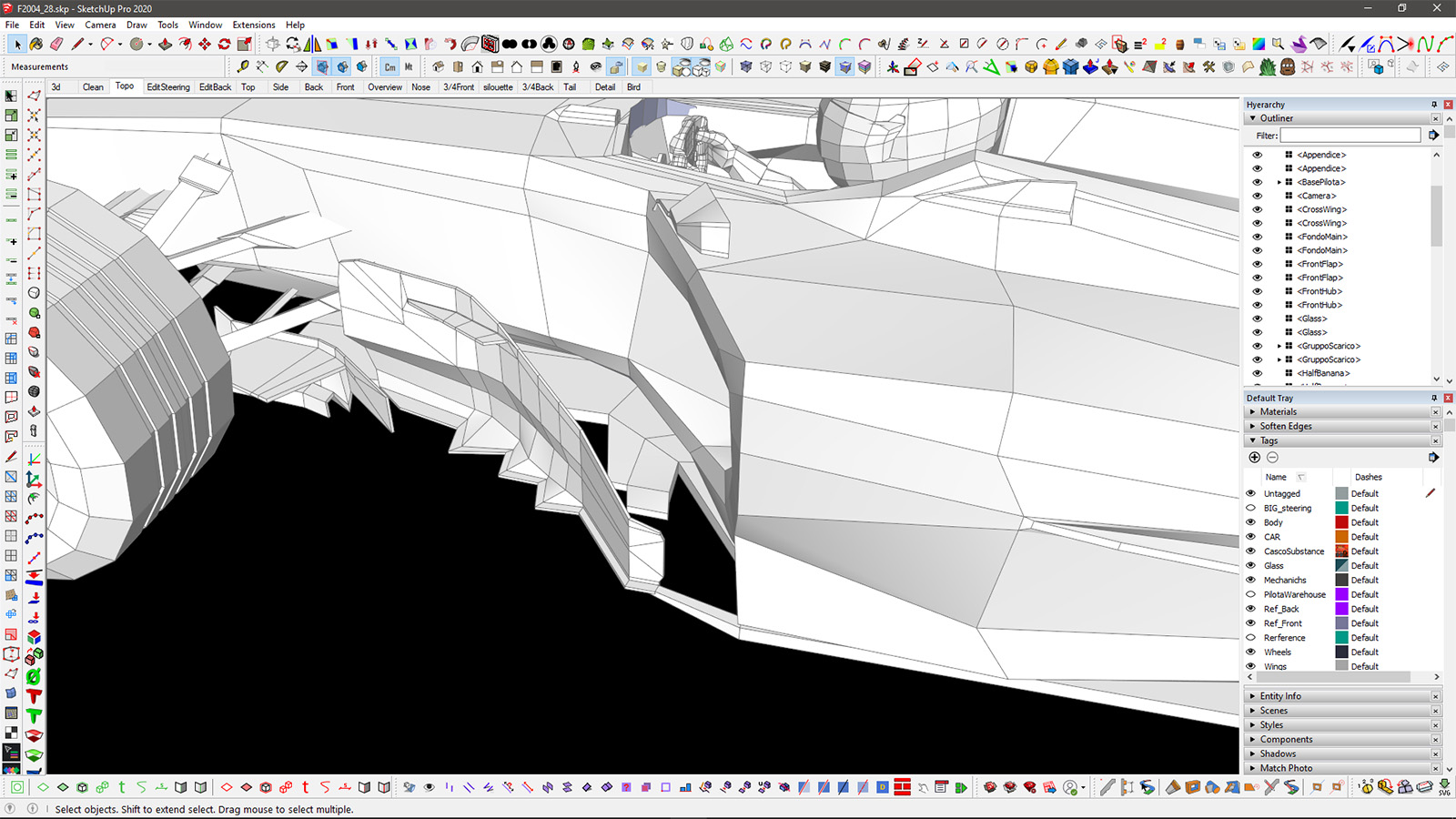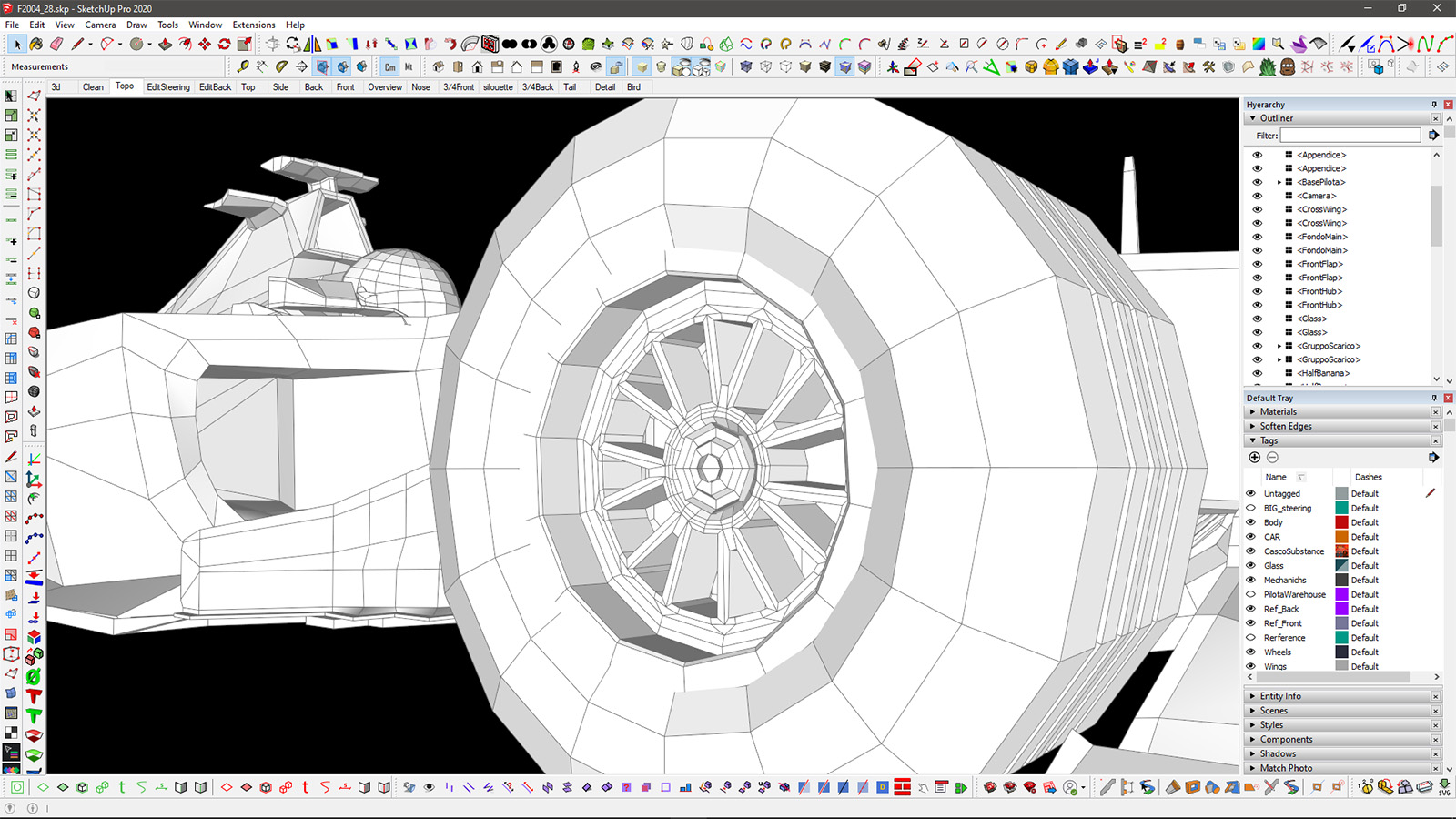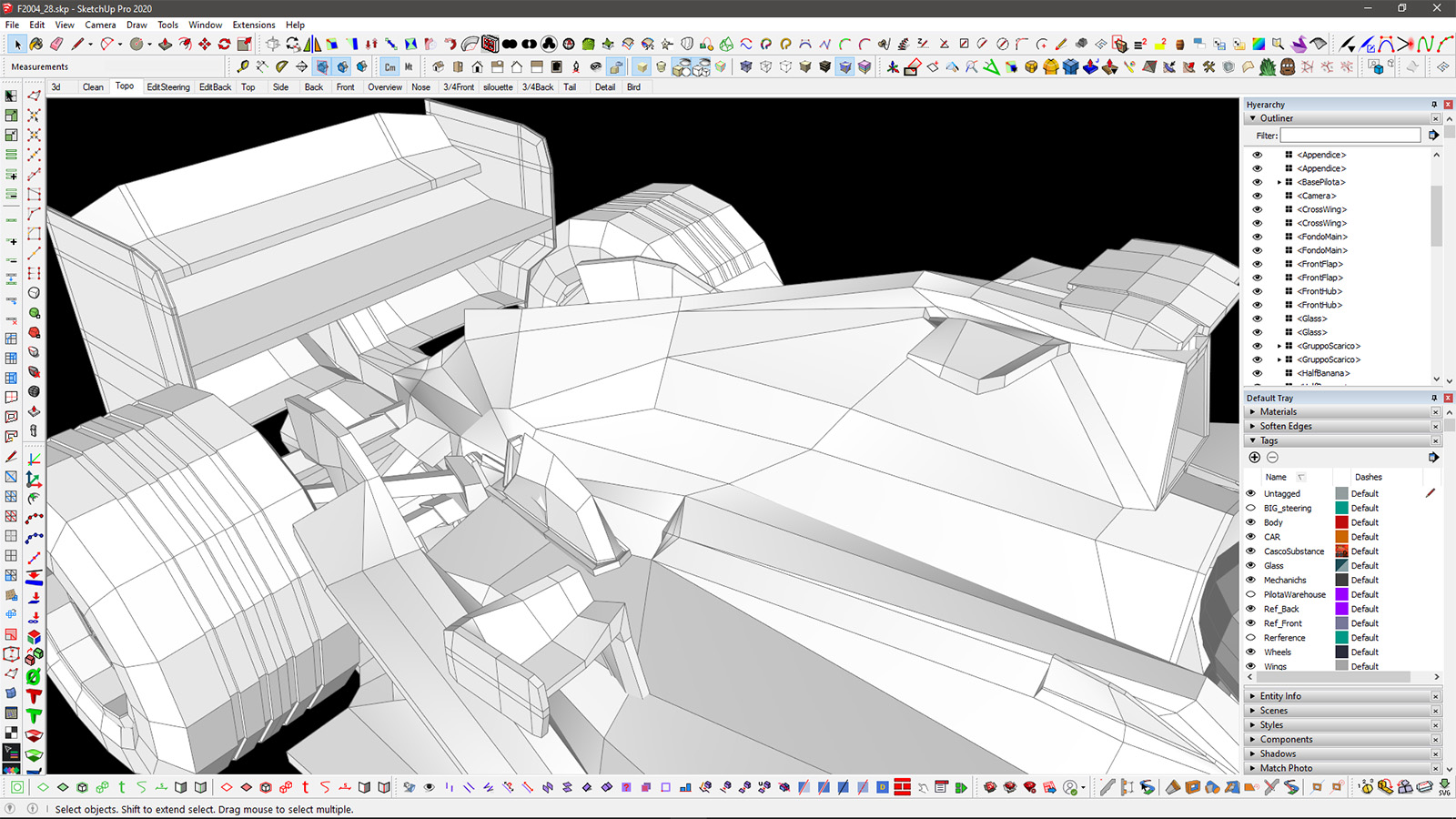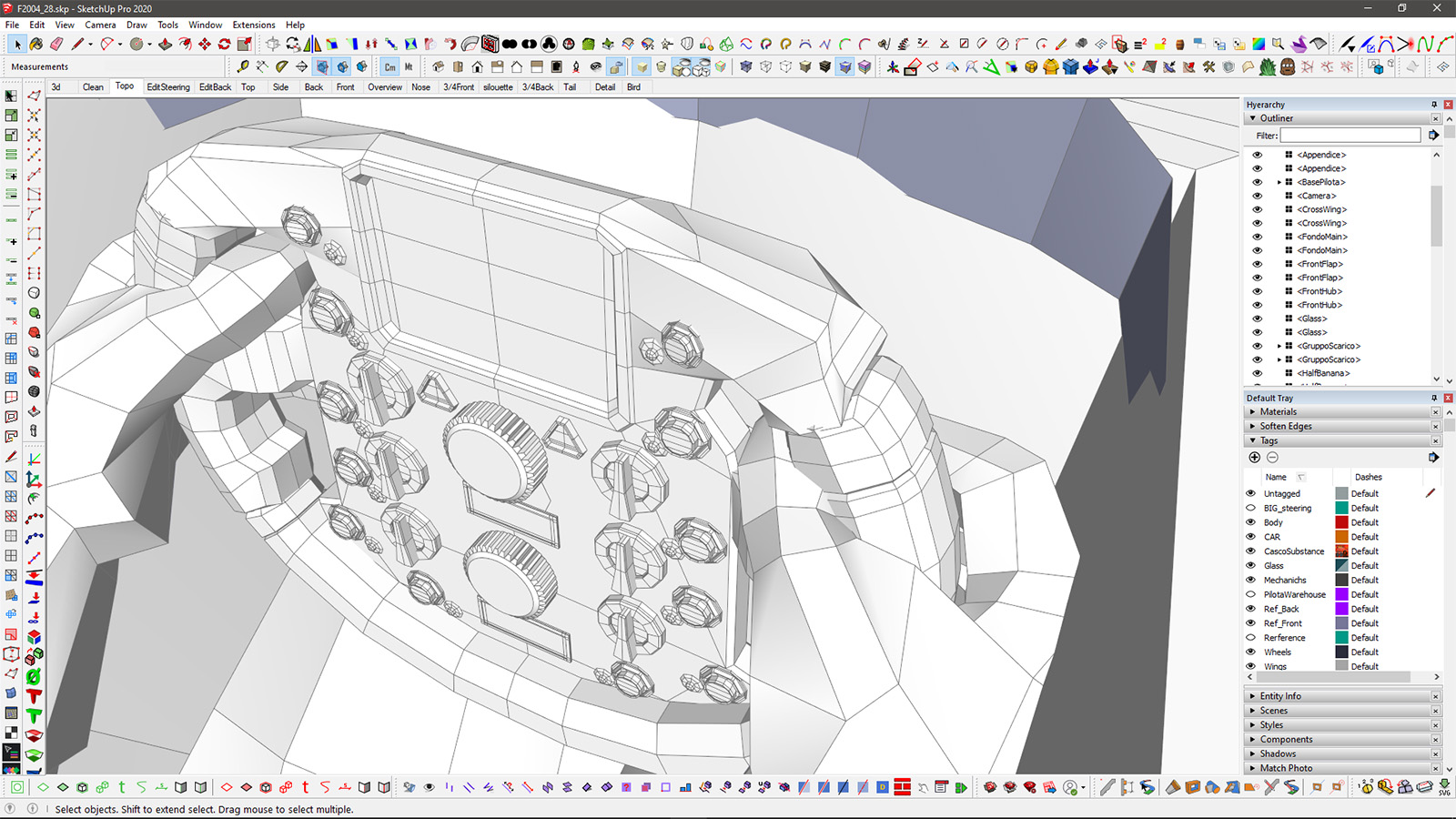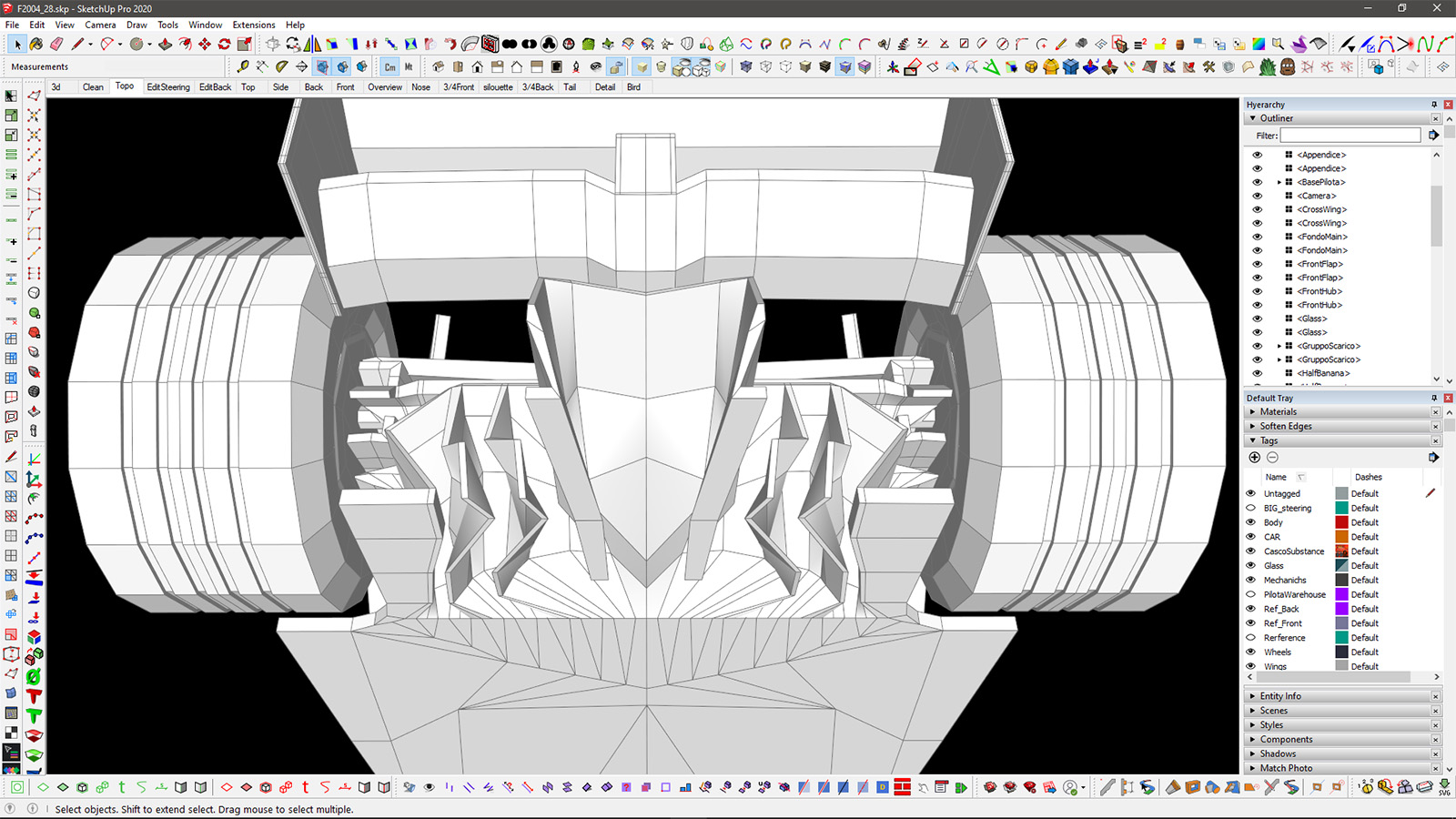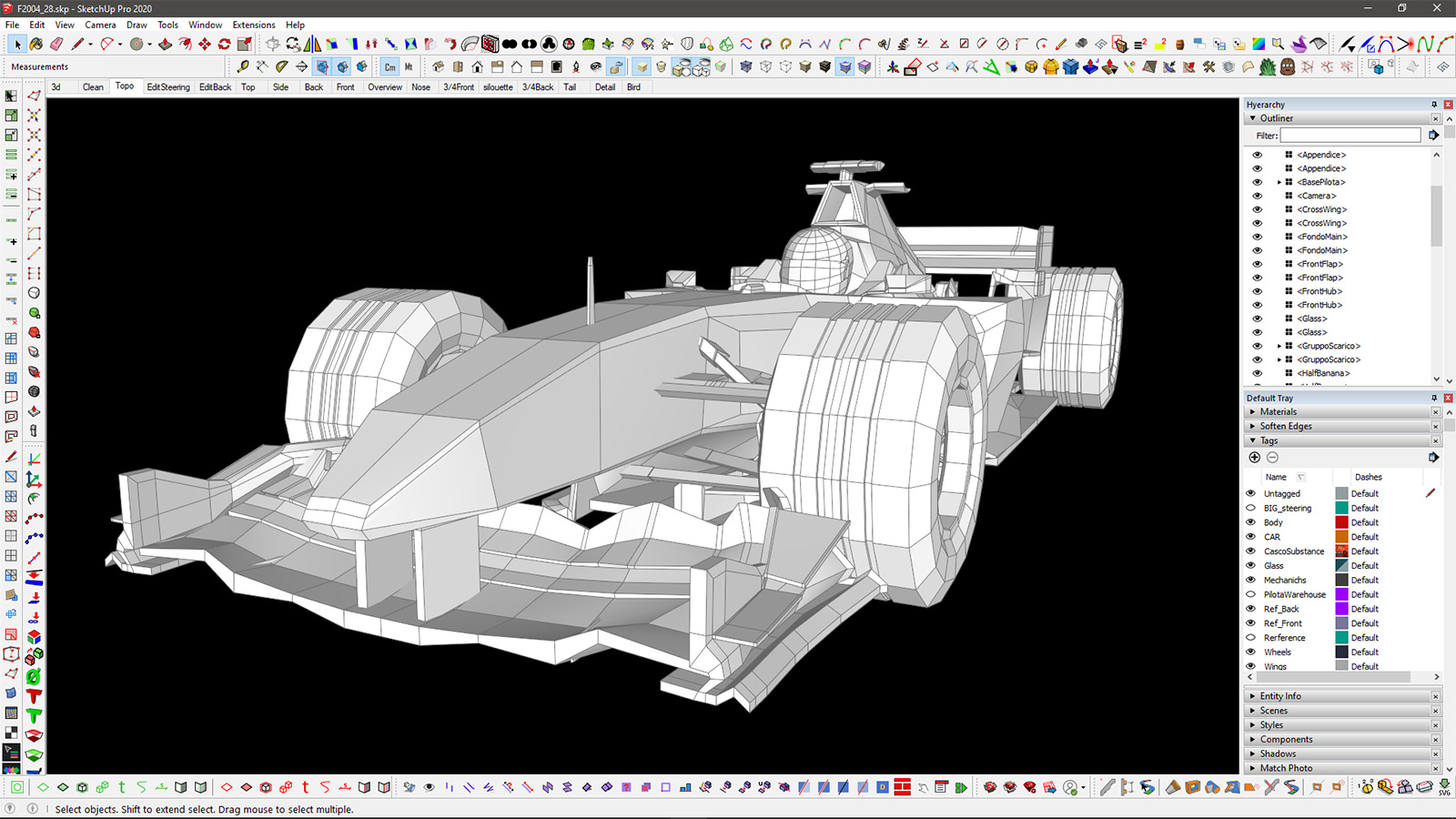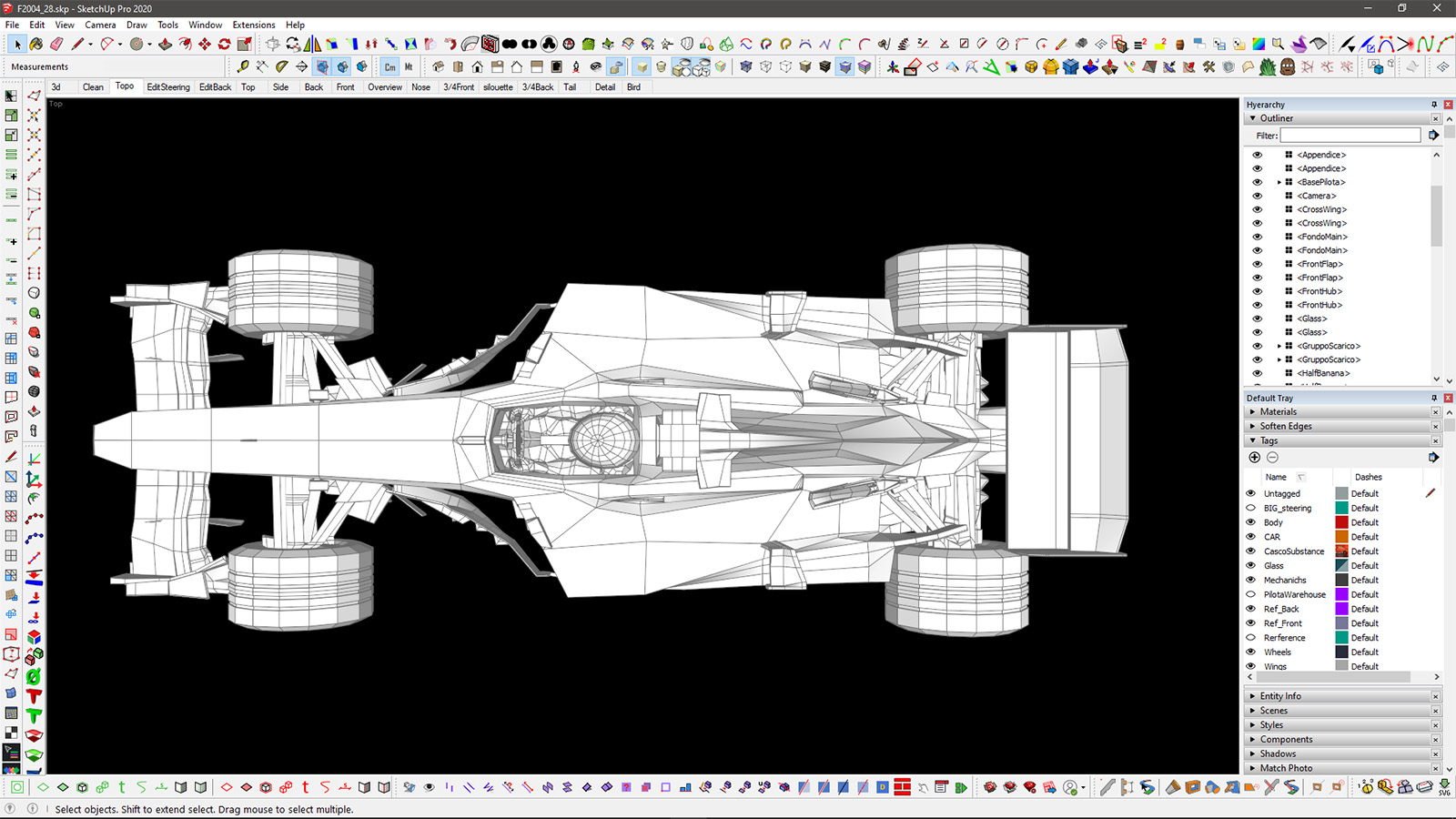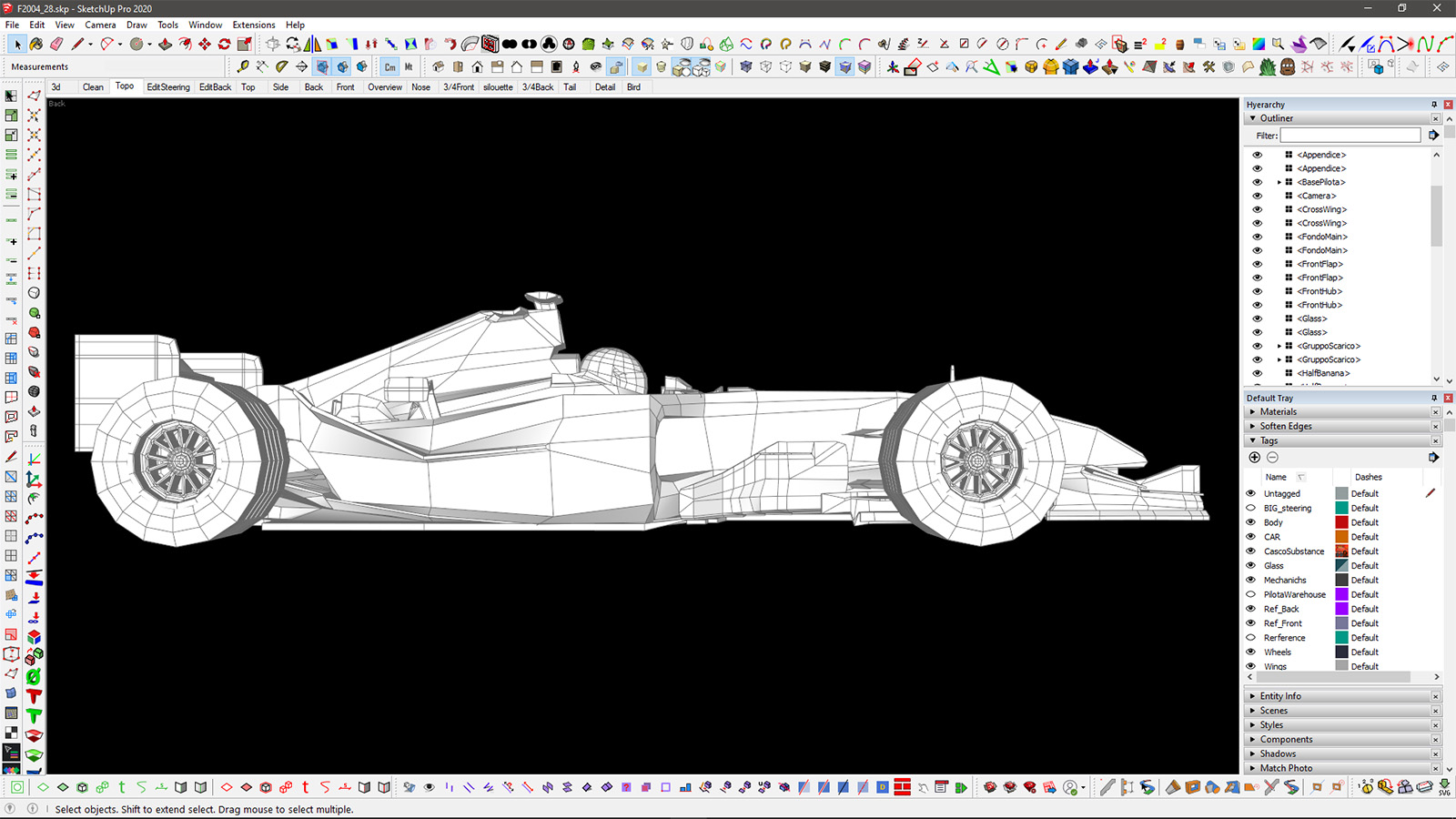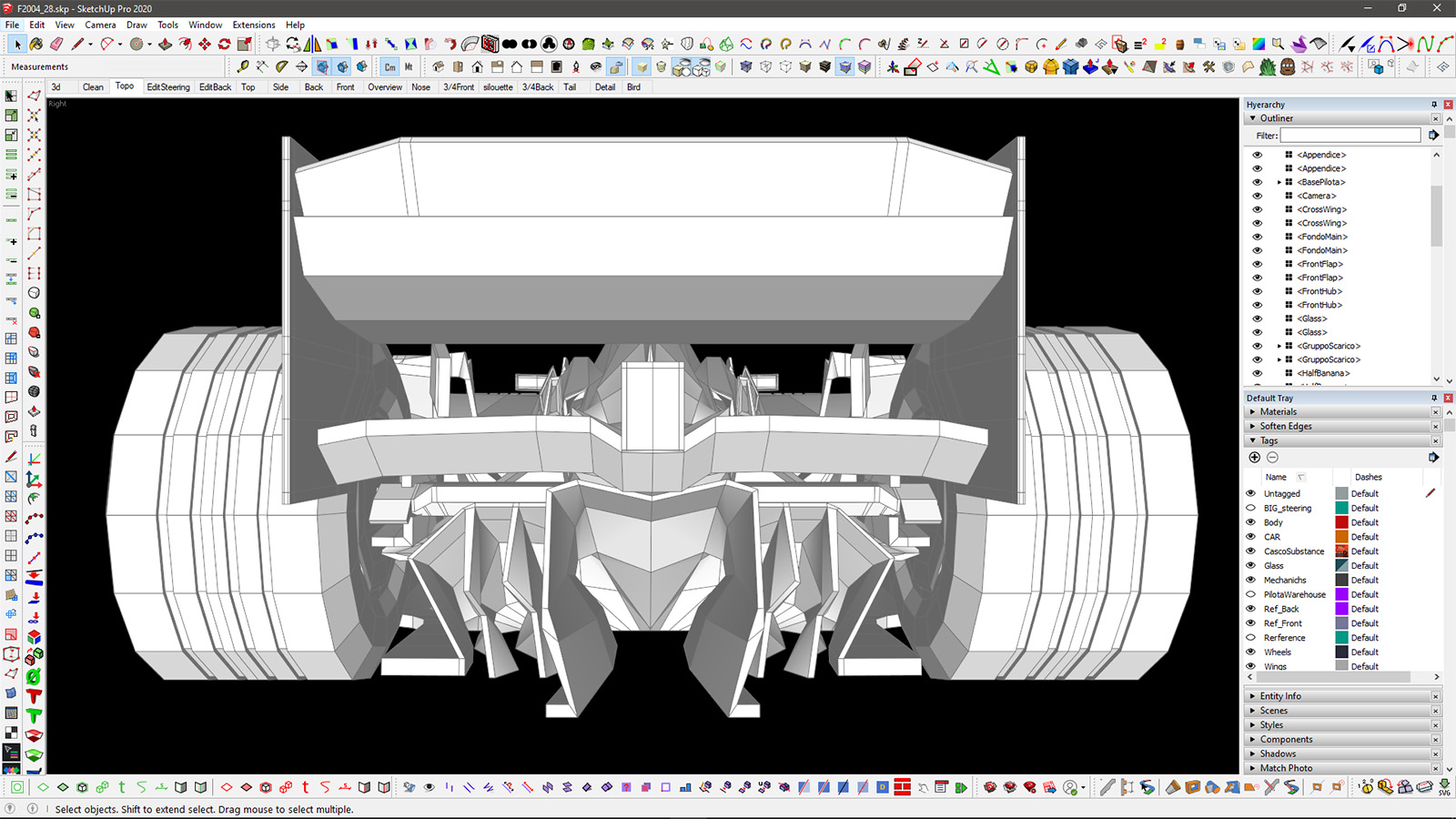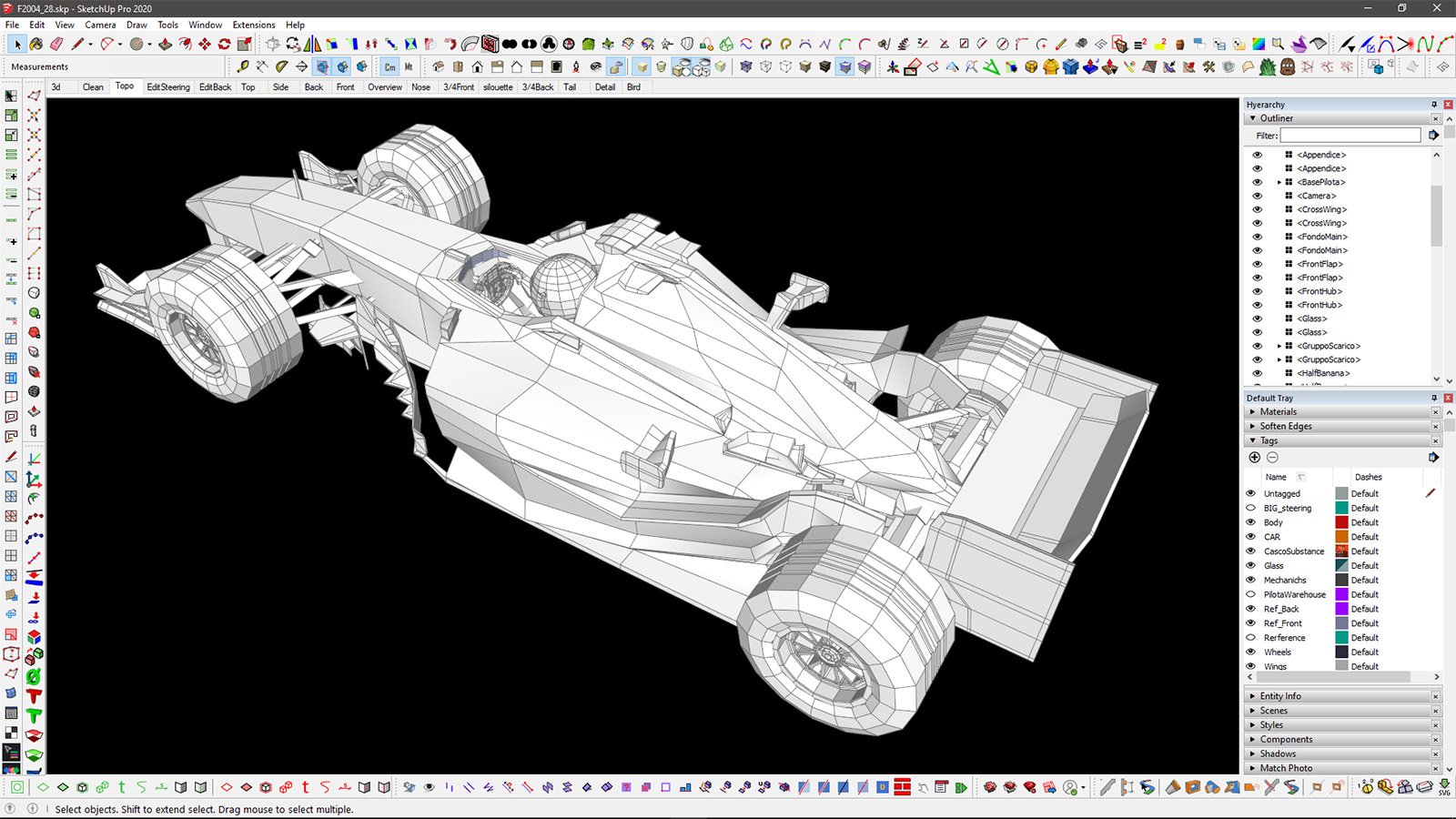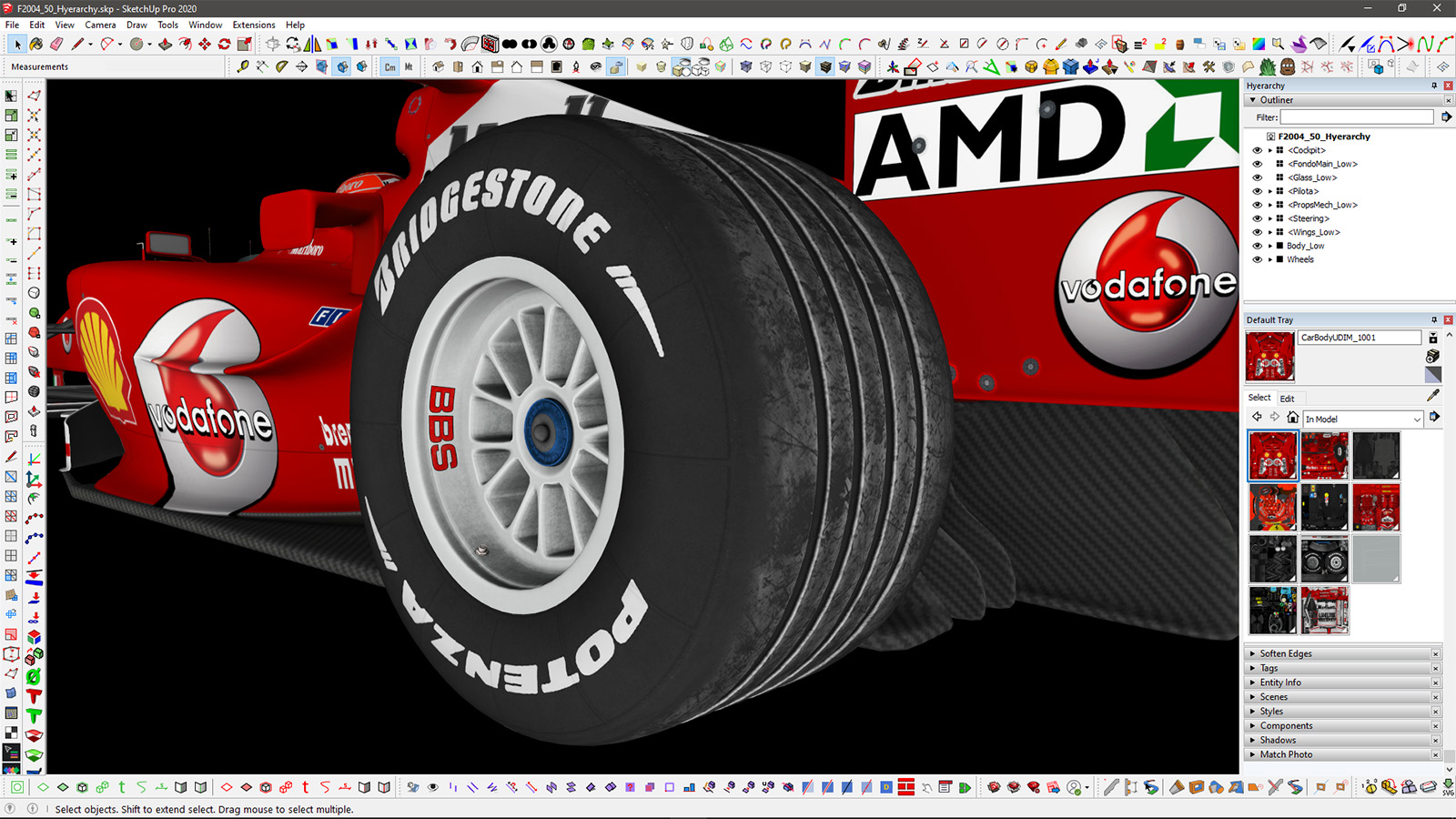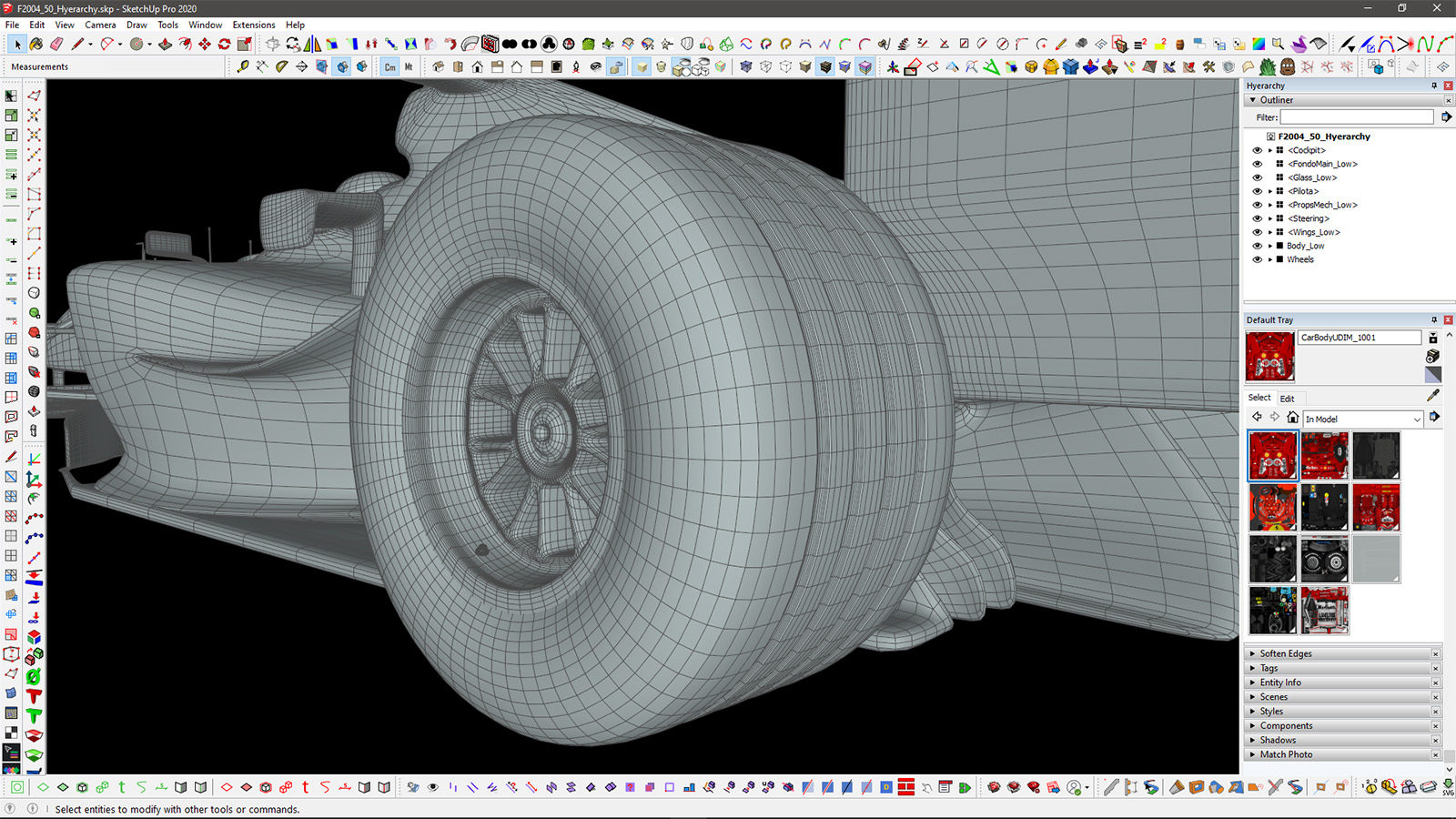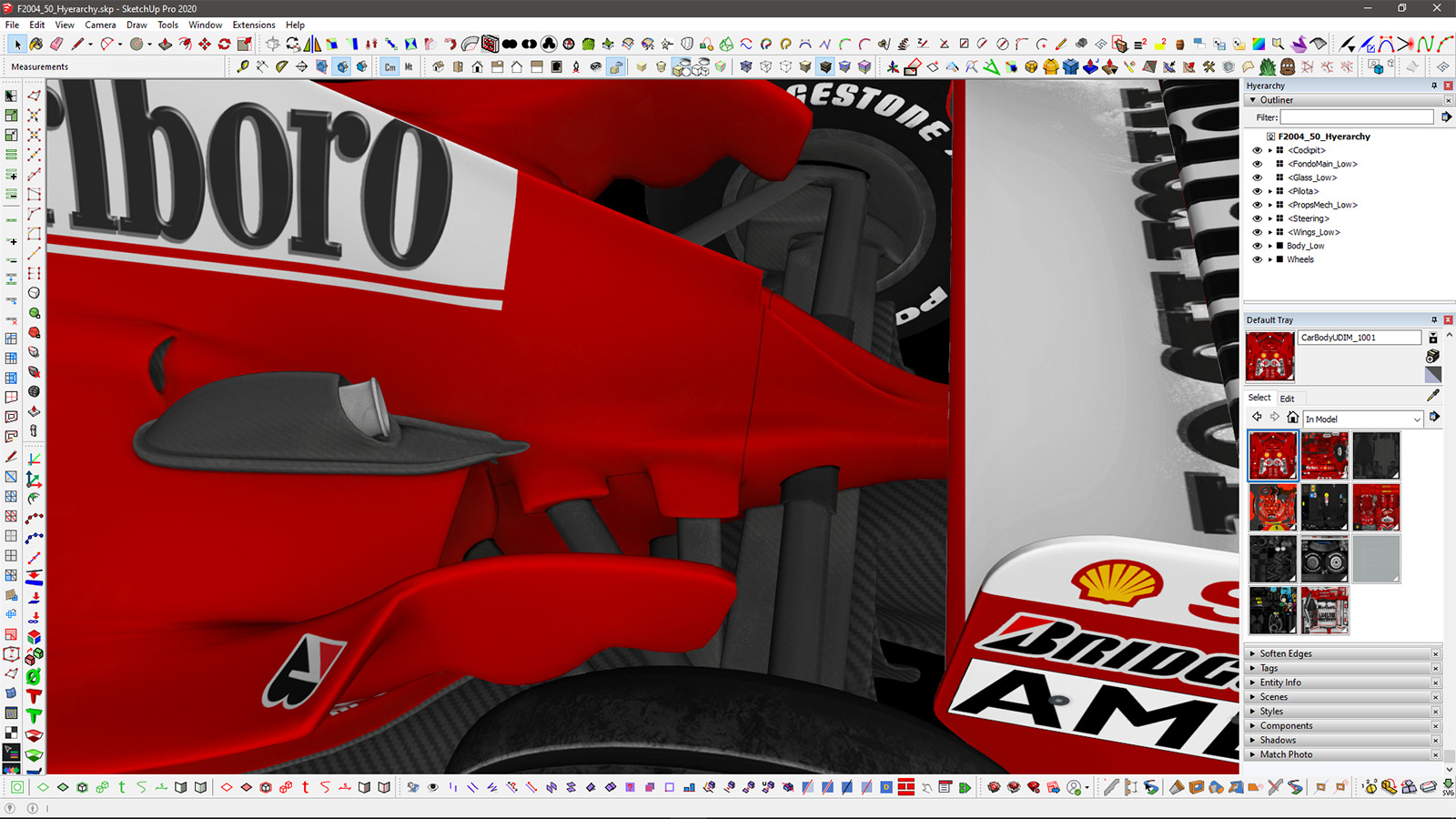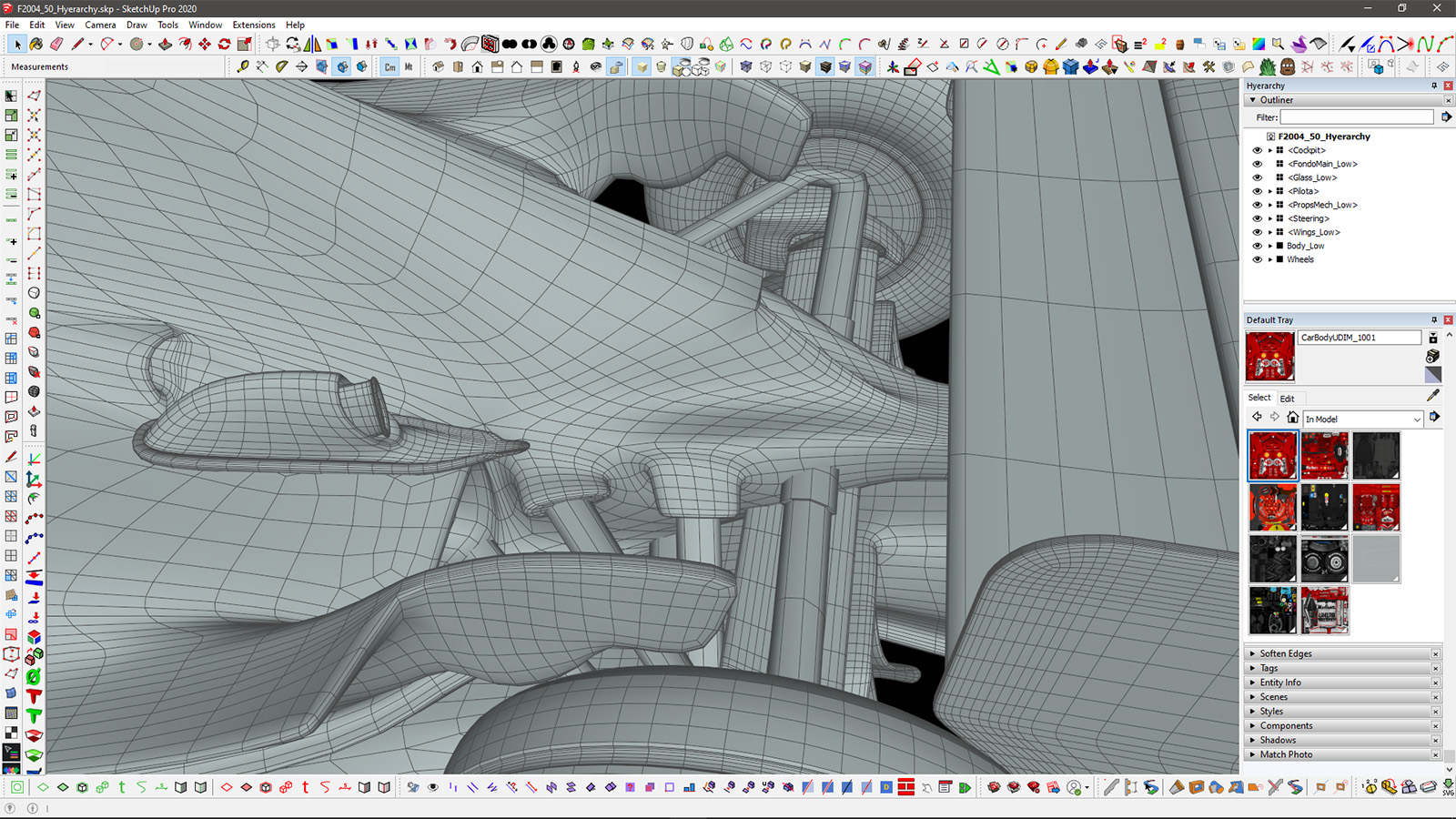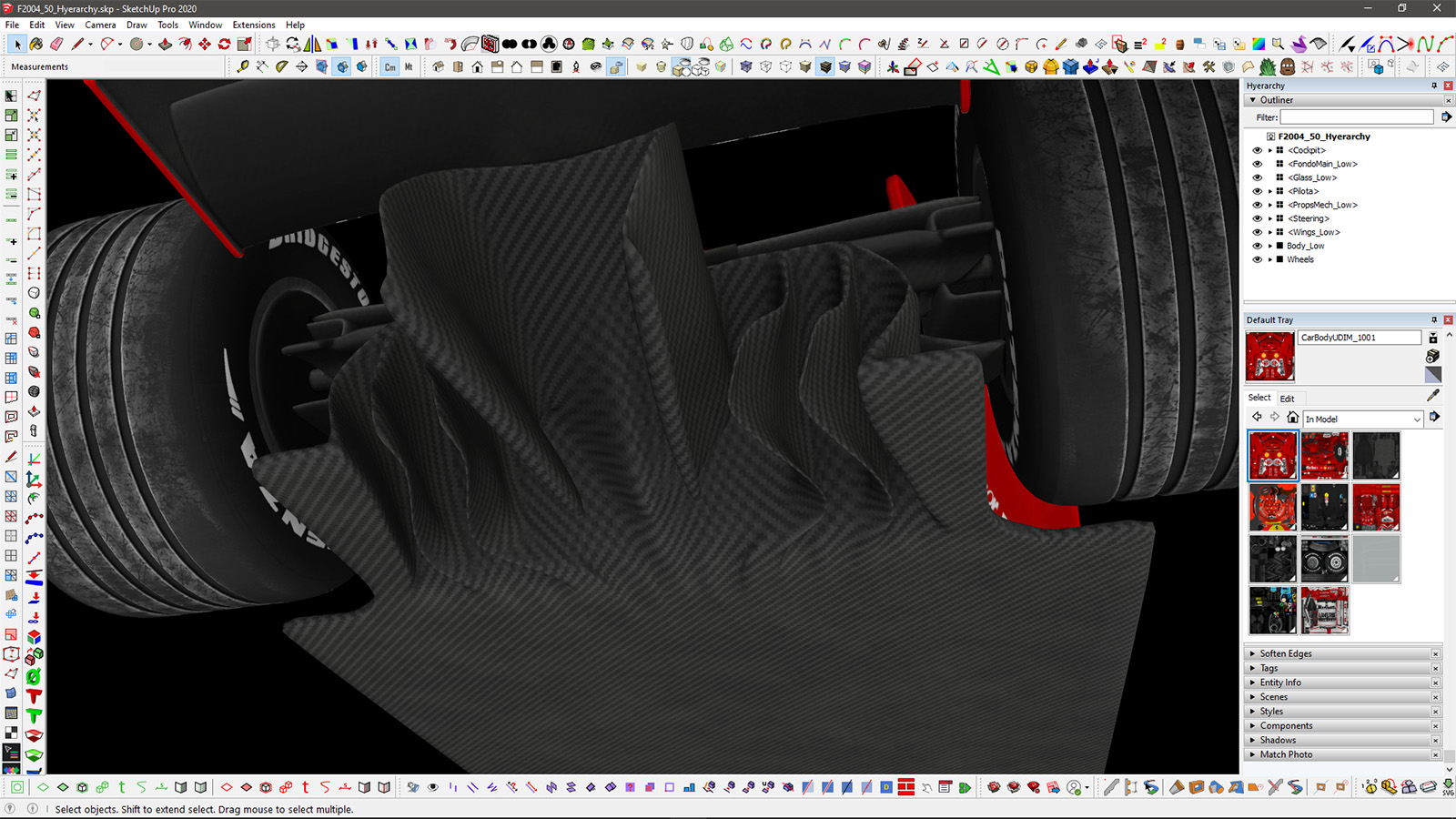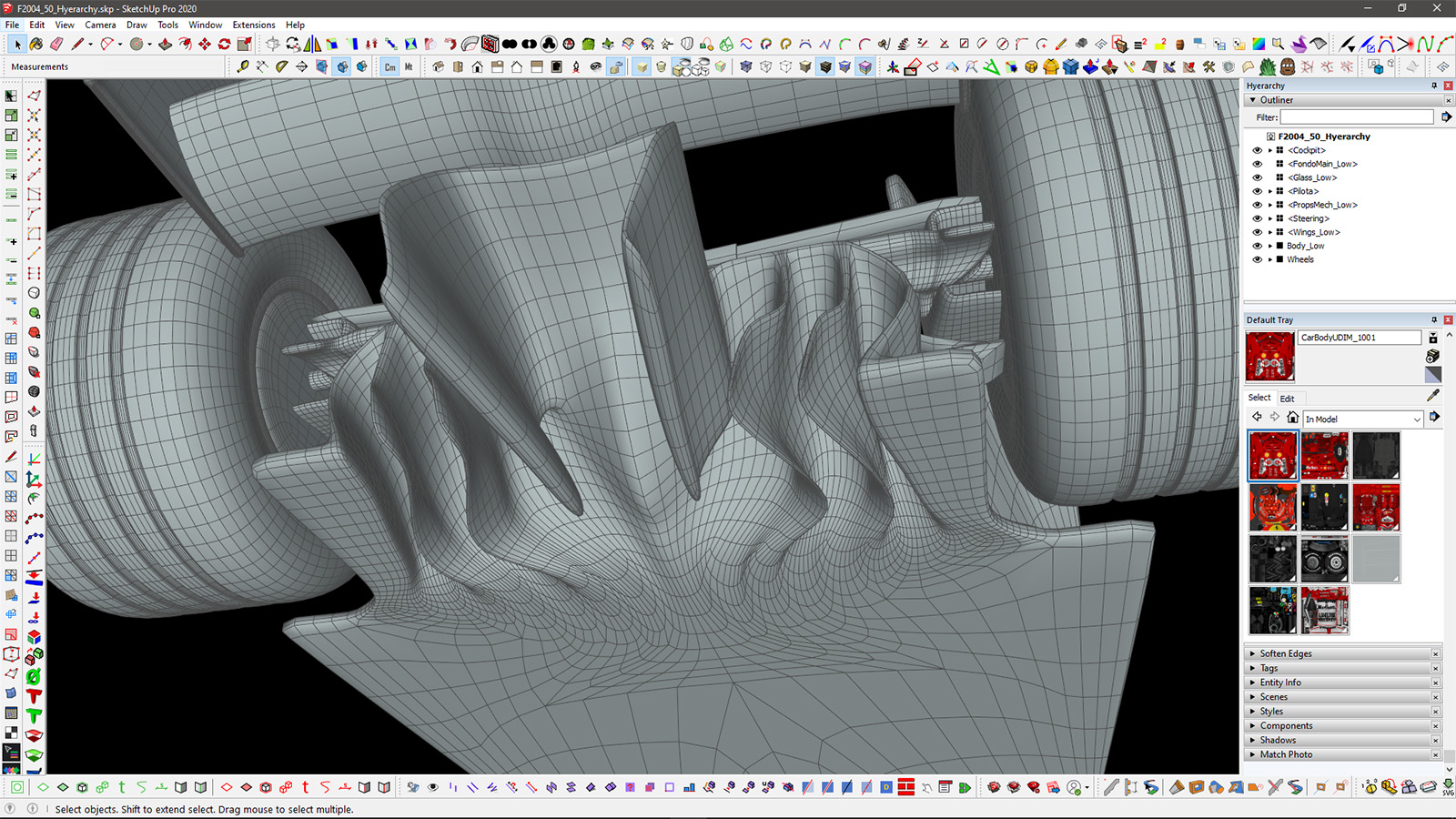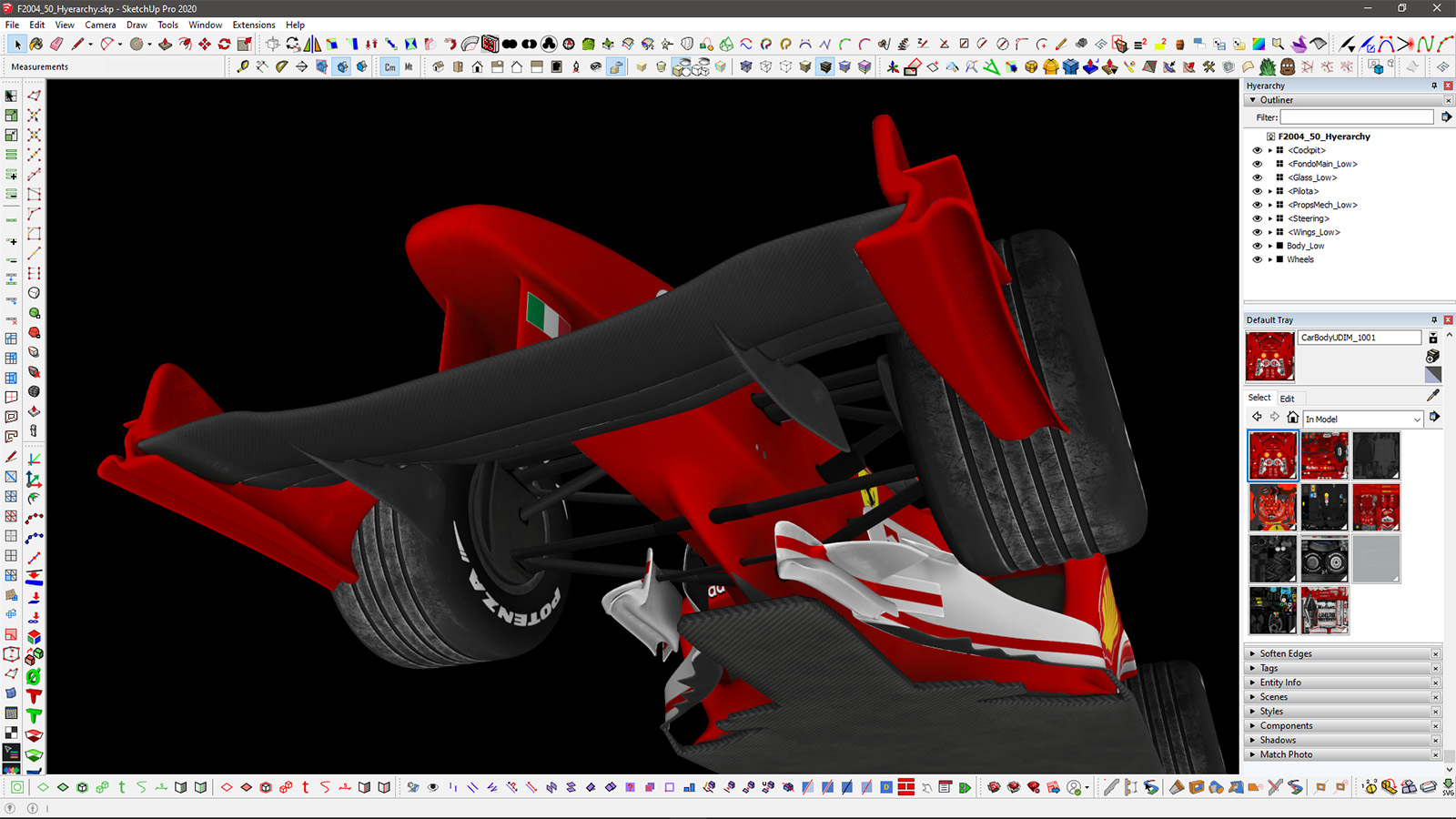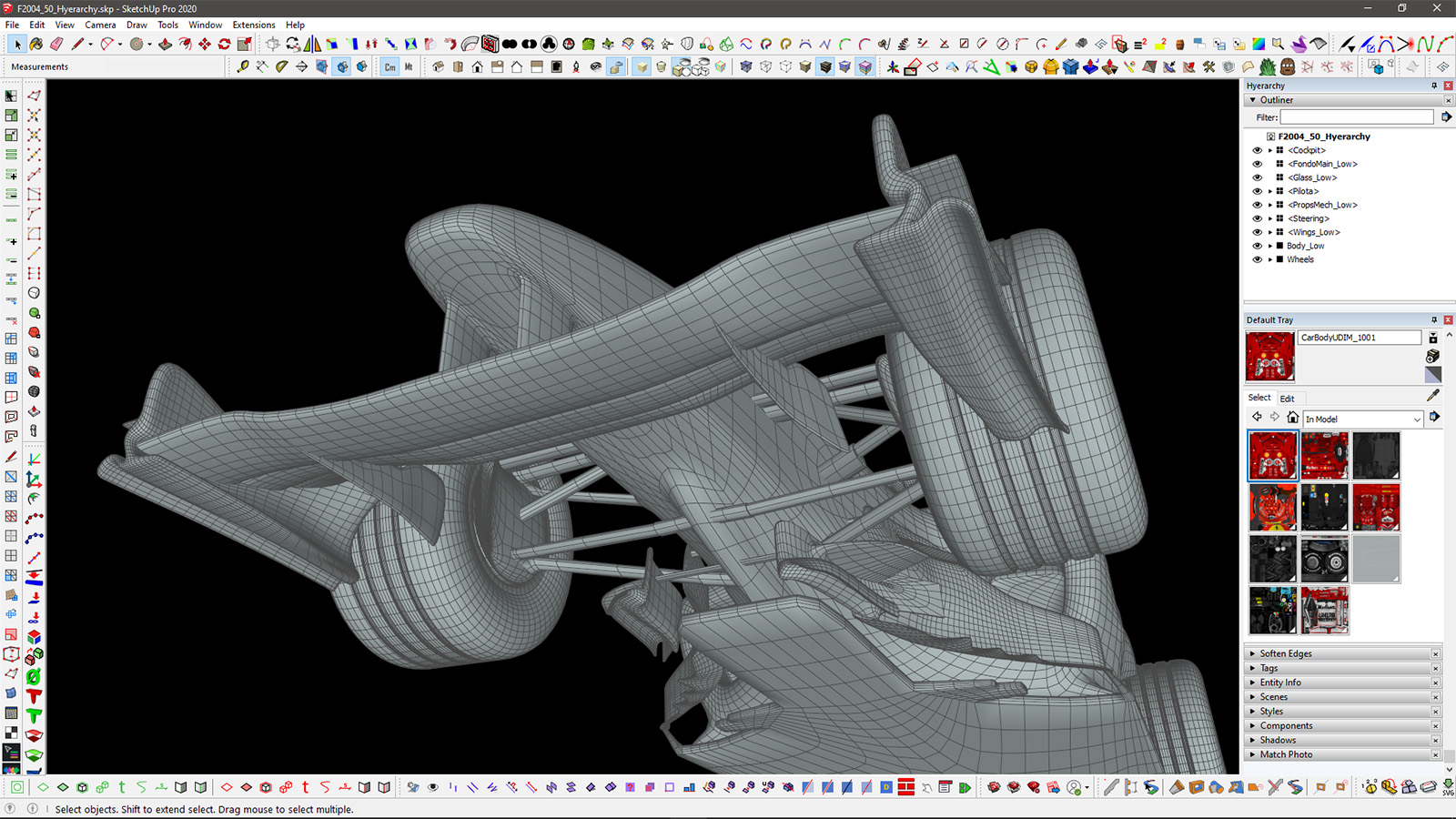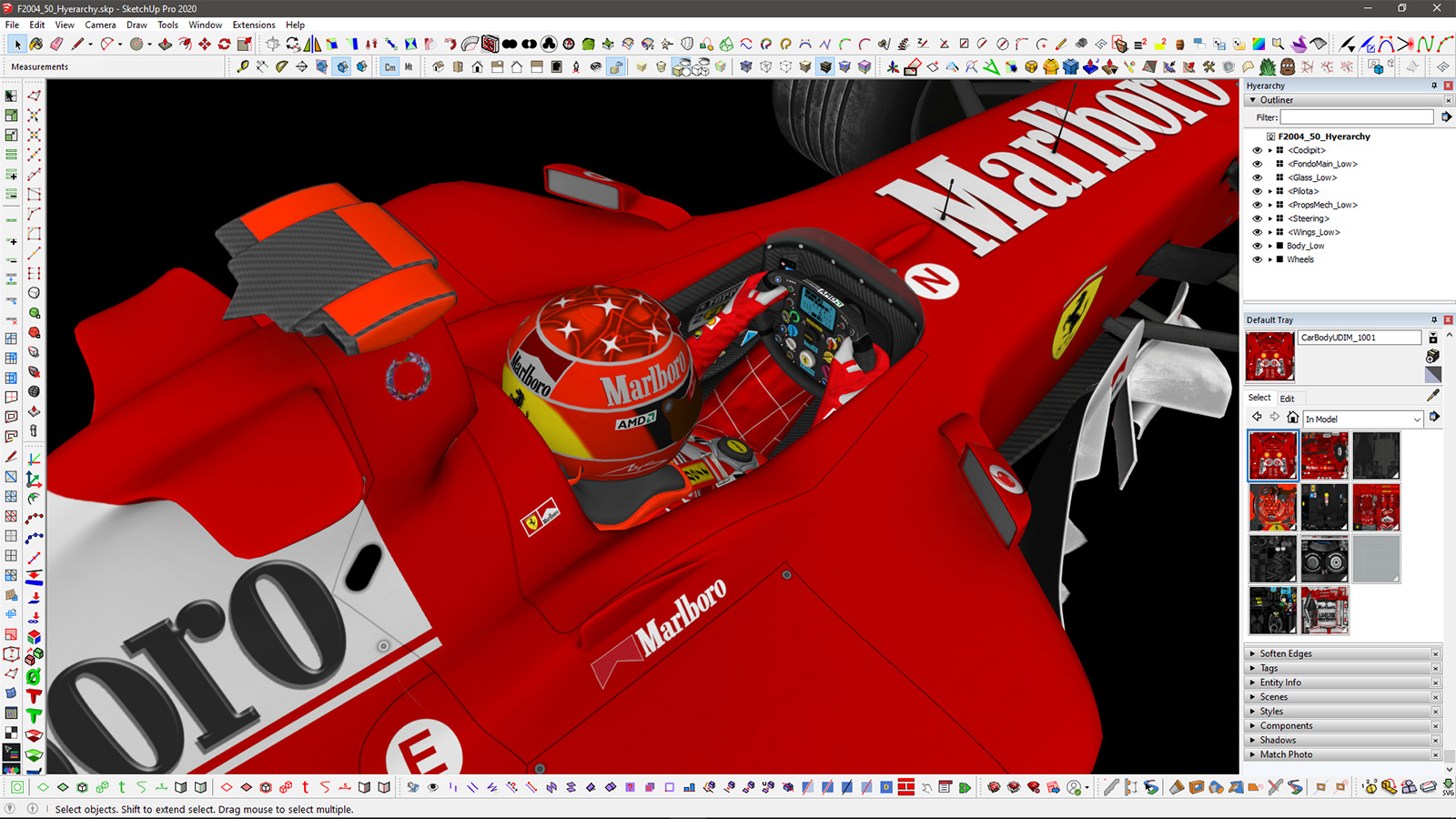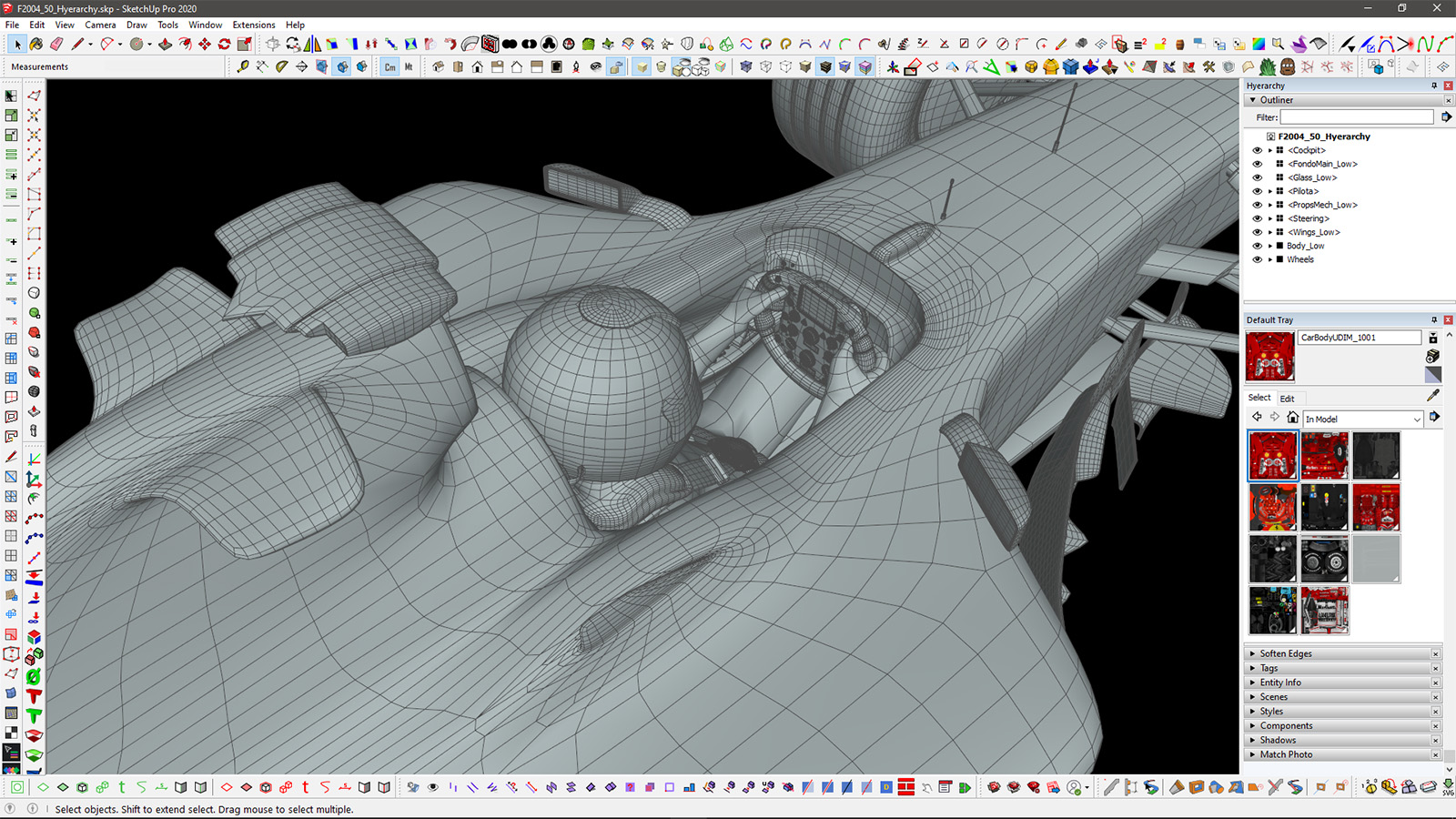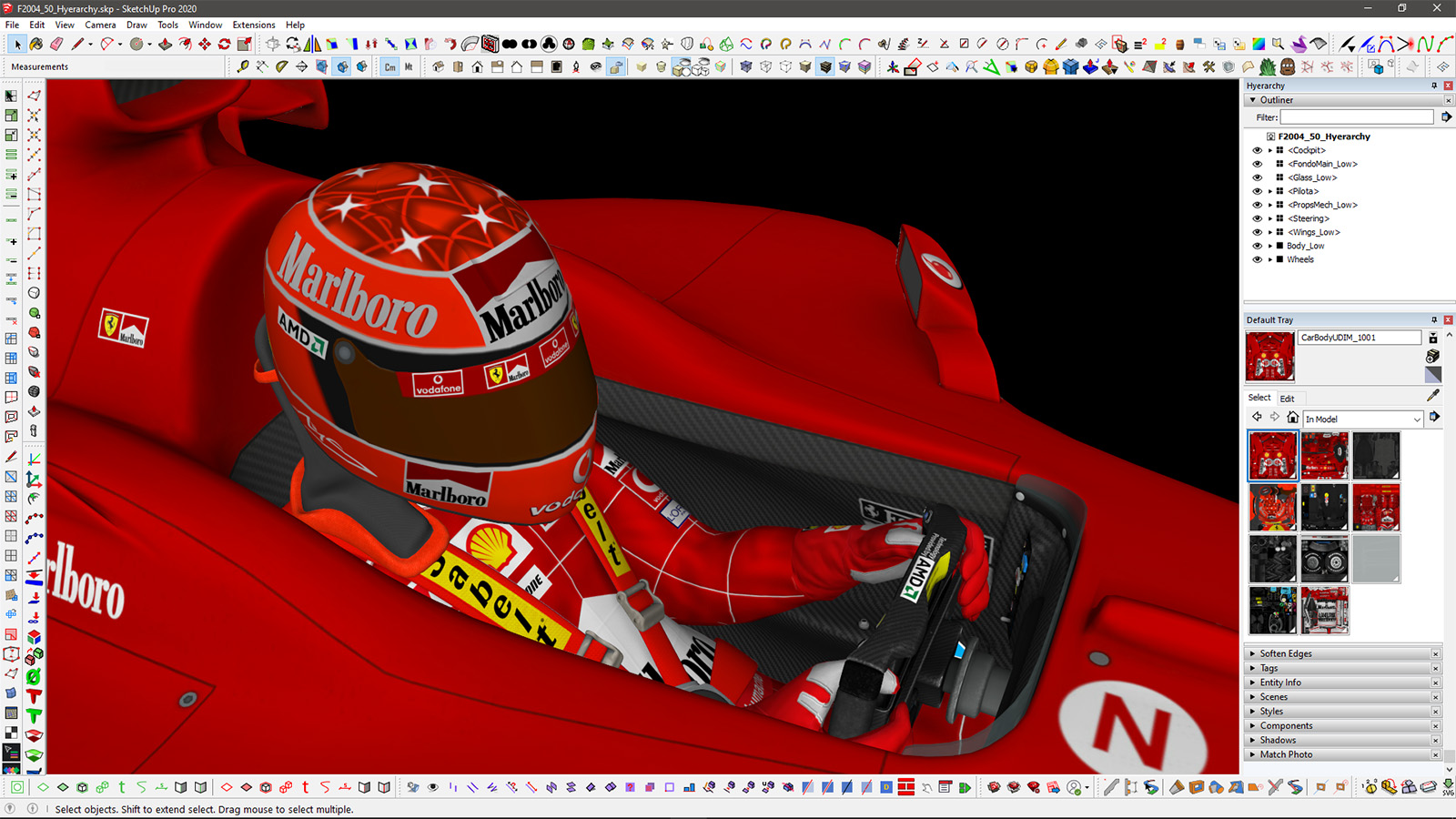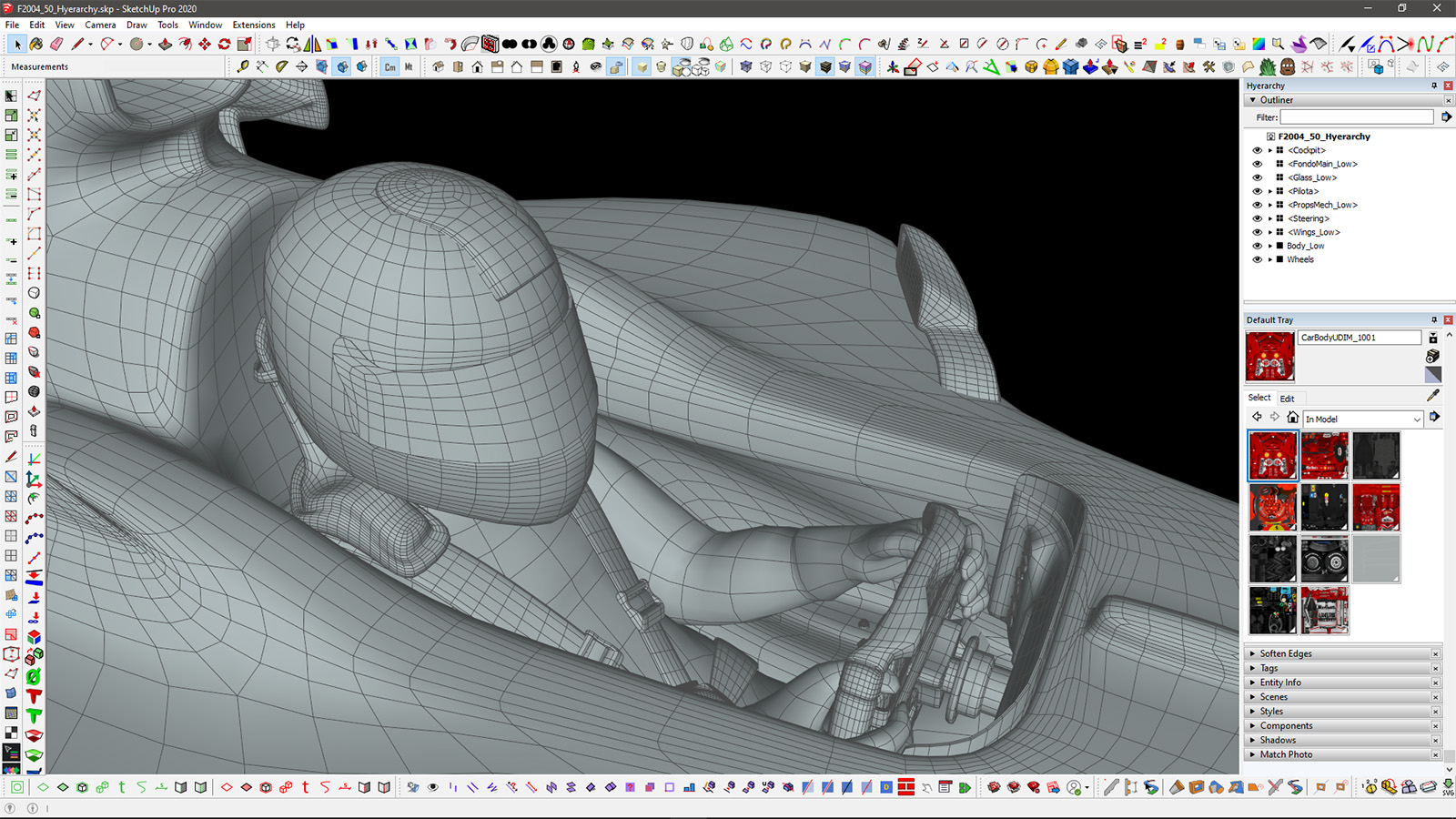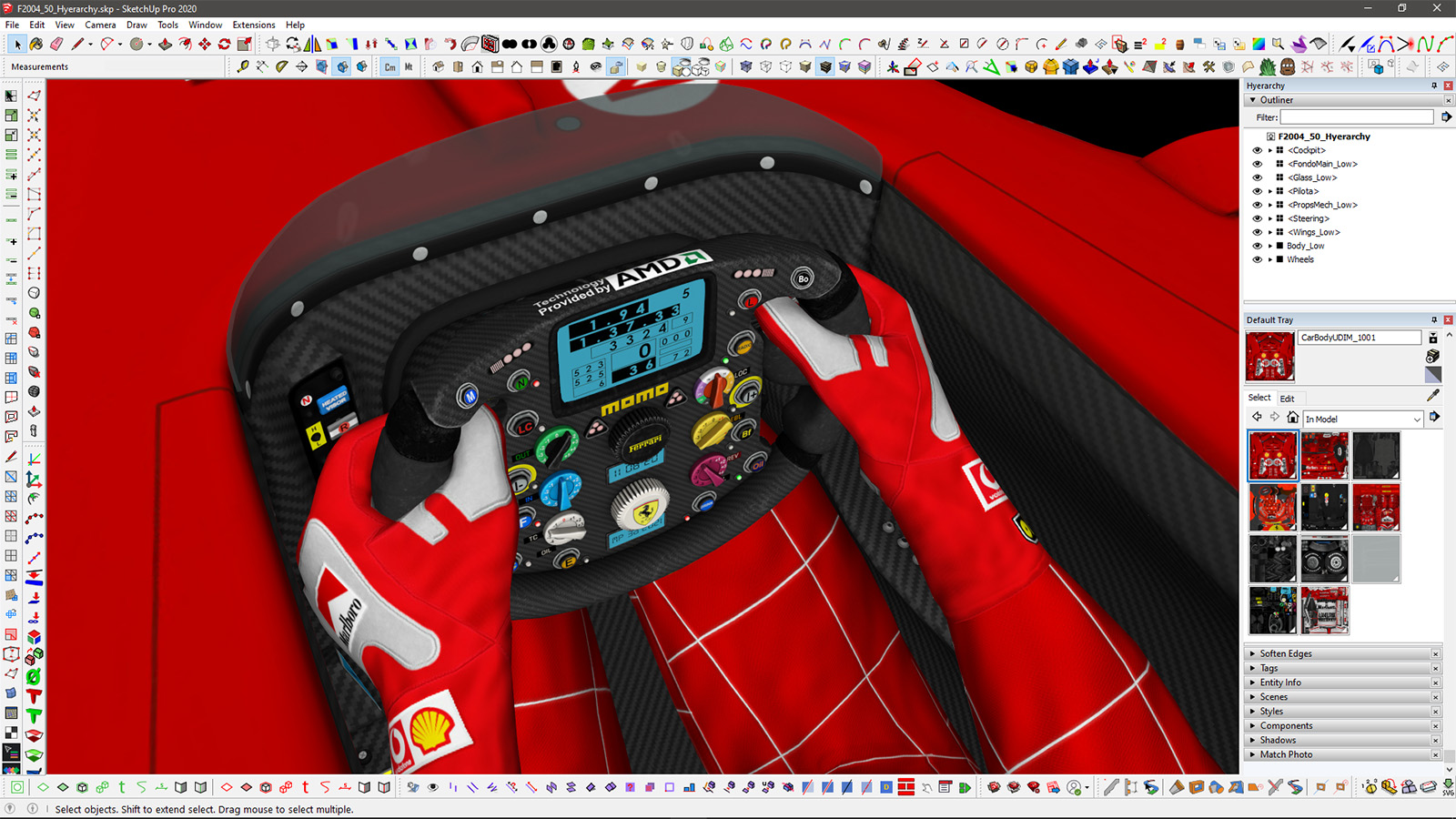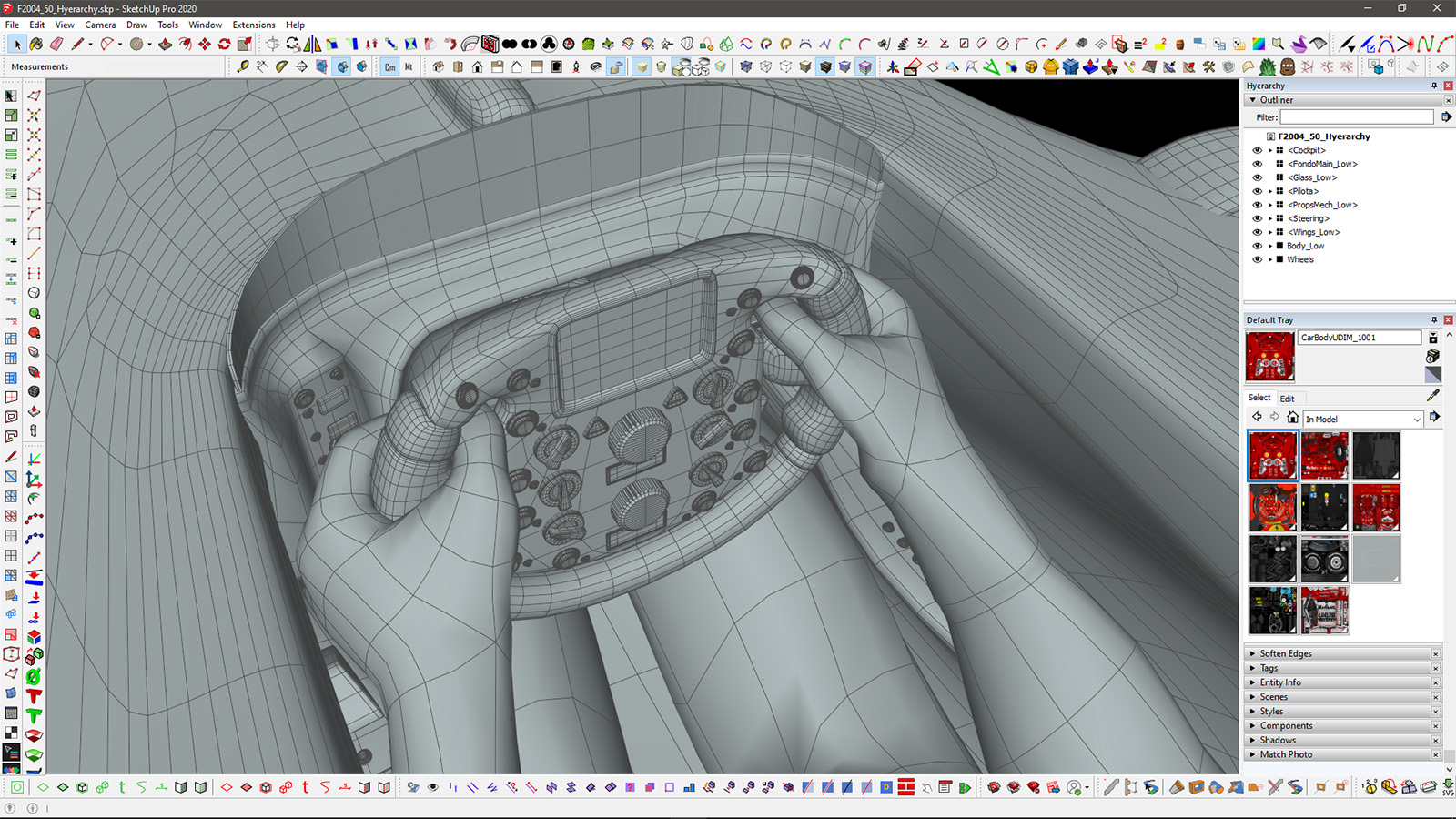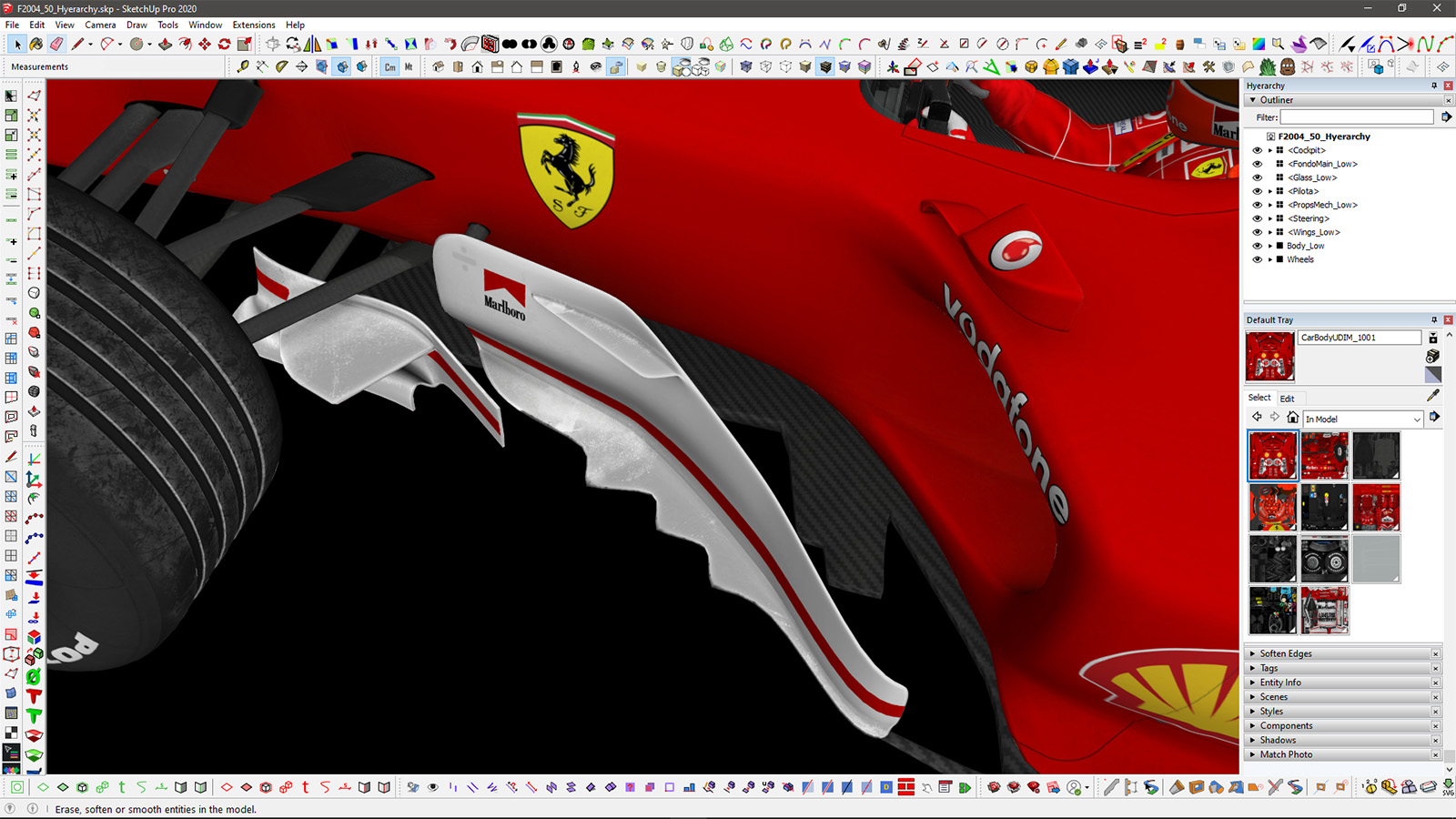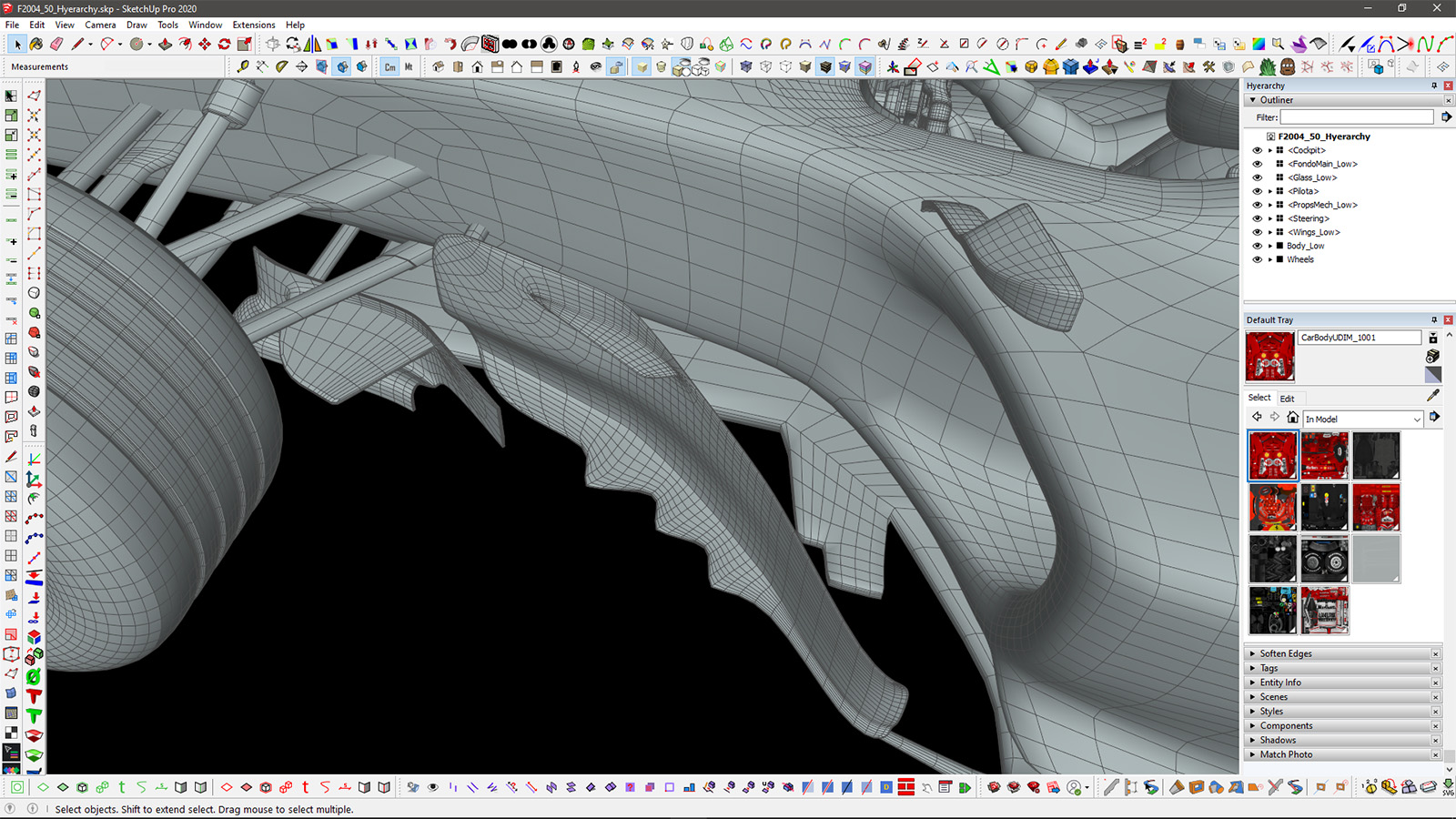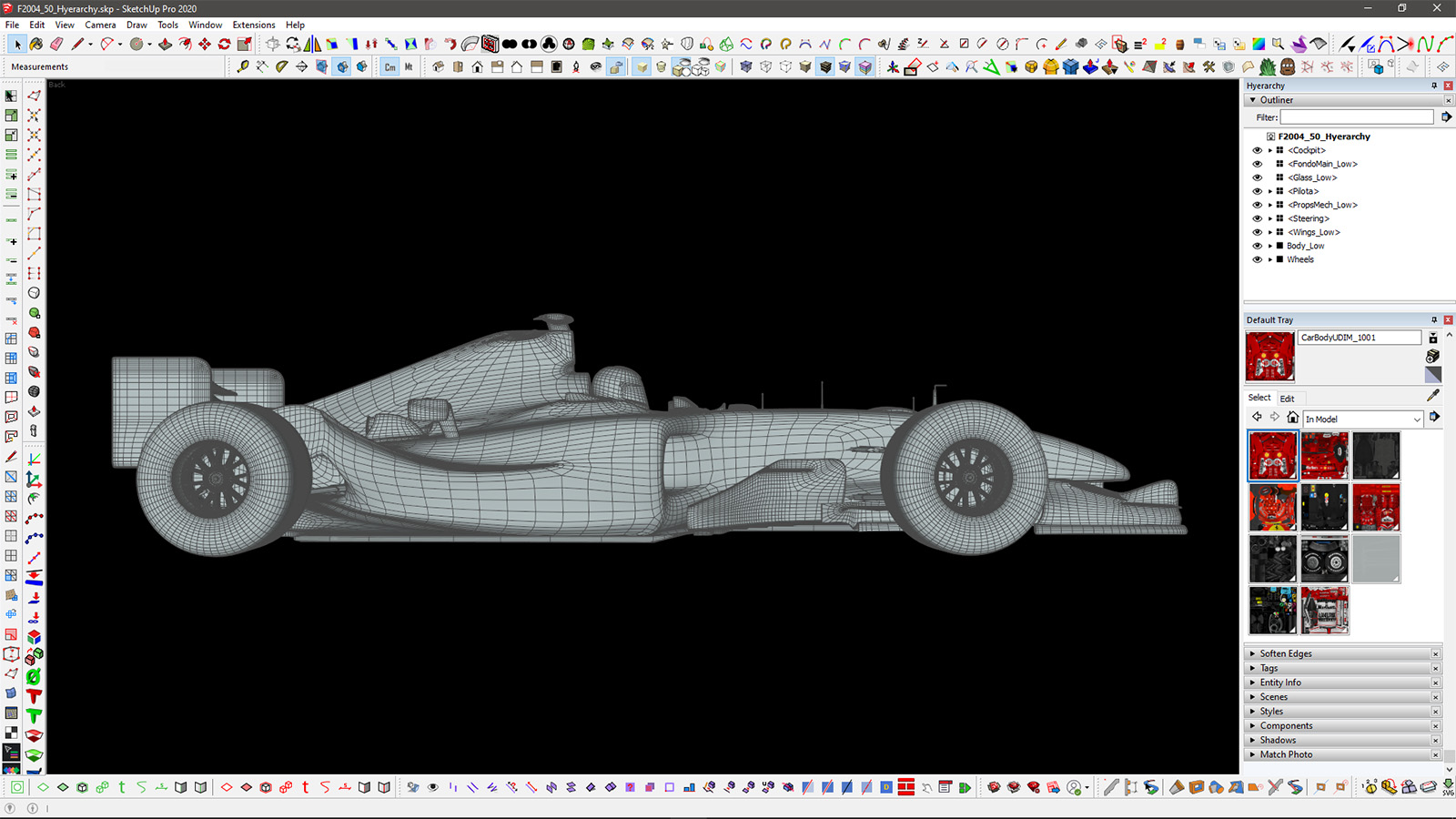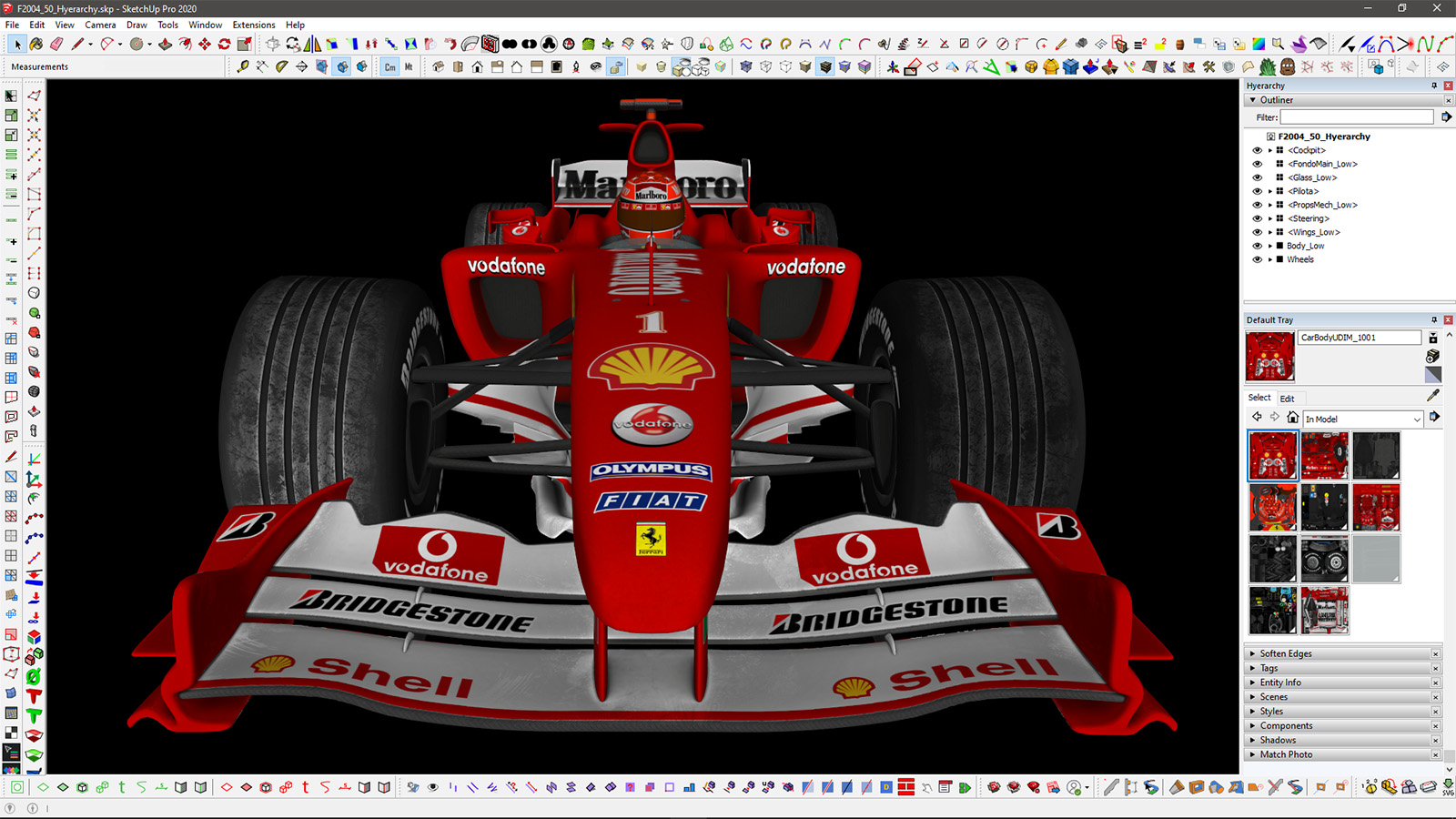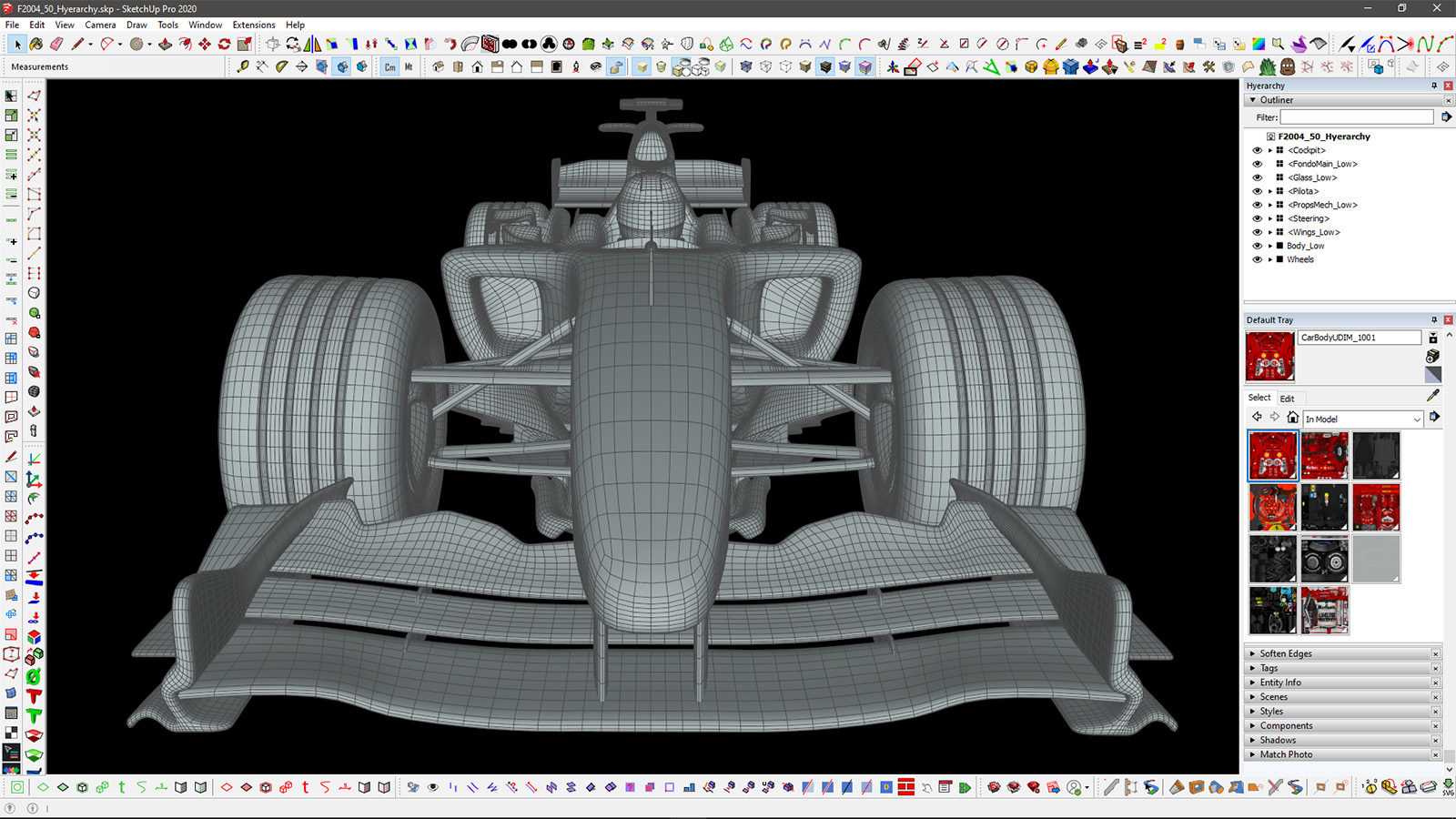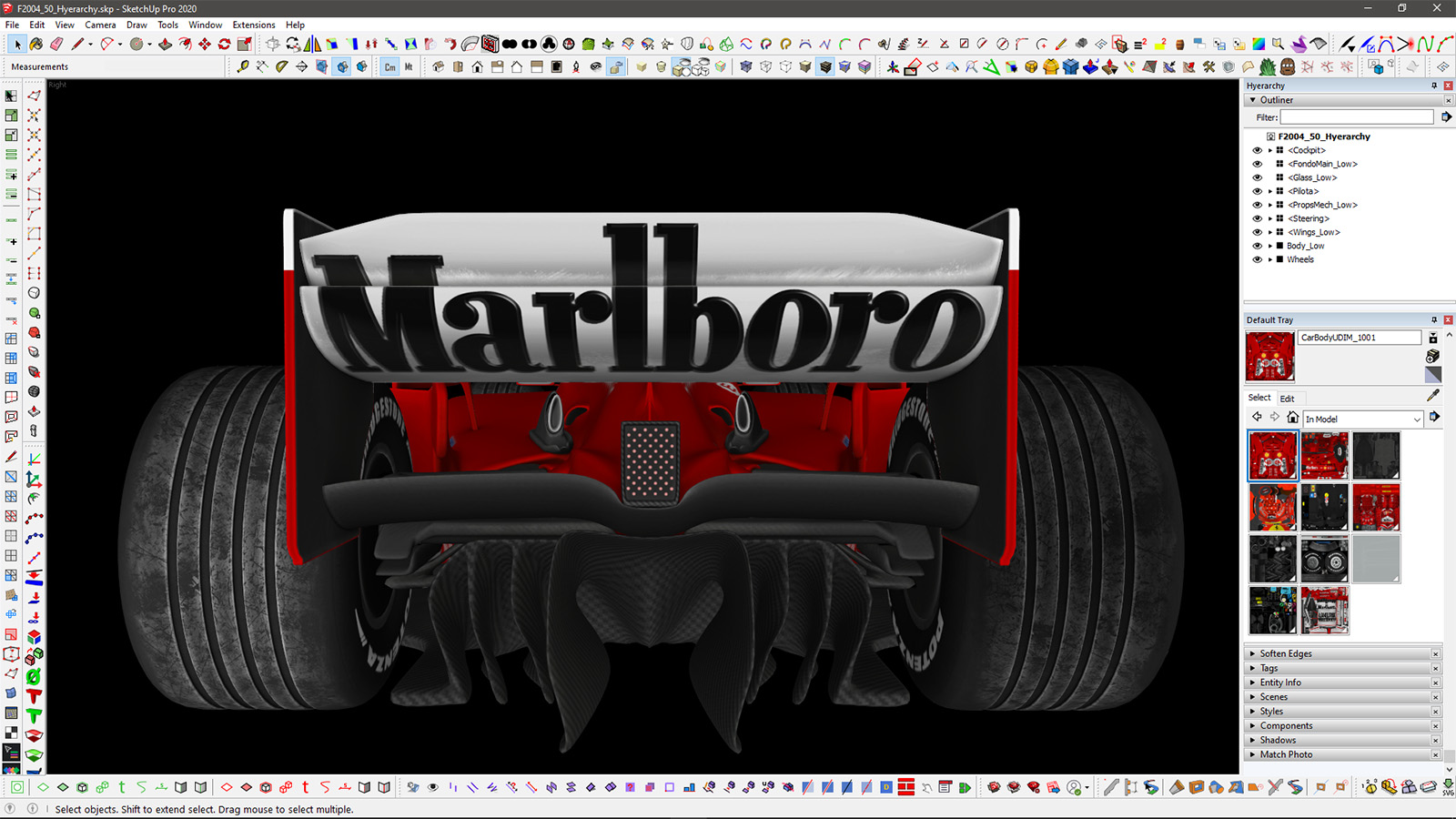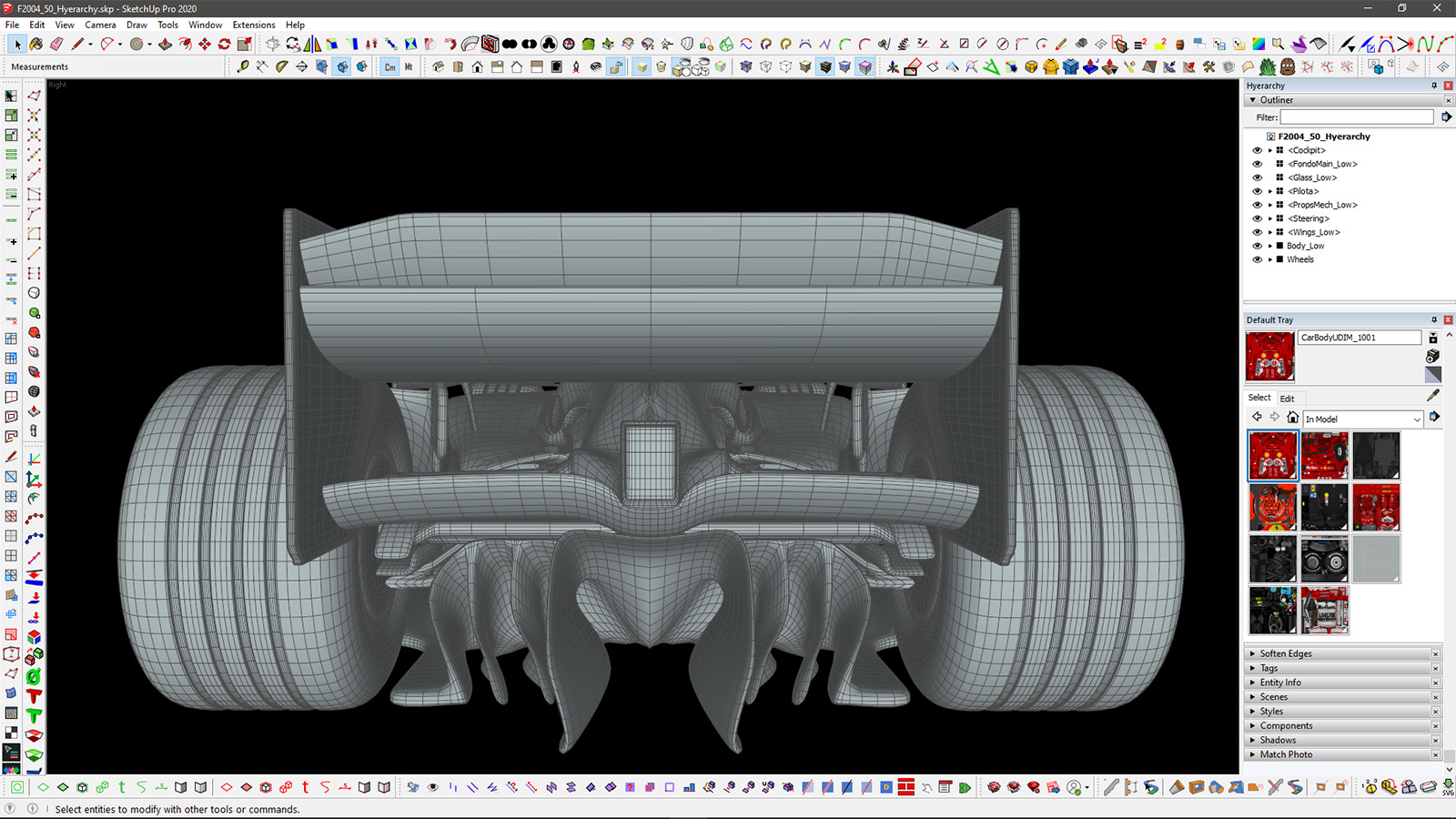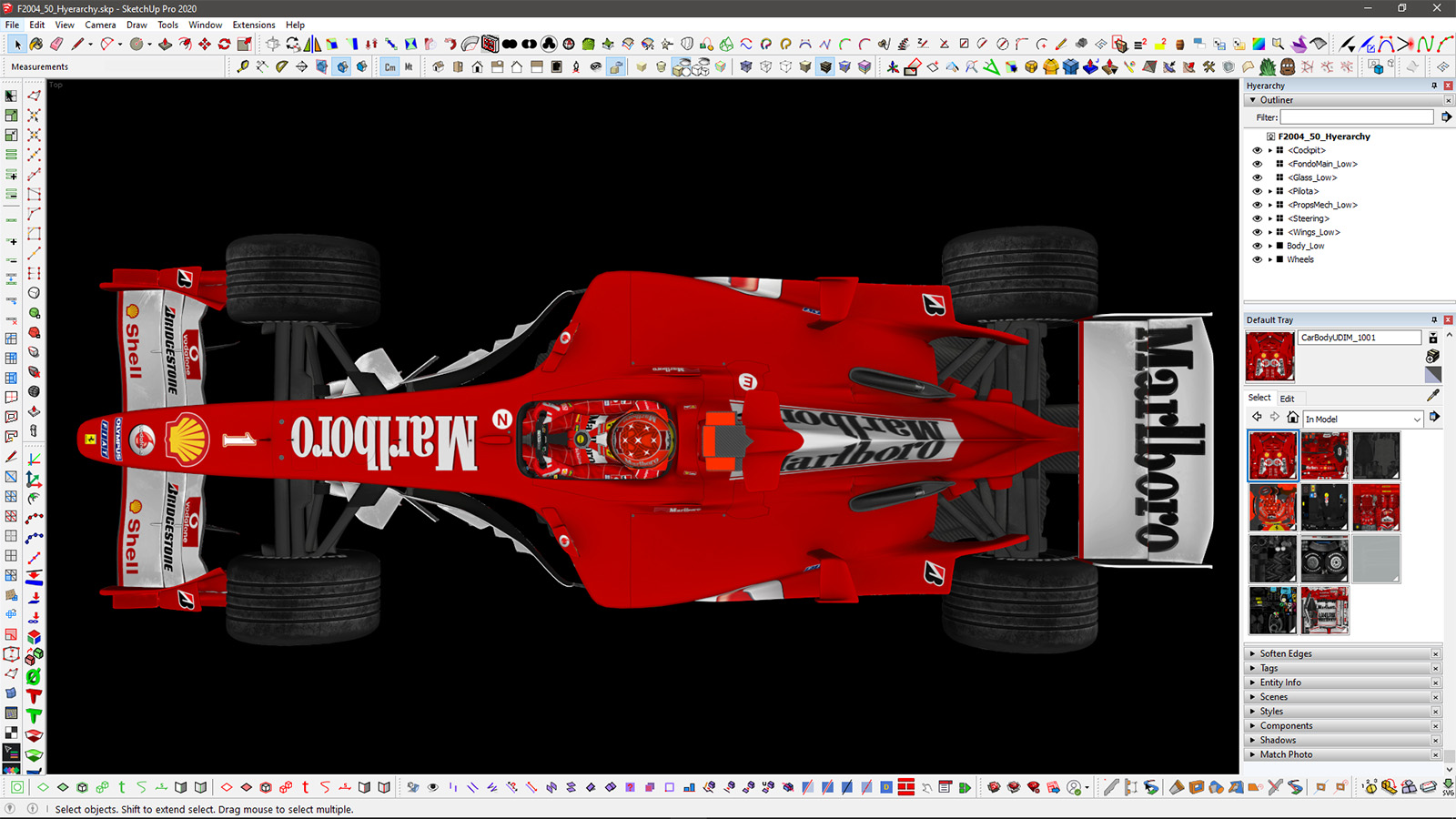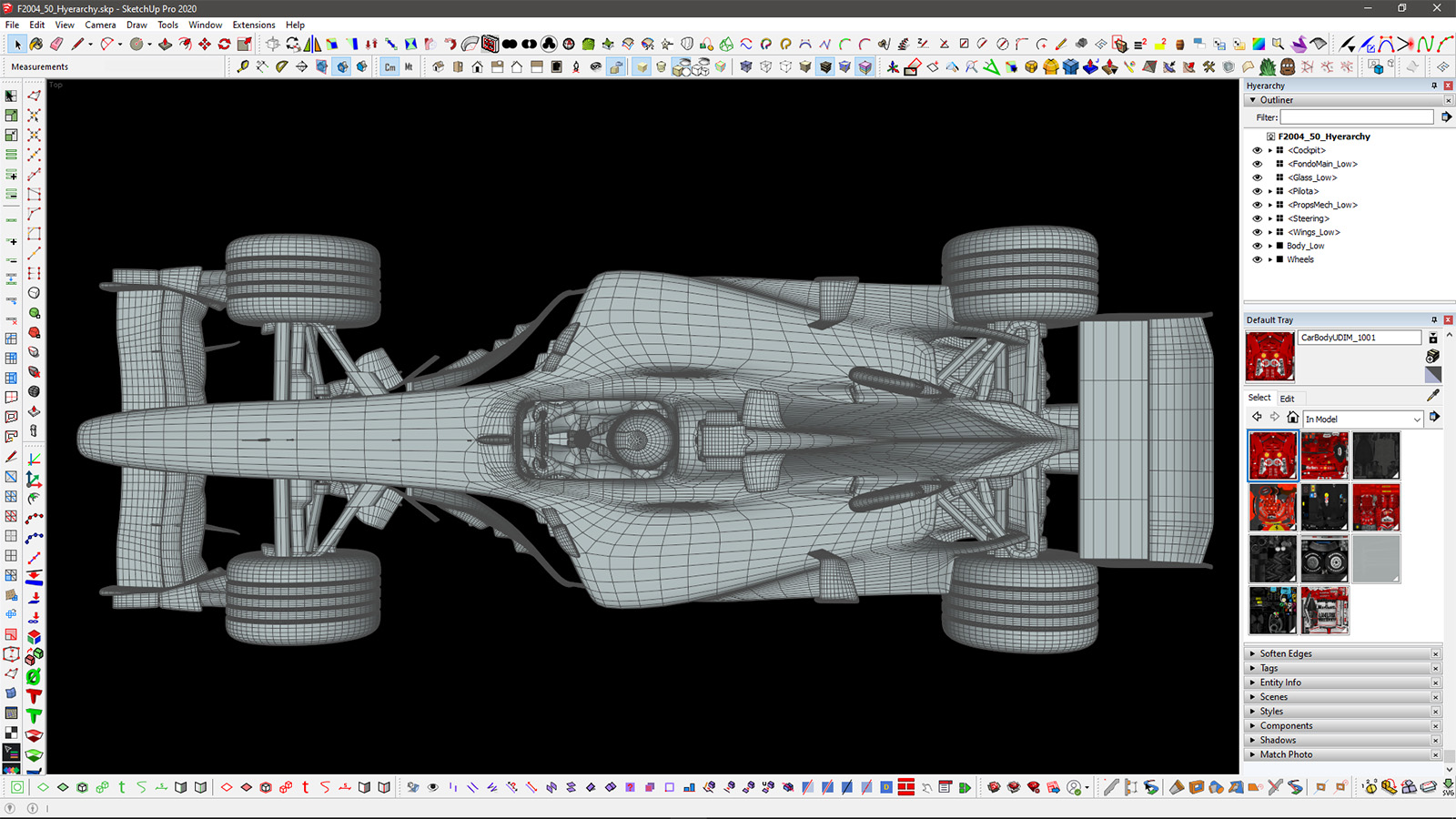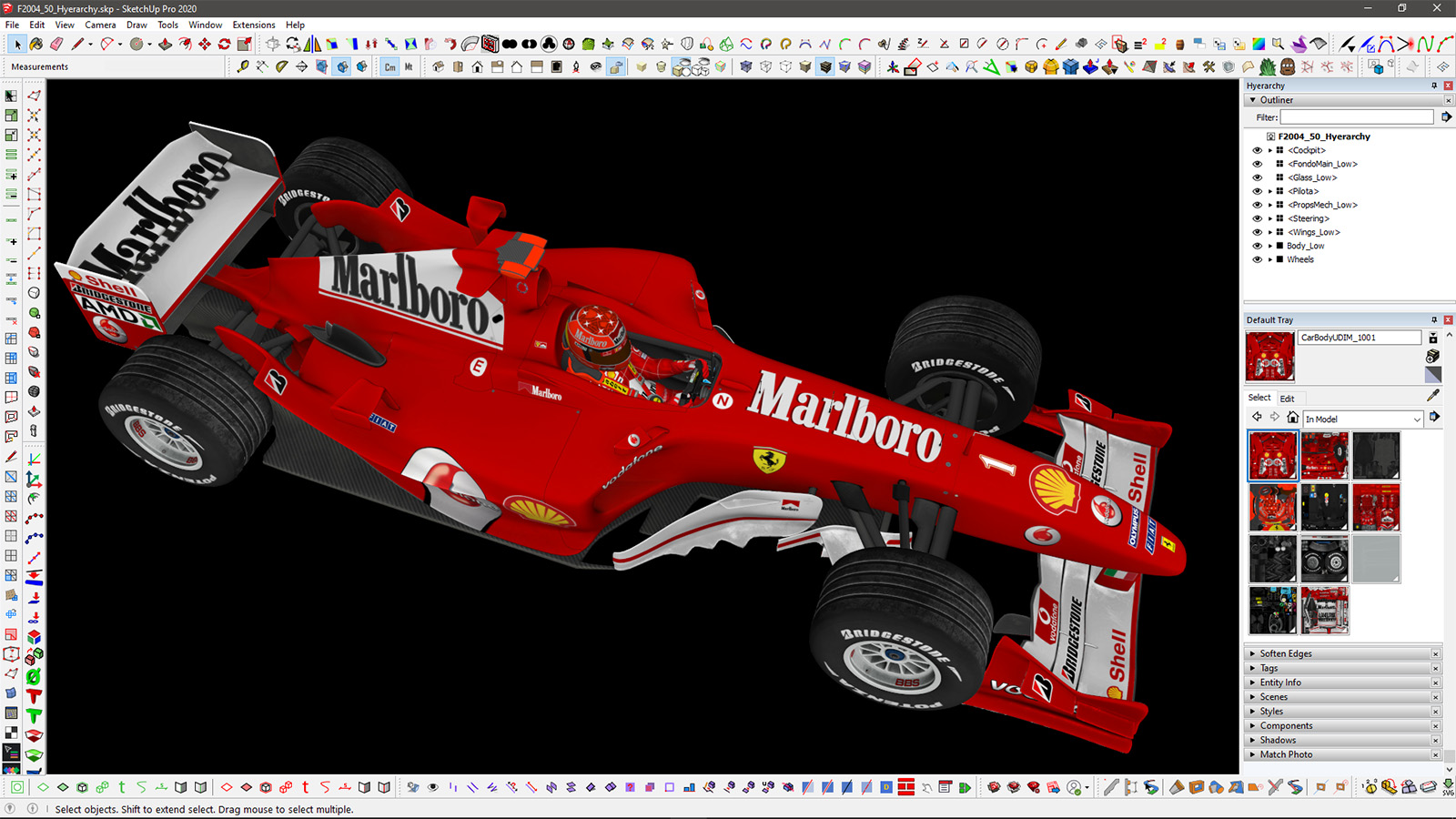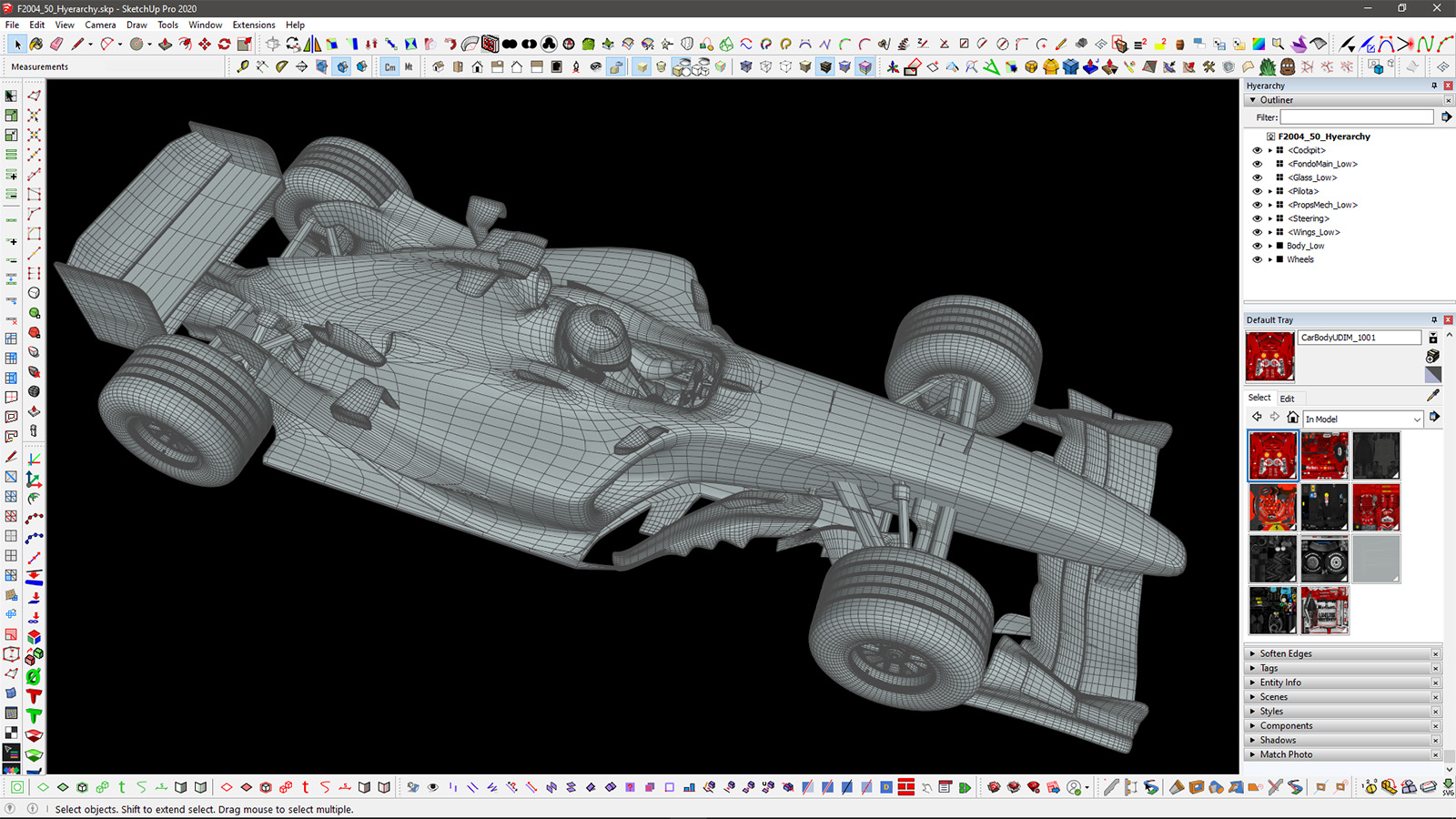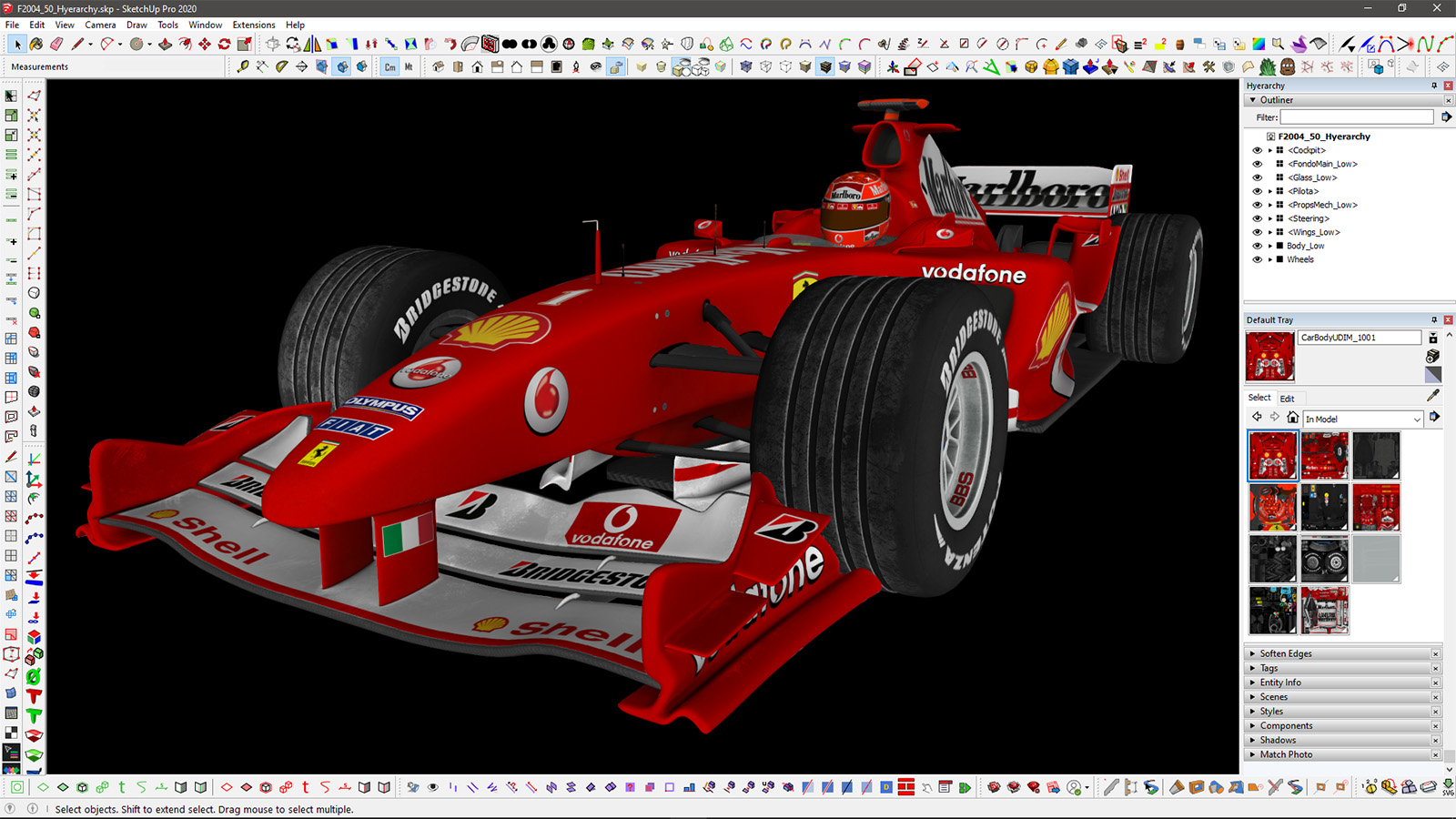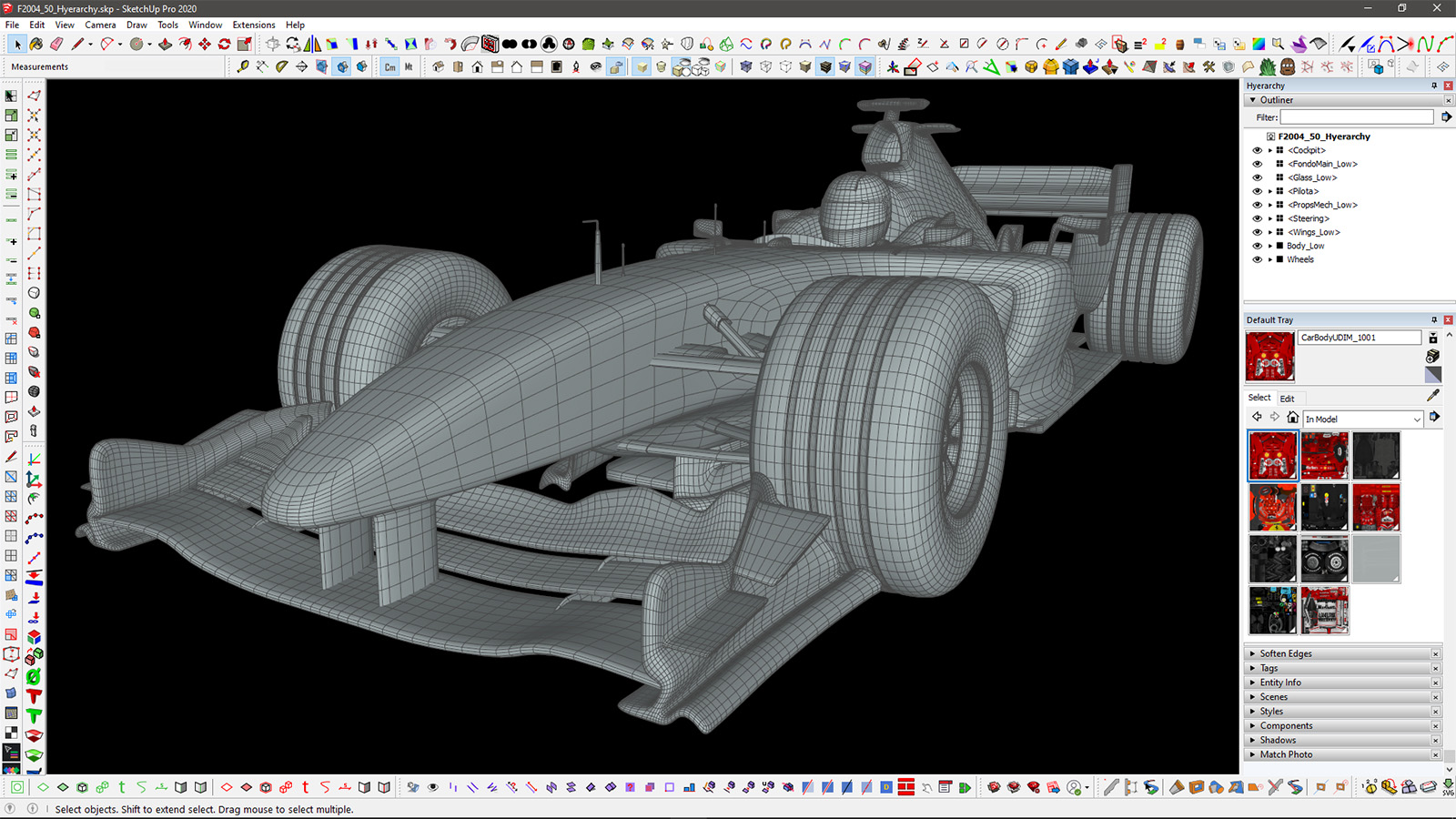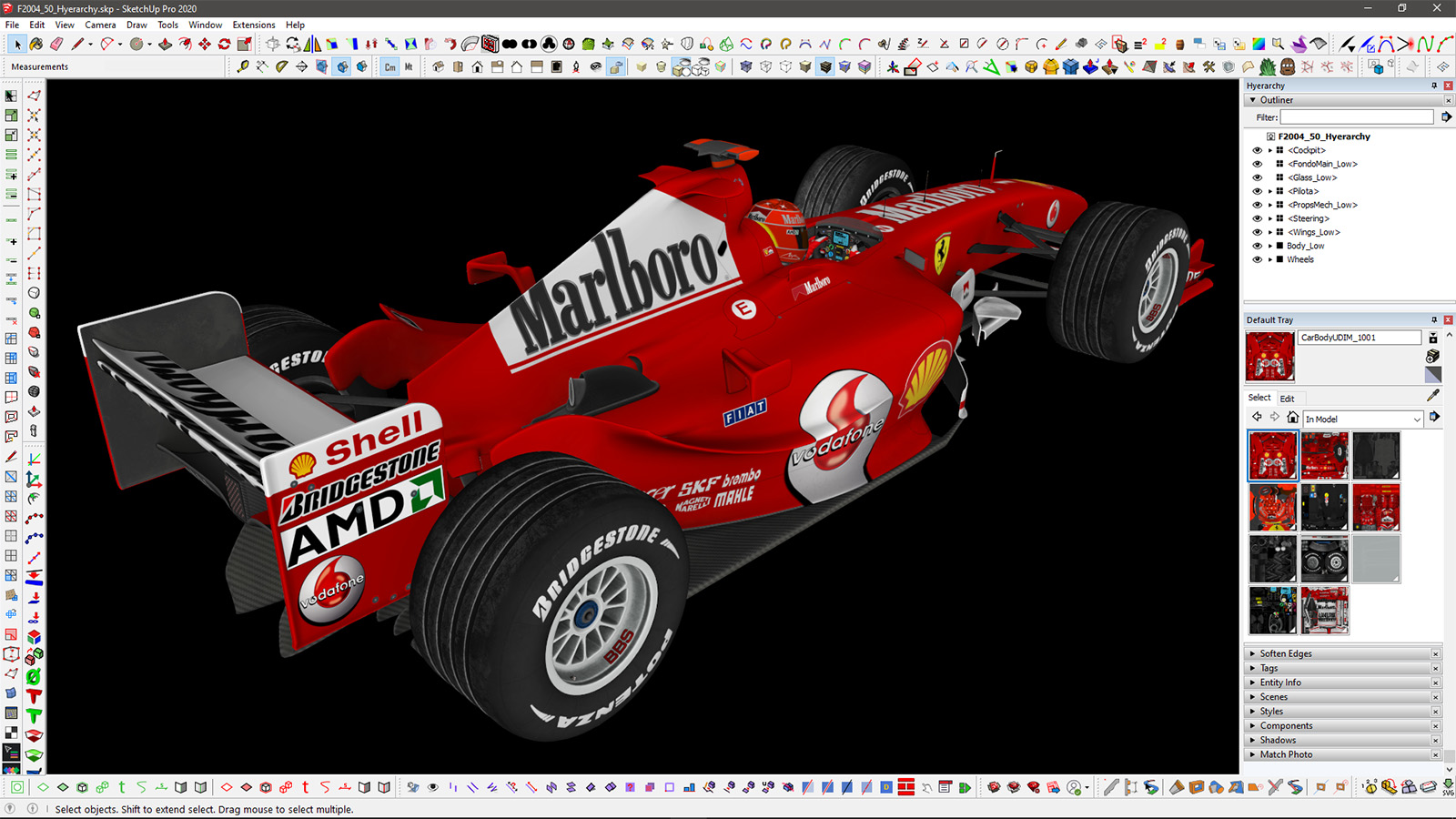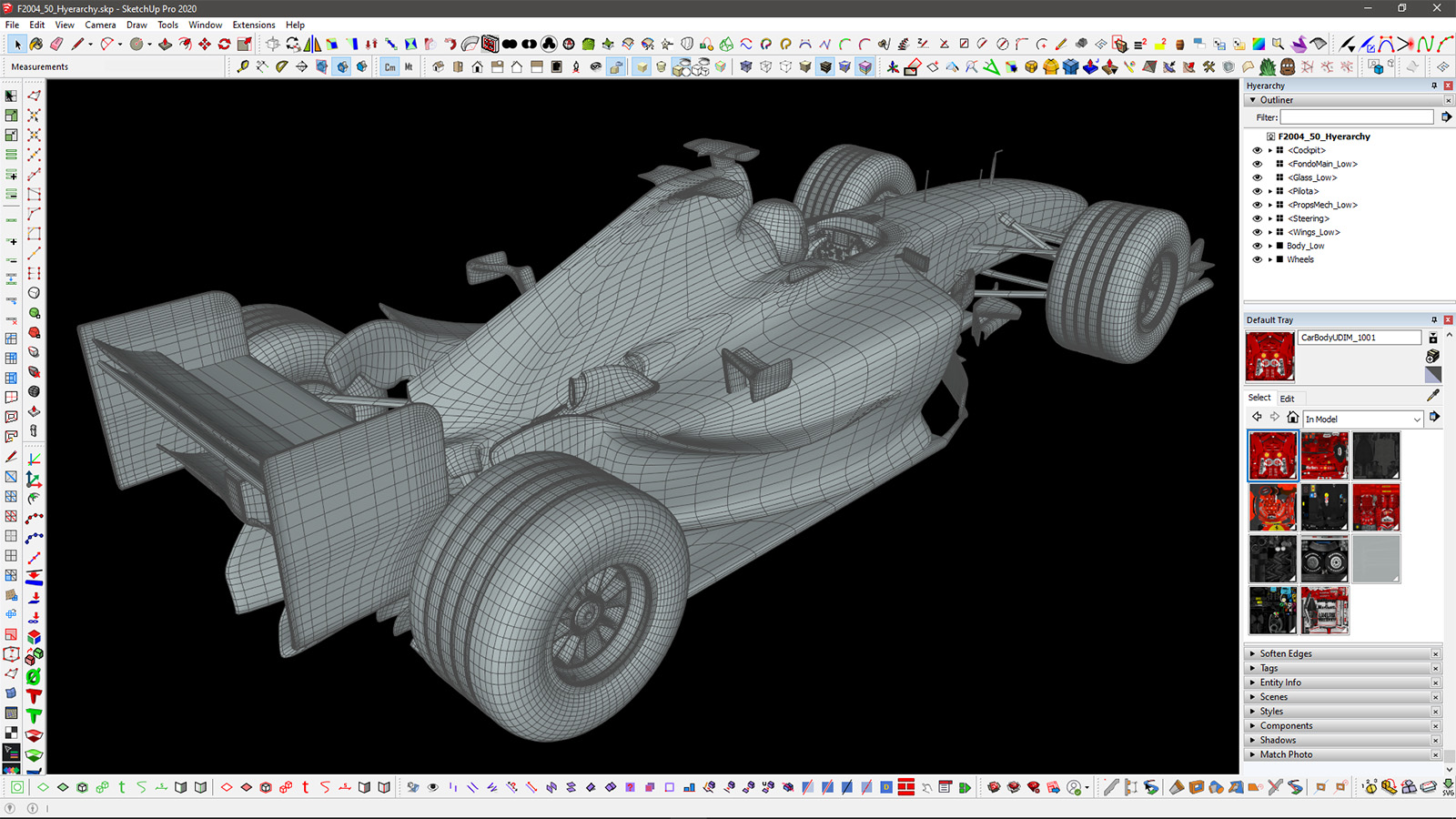@ramonbastos said:
Hello! I noticed that when I use SubD, it creates some polygons that are not really necessary, making the file bigger. You can see in the example below:
[attachment=1:155faezl]<!-- ia1 -->panela 01.png<!-- ia1 -->[/attachment:155faezl]
[attachment=0:155faezl]<!-- ia0 -->Screenshot_53.png<!-- ia0 -->[/attachment:155faezl]
I tried using TT's cleanup, looks like it removes some "random" lines. Of course its not random, but it leaves a lot of lines that I can erase and keep the same geometry.
Any tips on how to optimize it?
The proper way to remove those quads triangulations when it is possible (for those quads which are coplanar, that's why you can erase them) would be, after you are done with modeling, to convert the mesh into "plain mesh" and then select all and run the "remove triangulation" command from QuadFaceTools.
Please notice that you are visually erasing those triangulation at Sketchup interface level, but at "machine level" those triangles are still present, so the model will not perform any better in any render engine or game engine, because stuff need to be triangulated in GPU.
What actually matters in therms of model performances are mainly the amount of vertices, the number of drawcalls, the size/compression of the textures, good UV's (if you have too many UV-islands the machine will see much more vertices than you see in the viewport).
Actually I tend to keep those triangles, because they make for proper exporting files.
If you don't triangulate, many external formats/engines/applications will triangulate them in some automated way and you can get weird results, in particular smoothing/texturing artifacts.
If you are into unwrapping/game engine stuff, like I am, you have to love those triangulations and want to have full control over them, instead of having some weird algorithm doing unpredictable stuff in background.