@taoklai I had to revert to the previous version of D5 livesync in my case. You should do that with Enscape for a while, until Fredo find a fix.
Latest posts made by optimaforever
-
RE: [Plugin] LordOfTheToolbars - v2.9c - 20 Dec 24
-
RE: [Plugin] LordOfTheToolbars - v2.9c - 20 Dec 24
Ah I've found the culprit. I forgot I had installed an update for D5 Livesync 1.7.0.0001 There seems to be a problem with this one. I rolled back to D5 1.6 and LOTT is back.
-
RE: [Plugin] LordOfTheToolbars - v2.9c - 20 Dec 24
Is there a reason LOTT stopped loading during startup of SU today?
-
RE: [Plugin] LordOfTheToolbars - v2.9c - 20 Dec 24
I have a problem with the MINDSIGHT STUDIOS plugins suddenly not appearing in my toolbars. I realized they also disappear from the Master Toolbar Manager.
The plugins are still loaded and accessible from their native toolbars.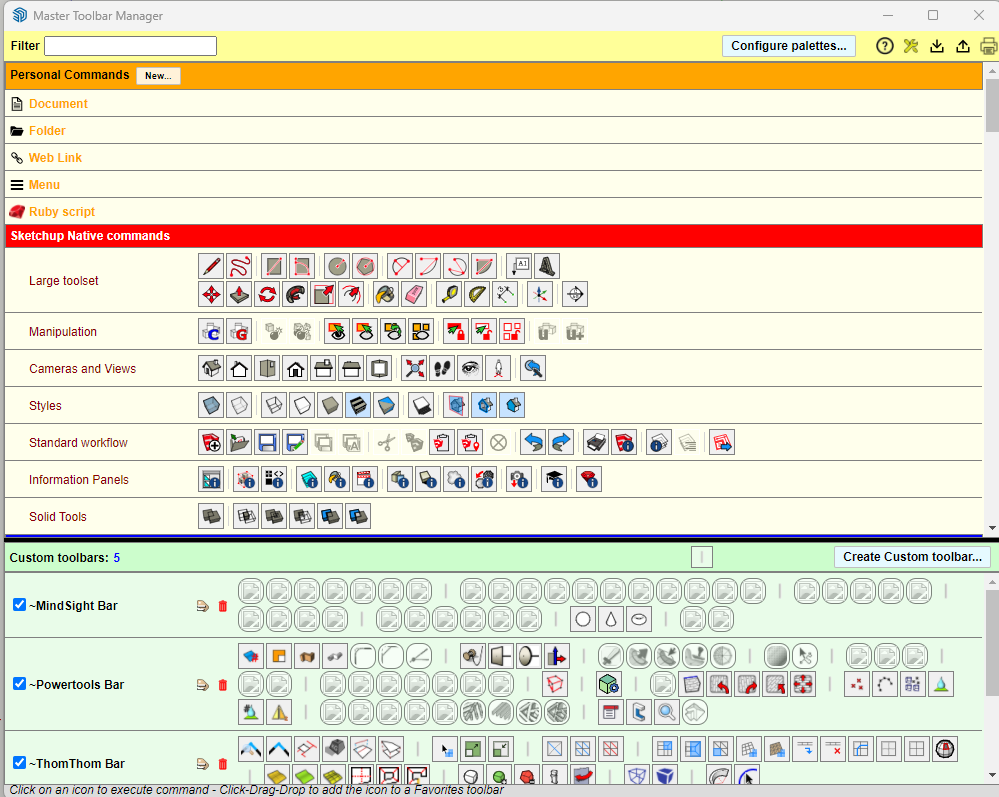
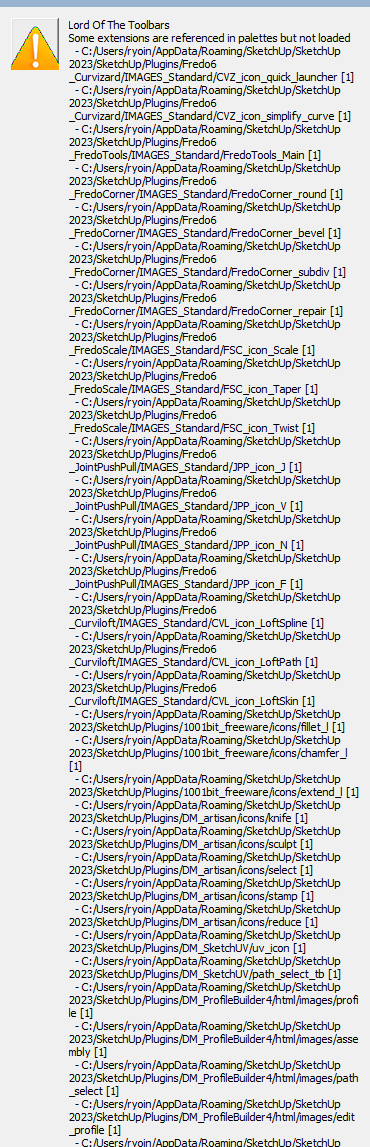
-
RE: Convert Texture to image back
@Dave-R
It's to be able to sample the texture to paint some geometry.Typically urbanism. I get landscape bitmap drawings that I need to scale to match the DWG.
Then I need to explode the image to paint the mesh that I start to build with quadfacetool, vertextools and subD ( I use vertextools ability to keep the texture UV while editing the vertex).
Sometimes I use Google Earth images too, and trace the roads first, then start building quads.Once I start moving the vertex, and break the planeity, the texture gets exploded and I use the source image to sample the texture scale and orientation ( by using the projected mode) and repaint the messed up geometry.
When creating complex terrains, I group the parts to keep the subdiviions fast. And once a group is created, I can't see the source texture anymore so I can't trace upon it.
When using DWG style vectorised drawings, there's no problem as the source remains visible when you're in a group (and the source drawing outside the group), but with bitmaps, you need it inside the group to be visible unless it's an image.
So I'd like to be able to keep the visibility of a bitmap in all circumstances, wether inside or outside a group..
Or, being able to sample an image and use it as a texture without having to explode it first.
-
Convert Texture to image back
Hello all,
Sometimes it's useful to be able to keep a bitmap visible when working inside groups/components. Like when you need to trace a path or a shape along a bitmap.This is possible with images (which is the expected behaviour) but sometimes I need to explode the image to be able to sample it (eyedropper) and paint it as projected texture.
But once you explode the image, you need to take the textured mesh inside the group/component to be able to see it, as otherwise the texture will be rendered as shaded (uniform color).
As a workaround, I usually duplicate the image and explode the first one to keep the image intact.
But what I'd like is to be able to keep the textures visible even within groups/components.
Here in the Model Info by instance:
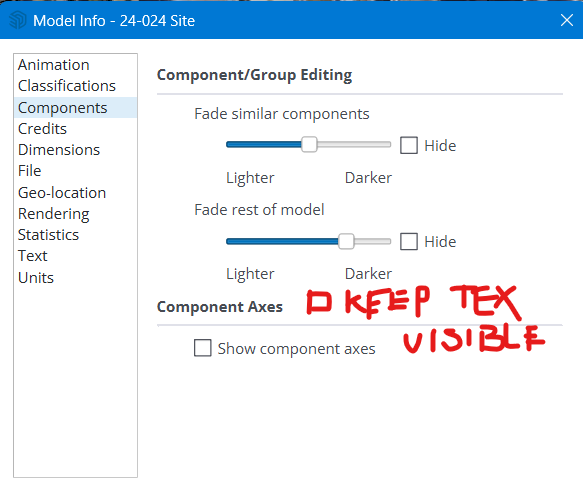
Or, a script that converts the texture back to an image?
-
RE: [Plugin] LordOfTheToolbars - v2.9c - 20 Dec 24
@dave r said:
@optimaforever said:
I did that and it updated several things, including LibFredo.
I open that window two or three times a month to see if there are any extensions that need updating. I also have Fredo's Check Fredo6 Plugins for Update setup so that it offers to check every 15 days. As you know, Fredo is very active with making updates and bug fixes to his extensions so it's worth keeping your installation of them up to date. The last LibFredo6 update occurred in late August.
Indeed, Fredo keeps updating his plugins but I must reckon his update check window bugs me more than I find it useful. I never push the check update button as I prefer SU or Extension store toolbar way of warning for updates. Now you make me realize, I wrote 999 days before the next update check
 Very nice idea, thanks Dave!
Very nice idea, thanks Dave! 
What I'd suggest to Fredo is to include LibFredo as a mandatory download when updating all his plugins. Anyway it takes an additional fraction of seconds these days with the download speeds. Anyway you need to reboot SU so... -
RE: [Plugin] LordOfTheToolbars - v2.9c - 20 Dec 24
@dave r said:
@optimaforever said:
what if I FORCE UPDATE FredoLib?
What if you open the Sketchucation Extension Store and click on the red button at the top? If there are extensions from Sketchucation that need updating, they would be shown there. I did that earlier today and it showed a couple of Fredo6's extensions needed updating. I clicked on Update All and now it loks like this:
[attachment=0:3nz2sv2x]<!-- ia0 -->Screenshot - 10_31_2023 , 8_16_36 AM.png<!-- ia0 -->[/attachment:3nz2sv2x]Precisely.
I did that and it updated several things, including LibFredo.
Therefore I wans't suspecting LibFredo but it was actually the problem. -
RE: [Plugin] LordOfTheToolbars - v2.9c - 20 Dec 24
I panicked too. Lost 2 hours at noon trying to figure out where was the problem.
There was !!Lordofthetoolbars folder in my sketchup plugin folder, I am in admin mode and yet the LOT plugin is not loaded at boot.
I had updated all my plugins and scripts as asked by SU and with the Sketchucation toolbar.
No idea of the culprit.
And then, I had an idea.What if the FredoLib wasn't correctly updated? No red flags whatsoever from SU nor SKU toolbar but, what if I FORCE UPDATE FredoLib?
I just did that and TADAAAH LOT is back with its toolbars.
