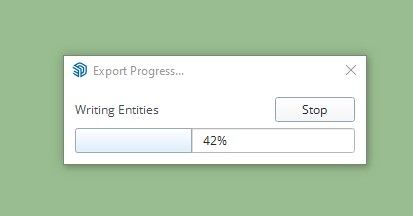This is a change to the way Hide works that was made to make it possible to use Hide instead of controlling visibility with tags. You can now hide and show objects through Outliner because of this. It does make this a scene property, too. Look at the Properties to Save options in the Scenes panel. Like all other Properties to Save, if you change one of those properties for a scene, you have to update the scene. Tags are still a good way to control visibility but with the separation between hidden objects and hidden geometry, you now have much finer control of what is shown in a scene without having to have so many tags.
You might have a read through the Release Notes for SU2020 especially under What's New in Sketchup 2020.0>Hidden Objects.
This is not a bug so I moved your thread.