[Plug in Inquiry/Request] Material manager/outliner/exporter
-
Hi everyone, what i like with the current Sketchup Outliner is the ability to quickly access all your components wherever they are on the model.
Imagine if can do that with the materials. Thus the nature of this request. Anybody knows where to find a plugin? Say for example, like an outliner where I can select instantly the materials in the model that I need to edit, and quickly choose a common image source for all of them. Say I want some of them to be plain white, so on.
Or similarly, to be able to export/output to solid colors material ID for those you selected.
All I am aiming for is an instant masking capability without the need for photoshop.I appreciate the advice, thanks a lot!

-
This may not be exactly what you are shooting for but there is a way to do that in SU right now. Here is an image...........
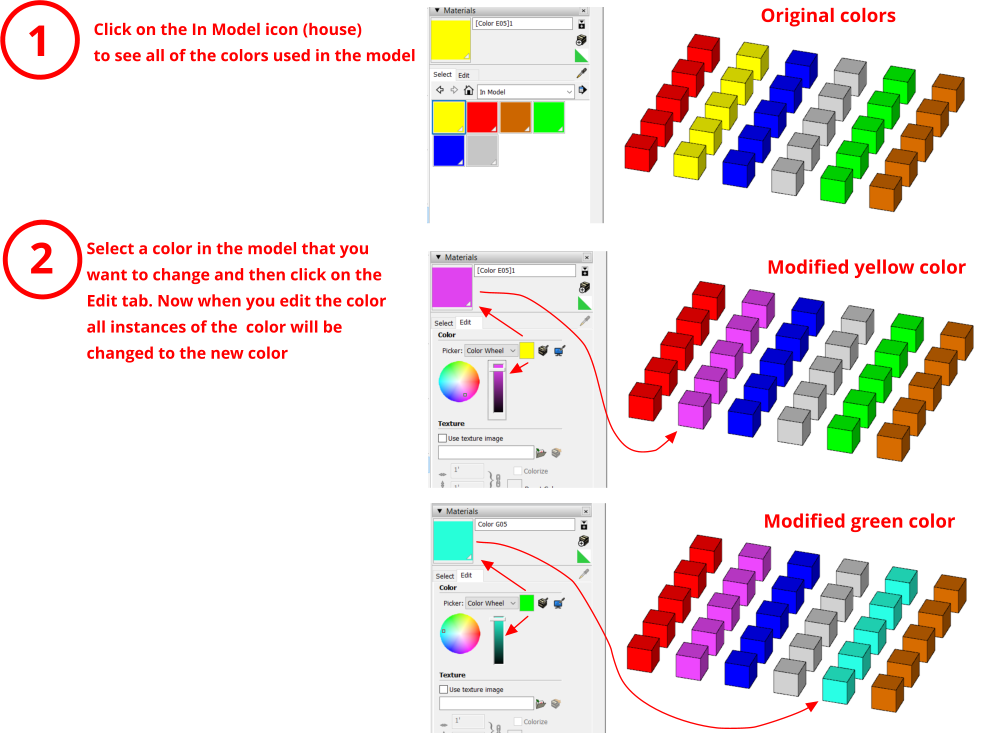
Hope the information in the image tells you what to do to edit the colors in a model.
- First you go to the Materials panel and then you click on the In Model icon (the house) and it will provide a panel with all of the colors applied in the model
- Then you click on the color you want to change. You can then use the Edit tab to edit the color. You have full control so you could modify the existing color or you could click on the circular color wheel and select a new color. When you finish the editing and or selecting of a new color, all instances of the color being modified will be applied to all things in your model that were the color you are replacing/modifying.
Hope this is what you are trying to accomplish.
-
Interesting, a fair number of views but no comments.

Was I that far off target/base?

-
No, your advice that points out you can change materials colours is spot on.
The request for Outliner type behaviour I didn't see the point of. You can just set the Materials library to List View.

The only non-native query from onkzi was the masking. Because there's no solid color mode in SU you can only create masks using black and white. Thom Thom's blackout is good for that.
https://sketchucation.com/pluginstore?pln=blackout
But you need to run it on a backup of your skp file because its destructive
https://sketchucation.com/forums/viewtopic.php?p=122609#p122609 -
Thanks Rich.

Advertisement







