Edit Profile does not contain "signature box" anymore. Here's the screenshot:
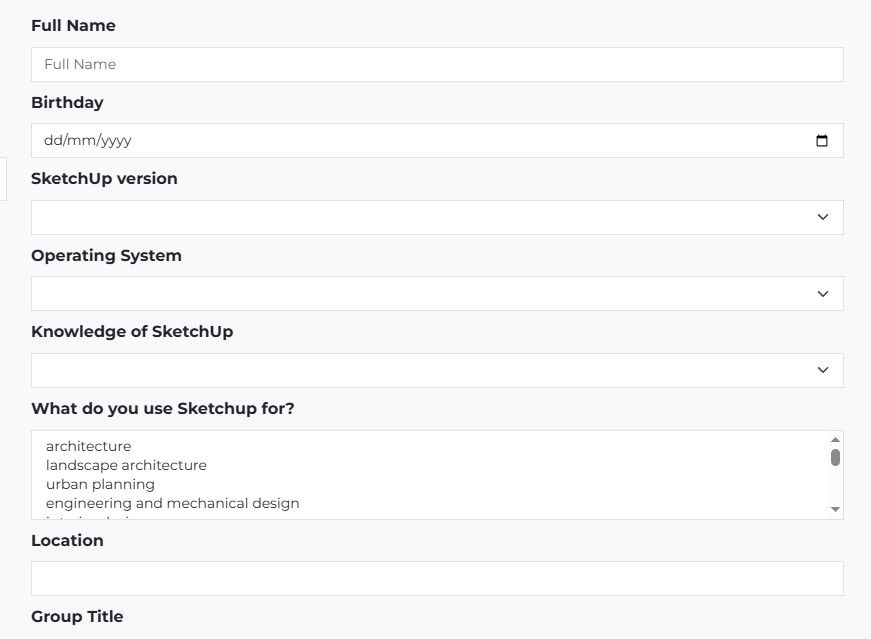
Edit Profile does not contain "signature box" anymore. Here's the screenshot:
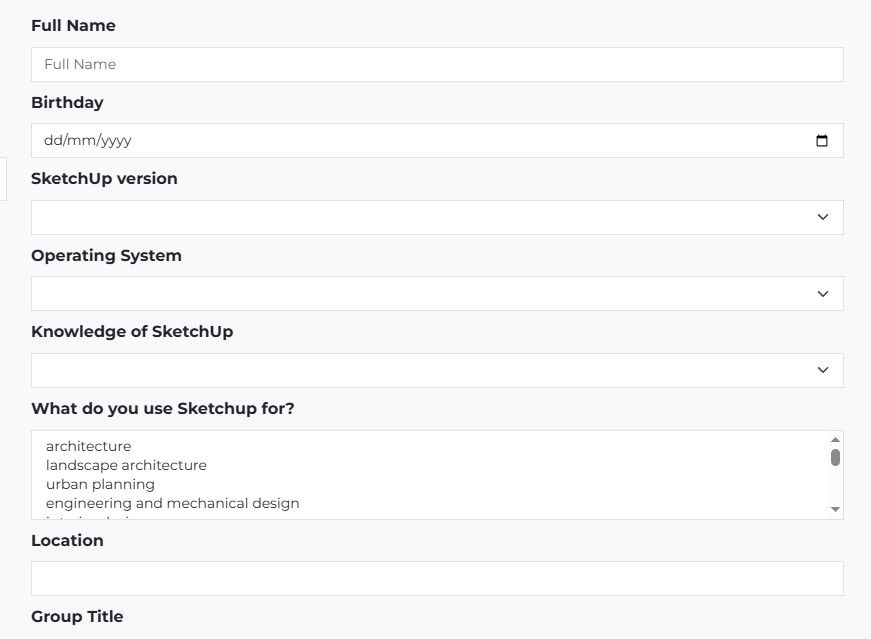
Hi everyone,
I’m using 2021 Pro and noticed that exporting to .3ds has become extremely slow. I typically use this feature to extract all the materials from a model—especially for 2D elements like landscape 2d textures (camera face-me)—but the process now takes forever, even when there are no actual 3D objects in the file (just camera face‑me items).
What’s puzzling is that the file contains fewer than 10 textures, yet the export still drags on. I first noticed this slowdown after the 2024 version release, and it hasn’t improved since.
Hopefully the developers can take a closer look at this glitch.
Thanks!
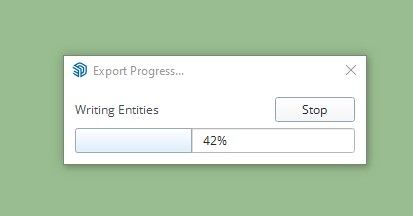
Hi, old thread wondering for 2025 version, still working?
@Box said in Edit Signature:
scroll down to the signature box...
Hi, Is the signature box already removed? I can't see it anymore.
Since 2024, I’ve had this annoying issue where SketchUp logs me out of Trimble 2-4 times a day. It’s so disruptive—I either have to call IT (who won't share credentials) or restart my machine just to get back to work.
Never had this problem with Autodesk, Rhino, or other licensed software. SketchUp seems uniquely finicky.
My theory: SketchUp’s licensing is weirdly tied to the browser (Trimble). If someone else logs into, say, Gmail or Drive on the same PC, SketchUp freaks out and boots me. Shouldn’t it be independent of web browser sessions?
Trimble, please fix this! It’s a workflow killer.
Hi developers:
Where to edit the signature?
I mean that defualt desription/text under your name (looks like footnote, see mine below) when you create post.
It used to be in the account section but I can't find it anymore.
Thanks!
Hi everyone. Thanks all for sharing your ideas and solution. 
I just discovered that 2024 is now versionless! Good, thanks Sketchup developers.
I guess this will apply to older versions after 2021.
I only tested with 2023 and it can open without issues. I dont have legacy programs anymore so I cannot comment about it.
http://help.sketchup.com/en/release-notes/sketchup-desktop-20240
Hi everyone,
To recap:
An option to set save as file format (can choose version you like)
I was reading the release notes of version 2024 and didn't see this feature. So hoping on next updates, will make Sketchup file format behave like Adobe Photoshop's PSD in a sense that it can be opened by past versions. I am not talking about day zero version, at least can be opened by version in past 5 years or so. That's an arbitrary number to suggest but just trying to say it is sometimes annoying to hear requests from receipients that the file cannot be opened simply because I did an upgrade one step from previous. You know what I mean. Thanks! 

@Dave-R
Hi I am using Sketchup 2023 (version 23.1.340 64-bit)
1. Styles and Layer (Tag) States integration
Styles- it's alreayd good in itself being able to assign different style to any scene you like. But it will be best if it can be integrated with layer states, imagine instead of updating a tag/layer on and off one by one from hundreds in your lists- if layer or tag states info also stored in styles, and all you have to do is select a style that you like for that scene- wow that would be awesome one stop solution for scenes management.
2. Nested Tags or Layer
Similar to what I mentioned above, instead of going through hundreds of layers to turn on or off, just nest it like Photoshop layer grouping for faster tag control.
Thanks!
@hdpv said:
Try this extension
https://sketchucation.com/pluginstore?pln=s4u_OnOff_Shadow
https://extensions.sketchup.com/extension/67b384a4-081d-4165-bc61-54f18891cbd3/s4u-on-off-shadow
Awesome! This is exactly what I'm looking for. cheers! 

Big thanks for all your tips and suggestions!
Hi Everyone!
I wonder if there's a script or command that can automatically activate (switch On or off) that shadow button to activate the shadows.
Reason for this request is to help save time preparing scenes. Maybe most of you experienced a big slow down to almost unstable system when you activate the shadow for a scene before right-clicking scene to "update" the scene.
My task for example, is only for solar path studies (others might call this shadow cast study) and I got about 40 scenes with are all settings specific (various days, month, and time) meaning I will not care how shadow will look like. I take it as it is.
My model is complex with buildings and urban site. It takes ages to set a shadow, turn it on and wait before I am able to right click to update the scene. That's the process I am trying to bypass.
It will be a huge help if there's a script to turn on the shadows automatically without going one by one per scene.
If such plugin exist, I can first dial all the settings I need for all the scenes (shadows off). After I am done, I will activate such plugin or script and export to jpeg or animation with shadows active.
Thanks! 
@didier bur said:
Hi, me again,
Here is an enhanced version with which you can select your color in a list.
Regards,
Amazing! Big Thanks! 

Hi I know it's an old thread. Is there a way to customize the color, instead of black maybe something else, like red or any RBG code? Thanks!
Hi everyone, what i like with the current Sketchup Outliner is the ability to quickly access all your components wherever they are on the model.
Imagine if can do that with the materials. Thus the nature of this request. Anybody knows where to find a plugin? Say for example, like an outliner where I can select instantly the materials in the model that I need to edit, and quickly choose a common image source for all of them. Say I want some of them to be plain white, so on.
Or similarly, to be able to export/output to solid colors material ID for those you selected.
All I am aiming for is an instant masking capability without the need for photoshop.
I appreciate the advice, thanks a lot! 
@edson said:
What I want is to be able to change the sun's position and for each scene to keep the new position. Right now I am not being able to do it even though I updated Shadow Settings in the Scenes dialog.
Would any of you know how to make the new sun's position stick?
Thanks.
I agree, hoping there's a feature or plugin, something like set and forget. Our models usually got 40 scenes or more.. it really takes time to do it one by one, entering a scene, pasting your north reference line and using the North align tool, and clicking scene update. Not only that, but the lack assurance that all scenes are indeed correct. Once you send it to someone or you as recipient, if you feel like rechecking again the scenes to make sure they're correct, then have to do it again, this time using the "show north" icon for each scene.
Hi everyone! Yes my title above says it all... if only you can see my face like a kid begging! 
I have a complex Architectural/Site model, like a real bad complex heavy file, like 700mb file, yes it's huge and please don't comment to reduce it because if It can be reduced, I am definitely the first eager one to do so. Unfortunately, no, this is like a company inter-designer collaboration file that's why all stuff are there, architecture buildings, landscape (2d face me), and site formation, etc.. and it is getting exchanged within these consulting groups.
Cut the long story short, someone in power and authority procrastrinated and dumped the task to my team last minute.. a simple task on paper to "add shadows" on all scenes, I hope it was as simple as it reads but boy oh boy!
It's like the worst experience ever. Neither set and forget nor one click solution. There was no way to QUICKLY preview a shadow, on how it might look on each scene, so one has to do trial and error, my goodness how long it takes. Each try will cost you like 1-2 minutes each drag of that time slider, day/month etc.. and we have almost 40 slides and that powerful guy in team is like expecting it in 2 hours or so..
Even my most powerful PC can't even catch up. Can I blame the mass production, procrastinating mindset that we or I currently living in today? No I cannot. But I'm hoping that this Sketchup can add such feature in the future. Similar to a draft real-time renderer.
Thanks! 
@dave r said:
Box is on the right track. If you look in Preferences>Files what path(s) are not valid? By the way, this wouldn't be a bug in SketchUp.
Thanks for checking out, usually have to retype the path for Components, Materials, Styles and Classification. By the way this notification happens only when I opened an existing file, but not when I started a new one. Thanks!