Preferred location file notification every time
-
Hi everyone! Our IT reset /reinstalled my Sketchup 2021 and this notification keeps showing up every time I open a new file. I always have to redo it all over again (update the path, save template, etc.) But won't get updated. I appreciate your advise. Thanks!
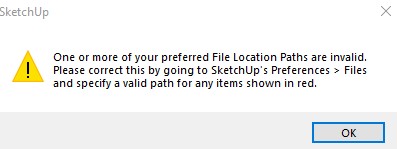
-
Sounds like your IT department broke the Permissions of your installation.
You will probably need them to do this:
Find the Install.exe file, select it and right click and choose Run as Administrator, then choose Repair when given the option and follow the prompts. -
Box is on the right track. If you look in Preferences>Files what path(s) are not valid? By the way, this wouldn't be a bug in SketchUp.
-
Interesting that I got a thumbs down for my response.
Guess I'll go back to not bothering. -
@box said:
Interesting that I got a thumbs down for my response.
Guess I'll go back to not bothering.Yes, but in the next forum those keyboard warriors can no longer do so anonymously...

We are close to migrating just tidying up links, images etc

Its synced to this forum so 95% there
-
Good to hear Rich.
-
@box said:
Sounds like your IT department broke the Permissions of your installation.
You will probably need them to do this:
Find the Install.exe file, select it and right click and choose Run as Administrator, then choose Repair when given the option and follow the prompts.Thank you, yes I did remind IT that part. But not sure if they missed it. Bec not common, normally users will just double click install.exe. My user account is already set an admin level too when it was installed. I'll just try to reinstall. Yeah a bit frustration that a simple step missed will snowball into such big errors haha. Thanks!
-
@dave r said:
Box is on the right track. If you look in Preferences>Files what path(s) are not valid? By the way, this wouldn't be a bug in SketchUp.
Thanks for checking out, usually have to retype the path for Components, Materials, Styles and Classification. By the way this notification happens only when I opened an existing file, but not when I started a new one. Thanks!
-
@onzki said:
... usually have to retype the path for Components, Materials, Styles and Classification.
This does sound like a permissions issue due to incorrect installation, like Box suggested.
-
@onzki said:
My user account is already set an admin level too when it was installed.
This can also cause some permissions issues, Tig and others knows more on this than I do.
-
@onzki said:
My user account is already set an admin level too when it was installed.
That is not at all the same as right clicking on the downloaded installer and choosing Run as administrator. When you reinstall or repair the installation, use the right click/Run as administrator thing or you're just wasting your time.
Advertisement







