[Inquiry] Copy along path and object's axis orientation
-
Hi Everyone! One of my favourite plugins is Copy Along Path by R.Wilson (in JHS Powerbar toolbar)- this is very easy to use with objects that has non-specific orientation. Example, hanging a sphere or light bulbs along the line with axis on center.
But once you decided to target a specific orientation, this is where it gets confusing-- help please.Anybody knows how this plugin reads XYZ? I want to speed up my process. So far I do guesswork, or trial and error changing the axis of component until it works. I believe there is a faster way.
Please see my video screenshot below, you will see me changing the axis in the component to find out which ones will work. This is just an example. Imagine in my real job, I have to guess 5-8 times just to find out which one will work, that eats a lot of time.
Thank you!!!!
link:
https://drive.google.com/file/d/1Uk4WpLITaEIgO8gHvCymaIBefGL5KxFr/view?usp=sharing -
I didn't watch your vid, but the red follows the path, blue is up.
Here's an example.
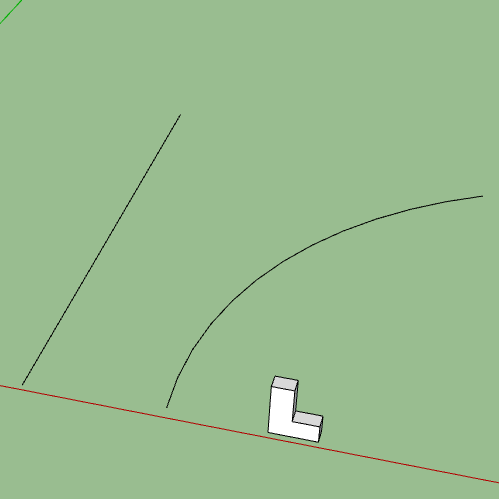
Advertisement







