[Plugin or command code Inquiry] Switch Shadow On Off
-
Hi Everyone!
I wonder if there's a script or command that can automatically activate (switch On or off) that shadow button to activate the shadows.
Reason for this request is to help save time preparing scenes. Maybe most of you experienced a big slow down to almost unstable system when you activate the shadow for a scene before right-clicking scene to "update" the scene.
My task for example, is only for solar path studies (others might call this shadow cast study) and I got about 40 scenes with are all settings specific (various days, month, and time) meaning I will not care how shadow will look like. I take it as it is.
My model is complex with buildings and urban site. It takes ages to set a shadow, turn it on and wait before I am able to right click to update the scene. That's the process I am trying to bypass.It will be a huge help if there's a script to turn on the shadows automatically without going one by one per scene.
If such plugin exist, I can first dial all the settings I need for all the scenes (shadows off). After I am done, I will activate such plugin or script and export to jpeg or animation with shadows active.Thanks!

-
Hi,
Mr Hide by Fredo6 is all what you need (and more, I guess)
Regards
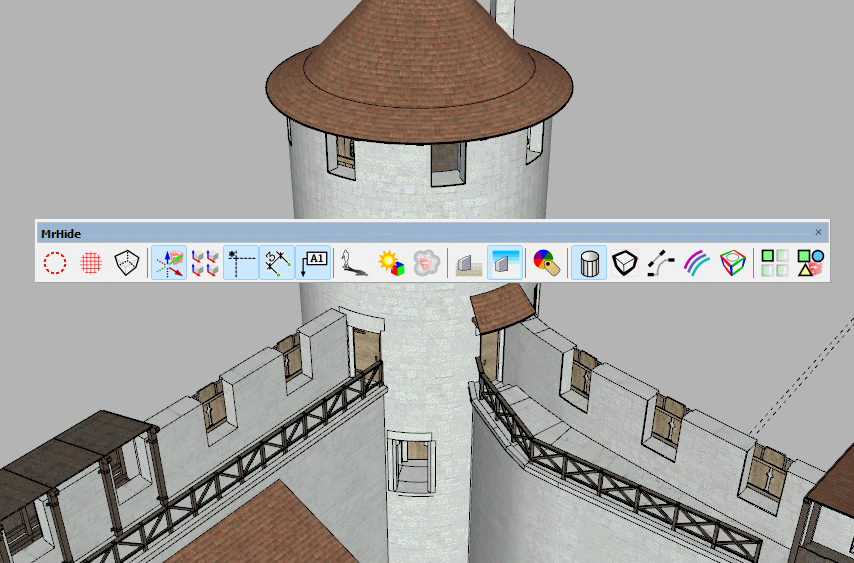
-
You could just set a keyboard shortcut for View/Shadows.
-
-
Big thanks for all your tips and suggestions!
-
@hdpv said:
Try this extension
https://sketchucation.com/pluginstore?pln=s4u_OnOff_Shadow
https://extensions.sketchup.com/extension/67b384a4-081d-4165-bc61-54f18891cbd3/s4u-on-off-shadowAwesome! This is exactly what I'm looking for. cheers!


Advertisement







