@lewisoffroad said:
@mac1 said:
Try the outliner and move it into the group you want
How do i do that?
window=>outliner select the one to move and move to the group you want;
Like me, once that fails read the manual
@lewisoffroad said:
@mac1 said:
Try the outliner and move it into the group you want
How do i do that?
window=>outliner select the one to move and move to the group you want;
Like me, once that fails read the manual
Try the outliner and move it into the group you want
IceRaptor
Tank tread update http://sketchup.google.com/3dwarehouse/details?mid=6359edbb42f97c5d4016a09edf519cd
This model was created much the same as my above post except I used the component stringer plugin. The total tread profile was subdivided using the plugin poly-line segmentor into 60 segments per my above calculation and then the stringer plugin used. Note the stringer plugin does not work on a closed curve so the last one must be placed manually
Look very closely and there is still a slight collision with some piceses( two I think) at the "lug" protrusion on the corner. I will leave it up to you on how you want to solve that issue, wider spacing, lug redesign etc
note I entered the worng length in above rquation of 14.45591m vs sb 13.45591 and gives a cal spacing of .057017 and the design is .056066
update 30 Apr 2011 0919 MST
I did not select the correct scale option and used uniform vs none. Will work on correction. If you want to use in the mean time select each tread and do a reset scale. There are 60 so a short cut key is in order if you can find it, I could not yet
Update 30 APR 2011 1040 MST model now corrected. 
Here is my first attempt but not happy with this. I redrew the curve for the track with increased arc segments, used the entity info to get the total length. I then calculated the required spacing for some guessed number of track segments until I got to the point of having a reasonable spacing of about 3"( designers choice at this point. spacing = (L-0.15*n)/(n-1). This gave me an answer of 60 segments spaded at .075524m.( 2.97") I laid the track out on linear basis and then laid the track segments on your curve. Unfortunately this gets into a modelling area SU does very poor on, rotating a line to intersect another line at points not a vertex. So for the last segment this resulted in the collision of two segments so had to erase one and change that area spacing a small amount.  Have some ideas on how to do more accurately but that is for tomorrow. http://sketchup.google.com/3dwarehouse/details?mid=198d0f849ff6fc9bcf67f67fff492c0e
Have some ideas on how to do more accurately but that is for tomorrow. http://sketchup.google.com/3dwarehouse/details?mid=198d0f849ff6fc9bcf67f67fff492c0e
New math huh? c=2pir or c/2 =pi*r
Sorry I mislead you. I was referring to the total track length. For the curves( or at least one of them) I think they will establish your min spacing to avoid collision around it. So it seems to me the curve will establish min spacing and then you can determine the number of treads based on total length unless they have some way to compensate for that.
I can not work on this today but will see what ideas I have this PM
Can you do me a favor and post your model on the 3d warehouse. I have SU7 so have to go through some hand springs to open your SU8 and I hope it does not introduce errors that are leading me to the wrong conclusion or solution.
Thanks
Several other observation:
@rootbender said:
@stilteg said:
Problem will be that those large models will probably exceed the upload limit of the warehouse !
And what is their upload limit?
The stated load limit is 10MB. When you upload the file it is compressed and you can also down load compressed files. I have not investigated but think that limit is compressed or un-compressed based on this http://base.google.com/support/bin/answer.py?answer=59462. This link and others you can find by searching for large file size ftp sites. For course with large files you will run into the problems of errors even for high quality, low error rate , sites. That is why for some file down loads large pauses are at the end of the file while checks are made or some times the error check code ( The normal CRC , cyclic redundancy code , check code used is not adequate to find errors) is supplied to you and you have to do the check your self aka hash or md5 checks etc.
So when you say for test purpose I am at a lost what you are really trying to do. It is very will established large file size can be transmitted. Look at some of the file sizes of programs you down load.
If you want to just down load a large file then just do the search recommended in these postings.
If there is some other reason lets us know we maybe able someonecan helpI've seen some very large Sketchup models just under 10 MB (almost a million triangles).
But would like to find larger ones.
Scott
With my previous donwloads of DoubleCad( free) they send me an e mail with the SN and activation code. Have you checked your e-mail and spam filter folder??
Were you down loading the free or pro version. The link is http://www.doublecad.com/Products/DoubleCADXTv3/tabid/1100/Default.aspx. Sorry I cannot do any thing about SN numbers. The free is limited so maybe it will not help with CAD??
Scott see my additionaal inf in your other post / question above
What you see is a typical far field principle plane pattern as taken on a far field range ( That is for reasonable sized antennas. Big ones require other approaches). The antenna is installed on a rotator and used to receive or transmit the signal to another antenna as it is rotated 360 degs. The two planes are usually obtained by rotation of the antenna by 90 degrees to get the other plane. Principle planes are done at 0,0. Two things I noticed is these are not x,y,z patterns but azimuth and elevation. Usually there is a gain reference given at the zero point so one then can have the gain for a particular azimuth and elevation location. Along with the gain ref there is usually a note stating how the pattern was taken. For true gain one must know the polarization, both transmit and receive, at a particular look direction. For what I am assuming for your case that ifo. is not needed. For a plane, spacecraft etc. that gets to be important if you can not point the antenna in the 0,0 direction.
So what you are modelling for will depend on what you need. The above and gain should be OK for novice applications. You can even est. the gain from the above pattern if you need that.
See this link for thoughts on Mesh Lab https://docs.google.com/viewer?a=v&pid=explorer&chrome=true&srcid=0BzoOdxbAUZ-WZjcwZDgwYzQtZjdjOS00YWI5LWE1NjctNDQ4ZWIzN2U1MTFm&hl=en&authkey=CJzM55oC.
It has a huge selection of cleaning, repairing and re-meshing filters. The learning curve is steep( sparse documentation). If at all possible I would used the plugin tools available for SU.
Since you are using a plugin I assume you are using SU7 free. Su8 Pro can import and export dxf /dwg. It has a 8 hour trial period so you can use it as a stand alone file export tool( lots of export time) and see if that helps any. DoubleCad has a free version I use often to go from Su8 to dxf and then I can open in Su7 by its dxf plugin.
See if this is close to what you want. I left portion for your exercise 
I put all your primitive geo back to layer 0, created faces for each of the profiles, intersected the center line ref with each of those and used Freedo's tool loft junctions. It looks like you need some more profiles aft 

http://sketchup.google.com/3dwarehouse/details?mid=7da88c5f8c6cdc29427d16763a0ff49
That is the reason for proof loads and the bonding beads / wires I was discussing above. If you do the joints correctly then the wood will fail before the glue joint does provided you get the correct bond line thickness. If you do a search in mags like Fine Wood Working they have presented testing showing various joints and the load carrying capability. The results will probably surprise you. I usually build a test model first to work out problem areas and that is what failed so no big loss except some time .
masta
Some tid bits of info for you. I pulled my spec for the Sony 46 XBR Bravia I have;

With out knowing the dimensions I would make your large polygon and then at its center a small one for the post diameter and then an intermediate one to simulate the flare diameter TBD, connect the corresponding vertices of the inner polygons, select the cenetr one and move up the distance you want. Make sure you lock in the blue axis ref. You can use the push / pull tool to extrude the pole and put a flare on the bottom if you want. Turn this into a component and then use the SU array copy capability to copy the columns around the square the way you want. If you visualize a cut through the column you can also make a profile of that and use the follow me tool to create the column also. This may gave you a smoother look.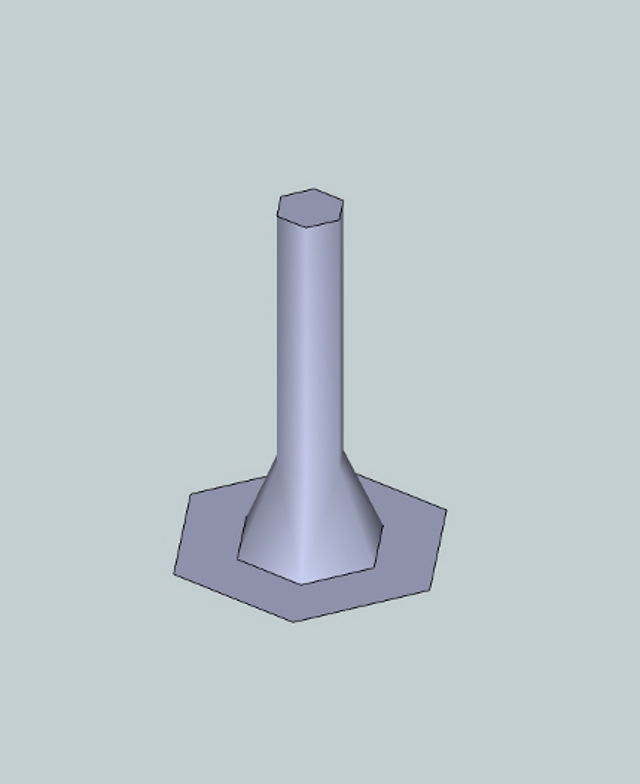
Instead of modification of your model consider consider: moving copy off to side and delete all edges except the inside and outside and then use the sand box tool to drape those on to a new surface and replace the image you are using with that surface
@jgb said:
@thomthom said:
@jgb said:
I can't show a picture as my old GPU produces solid black export JPG's with SU-V8 due to SU-V8 needing OpenGL 1.5 and my GPU can only handle OpenGL 1.3, so it has to be words only.
"Print Scrn" ?
Good Idea, good thing I thought of it.
I'll try tomorrow am early. I have a bit of time, and I will attempt to recreate the problem/solution and Print Scrn it.
It is always better to post your model vs jpg, lots of info lost in jpg. You will get better results with model so post in 3d ware house
Posting the model is much better than the jpg.
It is documented in various postings the follow me tool has an artifact of rotation (for some conditions) of the profile you are trying to extrude. The follow me and keep avoids that issue. I would suggest you try the follow me and keep or TIG's extrude tool set.
When using the follow me make sure you pay strict attention to the perpendicularity requirement of the profile to the path. One of the first steps is the projection of the profile face with the path vector so if you are not perpendicular you will get a slight foreshortening of the profile.
There have been a number of post in mags on differnt joints and load capability . If you are interested I'll try and run them down.
However based on some experience of work with graphic epoxy joints the bond joint thickness must be controlled. I will use bonding beads or wires in joints where I want to make sure I get max strength. Of course you still must make sure you control the bonding load. The idea is then you have a controlled bond thickness around the joint. I think I bought the bonding beads at Wood Craft?
BTW wood is some what like Graphic. You can a very large variation in load testing based on moisture content , joint termination, lot variation so one sample test will not be very good unless you make sure you have lot control also. I think the Forrest service has a hand book that gives info on design loads and then on top of that one usually adds muff factors to account for design changes as you go form concept to final build. Of curse how you calculate the loads is always a question.
I think you should not get too technical and just use some common sense and good wood working principles to build your project. At the end if you have concerns just do "proof" loads on the assembly to put your mind at ease.
Oops just stepped on Dave's post. Epoxy is excellent and is one of the few that has good gap fill capability vs strength retention. The only down side it is not repairable andset up time and keeping alignment when clamping. I have tried heating some what and it then hardens to quickly.
I usually try to build items that can be repaired but that is designers choice.