Have not tried but some suggestions:
Add radii at the corners of your top profile;
It looks like from photos the basin profiles are non symmetrical. Try drawing a cross section, you only need to model 1/2 then when done use the scale tool to mirror.
Check out TIG's extrude zip set and see if extrude by rails well give the result you want. http://forums.sketchucation.com/viewtopic.php?t=25362
Posts
-
RE: Any advice on this complicated shape?
-
RE: How to protect my model?
@gaieus said:
You can also do special sharing in the 3D Warehouse but what I "smell" here is that Laucity doesn't want the studentsto play around with editing the stuff.
I thought the same,so tried one of my docs by changing to public, no edit and then used link and signed in as non owner. I had the option to download which it did as a .htm file and by changing the extension to skip I could open and edit
So much for hair brain ideas
May thinking is Google Docs protection may depend on what file system is used. If NTFS is used maybe?? I can also download one of Cat's posting as a "regular" user ( no edit) , save, and then edit.
-
RE: How to protect my model?
@laucity0513 said:
Thanks guys!!
I checked the 3D PDF, I think this should be something that I am looking for.Thanks!
A thought but have not tried:
Have you looked at creating a Google Group for your students which then limits who can view;
And then using the model posted via Google docs( you as owner) to control who can edit. I know some docs you can control edit but SU?? -
RE: Would you like to sit down? EDITED
Like I have said more than once I was not looking for any answers, was trying to give you some items to think about and gee I did not know you were not building an aircraft. I also specifically stated my experience base came from more rigorous applications. You are the final designer and will have to take full responsibility for the design. You need to under stand (if nothing else) composite designs can be very good but they are only as good as the process controls in the build. It is NOT like buying some metal part. You must consider the effect the attachment methods have on you design.
-
RE: Would you like to sit down? EDITED
@jarynzlesa said:
1)12,9MPa – compressive strength (radial); 55,5MPa – compressive strength (longitudinal); 109MPa – bending strength; 11,6MPa – shearing strength;
w = 12% ; for beech – composite will have better properties.
Sorry did not mean for discussion.
FYI: The question is you have allowables ,but where did they come from and how good are they. Composites are not by definition " better". They are very process sensitive and not like metals and you can not depend totally on text book values. You have to look for bonding voids, moisture control etc. We would run ultra sound and proof test etc on each item we build. Of course we were building for some rigorous application. Ask the aircraft engineers what they do for composites on planes they build.
2)Sorry, I don’t understand at all. Knock down factor – what does it mean?
When you have bolt holes etc. one gets a reduction in strength ,so knock down factors are applied to account for such things. For example in your case the bolt holes cause a material reduction so do you use the same strength there?
3)Sorry, I don’t understand at all. Muff factor – what does it mean? Don’t know what muff is.
When one normally starts a design there are some unknowns. For example the material properties, loading etc. There is typical a 'muff'( sorry for the slang) aka safety factor will be applied at the start and then that is reduced as one goes through the design process. So say at the very start you may have a 1.3 and then when the drawings get final approval it may be reduced to 1.1. The values we used were established either by the customer or the chief engineer.
4)It is a standard.
5)800N (180 lb) on one lamella. Maybe, it’s too much.
6)X = 500N, Y = 800N, Z = 800N -
RE: Would you like to sit down? EDITED
Very nice looking concept. I do have some questions for you. I don't expect answers but just for your consideration;
- What is the rational for the allowables. It would seem to me bending wood will have a considerable variations. Wood is some what like a composite so are there any requirements on moisture content control in the process of allowable establishment ;
- What knock down factors are used for the bolt holes;
- What muff factors are you required to use as you go form preliminary design to final drawing release. You should probably have say about 1.3 at start and 1.1 at end;
- Are any proof load test planned as part of build.
- What is the rational for the design loads. It seems to me the 180 lb force ( 800 nwt may not be adequate given the multiple seating). That is the reason for the muffs. Once you have all the allowables established then a total FEM with multiple loads will result in some elemnets loaded more that others ? You will assume differnt modulus and allowables etc for the elements?
- What is the rational for one load at a time vs x,y,z ( children playing adults seated and leaning etc. ?)
-
RE: Pipes
Gaieus
Sorry my bad, still on 7 here and did not go thru the hand spring to open your attachment.
-
RE: Pipes
Then why not tell all about the follow me tool?
Paulfufry:
I notice you are using a rectangular cross section. The follow me tool comes with a characteristic in that it will rotate that face you are trying to extrude in certain cases. There is some plugins that solve that problem. To check try the round case and see if you still get the "edge" problem -
RE: Producing plans and sections from a sketchup model
Check this link http://www.finewoodworking.com/blog/design-click-build/page/7. This pages shows a "how to blog" related to your question. Search thru the others . Dave R ha a post on making a drawing package that I was looking for but could not find quickly but while you search I am sure you will find some other interesting post.
-
RE: Large Terrain Mesh
@solo said:
You may want to check the dem file, it's kinda wierd, hard to explain, lacks all detail.
Open ok in Global Mapper, cannot export though just the viewer
-
RE: Large Terrain Mesh
Other filtering approaches using MeshLab again but this time doing Vertex Clustering Decimation. SU edges 25625,16900 faces and file size 2599K. The filters it includes are some developers have incorporated in their apps. .Vertex Clustering Decimation.jpg[/attachment]
IMO trying to take this model and editing is not the way to go based on the goal of your OP. To create a virtual tour you must get to the point of selective editing only portions of the map along the lines bjornkn discusses This can be in the decimation or interpolation sense
Next step, layers and selective edits?
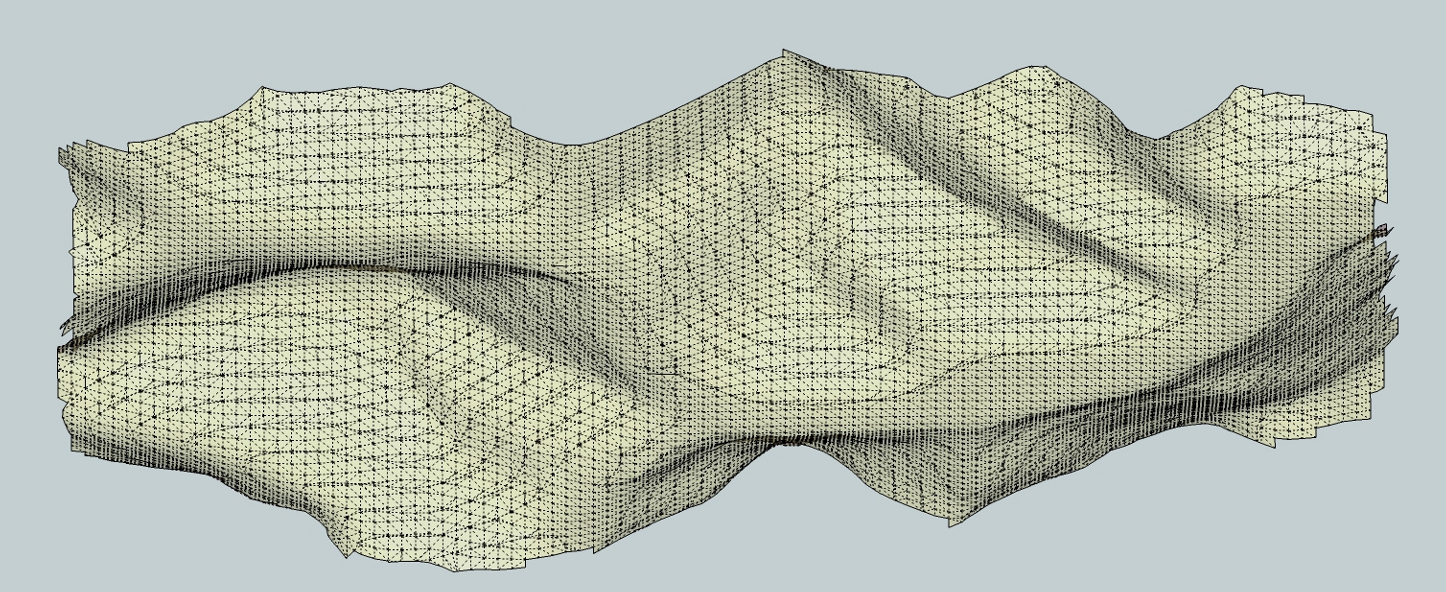
-
RE: Large Terrain Mesh
Thanks for the file, I have SU7 free with the dxf import add on so was able to open file, used TIGS obj exporter to create obj file for MeshLab. In my dabbling https://sites.google.com/site/sagesuwiki/tutorials/tips#TOC-MeshLab:-Centric-View-of-Polygon-Me I have convinced my self the export by kmz is better than dae alone and that I seem to run into problems with dae and MeshLab declaring self intersecting faces. I have also noted the axis issue and scaling but previous apps I did not worry too much because of the relative small components I was dealing with.
For your case in MeshLab ( obj file) there was 479K+ duplicate vertices deleted. ( I don't merge vertices because the model can get distorted. For terrain probably Ok but not component model. Zero self intersecting faces, zero non manifold vertices and edges I could see (ML paints them red so for large mesh they get hard to see). Did quad collapse decimation and at Ml recommended value collapsed down to 49k+ vertices and 98k+ faces. Will dabble some more but for what it is worth here is the dxf file exported from MeshLab fileBaseline ML.zip -
RE: Large Terrain Mesh
dbwv69
I have had some what similar problem with Su=>Collada=>MeshLab=< Su( Collada) and then see a number of self intersecting faces and the obj works much better. Belnder has bug reports, ref. Collada import, my check of latest stable release shows the patch is not yet included but fix is known.
Ploy reduction is one of the easier filters in MeshLab to apply ,but as I am sure you know there are many more. I was thinking the Poisson smoothing could help your problem. I dabble with MeshLab so if you can post even a section I'll take a look. May not get any where but will at least try.
G day and good luck -
RE: Large Terrain Mesh
@dbwv69 said:
I am starting to believe that Sketchup simply doesn't have the horsepower to do what I need to do.
Does anyone know of any decent (free) 3D Mesh poly reduction programs? I heard that Blender can do it but I'll be darned if I can make heads or tales of it's odd user interface. I also tried Meshlab but it crashes at the drop of a hat.
Then there is the problem of converting DXF or other files to formats that the various 3D programs can import. You'd think the 3D software world was ran by monkeys with all the variations of files and interfaces that are out there.
This is starting to give me a headache the size of Texas.
Can you post your model. It will probably not fit the 3d ware house limit and probably not the Google docs but possibly one of the free ftp sites or post a section. Thinking you may not have not spent enough time with MeshLab? Check drop box it gives a large file size upload
-
RE: [Tutorial > Modeling] Even Spacing of Slats on a Curve-Updat
Dave I get redirected to the FineCooking link
-
RE: Stability and speed isues with large files
@neshxy said:
Thx for your answers, i guess ill have to find a way to keep things simple
 as suggested.
as suggested.There are things to do to make your life easier with large files such as http://sites.google.com/site/sketchupsage/faster and http://sites.google.com/site/3dbasecamp2008
-
RE: HELP!! Building cabinets.
This link also has a good step by step tut on building abed side table http://www.srww.com
One thing that came to mind is make sure you have snapping turned off, this maybe a contributor to problems depending on how you are handling inferencing -
RE: Mapping the wiring and plumbing in an old house
Good , I was just doing an internet search I found 0 or finding laoctaion but sure it prpbably be none with arbblers, voltage sniffers etc.
The the question becomes why you feel to the need to model all the detail. If you are worried about renovation etc a simple line drawing would be enough. You could make that a layer for your house model and have the capability to turn the visibility on and off and it could also have reference dimensions. Not with standing what your ultimate goal is I would draw my house model. Get your lay out location ref to some corner etc of room etc and make a separate drawing for that(you want this to be a component). If you do asearch on modelling house , floor plane etc, there are many posting addressing various issues and you'll find the answers you need. I have one particular in mind but don't have the url. Will look latter to day when I have time. You would wise to watch some of the Google and Youtube videos to get up to speed on SU modelling. I have the philosophy of slowing down to hurry up is good some times.
See this as a start https://sites.google.com/site/sketchupvideo/Home/google-sketchup-techniques
Will get back to you. -
RE: Mapping the wiring and plumbing in an old house
Have not done what you are planning but creating the SU model will be the easy part and the hard part will getting all the loactions to model in some type of grid etc. I don't know how effective the tools electricians and plumber use to locate such thing but you may want to call some in your locale and find what they can do (inside a structure). Restoration contractors and local city engineers may be worth a contact also.
-
RE: How do i add items to a group
lewisoffroad
I have down loaded your model but have absolutely no idea what group are are trying to incorporate into what group. You need to let us know!- When you ask a question put your self in the place of a person trying to help and make sure they have the info needed to help;
- You have numerous groups all the same name. I would think this gets very confusing. Good naming convention could help you IMO;
- Using groups is ok for a limited number, components could be much more helpful. One component definition can be used for many instances of that item so the model size is lower. Groups does not give you that advantage. Possibly the roll cage could be made with only 1 component vs the many groups you have now. ( Have not tried yet though).Suggest you do the following:
Use out-liner, select item of model importance, use the entity info box to change that entity to some useful name, create a layer with that name, use entity info again to assign to that layer. You can now use the layer to control visibility and help while you are modelling.