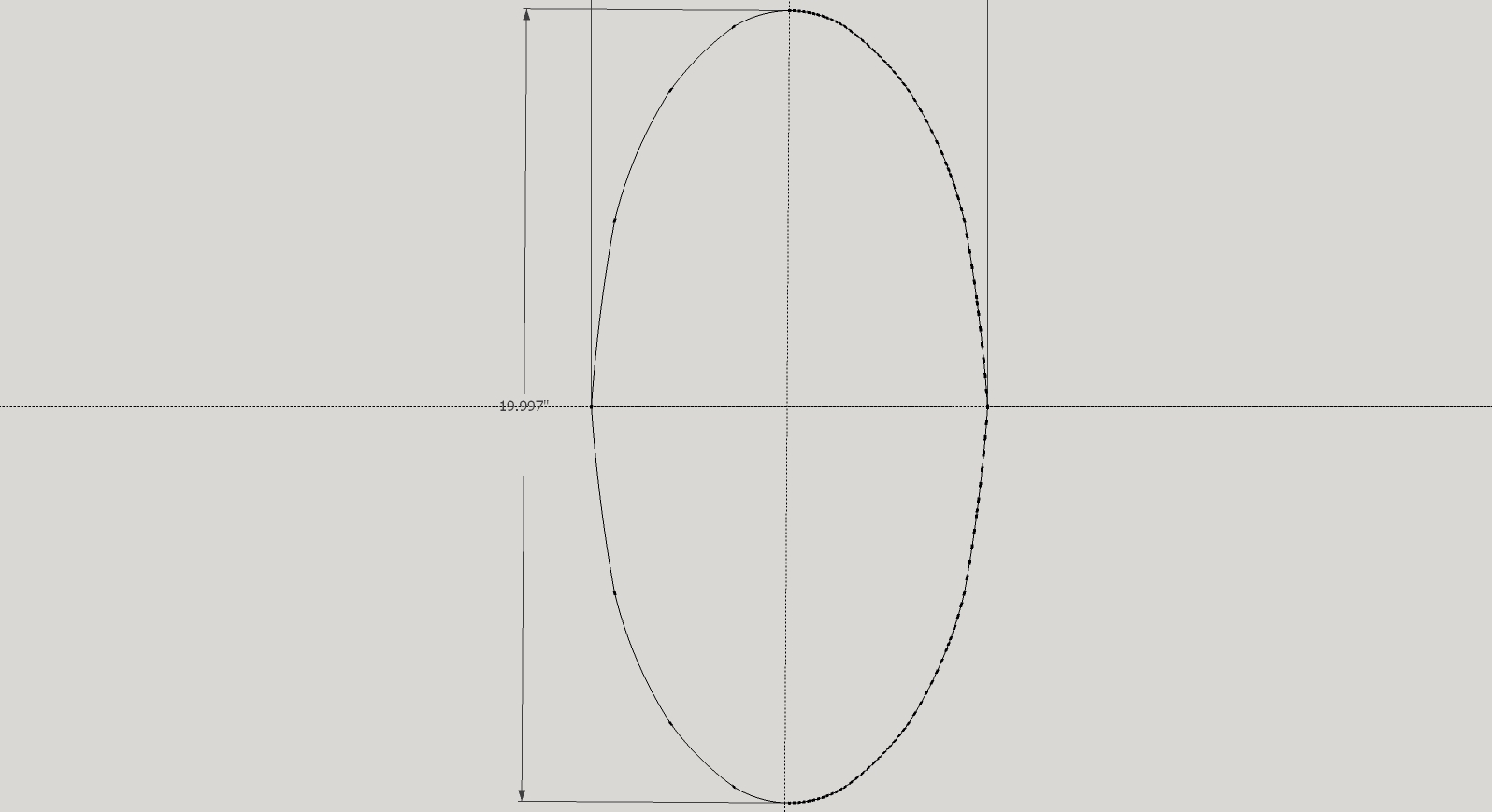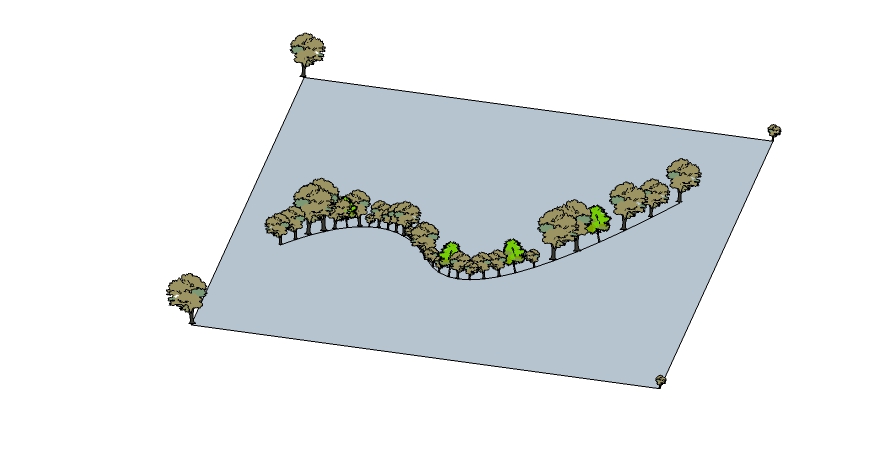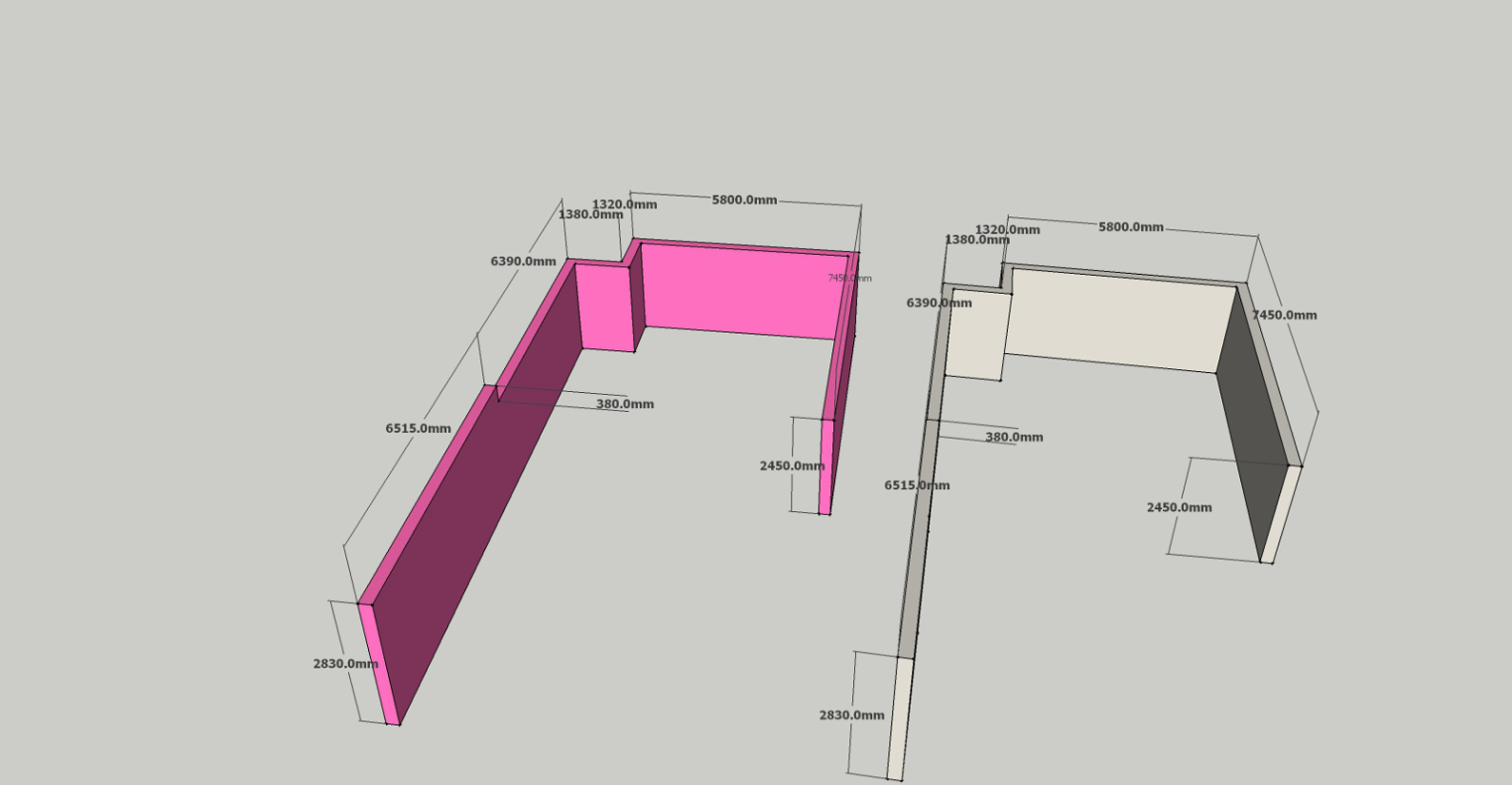Making assumptions is a basic voliation of general approaches to trouble shooting.
Will try one more time, take the model you posted above and orbit until things go crazy, select one of those, look at the out liner that will show you which instance it is, select edit component and you should see all the instances of that definition selected in the out liner, select reset skew, that will change all the instances since you are in the edit mode. Now try the orbit again and you should see the problem is gone for that definition. Just to be on the safe since I think I exploded the lower level entity in your nested model so you have one so program deals with just the one item and possible different axis location.
The question is how did the skew happen??