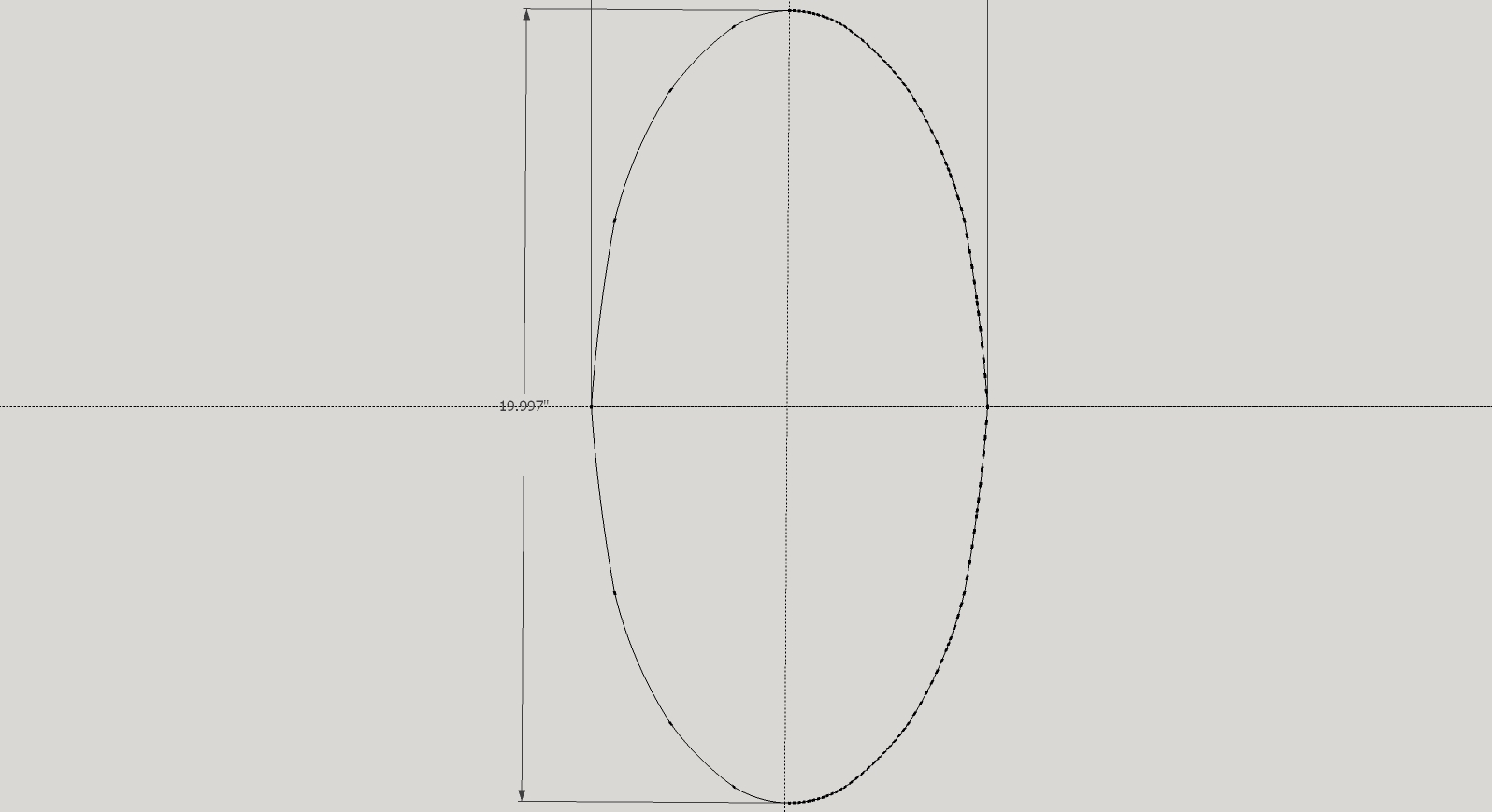160217.6 ellipse test.skp
@caul said:
@pilou said:
And what is its result in this case ? (Ellipse 400*900)
2118.2799288074484
The result above is for major = 900, minor = 400, if your input refers to the semi axes multiply the result by 2.
This is the correct value irrespective what Op thinks. On-line calculator spits out same number;
In addidition I used two different methods to model ellipse ( 10 x 20 ") to verify the model approach SU uses is ok ( Two circle and parallelogram, plus the one noted above but it is slight mod of parallelogram ) methods;
Attached the result I get for the 400x900 mm ellipse. The actual value is as above and I get 2112.236 => Good enough for me. I get same result if curve is exploded or left as curve. What I did seem to find is welding before scale helps and you have to be very careful to lock axis direction of scale.