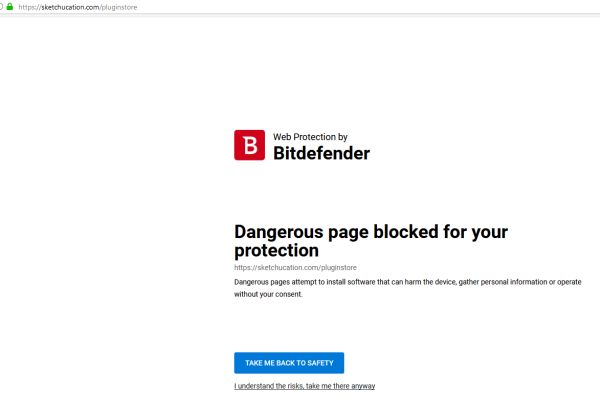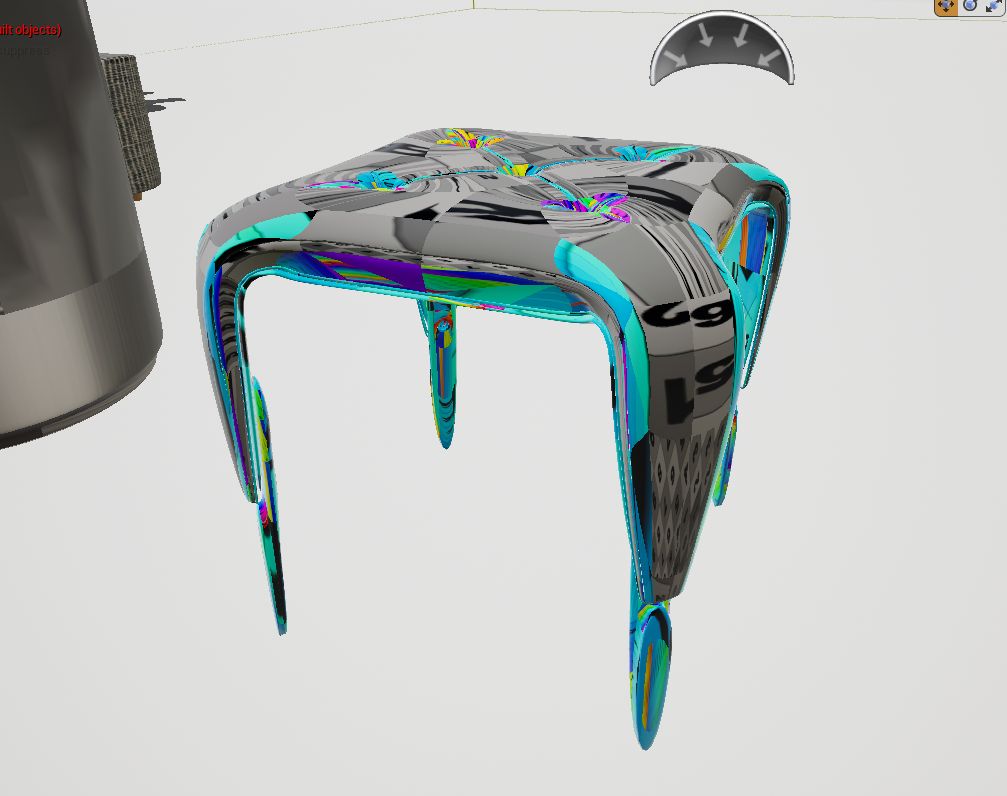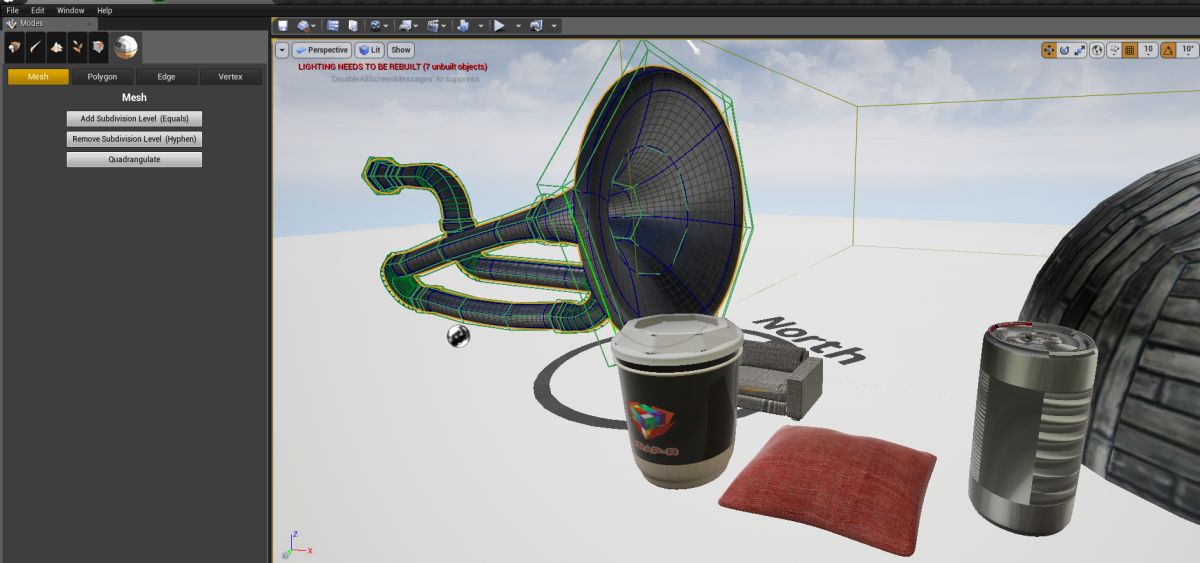Same problem here. Tested with a 7700HQ and gtx1080 (external via Thunderbolt).
When rotating, 1 cpu core is 100% maxed out, the others are barely used. Gfx card at 35% max. SU 2018 has difficulty in handling this much polys (400k). If you could split up the scene into smaller parts and hide a few of them, you will see some increase in speed.
A faster desktop might help a small bit but SketchUp always has trouble with these kind of files. Maybe version 2019 will surprise us.
Have you tried opening the file in Blender. You might be surprised by how that program handles the file.