New Specs..
-
Can't believe I haven't bought a new PC for so long...
Any of you hardcore's out there got any suggestions?
Been using this old donk for nearly 5 years and never had an issue but might upgrade and send this one home to the study.
-
Disclaimer, I have little knowledge of the AMD RYZEN systems, I'm sure someone else here could pitch in, like maybe solo...
OS: Win 10 (either Home or Pro, depending on your needs)
Motherboard: When building desktop machine I always go for ASUS as they are less problematic (but a little costlier) Keep an eye out on which chipset it uses as it influences your choice of CPU. I recommend boards based on either Z370 (new Intel 8xxx series CPU's) or Z270 (recent Intel 7xxx series CPU's)
CPU: this will depend on the choice of motherboard, but I recommend the highest base clock speed you can afford, the Intel i7 7700K or i7 7700 are good choices, but if you're going the i7 7700 (or lower) route then rather look at the new i7 8700 or i7 8700K (6 cores with 12 threads vs the previous generation 4 core 8 thread CPU's; however the base clock of the new CPU's are lower than the previous generation). Remember, SketchUp thrives on clock speed and not so much amount of cores / threads (but some of your other applications might benefit from this).
RAM: I think the latest JEDEC standard is DDR4 2400 MHz or DDR4 2666 MHz, not much of a difference in performance between the two, RAM with higher rated speeds are all overclocked, for work environment I cherish stability so I tend to not push on the front. Amount? 16GB for light
workload, 32GB or more for heavy workloads.
GFX: The amount and size/resolution of monitors you use plays a role here. The more monitors and especially the higher the resolution the better the gfx card you'll want. I'd pick from nVidia GTX 1060 / 1070 / 1080 here (GTX 1070 is the sweet spot), any more than this is really a specialist setup with specific requirements.
Storage, OS / programs: Consider a m.2 NVMe PCIE SSD, 240GB minimum, it has native support on the Z270 / Z370 chipset and it is fast. Else look at a Samsung 960Evo or 960Pro SATA SSD.
Storage, archive / data: you could go old school 7200RPM mechanical drives here, or faster more efficient SATA SSD (Samsung 850Evo), capacity is up to you and your needs, probably 1TB minimum.
Monitor: Do yourself a favour and have at least a dual monitor setup, there is no going back from it for me, it is that useful! Entry level resolution is 1920 x 1080 (HD a.k.a. 1K), then 2K, then 4K.
PSU: there are many brands on the market and they come in various capacities, the power rating varies depending on your setup, probably in the region of 750W - 1000W (but this is just guessing).
Optical drive: any DVD-RW drive would probably do, 8x speed or higher.
Case: again so many on the market at various price points, functionality and aesthetics. Get one with good airflow and expansion ability.What did I miss?
-
Thanks Juju, haven't missed much I don't think.
Yep, was thinking of 32Gb a a min; always had GTX cards to I'll certainly research your suggestions...
Dual monitors; a must!! Converted to two 27" screens last time and would never go back....
The rest sounds pretty good starting point to grab a shopping basket and head to my local donk builder to discuss.
Hey Pete, you around the halls here? I'm keen to hear what you have to say.

-
Finally got around to sourcing my new system. Long overdue!!!!
Any comments/suggestions about the makeup of it? I'm pretty settled on most of it but just a little unsure if the power supply is up to scratch although they assure me that supply units have become very efficient on the last few years.
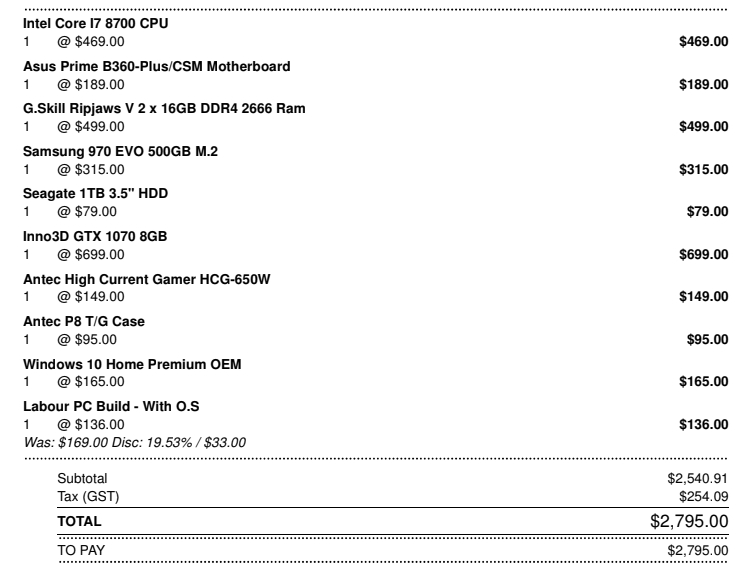
-
Looked overpriced untill I understood it's AU
-
In 1 month or so the new Nvidia gfx cards will be introduced. Always a chance the current cards will get a price drop.
-
Fair call, mate thanks.... Not sure I can wait til them; this old thumper I'm using must know I'm on the lookout for a new model. she's starting to cause problems!
-
You may want to up the 650w power supply to 800ish, it was recommended to me when I was specing a similar setup.
The 800 will cope with surges in demand (rendering etc) better than the 650. -
This may not be too important to you, but make sure the m.2 drive is PCIE not SATA, much higher read / write capabilities. Make sure to keep data storage off of the primary drive (the 500GB 970 EVO), only use it for the OS and programs/ apps installation. A secondary drive would be better for data storage.
Depending on whether or not you're going to be on a network with other computers, you may want to upgrade to Windows 10 Pro (it might be a good idea to check the capabilities / compatibility of the OS you're choosing).
I know everything is about budget, but take a look at the 8700K and how much more it costs for that extra 500MHz base clock.
See if you can get better than the standard thermal compound, like GELID, on the CPU & GPU, it makes a difference.
Advertisement







