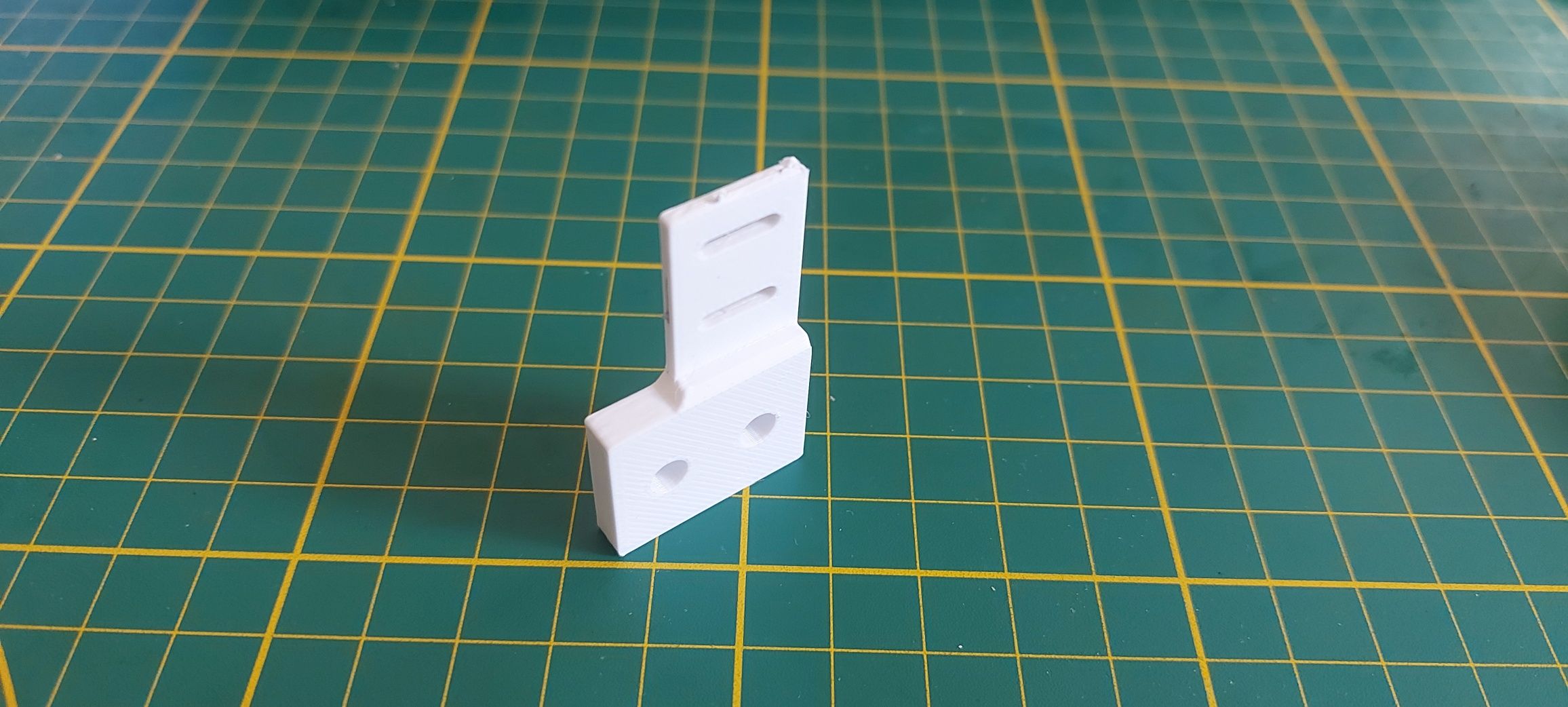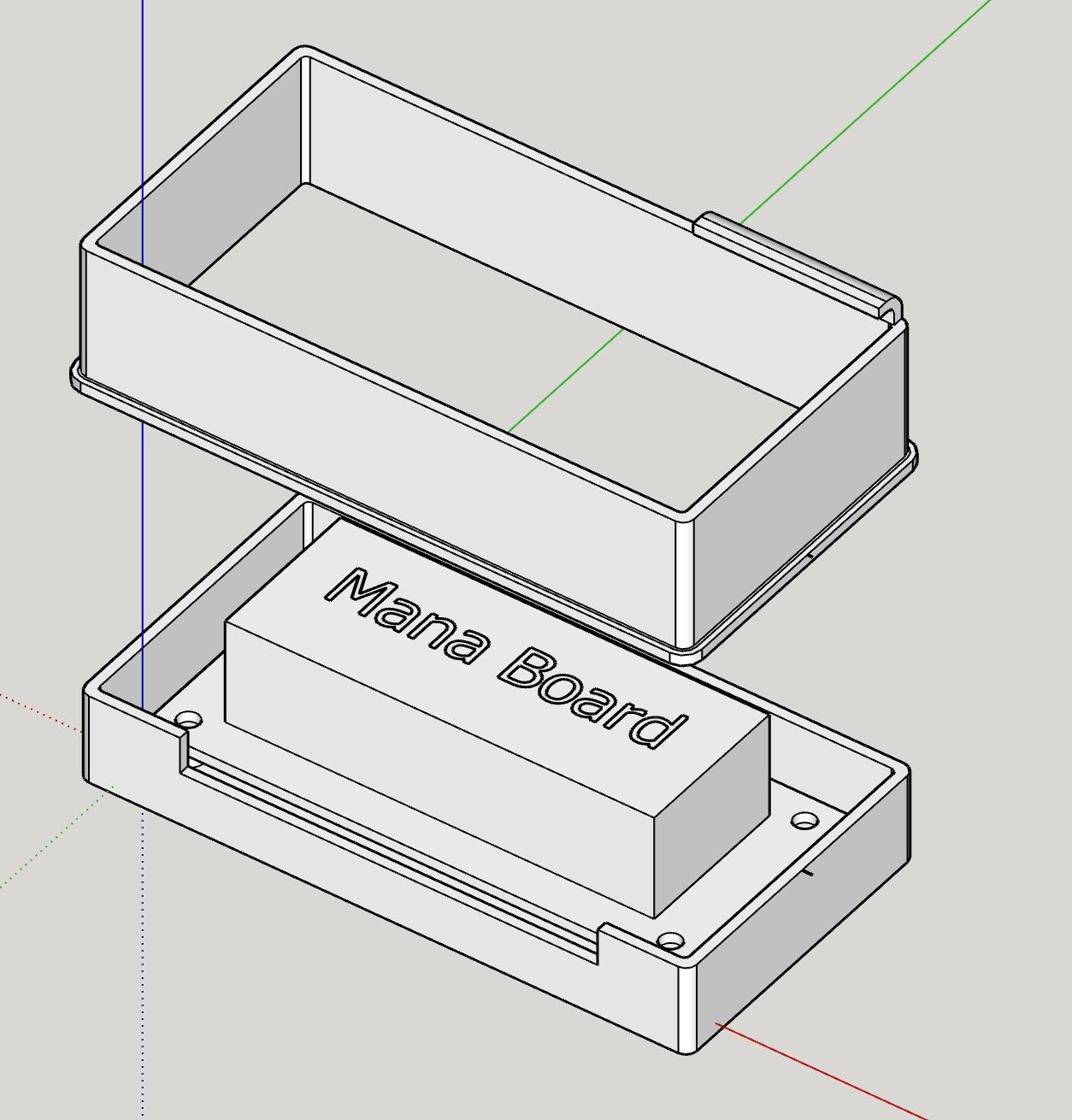Hi Alohaa,
This is a common issue when scaling objects for 3D printing. What is happening is that you've scaled the object itself down to 50mm, but the internal units are still set to millimeters from the original 500mm length.
The easiest way to fix this is to apply a unit conversion to the object after scaling. For example, in your case you would: Scale the 500mm object down to 50mm (10% scale),Then under the object properties, change the unit settings from millimeters to centimeters.This will convert the new 50mm size to 5cm, matching the scaled units.A "free printable template" is a pre-designed layout or pattern that you can download and print out at no cost. These templates are often available in various file formats like PDF, Word, or image files, making them easily accessible and printable.
Now when you export or load it into your slicer, it should come in at the correct 50mm length.Basically you have to make sure the object units match the new physical size you've scaled the object to. Applying a unit conversion after scaling accomplishes this.Let me know if you have any other questions! Proper scaling and unit setup is crucial for 3D printing prep.