Cannot reduce the width of a part
-
Hello,
Why can't I reduce the width of this part from 50mm to 45mm?
Kind regards
Aloohaa -
@Alohaa
There are several ways to do this...-
Edit the 'container' [group or component] and select the rear face.
Use the Move tool and constrain the movement axially, type 5mm
The 50mm becomes 45mm. -
Edit the 'container'.
Draw a guide line 5mm off the back face [on the end part].
Then select the rear face and use the Move tool, snapping on the face and then the guide to relocate it by 5mm. -
As in 2. above, but PushPull the relocate the rear face by 5mm.
-
Edit the 'container' and use PushPull on the back face to move it over, type in 5mm.
Note that editing the container and then using the Scale tool on the geometry, with 45mm typed in could work, but because you have a 'notch' in it, it will then be distorted by the scaling...
So Scale is best used for simpler forms... -
-
Please check if you have length snapping enabled and if it is value is above threshold of 5mm
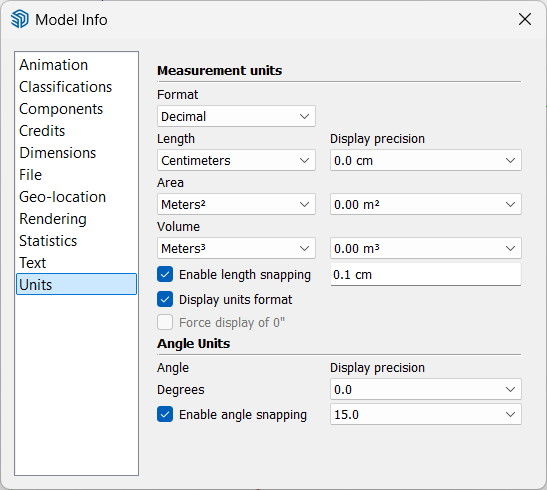
-
As Rich says, switch off Length Snapping - it is more trouble than it's worth !
It offers no advantages. -
Thank you for your responses and for the description how to do it.
But why does'nt Push/pull not work? I don't understand that.
Length snapping is not enabled. -
PushPull should work.
But you must edit the 'container' so you are working on its geometry...
BUT I do see the problem with PushPull.
One of the notches you've made near the end isn't perpendicular to the long rear face, so you can't push into it.
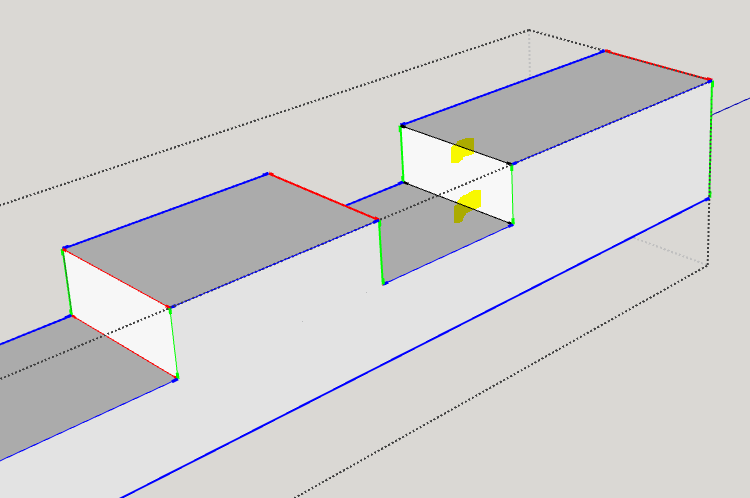
A minor adjustment to the geometry fixes it so that Pushpull works...
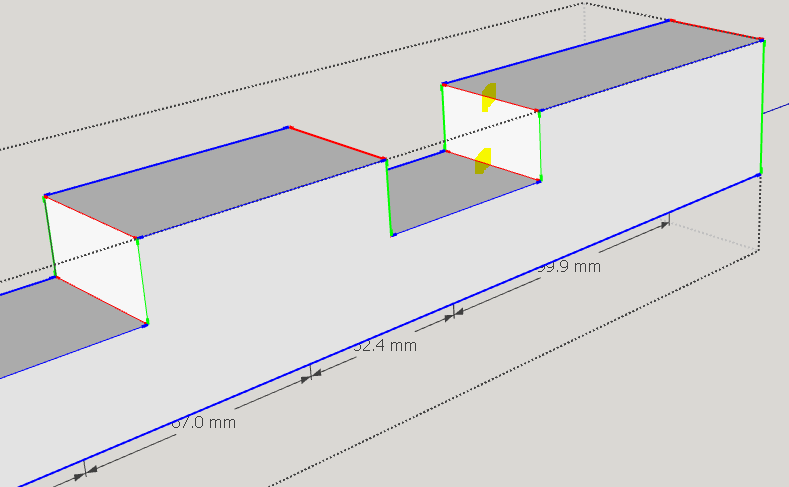
I copied the similar face across and edited the skewed geometry... -
It is clear that there is always a good (user-induced) cause when it does not work. Anything else would be a bug, which is probably rarer.
Meanwhile I had discovered this irregularity myself.
-
There is something in the way that prevents pushpull from going inward. Try selecting the face and using move instead.
Advertisement







