Rayscaper New Releases
-
@Rich-O-Brien, These renders are jaw-dropping!
-
I've just been trying out Rayscaper, albeit on an underpowered machine with no dedicated GPU.
I have to say, its been a long time since I've used such an intuitive piece of software, without really needing to refer to the manual. Very much enjoyed using it and will be keeping an eye on it's development. The startup screen humour is genius as well, helps put you in the right frame of mind when starting work.
Well done -
@nickchun Thanks for the kind words! That made my day!
Cheers,
Thomas -
Hello, pixelcruncher,
I wasn't aware of this new version and am very happy to return to Rayscaper for new renderings! -
Hello,
Is there a way to rename the lights? I'm lost, I can't adjust the intensity of a new bulb because they are numbers and I have to activate or deactivate each light to locate them.... thank you -
I renamed the light sphere component and that's not the right solution, it disabled them all. And now I can't add any more light spheres, only the spotlights work...
-
ok, that's good, by purging sketchup, I can add sphere lights again
-
@Krass said in Rayscaper New Releases:
Hello, pixelcruncher,
I wasn't aware of this new version and am very happy to return to Rayscaper for new renderings!Great to hear!
Hello,
Is there a way to rename the lights? I'm lost, I can't adjust the intensity of a new bulb because they are numbers and I have to activate or deactivate each light to locate them.... thank you
The lights take the names of the light components. Maybe I can add the option to rename the lights in Rayscaper itself?
I renamed the light sphere component and that's not the right solution, it disabled them all. And now I can't add any more light spheres, only the spotlights work...
This feels like a bug, do you have a way to reproduce this?
Cheers,
Thomas -
Hello pixelcruncher, I will try later tips for renaming the lights component. Now, i'm rendering an image, I'm stucked
-
in this scene, a series of bulbs of the same type and two others for the individual lamps. And I end up with the list of numbers if I want to adjust the intensity... it would be necessary to have noted the number of each light that we add...

-
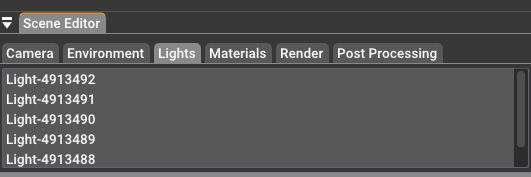
-
OK, with the replacement of mats, some issues have been resolved. I have lightened this image to demonstrate what I think it a problem/issue. The cabinet doors here have a texture to them they have not had selected by me. Is this part of the ai changes? If it is, I am not a fan.

-
hello,
yes, and under the hood and above the stove, the noise is too present (by the way, I like your rendering.) this noise problem on certain dark parts is recurrent with Rayscaper. But can you show a screenshot of the original texture that you applied to the kitchen furniture?Perhaps you could use a stronger emissive material for your light that illuminates the work surfaces, rather than a spotlight or sphere light? -
Looks like rayscaper is maturing well

-
@Mike-Amos said in Rayscaper New Releases:
OK, with the replacement of mats, some issues have been resolved. I have lightened this image to demonstrate what I think it a problem/issue. The cabinet doors here have a texture to them they have not had selected by me. Is this part of the ai changes? If it is, I am not a fan.
Can you add more exact info like the number of passes?
That to me is not a texture. Looks like that area of the model is dark and RS is struggling to resolve fully.
-
an old project, rendered with Rayscaper photoshop retouching and AI upscale

-
new project with last rayscaper version and light upscale


-
Sorry, missed this, I go for the standard setting of 1,000 passes.
-
Are you talking about the black splotches in the area I annotated below? They are not different textures, just artifacts.
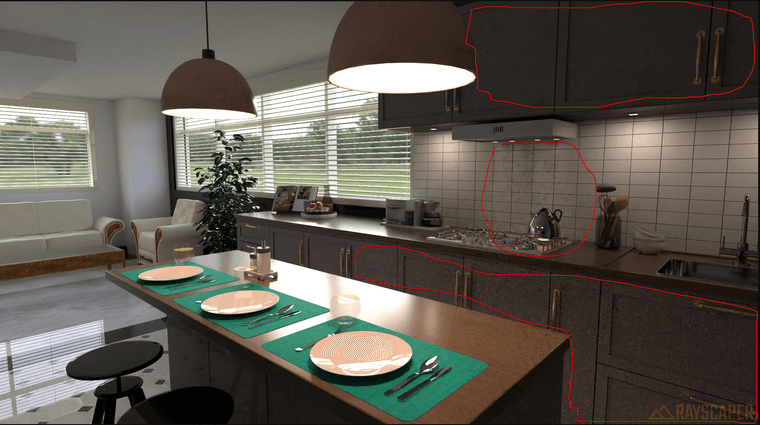
Rich already mentioned it, but I think what's happening is that you still have a really noisy render, and then the denoiser will generate these black splotches. You can confirm that by disabling the denoiser and looking at the original image:
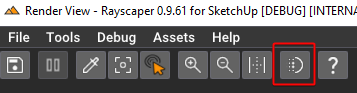
Rayscaper is a path tracer and needs to find a path to the light sources. In case it's challenging to find the light source (for example, because they are blocked or can only reach secondary light sources), you would see a lot of noise in the render. As Rich mentioned, Raysaper might be struggling with the glass in the windows and finding it hard to find good light paths to your HDRI image, which is providing the ambient light for your scene.
Check that the windows are made of a glass material that has the transparent option checked. This will ensure that the rays that are looking for lights don't see the glass at all. It's as if you don't have any glass for light rays. Of course, you would still see the reflections in the glass when you look at it directly. It's the best of both worlds, although not physically correct.
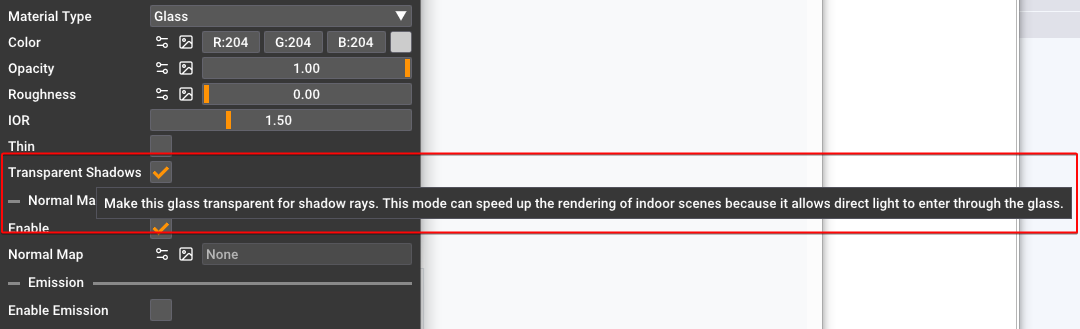
You can also increase the number of samples/px, which will increase the render time.
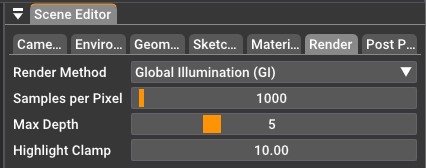
Let me know if this helps. I know it's a bit technical, so I'm happy to clarify.
All the best,
Thomas -
Good to see you are getting great results with Rayscaper!
Advertisement







