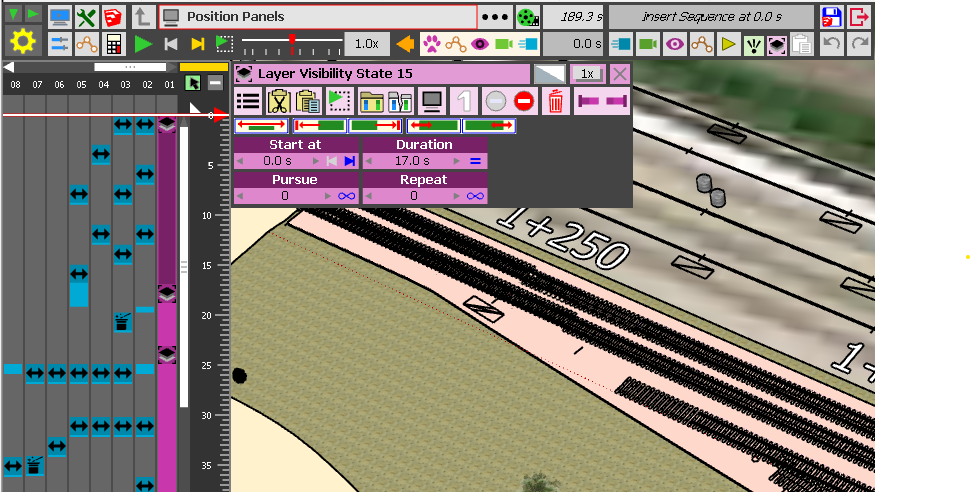@Rich-O-Brien thankyou
Best posts made by kws
-
RE: Animator plugin expired message
@fredo6 hi fredo i can see you have updated the expiry period i have uninstall and reinstalled thinking that was the problem and removed keyframe.
I Then added keyfame yesterday to see if i could use that but if honest i drew a blank
I installed animator again but i cant find the toolbars can you give me any tips i think its something basic -
RE: Basic Saving skp with Animator
Thankyou I must of done something strange as when i altered file 2 it also impacted file 1
i will try again in a simple model -
RE: Animator plugin expired message
@Rich-O-Brien I am really sorry it was down to libfred06 being before v15.2
-
Basic Saving skp with Animator
Is there a correct way to save as with Animator files
I zip the skp and animator file at the moment as i learned the hard way, just saving the skp file with a rev keeps them all linked to the same animator file and they are all impacted
I cant see i where to point the correct an fileLikewise if you want to use the model without affecting animation ie a clean version not linked to ani file (i have to break components to get some of ani to work and make them unique)
Ive tried purging all clips then i have lost ani in orig version
Latest posts made by kws
-
RE: Applying visibility layers animator
my limited skills my be asking too mutch
-
RE: Applying visibility layers animator
sorry fredo i created animation first the created 3 views as it to to small to capture every thing at once
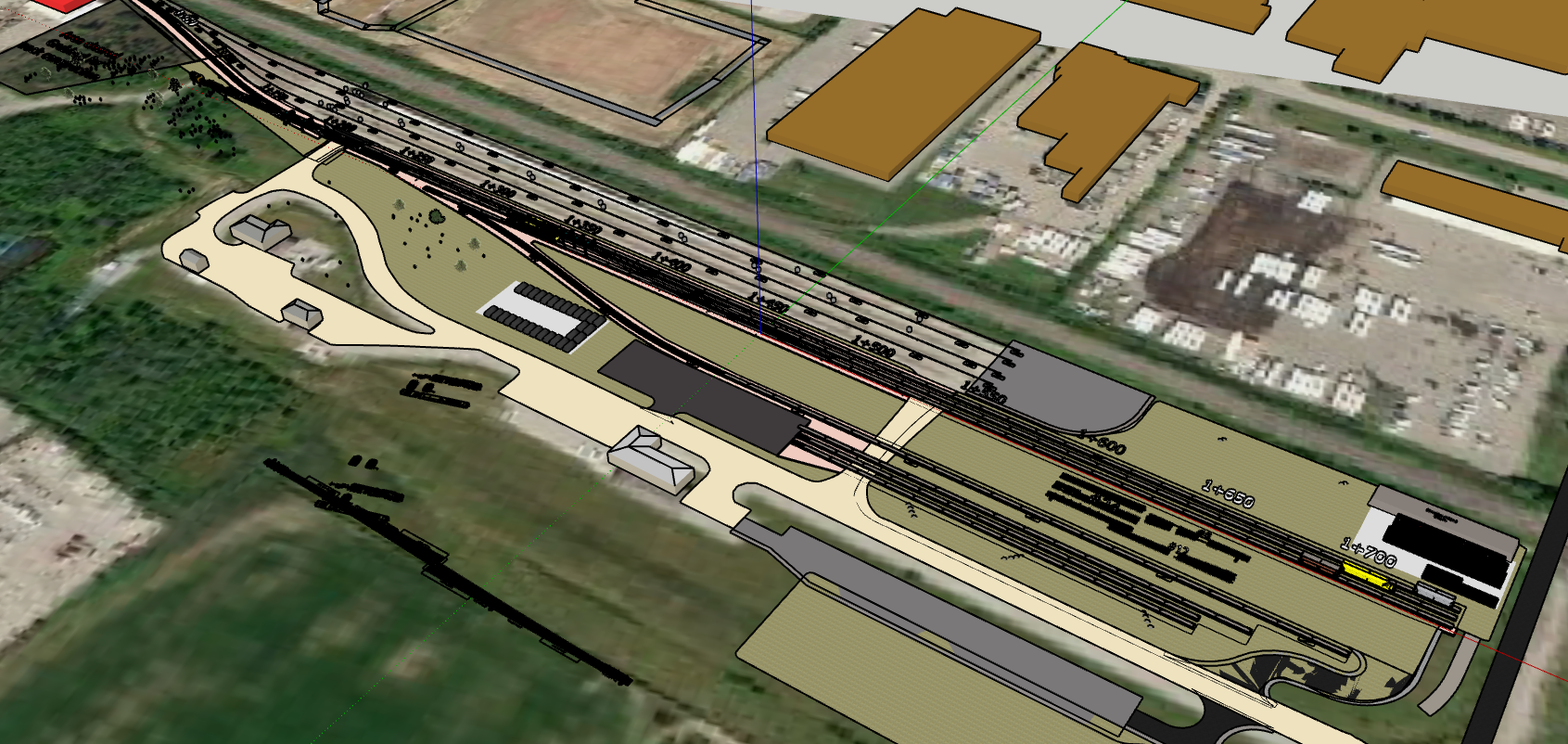 zommede out
zommede out
zommed in
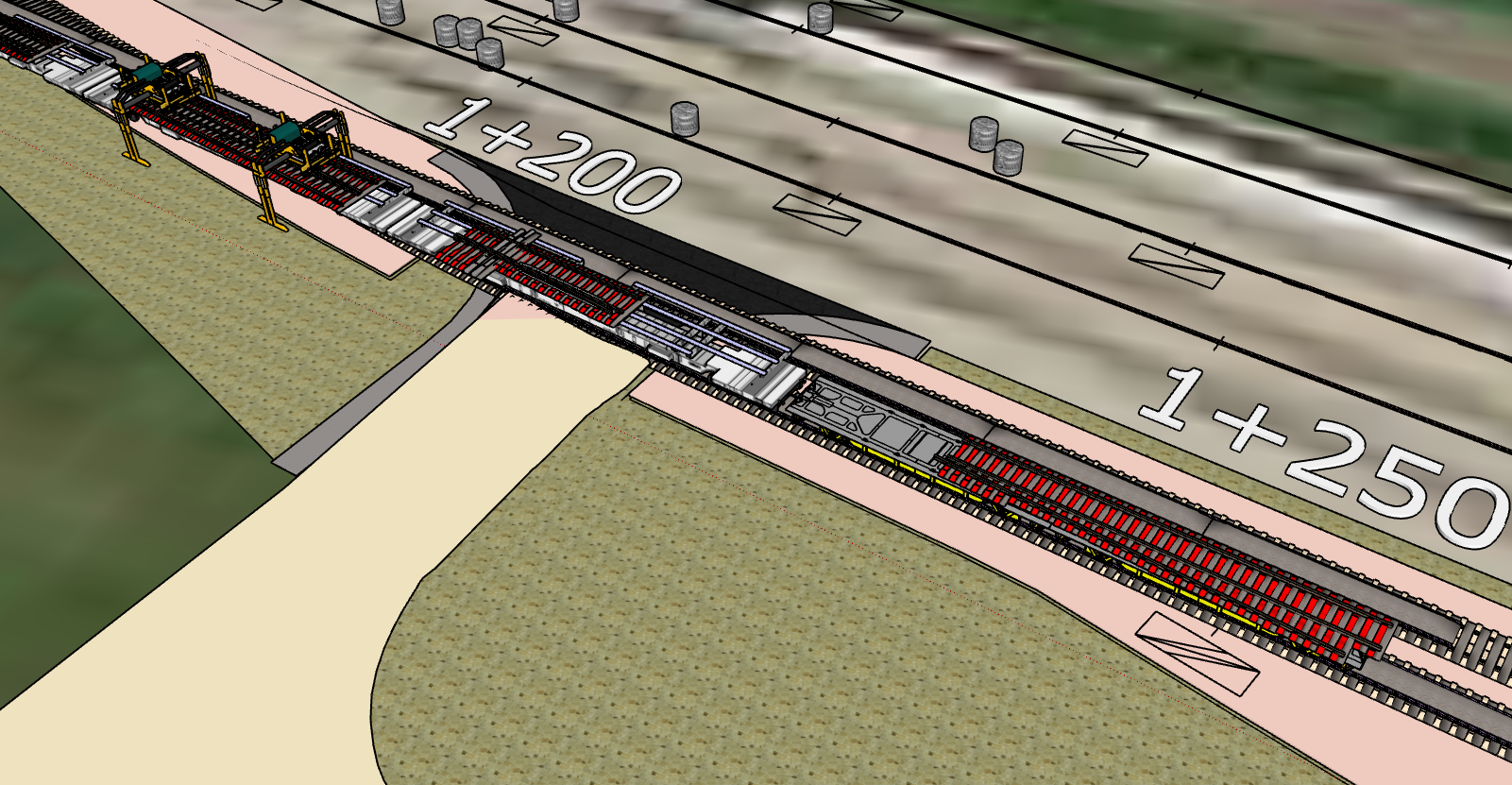
i used this to create camera view
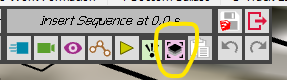
i have just has a bug splat on opening the model it has moveed various oblects into wong positions even the skb file is corruprted
-
Applying visibility layers animator
I am having problem with applying the camera views i have to either move the view when playing or do a clip then change a view I have capture a few views down the timeline
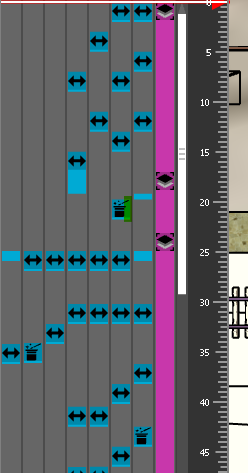
but i cant find how to get the view to move to the captures current view it just stay on current view
I have watched a few videos but still not cracked it
-
RE: Basic Saving skp with Animator
@Rich-O-Brien thanks richard i have learned a lot and only scrached the surface.
-
RE: [Plugin] Animator - v4.6a - 18 Dec 25
sorry fredo , i had appologised & thought replied to my post saying i had got it working it once period extended (it was down to having an earlier version of your reference tool )
-
RE: Basic Saving skp with Animator
Thankyou I must of done something strange as when i altered file 2 it also impacted file 1
i will try again in a simple model -
Basic Saving skp with Animator
Is there a correct way to save as with Animator files
I zip the skp and animator file at the moment as i learned the hard way, just saving the skp file with a rev keeps them all linked to the same animator file and they are all impacted
I cant see i where to point the correct an fileLikewise if you want to use the model without affecting animation ie a clean version not linked to ani file (i have to break components to get some of ani to work and make them unique)
Ive tried purging all clips then i have lost ani in orig version